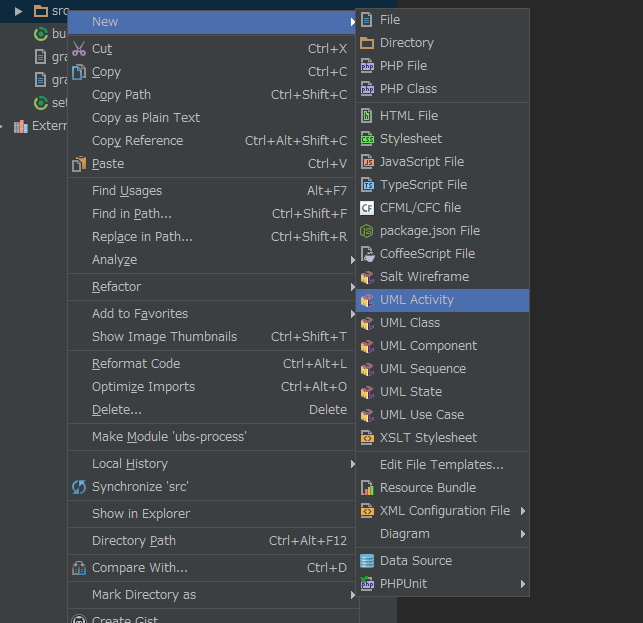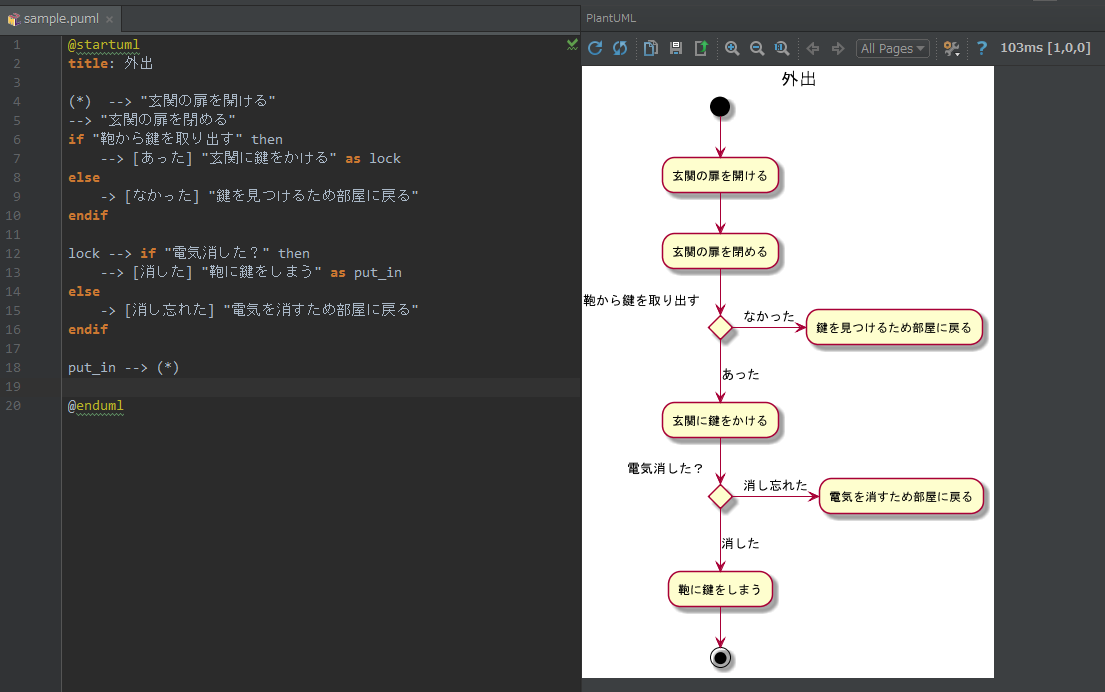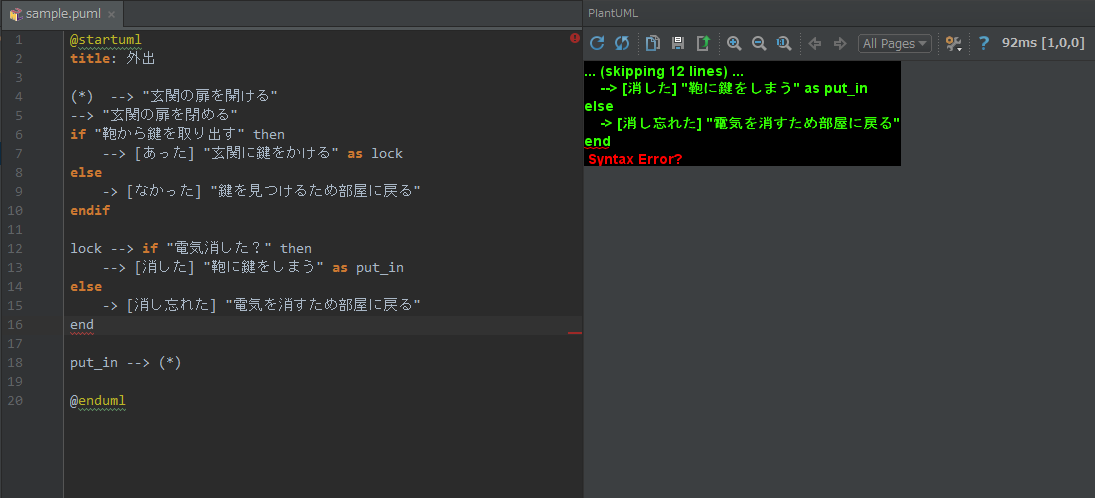概要
テキスト形式でUMLの図を表現できるPlantUMLをIntelliJ IDEA上で書くための設定メモです。
インストール
プラグイン
- IntelliJ IDEAでSettings -> Pluginsを表示します。
- Browse Repositories... ダイアログでキーワード「plantuml」を入力し、「PlantUML integration」を選択・インストールします。再起動するとプラグインが有効になります。
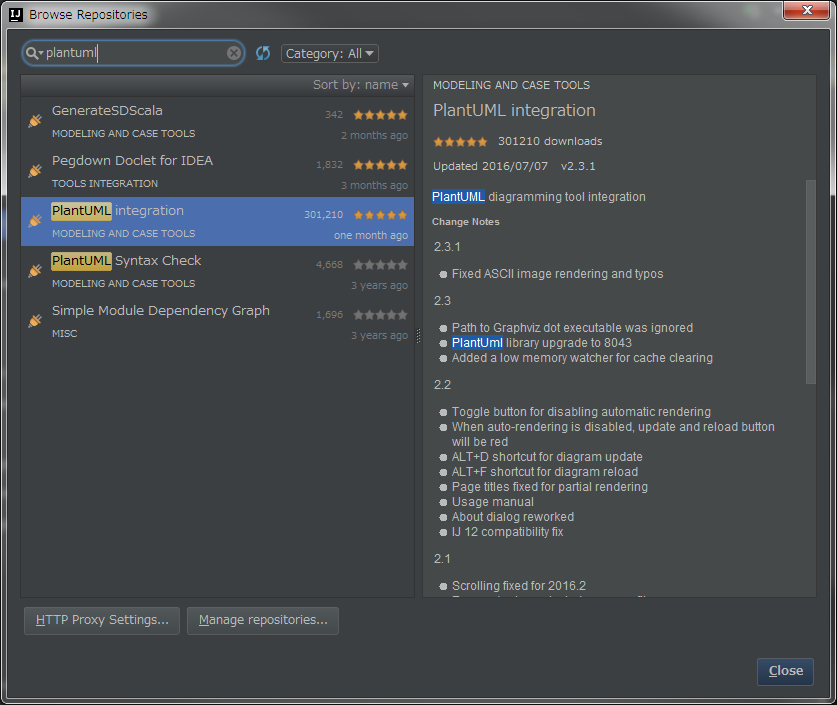
Graphviz
シーケンス図以外を書く場合はGraphvizというソフトウェアが必要です。サイトからダウンロード・インストールします。
使い方
新規ファイル作成
- コンテキストメニューに各種UML図を作成するメニューが追加されていますので、最初はこれらを選択するとよいでしょう。
編集
- エディタとプレビューが同時に表示されます。
- シンタックスハイライトも効いています。
- エディタ側の修正はプレビューにリアルタイムに反映されます。
シンタックスエラーがない場合
シンタックスエラーがある場合
図の保存
プレビューペイン上部のアイコンをクリックすると、画像の保存やクリップボードへのコピーができます。
その他
PlantUMLそのものを軽く試してみたい場合は、下記ページなどでオンラインプレビューできます。2番目の方が好きですね。