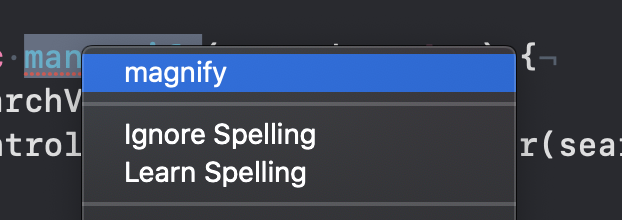はじめに
こんにちは!スーパー超絶英弱エンジニアのせーたろです!
profileをplofileと書いてしまう英語力の僕が、インターン先のつよつよエンジニアから教えてもらった便利機能を紹介します。
Spell Checkの使い方
Xcode11から導入されたSpell Checkという機能を使います。
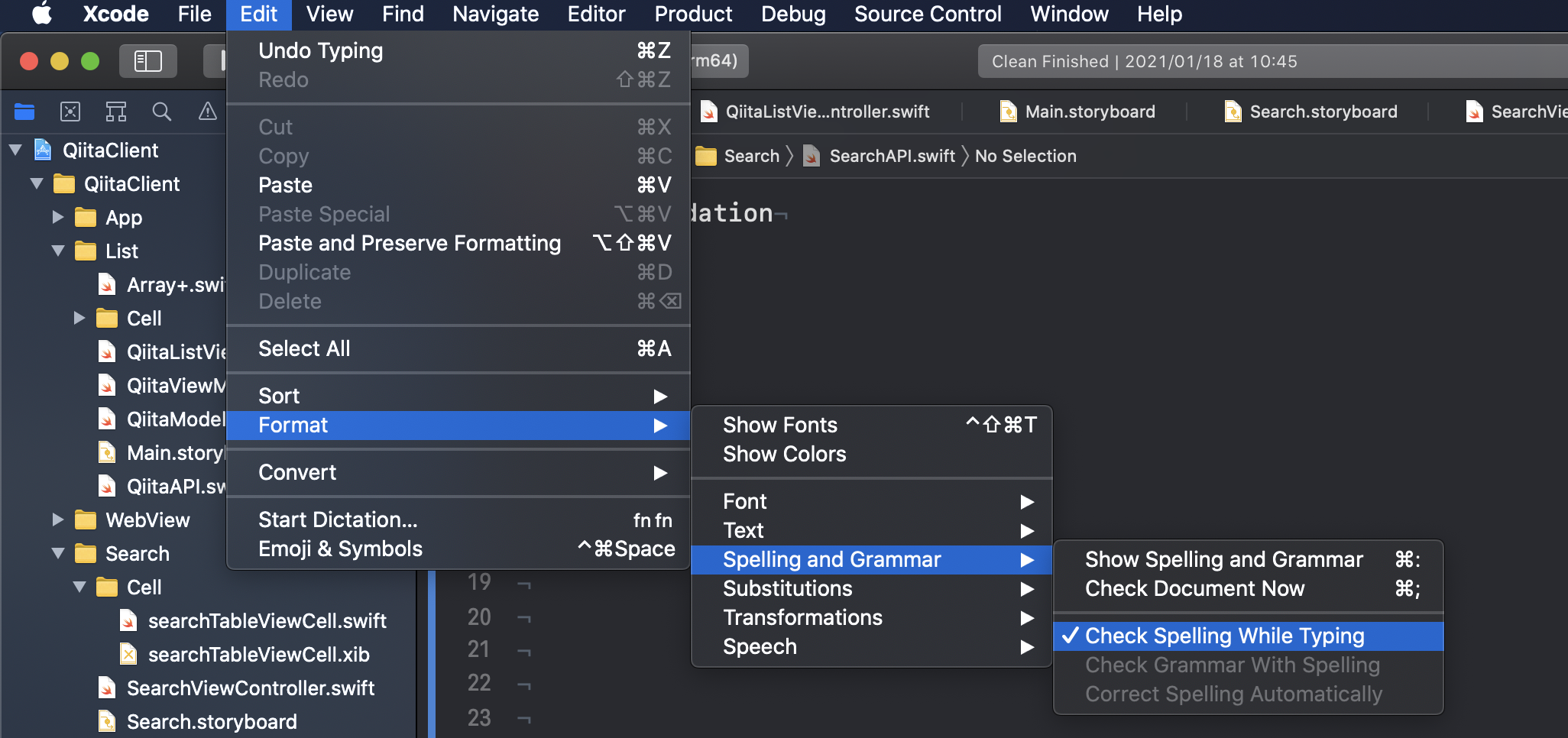
Edit < Format < Spelling and GrammarからCheck Spelling While Typingをオンにします。
これでスペルミスをしている箇所に赤い点線が表示されるようになります。
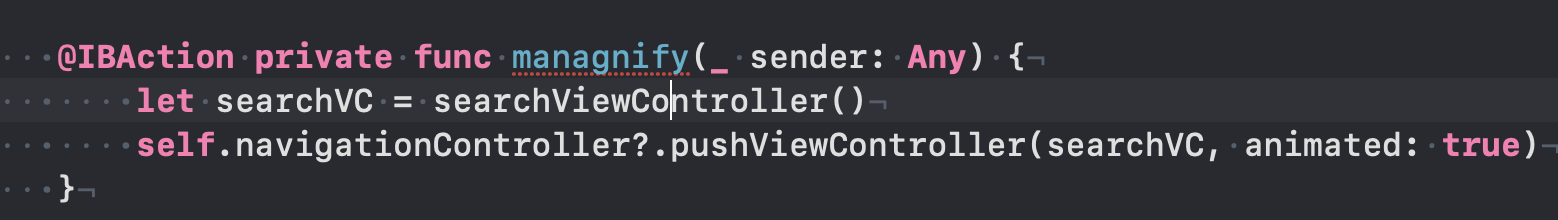
修正
ショートカットキー
command⌘ + ;でスペルミスの箇所がハイライト、
command⌘ + :でSpelling and Grammar のウィンドウが表示されます。
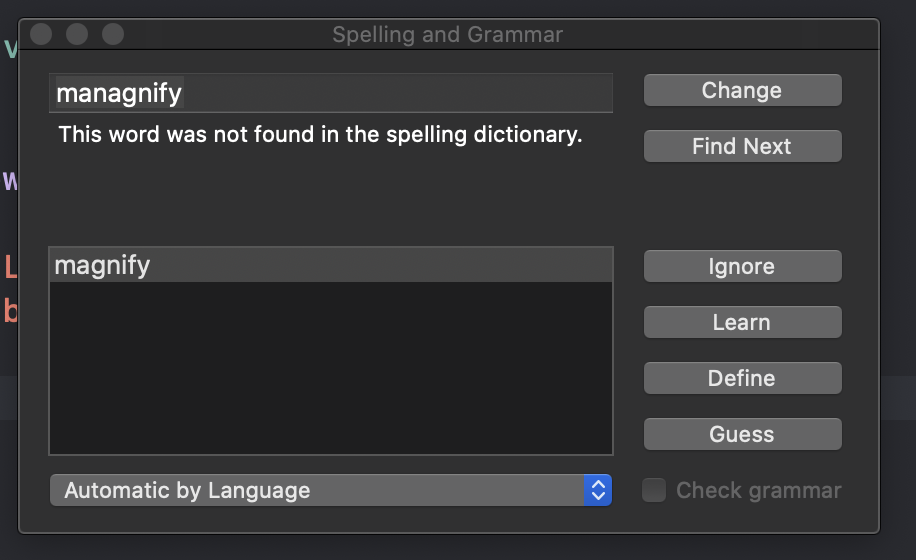
さいごに
この便利機能のおかげで、レビューなどでスペルミスの指摘を減らすことができるのではないでしょうか!
よければ使って見てください!