一年ぶりにvagrantを使おうとしたら2つほどエラーが出たので、その解決法書いておきます。
調べればすぐ他の記事が出て来ますが、自分の備忘録として投稿します。
Implementation of the USB 2.0 Controller not found
このエラーは「Oracle VM VirtualBox Extension Pack」がインストールされてないと出ます。
ライセンスの関係で同封して配布出来ないので分けて配布しているみたいです。
こちらのページにある「VirtualBox 5.2.18 Oracle VM VirtualBox Extension Pack」の「All supported platforms」からダウンロードできます。
(バージョン番号は異なる場合があります)
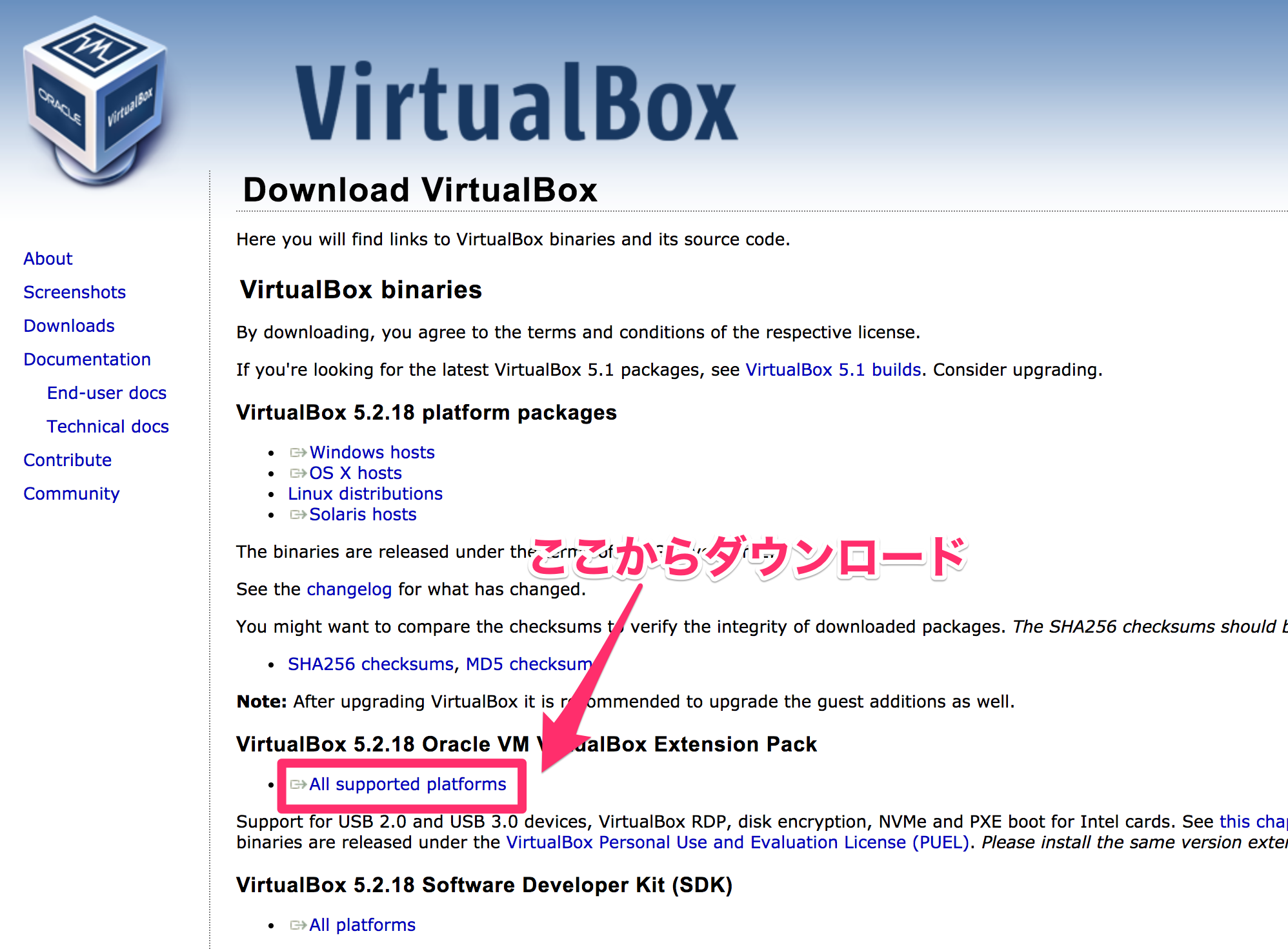
このとき自分は過去のバージョン探すのがメンドくさいので、Virtualboxを最新版にアップデート、Extension Packも最新のものを入れました。
Vagrantで共有フォルダのマウントに失敗する
Guest Additionsのバージョンが正しくないと発生します。
正しくない場合は手動でGuest Additionsを再インストールする必要があります。
多分先ほど面倒くさくてVirtulaboxのバージョンをあげてしまったのが原因だと思います。
急がば回れとはこのことですね……
毎回手動でアップデートするのは、面倒なのでvagrant-vbguestというプラグインを入れます。
このプラグインはGuest Additionsが一致しないときに、自動でインストールしてくれるパッケージです。
$ vagrant plugin install vagrant-vbguest
でインストールします。
その後、vagrant upなどのコマンドを実行すると、自動でインストールされます。
私の場合はすでにupしていたのでreloadしました。
$ vagrant reload
一致しているかは以下のコマンドで確認できます。
また、vagrant vbguest --do installでインストールも可能です。
$ vagrant vbguest --status
$ vagrant vbguest --do install