ターミナルが Mojave ダークテーマにしっくりこないのでテーマを作った
Dracula Theme を気に入って使っていたのですが、Mojave のダークテーマにしてから、周りの色合いとしっくりこなくなりました。
Mojave で使われているカラースキームでテーマを作った結果、数ヶ月間、テコ入れしながらも違和感なく気に入って使っているので公開します。
以下、Terminal.app + tmux + vim を走らせている例です。
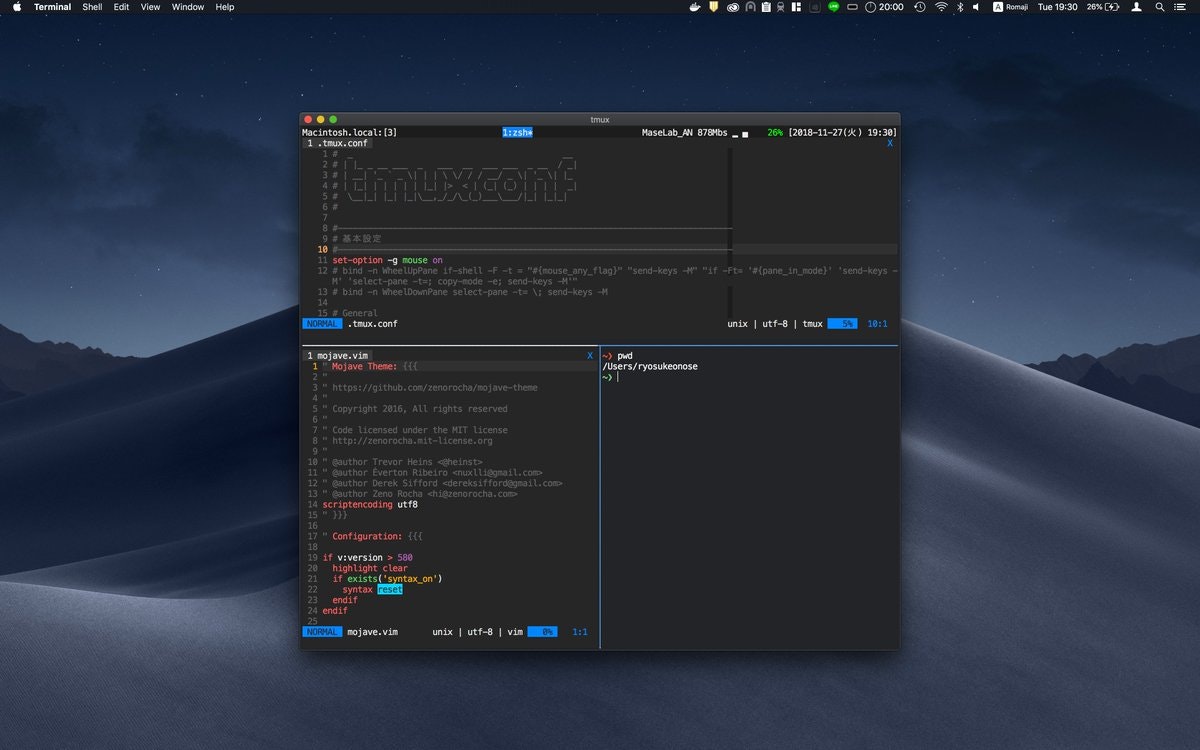
ついでに Slack のテーマも作ったので、ここで公開しています。
Terminal.app 用
https://github.com/onose004/mojave-terminal
から mojave-dark.terminal をダウンロードして開いてインストール。
Vim 用
https://github.com/onose004/mojave-vim
README の内容に沿ってインストール。
Lightline プラグインにもテーマが適用されます。
なお、記事執筆時点で GUI 版 Vim のカラースキームには対応していません。
Tmux 用
記事執筆時点で対応していません。
Slack 用
以下を Slack のカスタムテーマ欄にコピペして適用。
手前味噌ですが、これ以外使う気になれません。
# 232427,#363739,#515254,#ffffff,#363739,#FFFFFF,#65B84D,#E95459