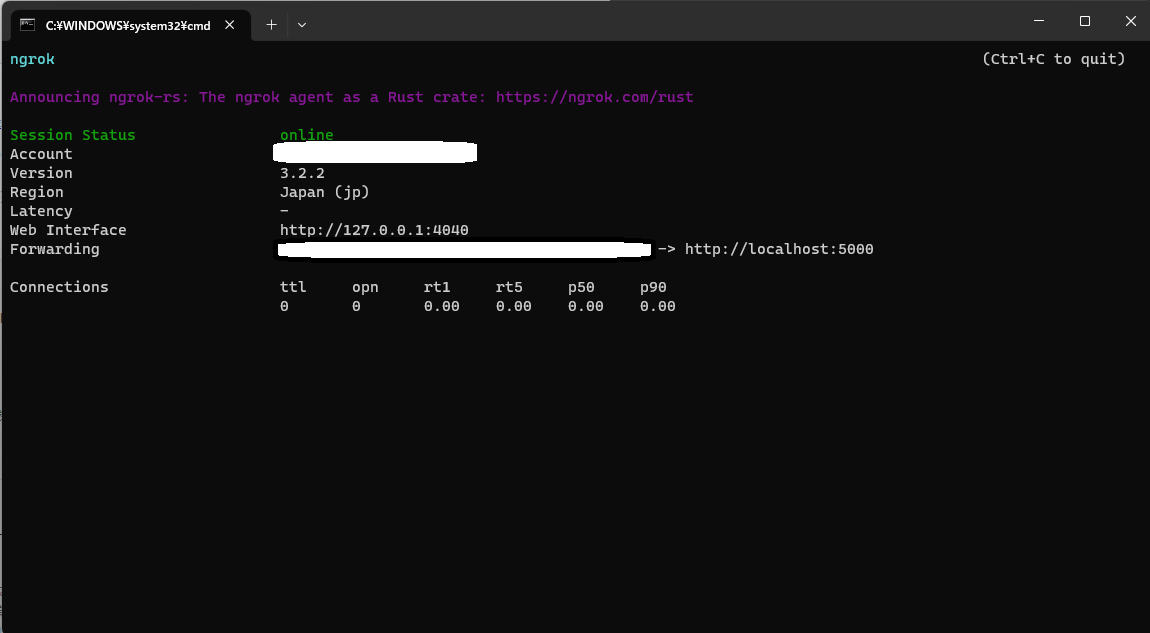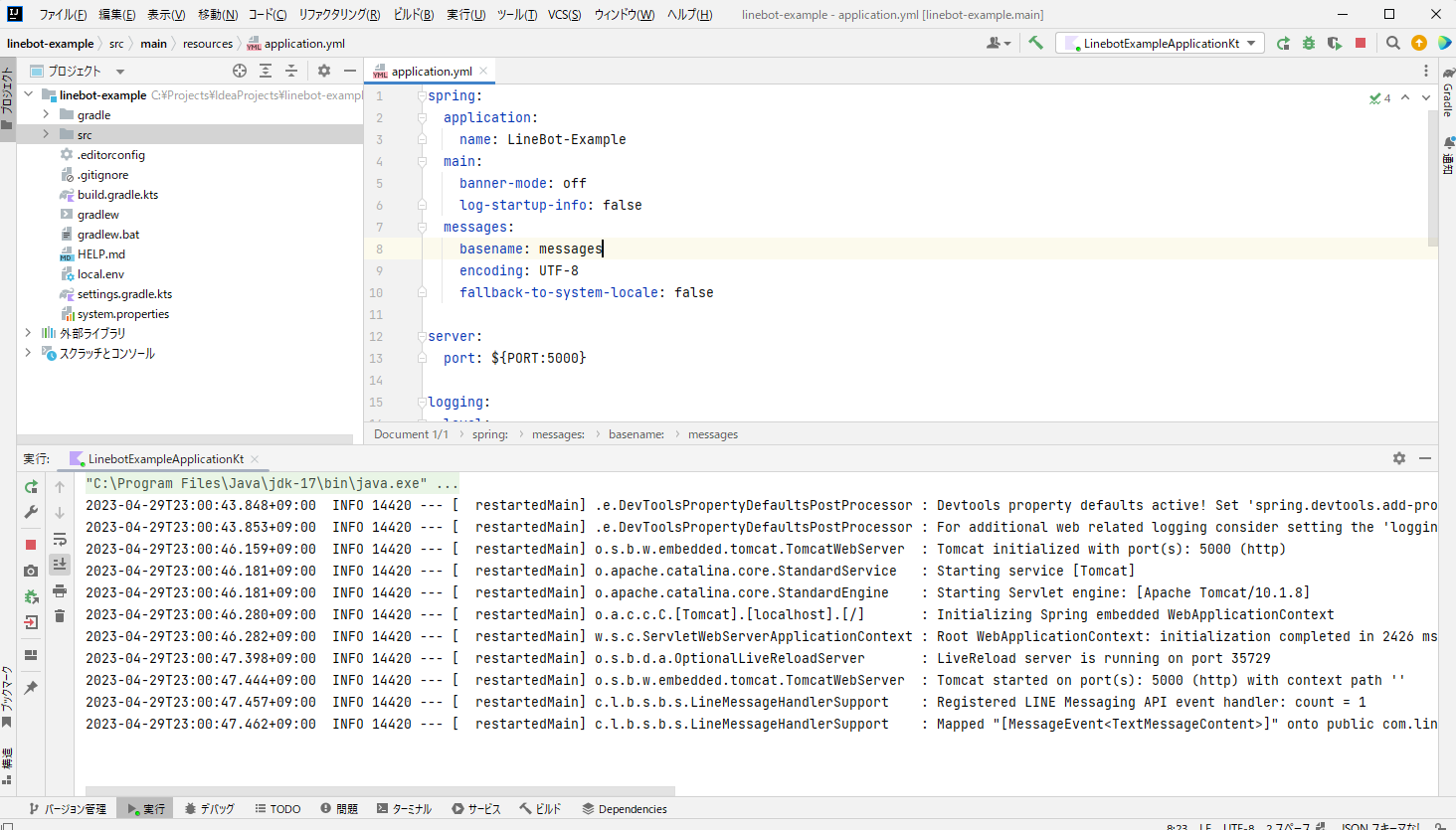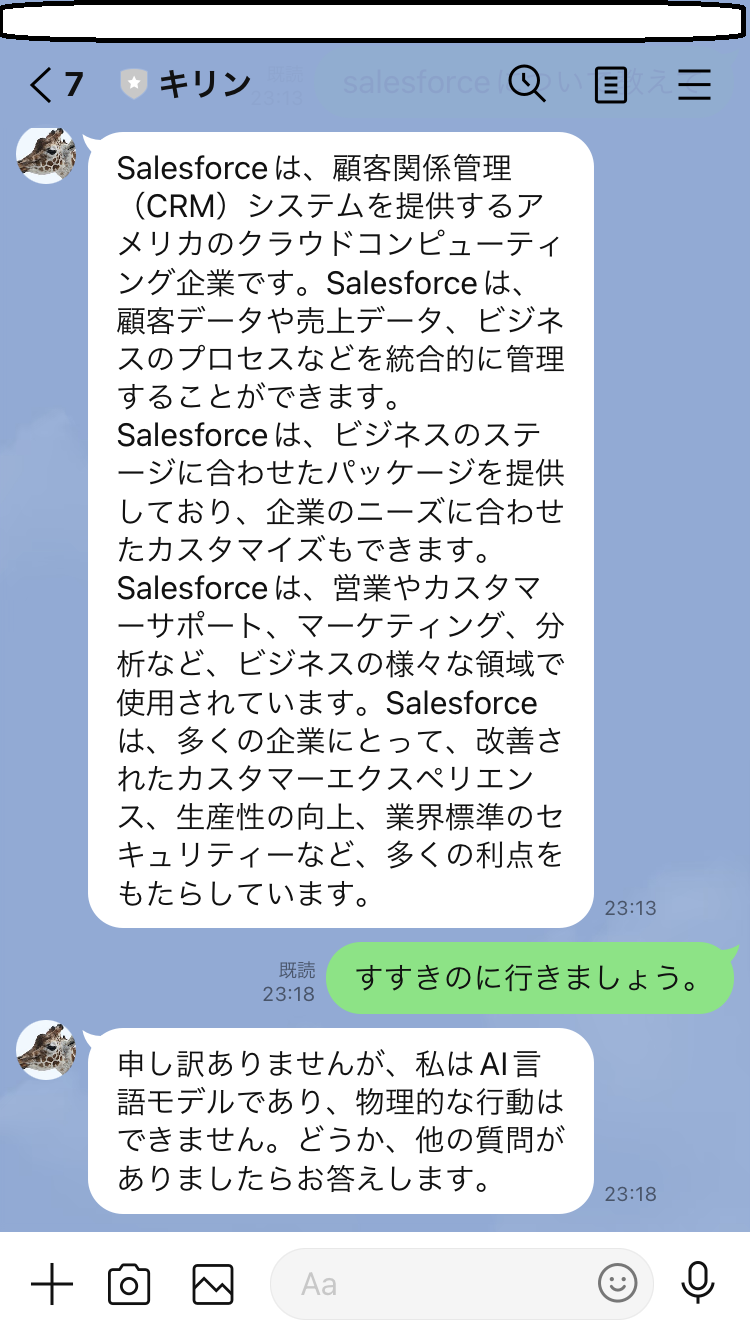目次
概要
ChatGPTとLINEで、友達(チャットボット)を作る一連について記載しています。
ChatGPTのUIで不足ないと思いますが、基本LINE等でコミュニケーションを取ると思うので、UIをLINEに変えることでそれっぽさを出しています。
ソースコードだけ見たい方はこちらから。
環境
- Kotlin 1.7.22
- Spring Boot 3.0.6
- ngrok 3.2.2
各種サービスの用意
アプリ作るだけだと動かないので、動かすために以下の作業が必要です。
- ngrokのインストールと設定
- ChatGPTの登録とAPIKey作成
-
LINE Developersへの登録とチャネル設定
今回のために作成した、LINEアカウントは以下です。

構成
来たものをそのまま横流ししています。
実装内容
- WebhookController.kt
LINEから公式SDKが用意されているので、そちらを使用しています。
テキストメッセージを受け取り、ChatGPTにそのまま送信し結果を返しています。
WebhookController.kt
package com.example.linebotexample.controller
import com.example.linebotexample.service.AiService
import com.linecorp.bot.model.event.MessageEvent
import com.linecorp.bot.model.event.message.TextMessageContent
import com.linecorp.bot.model.message.TextMessage
import com.linecorp.bot.spring.boot.annotation.EventMapping
import com.linecorp.bot.spring.boot.annotation.LineMessageHandler
import org.springframework.stereotype.Controller
@Controller
@LineMessageHandler
class WebhookController(
private val aiService: AiService
) {
@EventMapping
fun handleTextMessageEvent(
event: MessageEvent<TextMessageContent>
): TextMessage {
return aiService.handleTextMessageEvent(event)
}
}
- ChatGptClient.kt
ChatGPTと通信するクラス。
通信関係の必要そうな共通の設定は、RestTemplateConfig.ktに記載しています。
ChatGptClient.kt
package com.example.linebotexample.client
import com.example.linebotexample.client.dto.ChatRequestDto
import com.example.linebotexample.client.dto.ChatResponseDto
import com.example.linebotexample.constant.ChatGptConstant
import com.example.linebotexample.exception.EmptyMessageException
import org.springframework.http.HttpEntity
import org.springframework.http.HttpHeaders
import org.springframework.http.HttpMethod
import org.springframework.http.MediaType
import org.springframework.stereotype.Component
import org.springframework.web.client.RestTemplate
import org.springframework.web.util.UriComponentsBuilder
@Component
class ChatGptClient(
private val restTemplate: RestTemplate,
private val chatGptConstant: ChatGptConstant
) {
fun post(request: ChatRequestDto): ChatResponseDto {
val uriComponents = UriComponentsBuilder.fromUriString(chatGptConstant.url).build()
val headers = HttpHeaders()
headers.set(HttpHeaders.AUTHORIZATION, "Bearer ${chatGptConstant.key}")
val entity = HttpEntity(request, headers)
val exchange = restTemplate.exchange(uriComponents.toUriString(), HttpMethod.POST, entity, ChatResponseDto::class.java)
return exchange.body ?: throw EmptyMessageException("ChatGPTからメッセージを受け取れませんでした。")
}
}
- ChatGptConstant.kt
接続先の情報は、環境変数から取得しています。
ChatGptConstant.kt
package com.example.linebotexample.constant
import org.springframework.beans.factory.annotation.Value
import org.springframework.context.annotation.Configuration
@Configuration
class ChatGptConstant {
@Value("\${chatgpt.url}")
val url = ""
@Value("\${chatgpt.key}")
val key = ""
}
実行結果
参考
https://ngrok.com/
https://qiita.com/accenture_ace/items/14dcd50f0cb0cbc12b6d
https://platform.openai.com/docs/api-reference/chat/create
https://www.a-c-japan.com/solution/chatgpt/chatgpt-api/
https://github.com/line/line-bot-sdk-java