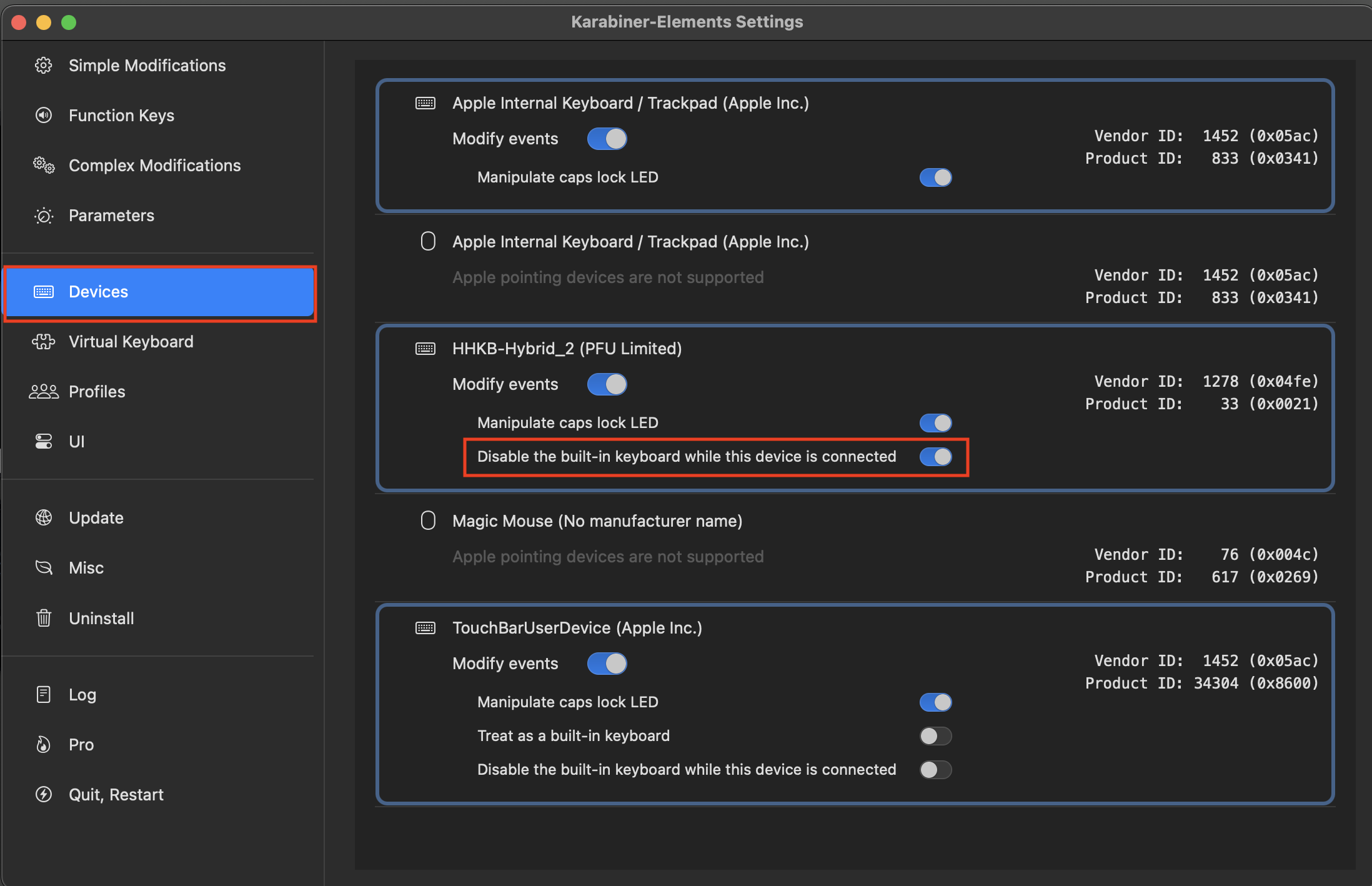設定方法
最近、HHKBのTypeS無刻印モデルを購入しました。
MacBookの内蔵キーボードの上に外付けキーボードを置きたかったのですが、下のキーを押してしまい問題がありました。
本記事では、外付けキーボードが接続されているときだけ内蔵キーボードを無効化する方法を、Karabinerというソフトを用いて紹介します。
Karabinerは、Macbookのキーマッピングを自由にカスタマイズできる素晴らしいソフトです。例えば、日本語配列のキーボードをUS配列に変更したり、VimでESCを押したときにIMEをオフにするなどの機能があります。
以下の手順で設定が可能です。
- Karabinerを開く
- 左のメニューから"Devices"を開く
- 対象のHHKBの項目にある"Disable the built-in kevboard while this device is connected"をONにする