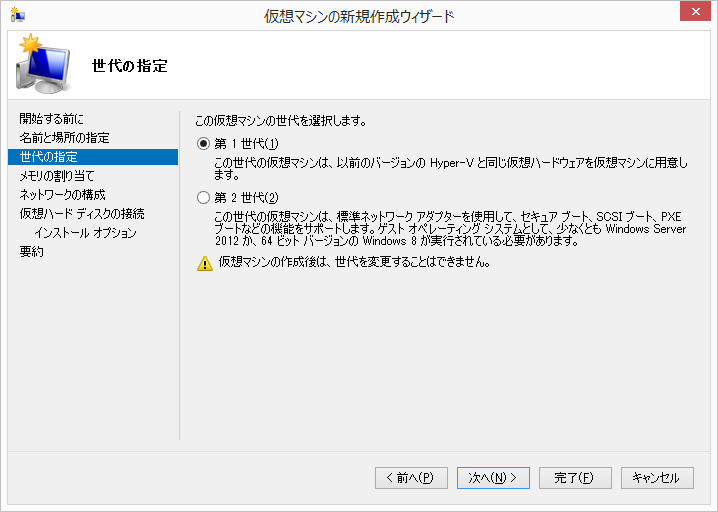基本的にはブートメディアにISOなり物理ドライブなり指定しつつ仮想マシン作って、OSインストールするだけ。
ただし、仮想マシンの世代に第1世代を指定しないと「Fast TSC calibration failed」とか何とか言われて、
インストールに失敗する
詳しい手順っすか?ggrks
追記:
https://technet.microsoft.com/ja-jp/library/dn282285.aspx
>第 2 世代仮想マシンではセキュア ブートが既定で有効になり、セキュア ブート オプションを無効にしないと Linux 仮想マシンは起動しません。
こっちの方法でもいけるっぽい?