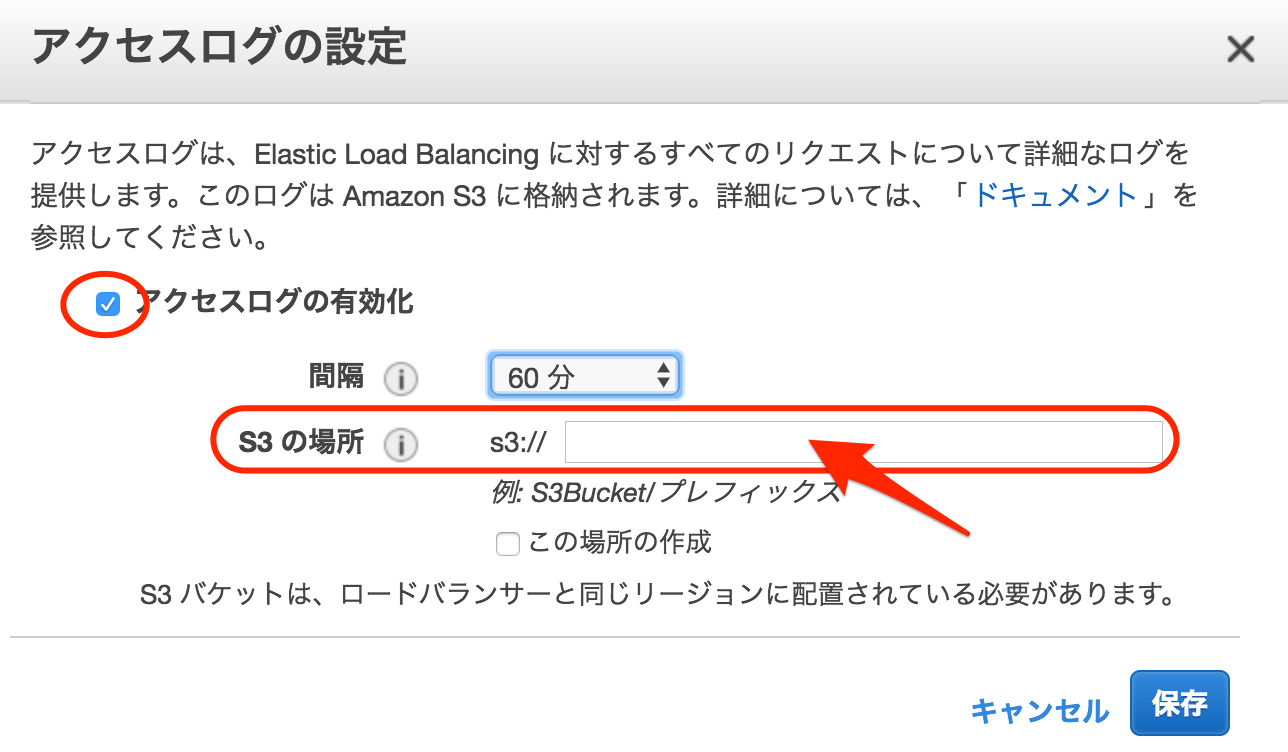はじめに
本記事では、AWS CloudFormationを使って、ELBのアクセスログ用のS3バケットを作成する手順を説明しています。(初心者向け)
本記事で掲載しているテンプレートの最新版は、下記に置いてます。
https://github.com/okubo-t/aws-cloudformation
CloudFormationを使ってELB(ALB)を構築する手順については、下記を参照してください。
[CloudFormationを使ってELBとEC2(1台)を構築する]
(https://qiita.com/okubot55/items/de7afa1e2dfe02b42e3f)
[CloudFormationを使ってELBとEC2(2台)を構築する]
(https://qiita.com/okubot55/items/46dcd0d24b1f9cc5ff49)
[CloudFormationを使ってALBとEC2(1台)を構築する]
(https://qiita.com/okubot55/items/844ae5ac5b188435d58b)
[CloudFormationを使ってALBとEC2(2台)を構築する]
(https://qiita.com/okubot55/items/21ba6f9590edba6bbb75)
設定手順
1 AWS CloudFormation管理コンソールから、スタックの作成をクリックします。

| パラメータ名 | 用途 | 備考 |
|---|---|---|
| スタックの名前 | テンプレートから作成するリソース一式の名前 | 例 prd-stack-vpc-20180801 |
| ELBLogBucketName | ELBのアクセスログを出力するS3バケットの名前 |
4 後続は、デフォルトのまま次へ次へで、作成します。
5 状況が CREATE COMPLETEになれば、ELBのアクセスログ用のS3バケットの作成が完了です。
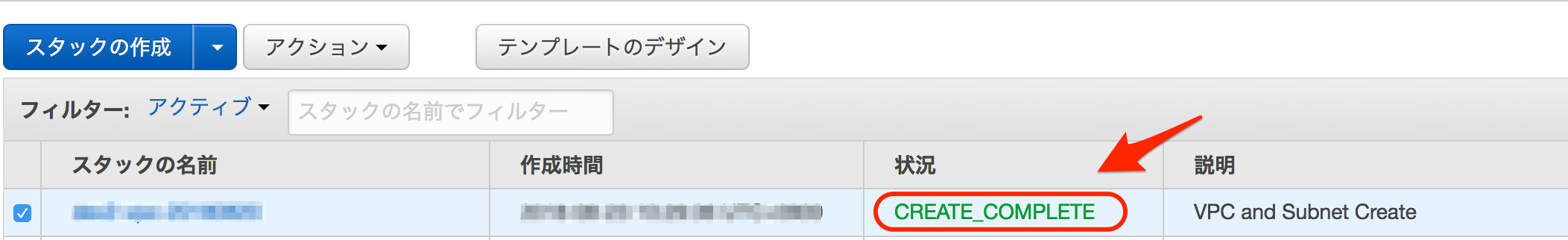
6 EC2の管理コンソールで、ELB(ALB)のアクセスログに、CloudFormationで作成したS3バケットを設定します。
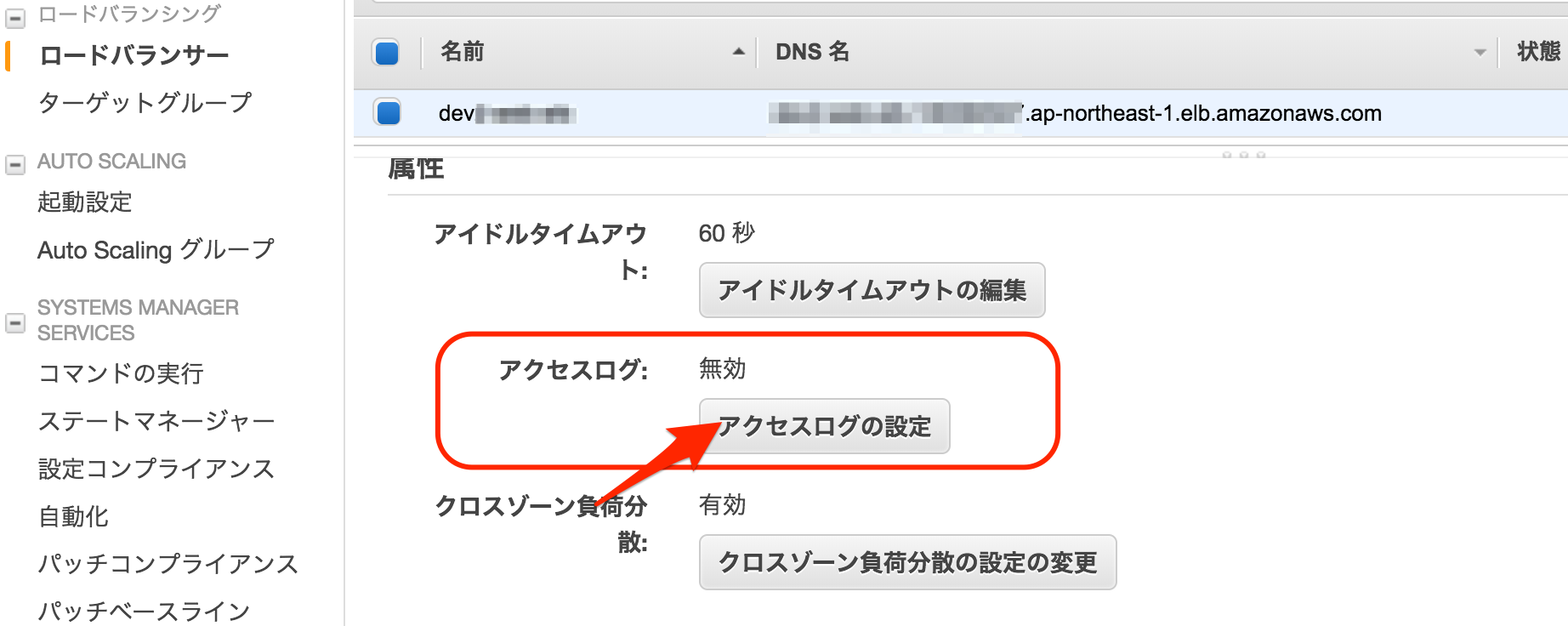
テンプレート
ELBを構築するCloudFromationのテンプレートに組み込んでも良いかと思います。
AWSTemplateFormatVersion: "2010-09-09"
Description:
S3 Bucket for ELB AccessLog Create
Metadata:
"AWS::CloudFormation::Interface":
ParameterGroups:
- Label:
default: "S3 Bucket for ELB AccessLog Configuration"
Parameters:
- ELBLogBucketName
ParameterLabels:
ELBLogBucketName:
default: "ELBLogBucketName"
# ------------------------------------------------------------#
# Input Parameters
# ------------------------------------------------------------#
Parameters:
ELBLogBucketName:
Type: String
# ------------------------------------------------------------#
# ELBAccountId Mappings
# ------------------------------------------------------------#
Mappings:
ELBAccountId:
us-east-1:
"AccountId": "127311923021"
us-west-2:
"AccountId": "797873946194"
us-west-1:
"AccountId": "027434742980"
eu-west-1:
"AccountId": "156460612806"
ap-southeast-1:
"AccountId": "114774131450"
ap-southeast-2:
"AccountId": "783225319266"
ap-northeast-1:
"AccountId": "582318560864"
sa-east-1:
"AccountId": "507241528517"
us-gov-west-1:
"AccountId": "048591011584"
Resources:
# ------------------------------------------------------------#
# S3
# ------------------------------------------------------------#
# ELBLogBucket
ELBLogBucket:
Type: "AWS::S3::Bucket"
Properties:
BucketName: !Ref ELBLogBucketName
# BucketPolicy
ELBLogBucketPolicy:
Type: "AWS::S3::BucketPolicy"
Properties:
Bucket: !Ref ELBLogBucket
PolicyDocument:
Id: "AWSCFn-AccessLogs-Policy-20180920"
Version: "2012-10-17"
Statement:
- Sid: AWSCFn-20180920
Effect: "Allow"
Action:
- "s3:PutObject"
Resource: !Sub "arn:aws:s3:::${ELBLogBucket}/AWSLogs/${AWS::AccountId}/*"
Principal:
AWS: !FindInMap [ ELBAccountId, !Ref "AWS::Region", AccountId ]
# ------------------------------------------------------------#
# Output Parameters
# ------------------------------------------------------------#
Outputs:
# ELBLogBucket
ELBLogBucket:
Value: !Ref ELBLogBucket
Export:
Name: !Ref ELBLogBucketName