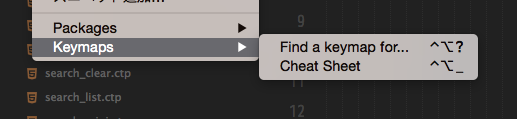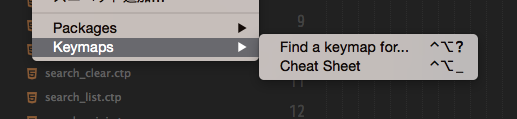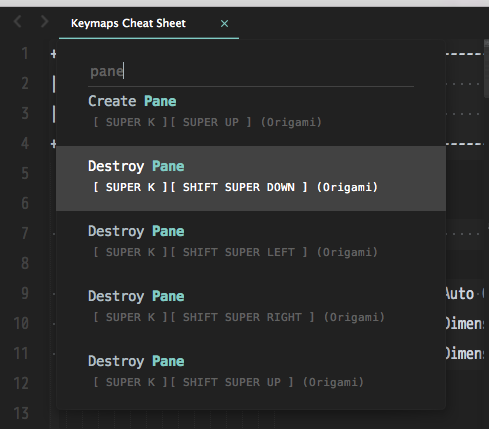キーマップがカオスになりやすいSublimeTextのお供に
インストールするPackage
Keymaps - Packages - Package Control
こちらをインストール
CheatSheat
control + option + _ でチートシート出力です
出力の一部
+ ---------------------------------------------------------------------------- +
| Keymaps v1.3.1 @ Monday 06 July 2015 15:45 |
| 315 keymaps found |
+ ---------------------------------------------------------------------------- +
AutoFileName (3)
[ BACKSPACE ]: Reload Auto Complete
[ ENTER ]: Insert Dimensions
[ TAB ]: Insert Dimensions
BracketHighlighter (1)
[ TAB ]: -
Emmet (27)
[ # ]: Emmet Insert Attribute
[ . ]: Emmet Insert Attribute
[ ALT DOWN ]: Emmet: Expand Abbreviation
[ ALT SHIFT FORWARD_SLASH ]: Emmet: Expand Abbreviation
[ ALT SUPER DOWN ]: Emmet: Expand Abbreviation
[ ALT SUPER UP ]: Emmet: Expand Abbreviation
[ ALT UP ]: Emmet: Expand Abbreviation
[ CTRL ALT ENTER ]: Expand As You Type
Packageごとに綺麗にまとまっているので見やすいです
show_pretty_keys
設定ファイルに
"keymaps": { "show_pretty_keys": true }
と追記することで
+ ---------------------------------------------------------------------------- +
AutoFileName (3)
[ ⌫ ]: Reload Auto Complete
[ ⏎ ]: Insert Dimensions
[ ⇥ ]: Insert Dimensions
BracketHighlighter (1)
[ ⇥ ]: -
Emmet (27)
[ # ]: Emmet Insert Attribute
[ . ]: Emmet Insert Attribute
[ ⌥ ↓ ]: Emmet: Expand Abbreviation
[ ⌥ ⇧ / ]: Emmet: Expand Abbreviation
[ ⌥ ⌘ ↓ ]: Emmet: Expand Abbreviation
[ ⌥ ⌘ ↑ ]: Emmet: Expand Abbreviation
このような表示形式にすることもできます
キーマップ検索
control + option + ? で検索できます
Origamiのキーマップがいつまでたっても覚えられないのでもっぱらここから直接実行しています。