・まず https://docs.aws.amazon.com/ja_jp/AWSEC2/latest/UserGuide/ebs-using-volumes.html
からアカウント作成、ログイン完了!
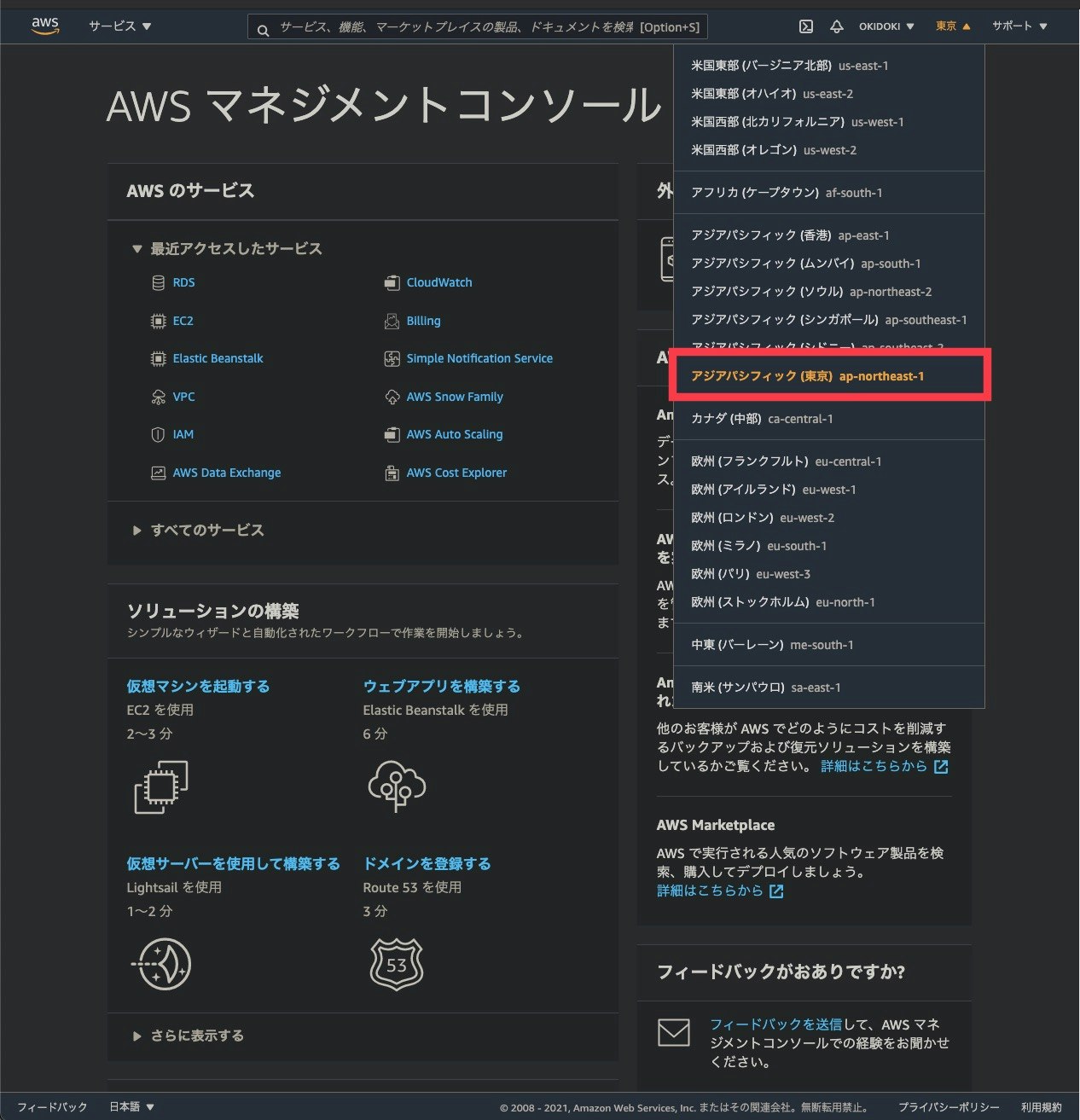
・右上のロケーションを「東京」にします。
・サービスを検索で「VPC」と検索

・VPCを開きます。
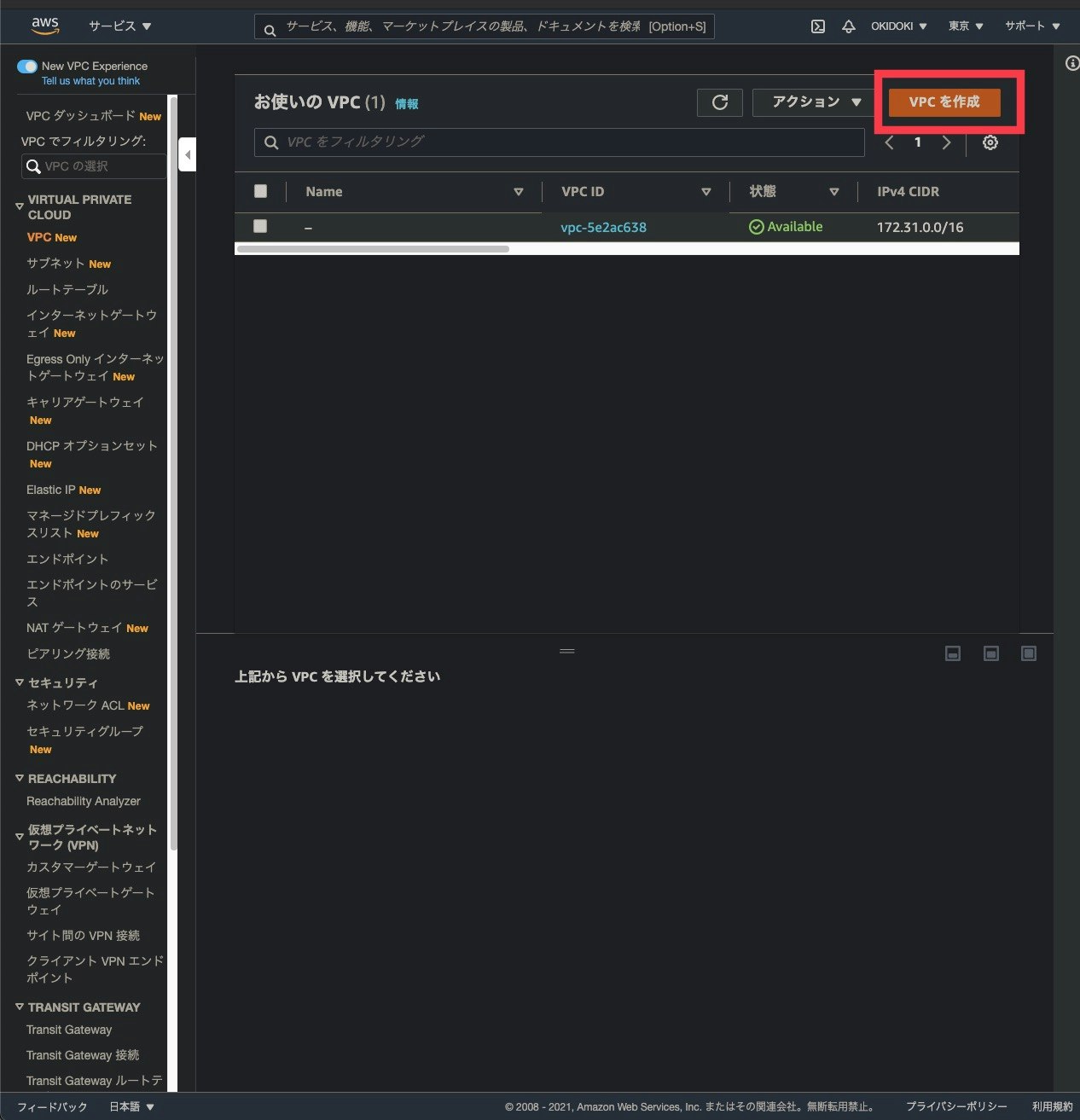
・・VPCを作成します。
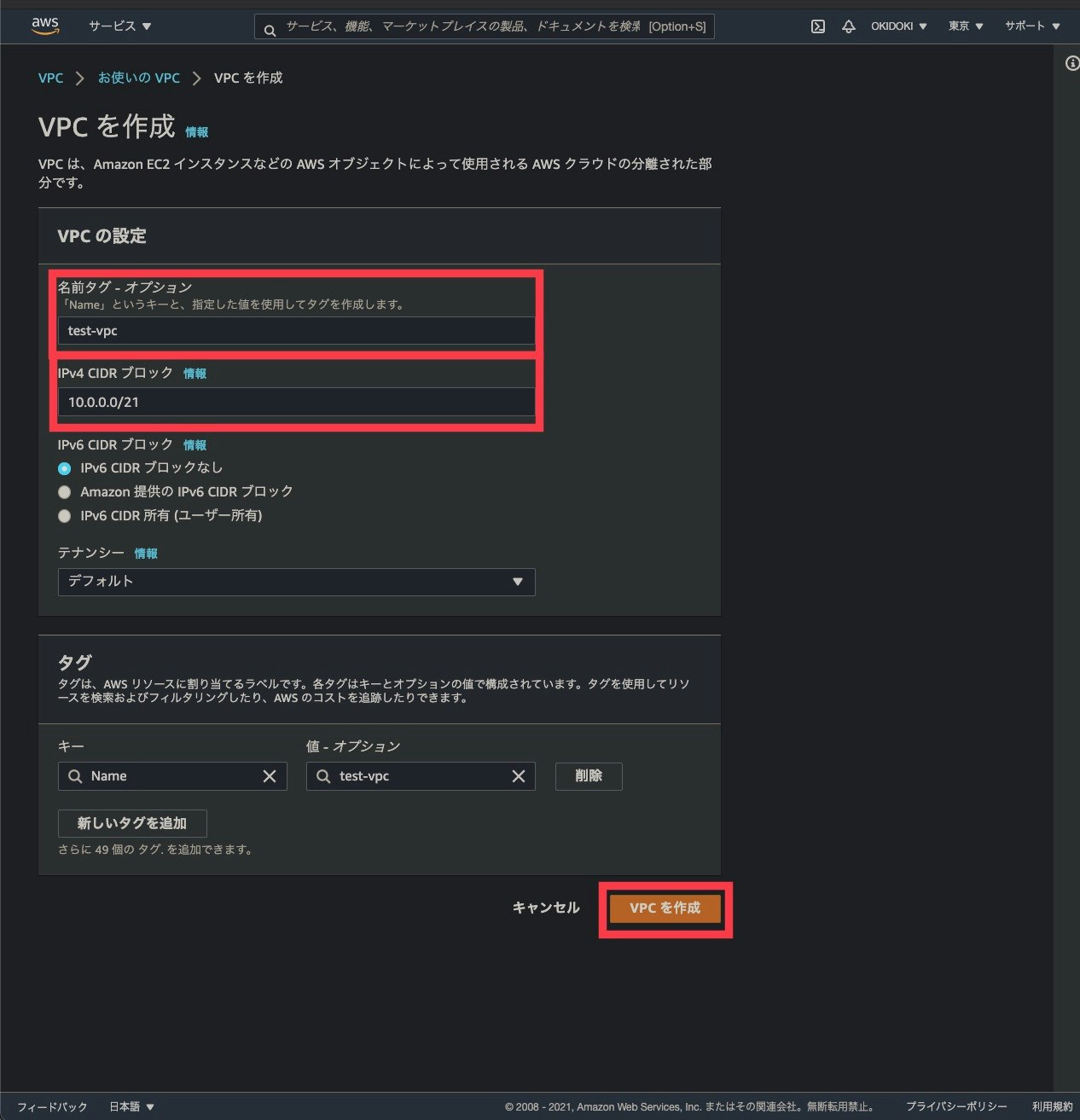
・サブネットを開き、test-subnet-0を作成します。
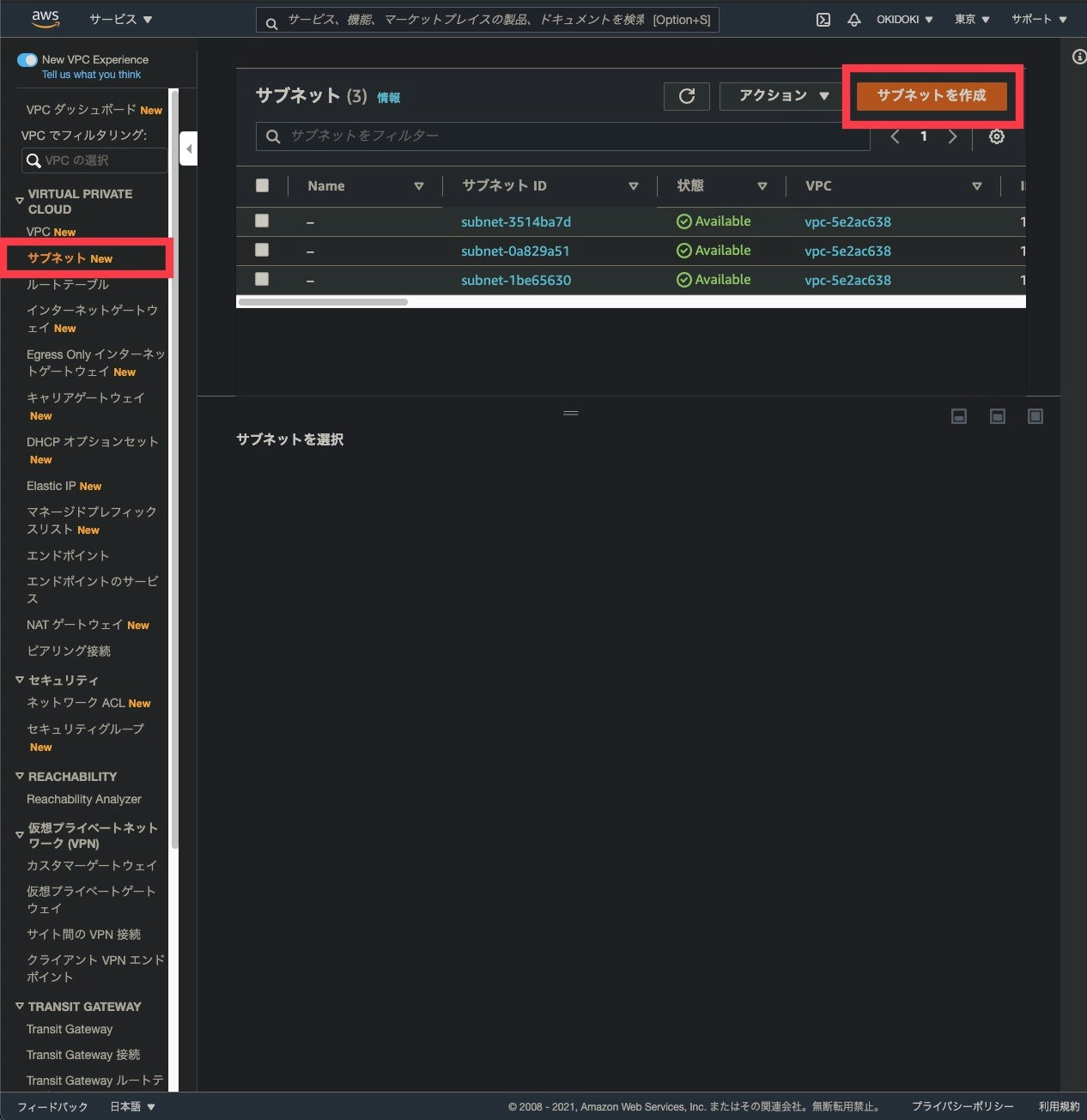
・サブネットを以下のように設定します。
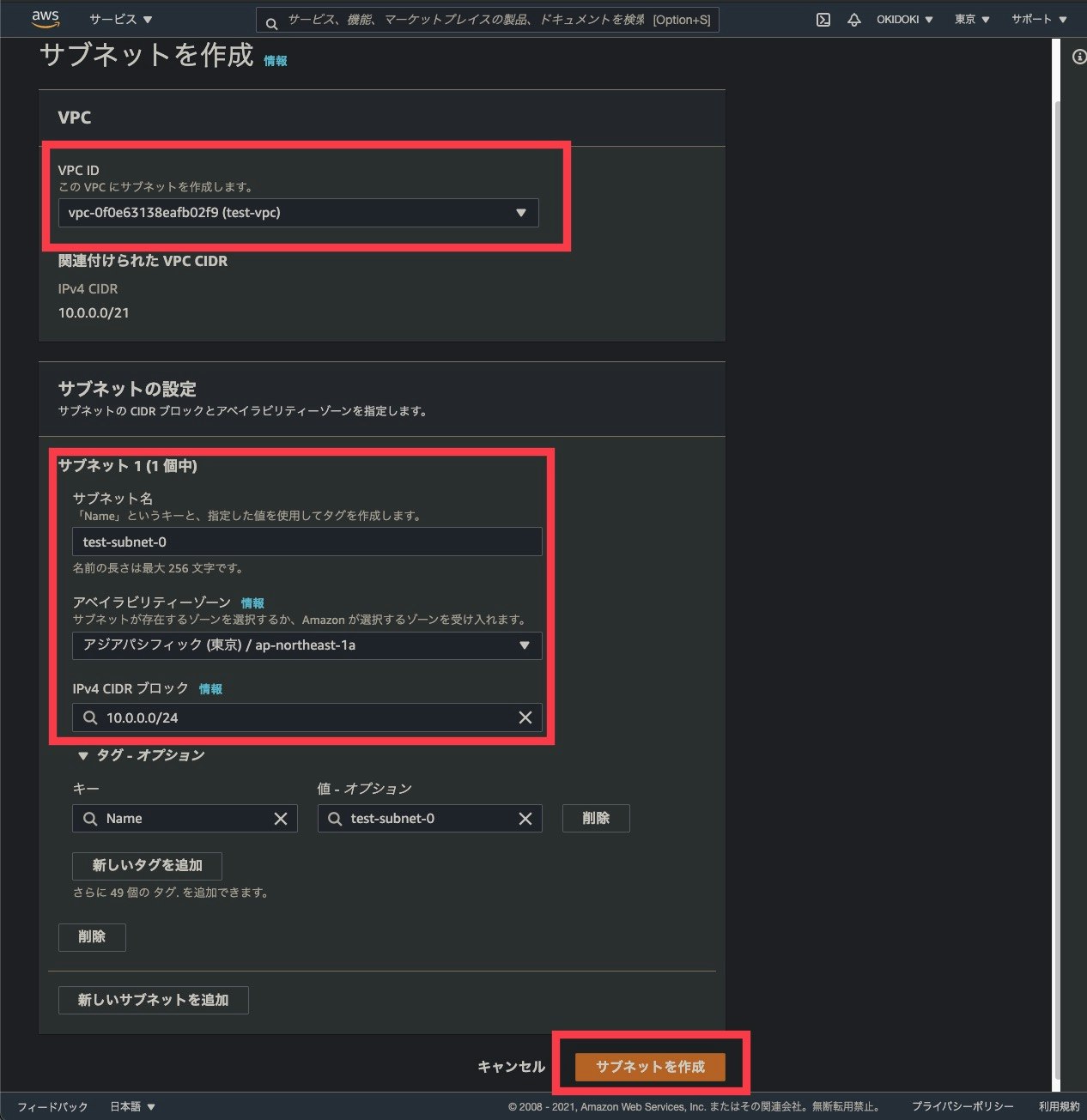
・test-subnet-2を作成します。
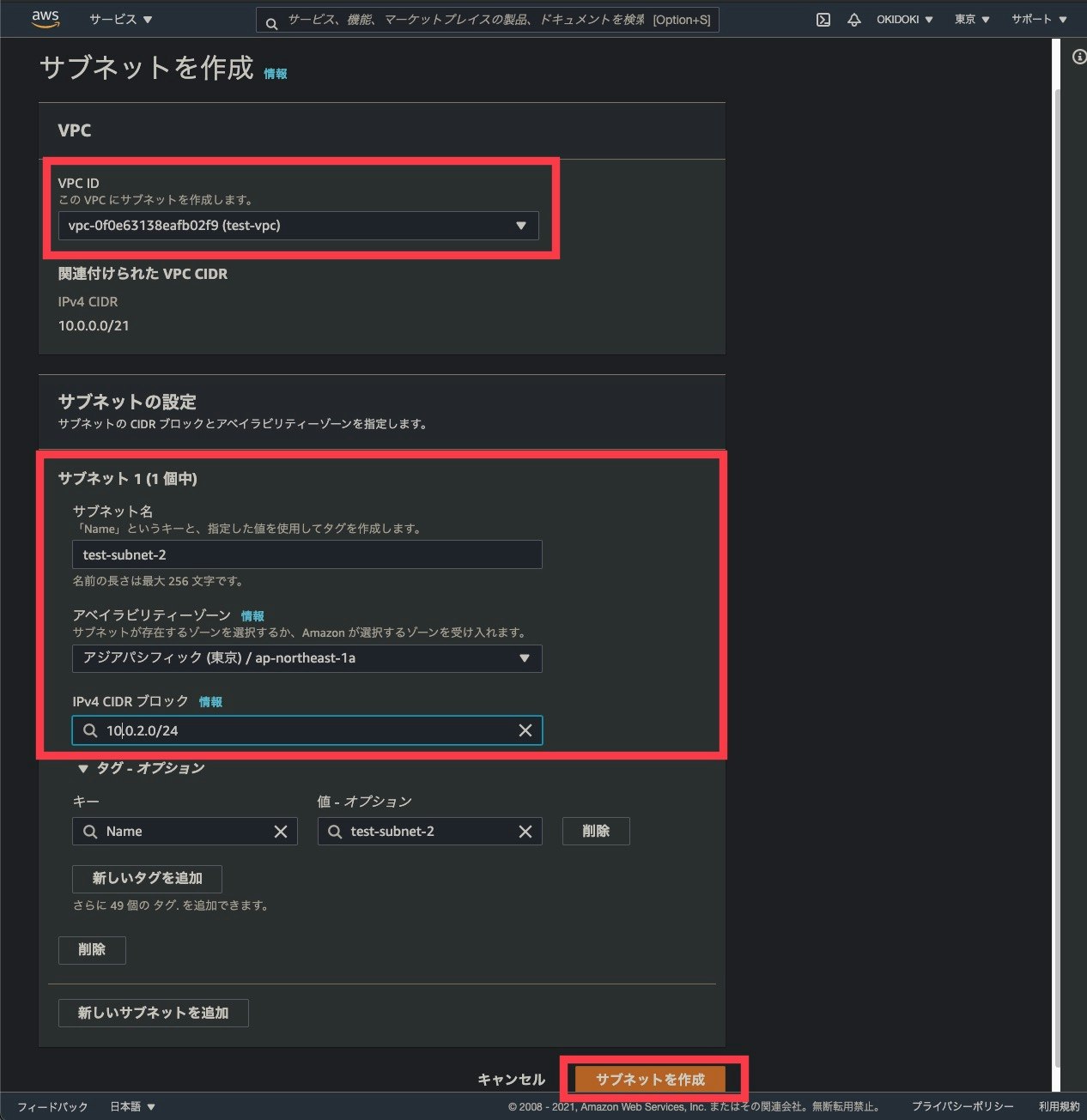
・サブネットで作成した、test-subnet-0、test-subnet-2があることを確認できます。
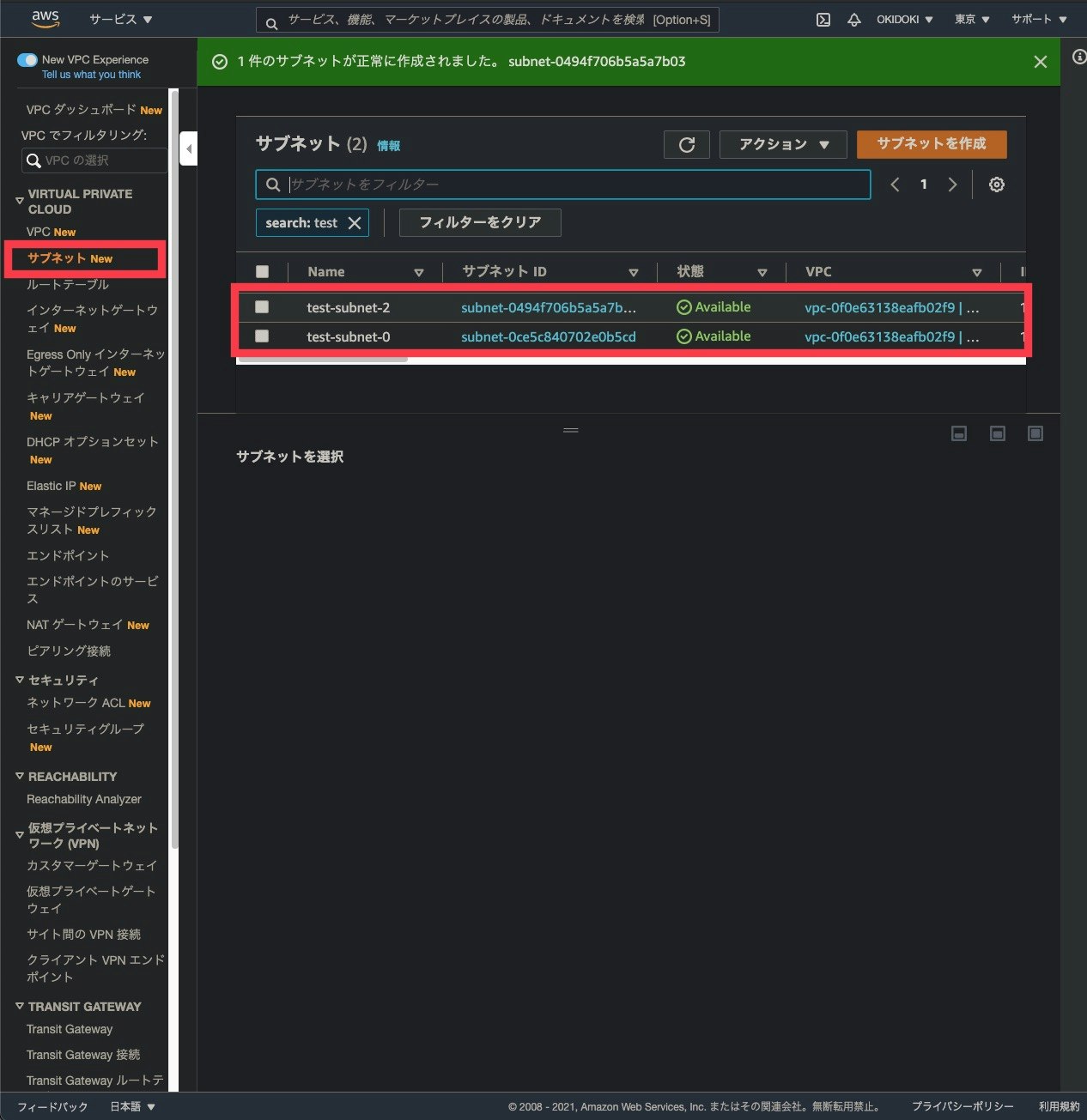
・次にインターネットゲートウェイをアタッチしていきます。
・まずインターネットゲートウェイを開いて、作成します。
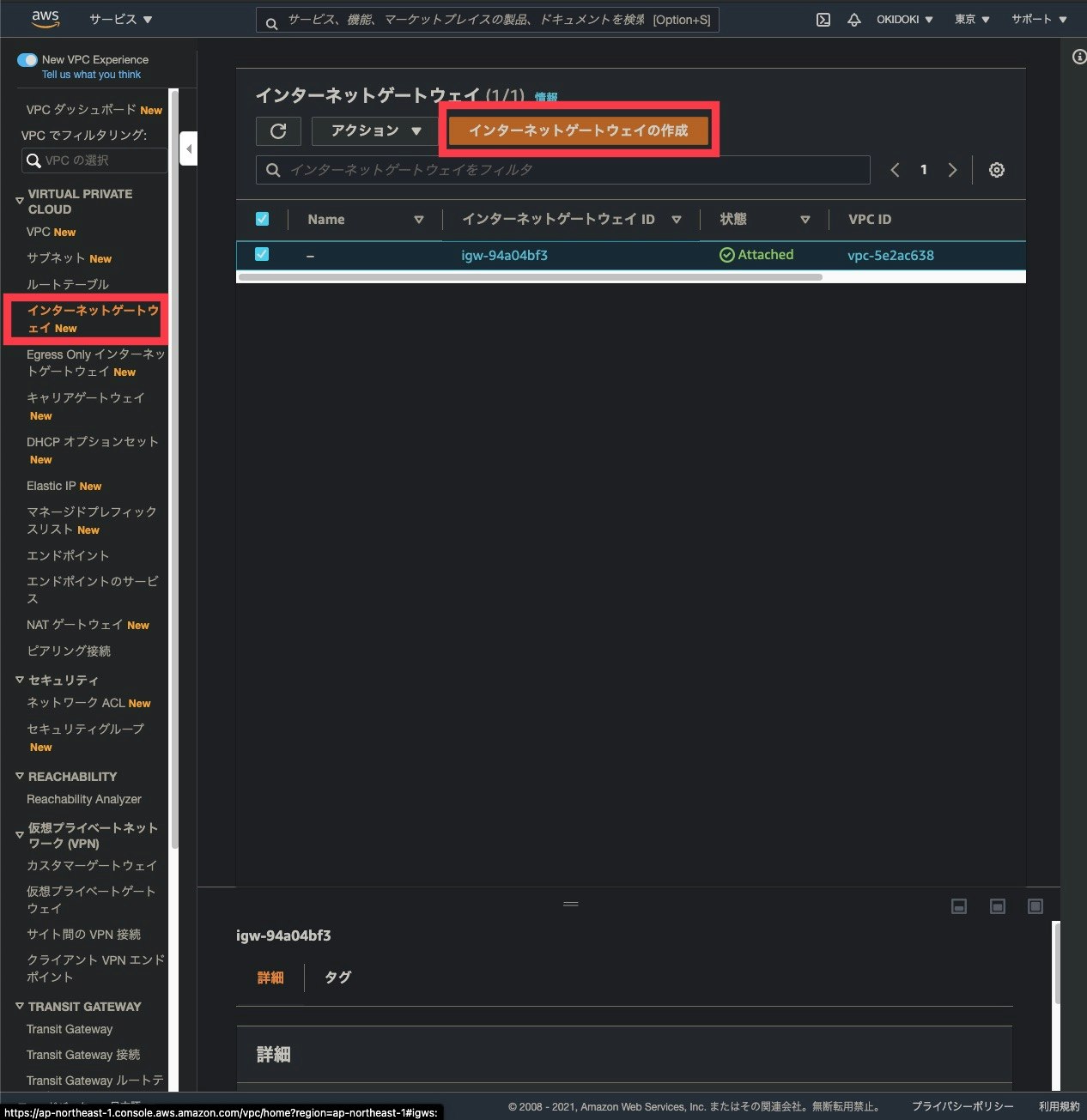
・名前をtest-internetgatewayにして作成。
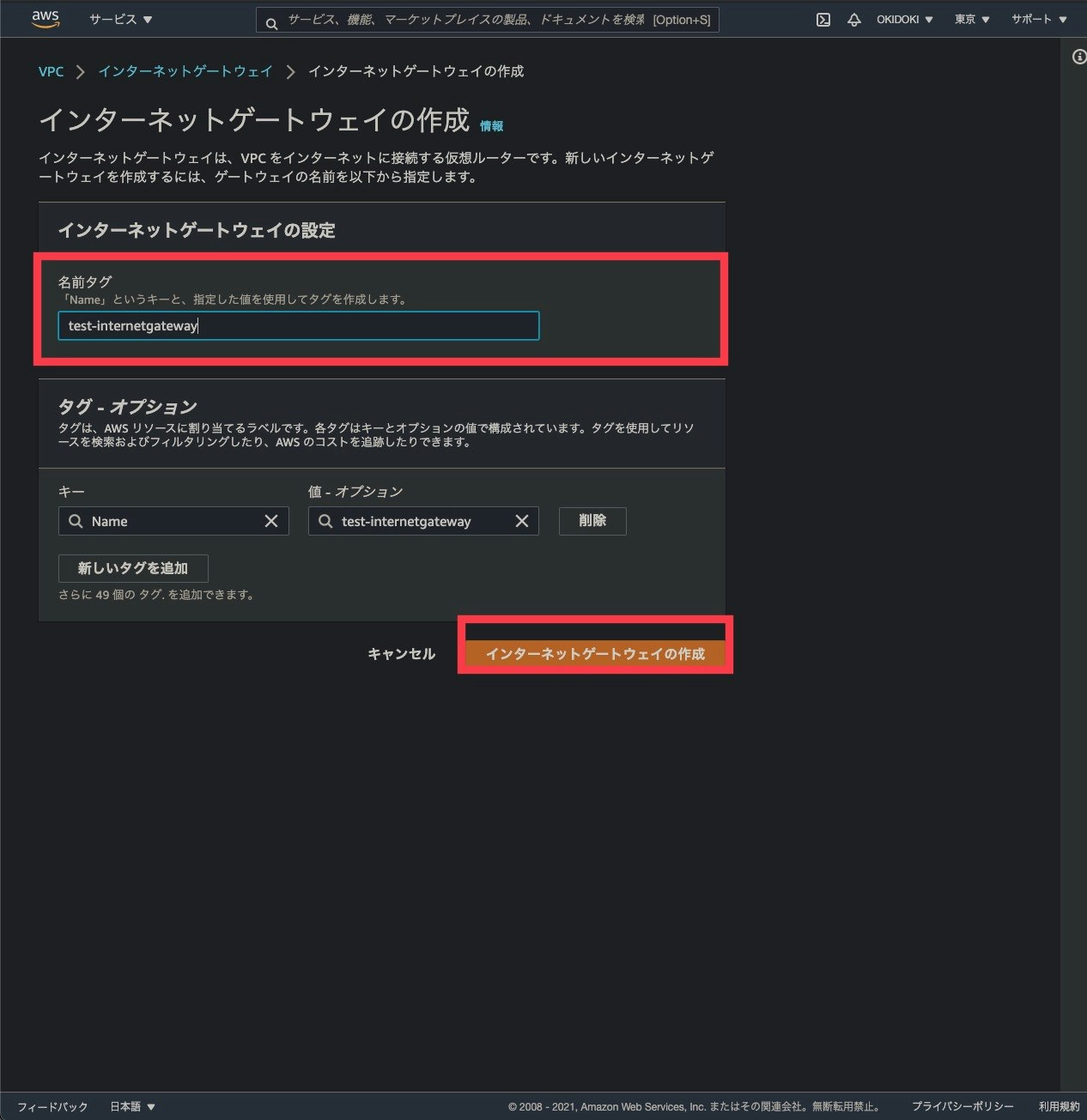
・Detachedをatatachedにするのに、アクションから「VPCにアタッチ」をクリックし「test-vpc」にattachedにします。

・次にサブネットを選択し、ルートテーブルの編集でルートを追加します。
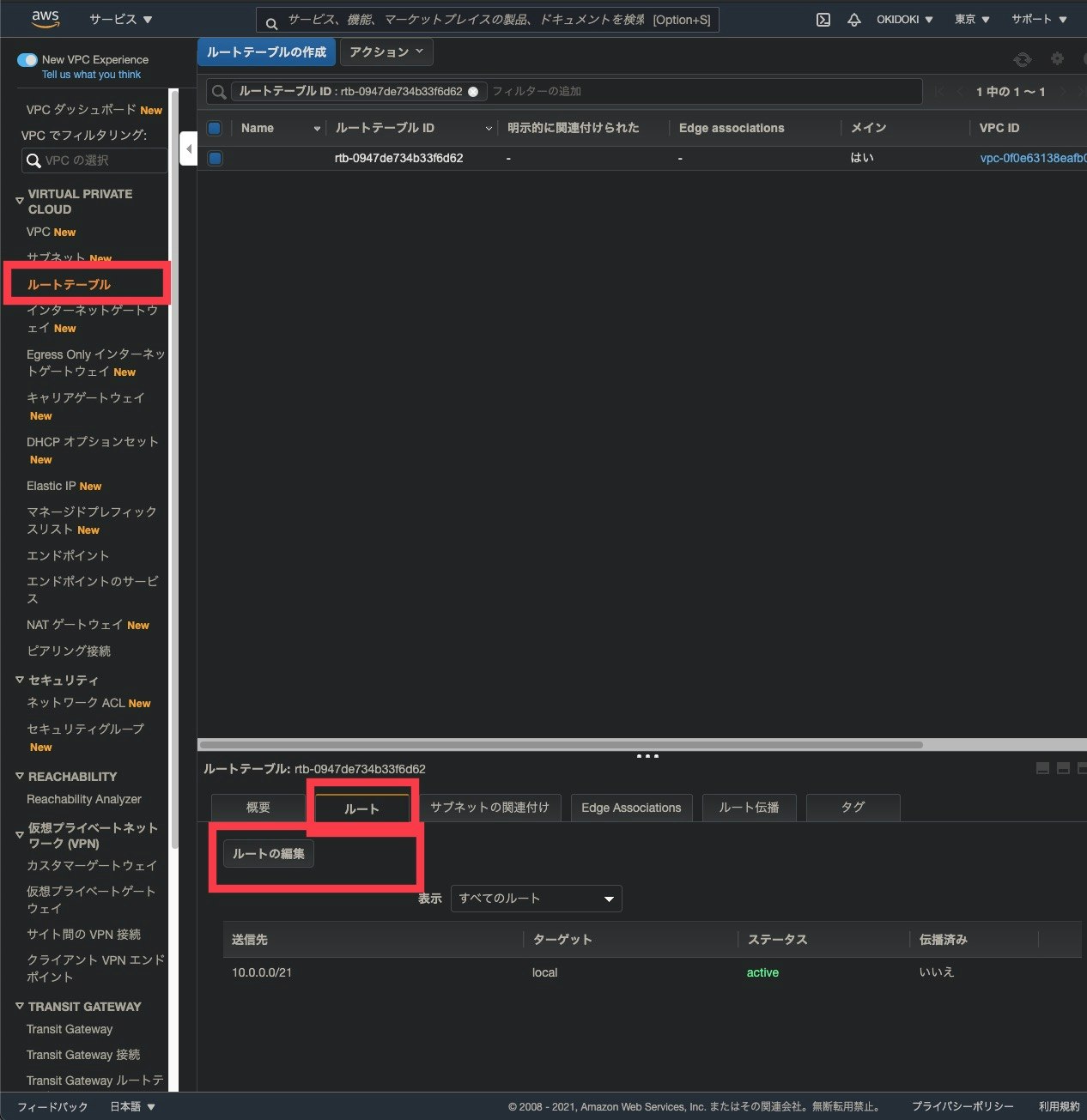
終わりに。
AWSを1から学ぶなら下のURLからご加入オススメです!!!
https://aws-cloud-tech.com/