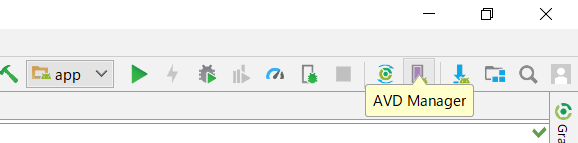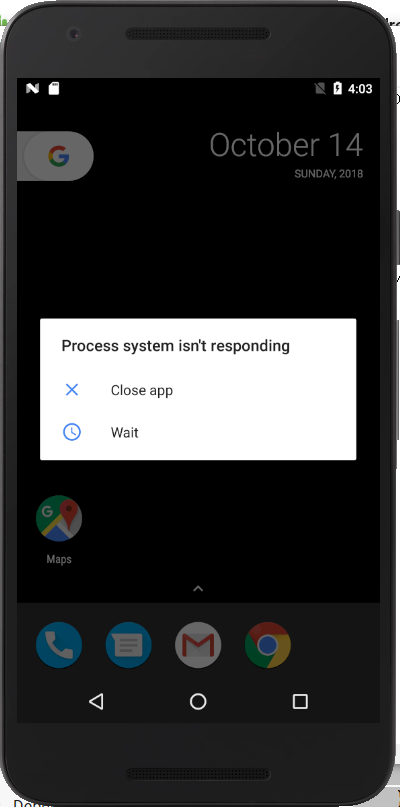目的
Android Studio Emulator上でのアプリ実行(arm版)
環境:
- Android Studio 3.1.4
- Windows10 Home 64bit
【準備】インストール、プロジェクト作成
Android Studio 環境構築(1) 実機で"Hello World" の状態からスタート
【1】Android Virtual Device の設定
Android Emulator 上でアプリを実行するの手順を実行
-
Virtual Deviceの生成
AMD Manageruウィンドウで [Create Virtual Device...]
Choose a device definietion: [Nexus 5x]
Select a system image: [Other Images]タブの[Nougat(abi armeabi-v7a)]
★業務システムと合わせるためARM版にした。通常は[Recommended]タブ内でよい
【2】ABI設定
ARM版にするためbuild.gragle(Module:app)を変更 (ref: Build multiple APKs)
android {
...
splits {
abi {
reset()
include "x86", "armeabi-v7a", "armeabi-v8a", "x86_64"
}
}
【3】実行
- Android Studioで[Project] ウィンドウの [app] モジュールをクリックしてから[Run]
- [Select Deployment Target]ウィンドウで Virtual Deviceを選択
★PC上のエミュレータに"Hello World!" が表示された
【MEMO】
【1】ABI設定が適切でないと動作しない。エミュレータ上にエラーウィンドウが表示された。