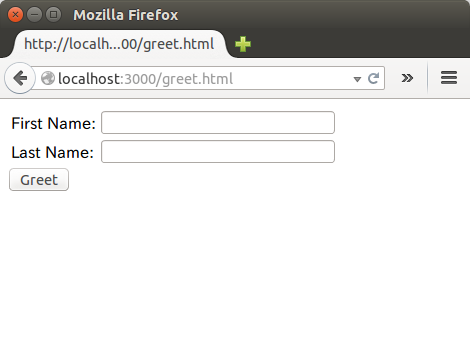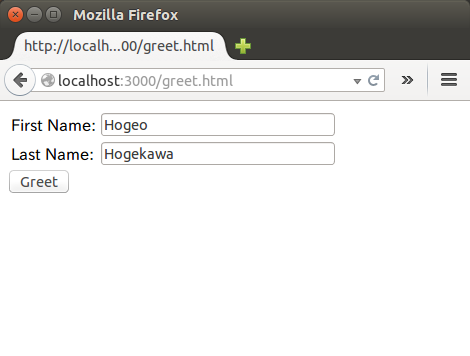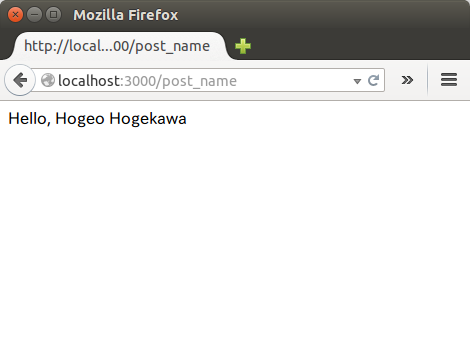次は、
- Client側からデータをPOST。
- そのデータをServer側で受け取り、編集したデータを返却。
というのを実装してみる。
Client側(greet.html)の変更
現状のgreet.htmlは次のようになっている。
greet.html
<!DOCTYPE html>
<html>
<head>
</head>
<body>
<form>
<table>
<tr>
<td>First Name:</td>
<td><input name="first_name" type="text" value="" /></td>
</tr>
<tr>
<td>Last Name:</td>
<td><input name="last_name" type="text" value="" /></td>
</tr>
</table>
<div><input id="greet_button" type="submit" value="Greet" /><div/>
</form>
<div id="greeting_area"></div>
</body>
</html>
formタグ中のfirst_name、last_nameの2つのinputタグのデータを、http://localhost:3000/post_nameに対して送信するように、formタグにPOST先の属性を追加。
greet.html
<!DOCTYPE html>
<html>
<head>
</head>
<body>
<!-- ↓formタグにmethod属性とaction属性を追加する。 -->
<form method="post" action="post_name">
<table>
<tr>
<td>First Name:</td>
<td><input name="first_name" type="text" value="" /></td>
</tr>
<tr>
<td>Last Name:</td>
<td><input name="last_name" type="text" value="" /></td>
</tr>
</table>
<div><input id="greet_button" type="submit" value="Greet" /><div/>
</form>
<div id="greeting_area"></div>
</body>
</html>
Server側(handler.clj)の変更
今度はCompojure用のhanlder.cljを変更。現状は次のようになっている。
handler.clj
(ns greet.handler
(:require [compojure.core :refer :all]
[compojure.handler :as handler]
[compojure.route :as route]))
(defroutes app-routes
(GET "/" [] "Hello World")
(route/files "/")
(route/resources "/")
(route/not-found "Not Found"))
(def app
(handler/site app-routes))
これに対し、以下のようにPOST用のルーティングを追加する。
handler.clj
(ns greet.handler
(:require [compojure.core :refer :all]
[compojure.handler :as handler]
[compojure.route :as route]))
(defroutes app-routes
(GET "/" [] "Hello World")
;「(POST ...)」の2行を追加。clojureについての説明はしない。
;●POST
; メソッド名を指定。今回はPOSTとなる。
;●"/post_name"
; POST先のURL。greet.html/formタグ/action属性の指定と一致するように。
; "http://localhost:3000/post_name"を指定してPOSTされたときに、
; ここで追加されたロジックが実行されることになる。
;●[first_name ...]
; POSTされた時のform中にあるinputタグのname属性の値とマップされる。
; これらはinputタグの値が格納されている変数として使用できる。
(POST "/post_name" [first_name last_name]
(format "Hello, %s %s" first_name last_name))
(route/files "/")
(route/resources "/")
(route/not-found "Not Found"))
(def app
(handler/site app-routes))
動作確認
では例によってブラウザからhttp://localhost:3000/greet.htmlにアクセスしてみよう。
ちなみにgreet.htmlを変更しているので、既にgreet.htmlを表示していた場合は一度F5キーとか押して再読み込みさせないと何も起きないので注意。
First NameとLast Nameに値を入力してGreetボタンをクリック。
挨拶の文がプレーンテキストのページとして返却された。
いいんじゃないでしょうか?
では次はjQueryのajax関数を使って画面遷移のないPOSTを実行してみよう。