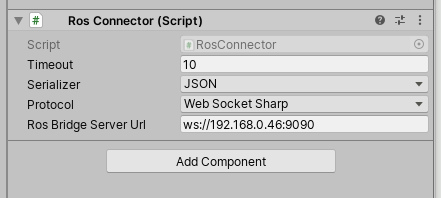ROS#をセットアップする
まず、Unityは2019.3以降が必要。
今回は、2019.3.0f3を使用した。
AssetStoreから、ROS#で検索して出てくるので、ダウンロードしてインポート。
適当なシーンで、空のGameObjectを作成して、RosConnector.csをアタッチする。
サーバーのアドレスをプロパティに設定する。
これで実行すると、サーバー側につなぎに行くので、以下のようなログが出ている。
2019-12-15 17:27:43+0000 [-] [INFO] [1576430863.775880]: Client connected. 1 clients total.
2019-12-15 17:27:46+0000 [-] [INFO] [1576430866.393603]: Client disconnected. 0 clients total.
うまくいった。