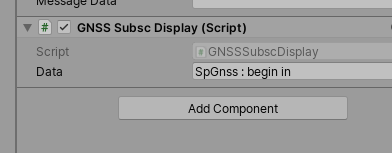今日の目的
SpresenseのL1Sでの測位結果をUnityで取得する。
SpresenseでL1S測位
Spresenseは、Sonyが出しているマイコンボードです。Arduinoや、Sony独自組み込みOS環境でプログラムできます。
特徴的な機能として、GPSがマイコンボードに組み込まれていて、さらに準天頂衛星みちびきのL1Sという補正信号を受信して、より精度の高い測位をすることができます。
(他にも特徴的な機能はあり、全体として非常に面白いマイコンボードですが、ここではGNSSについてだけ書きます。)
まずは、Arduino開発環境で、L1Sを取得してシリアルに送出するプログラムを作成します。
といっても、よくできたサンプルコードを公式が公開しているので、今回はこれを少しだけ変更して使います。
変更点は、以下の使う衛星の設定箇所です。
/* Set this parameter depending on your current region. */
static enum ParamSat satType = eSatGpsQz1cQz1S;
これで、GPSとQZSSのL1C/AとL1Sを受信して測位するようになります。
Raspberry Pi Zero WH でシリアル受信して、ROSでメッセージ送出
上記のプログラムをArduino IDEからコンパイルして書き込むと、USBシリアルに測位関連のメッセージが流れてきます。
pi@raspberrypi:~/ros_catkin_ws $ cat /dev/ttyUSB0
SpGnss : begin in
SpGnss : begin out
SpGnss : start in
mode = COLD_START
SpGnss : start out
Gnss setup OK
1980/01/06 00:00:01.000498, numSat: 0, No-Fix, No Position
1980/01/06 00:00:02.000519, numSat: 1, No-Fix, No Position
1980/01/06 00:00:03.000508, numSat: 1, No-Fix, No Position
1980/01/06 00:00:04.000498, numSat: 1, No-Fix, No Position
こんな感じです。
実際に使うときは、NMEAあたりのフォーマットで送るのがいいかなと思いますが、今回はこのままROS経由でUnityに持って行ってみます。
先回作成したROSのPublisherのプログラムを以下のように変えました。
# include <stdio.h>
# include <stdlib.h>
# include "ros/ros.h"
# include "ros_gnss_test/MsgGNSS.h"
int main(int argc, char **argv)
{
FILE *fp;
char buffer[1024];
fp = fopen("/dev/ttyUSB0", "r");
if(fp == NULL) {
printf("ERROR fopen");
exit(0);
}
ros::init(argc, argv, "ros_gnss_test");
ros::NodeHandle nh;
ros::Publisher ros_gnss_test_pub = nh.advertise<ros_gnss_test::MsgGNSS>("ros_gnss_msg", 100);
ros::Rate loop_rate(10);
ros_gnss_test::MsgGNSS msg;
while(ros::ok())
{
for(int i = 0; i< 1024; i++) buffer[i] = 0;
if(fgets(buffer, 1024, fp) != NULL){
msg.data = buffer;
msg.stamp = ros::Time::now();
ROS_INFO("send msg = %s", msg.data);
ros_gnss_test_pub.publish(msg);
loop_rate.sleep();
}
}
fclose(fp);
return 0;
}
UnityでROSメッセージを受け取る
前回のプロジェクトをそのまま使って、メッセージを受け取ってみました。
雑ですが、GPSの情報をUnityに持ってくることができました。
ちゃんと作ればいろいろ便利そうです。