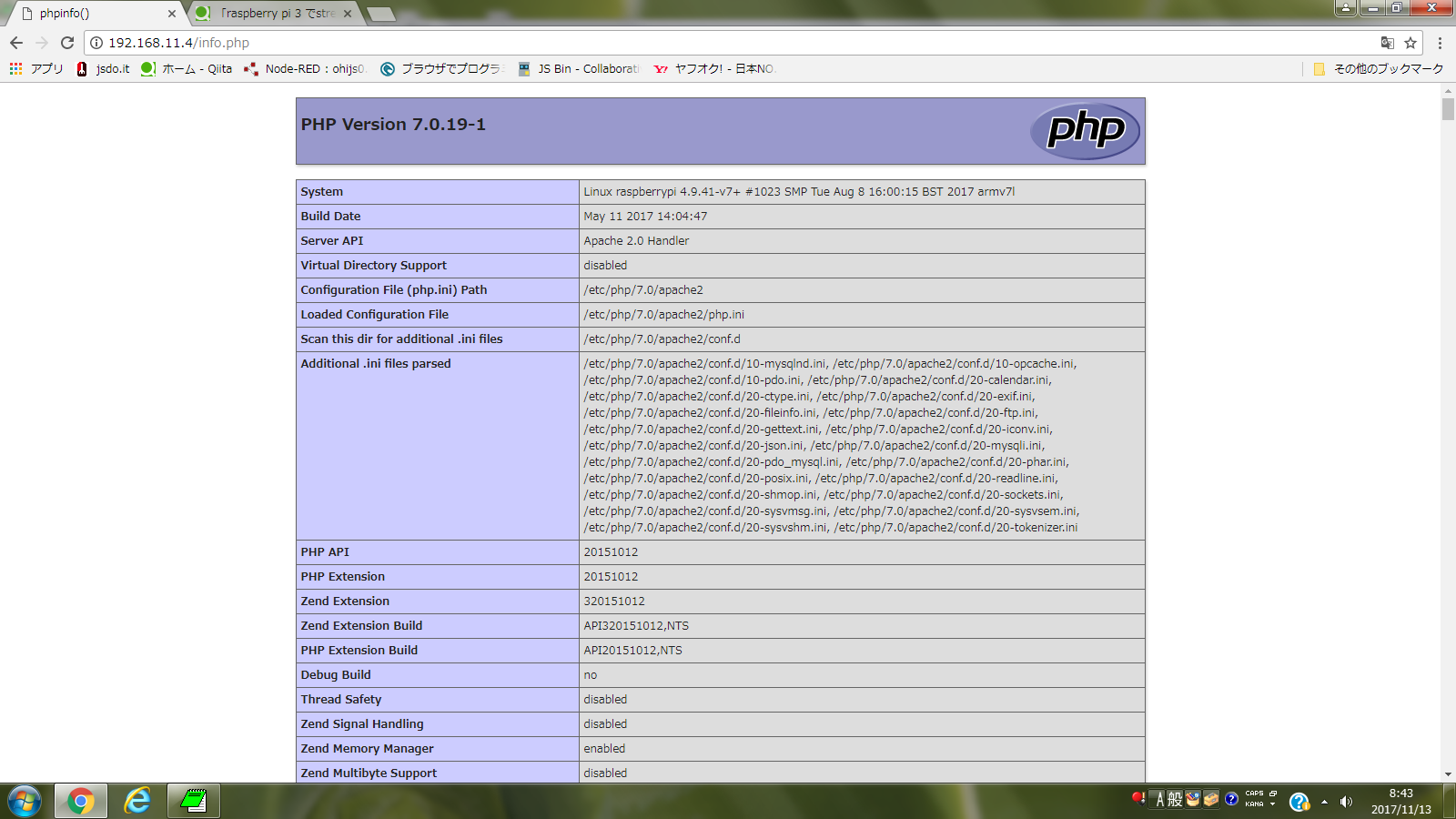概要
raspberry pi 3 でstretchやってみた。
webサーバやってみた。
写真
環境
Raspberry Pi 3 model B v1.2 element14
2017-09-07-raspbian-stretch
インストール
sudo aputitude install apache2 php mysql-server php-mysql
MariaDb設定
sudo mysql_secure_installation
パスワード設定
sudo mysql -uroot -p
create database mydb;
create user 'yamada'@'localhost' identified by 'tarou';
grant all on `mydb`.* to 'yamada'@'localhost';
確認
nano info.php
<?php
phpinfo();
?>
sudo cp info.php /var/www/html
ブラウザで「localhost/info.php」を開く。
nano test.php
<?php
$conn = mysqli_connect('localhost', 'yamada', 'tarou', 'mydb');
if (mysqli_connect_errno() > 0)
{
print "接続に失敗しました";
exit;
}
print "ok";
?>
sudo cp test.php /var/www/html
ブラウザで「localhost/test.php」を開く。
以上