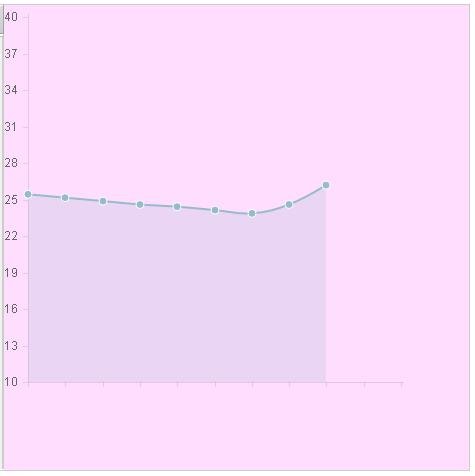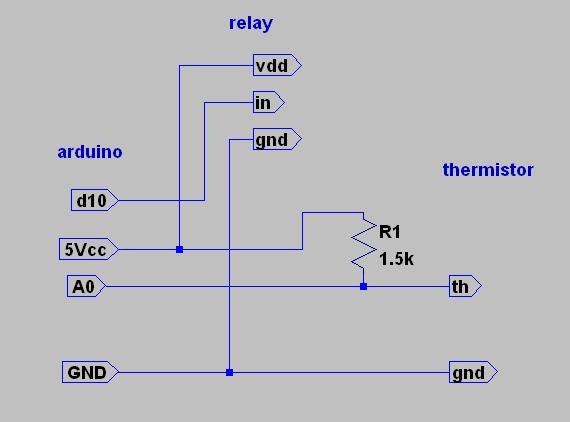概要
arduino megaでPID使って温度コントロールしてみた。
センサーはサーミスタ、熱源はドライヤー、対象はスロットルボディ。
c#でsangoにmqtt pubしてjsdoでwebsocketでsubしてグラフ化しました。
写真
グラフ
回路図
サンプルコード
# include <PID_v1.h>
unsigned long time;
int sampleTime = 1000;
double Setpoint = 0;
double Input = 0;
double Output = 0;
PID body(&Input, &Output, &Setpoint, 20.0, 5.0, 3.0, DIRECT);
float r1 = 15000.0;
int i = 0;
float temp1(float rr0)
{
float t;
t = log(rr0);
t = 1 / (0.001129148 + (0.000234125 + (0.0000000876741 * t * t)) * t);
return t - 273.15;
}
void setup()
{
Serial.begin(115200);
pinMode(10, OUTPUT);
digitalWrite(10, HIGH);
Setpoint = 25.0;
body.SetOutputLimits(-255.0, 255.0);
body.SetSampleTime(sampleTime);
body.SetMode(AUTOMATIC);
}
void loop()
{
int d;
float r;
if (millis() - time >= sampleTime)
{
time = millis();
d += analogRead(A0);
r = r1 * d / (1024.0 - d);
Input = temp1(r);
i++;
if (i > 19)
{
i = 0;
Serial.println(Input);
}
if (body.Compute())
{
//Serial.println(Output);
}
else
{
Serial.println("ng!!");
}
if (Output > 0)
{
digitalWrite(10, LOW);
}
else
{
digitalWrite(10, HIGH);
}
}
}
サンプルコード
using System;
using System.Collections.Generic;
using System.Linq;
using System.Text;
using System.IO.Ports;
using System.Threading;
using uPLibrary.Networking.M2Mqtt;
namespace ConsoleApplication6
{
class Program
{
private static MqttClient client;
static void Main(string[] args)
{
client = new MqttClient("lite.mqtt.shiguredo.jp", 1883, false, null);
var ret = client.Connect("paho", "ohisama@github", "");
Console.WriteLine("Connected with result code {0}", ret);
SerialPort port = new SerialPort("COM3", 115200, Parity.None, 8, StopBits.One);
port.DataReceived += new SerialDataReceivedEventHandler(port_DataReceived);
try
{
port.Open();
port.DtrEnable = true;
port.RtsEnable = true;
}
catch (Exception e)
{
Console.WriteLine("Unexpected exception : {0}", e.ToString());
}
Console.WriteLine("port open>");
string comand = null;
comand = Console.ReadLine();
}
private static void port_DataReceived(object sender, SerialDataReceivedEventArgs e)
{
SerialPort port = (SerialPort)sender;
string data = port.ReadExisting();
Console.Write(data);
pub(data);
}
private static void pub(string value)
{
Console.WriteLine("pub");
//Console.WriteLine(value);
Byte[] dat = System.Text.Encoding.GetEncoding("SHIFT-JIS").GetBytes(value);
client.Publish("ohisama@github/test0", dat, 0, false);
}
}
}
サンプルコード
var myChart;
window.onload = function() {
var ctx = document.getElementById("chart").getContext("2d");
var data = {
labels : ["", "", "", "", "", "", "", "", "", "", ""],
datasets : [{
label : "temp",
fillColor : "rgba(151, 187, 205, 0.2)",
strokeColor : "rgba(151, 187, 205, 1)",
pointColor : "rgba(151, 187, 205, 1)",
pointStrokeColor : "#fff",
pointHighlightFill : "#fff",
pointHighlightStroke : "rgba(151, 187, 205, 1)",
data : [20, 20, 20, 20, 20, 20, 20, 20, 20]
}]
};
myChart = new Chart(ctx).Line(data, {
scaleOverride : true,
scaleSteps : 10,
scaleStepWidth : 3.0,
scaleStartValue : 10,
scaleShowGridLines : false
});
}
var client;
function setup() {
var userName = 'ohisama@github';
var password = '';
var websocketUrl = 'ws://lite.mqtt.shiguredo.jp:8080/mqtt';
client = new Paho.MQTT.Client(websocketUrl, 'papo');
client.connect({
userName : userName,
password : password,
onSuccess : onConnect,
onFailure : failConnect
});
client.onConnectionLost = onConnectionLost;
client.onMessageArrived = onMessageArrived;
}
function failConnect(e) {
alert('failed!');
}
function onConnect() {
alert("connect");
client.subscribe('ohisama@github/test0');
}
function onMessageArrived(message) {
var val = message.payloadString;
var s = parseFloat(val);
myChart.addData([s], "");
myChart.removeData();
}
function onConnectionLost(responseObject) {
if (responseObject.errorCode !== 0)
{
alert("onConnectionLost:" + responseObject.errorMessage);
}
}
setup();