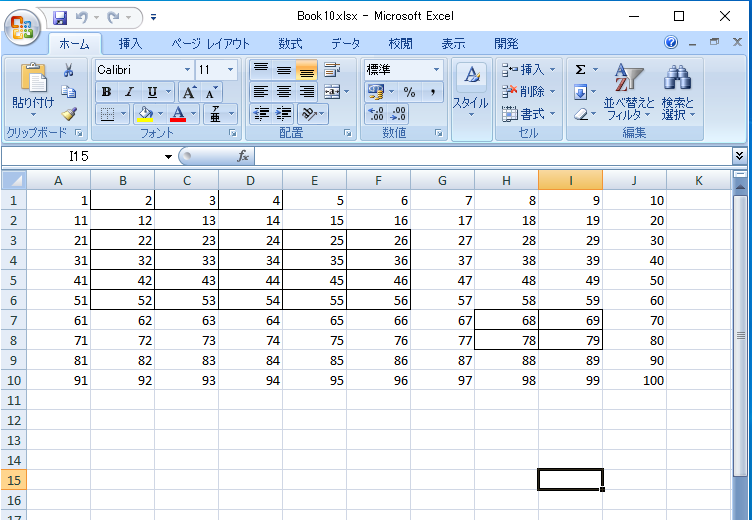概要
cscの作法、調べてみた。
練習問題、やってみた。
練習問題
closedxmlで罫線を引いた、xlsxを作れ。
写真
サンプルコード
using System;
using System.IO;
using ClosedXML.Excel;
namespace App
{
class Program {
static void Main(string[] args) {
var filePath = Path.Combine(Environment.GetFolderPath(Environment.SpecialFolder.Desktop), "Book10.xlsx");
var wb = new XLWorkbook();
var ws = wb.Worksheets.Add("Sheet1");
int i;
int j;
for (i = 1; i < 11; i++)
{
for (j = 1; j < 11; j++)
{
ws.Cell(i, j).Value = i * 10 + j - 10;
}
}
ws.Range(1, 2, 1, 4).Style.Border.SetTopBorder(XLBorderStyleValues.Thin).Border.SetBottomBorder(XLBorderStyleValues.Thin).Border.SetLeftBorder(XLBorderStyleValues.Thin).Border.SetRightBorder(XLBorderStyleValues.Thin);
ws.Range(3, 2, 6, 6).Style.Border.SetTopBorder(XLBorderStyleValues.Thin).Border.SetBottomBorder(XLBorderStyleValues.Thin).Border.SetLeftBorder(XLBorderStyleValues.Thin).Border.SetRightBorder(XLBorderStyleValues.Thin);
ws.Range(7, 8, 8, 9).Style.Border.SetTopBorder(XLBorderStyleValues.Thin).Border.SetBottomBorder(XLBorderStyleValues.Thin).Border.SetLeftBorder(XLBorderStyleValues.Thin).Border.SetRightBorder(XLBorderStyleValues.Thin);
wb.SaveAs(filePath);
Console.WriteLine("ok");
}
}
}
以上。