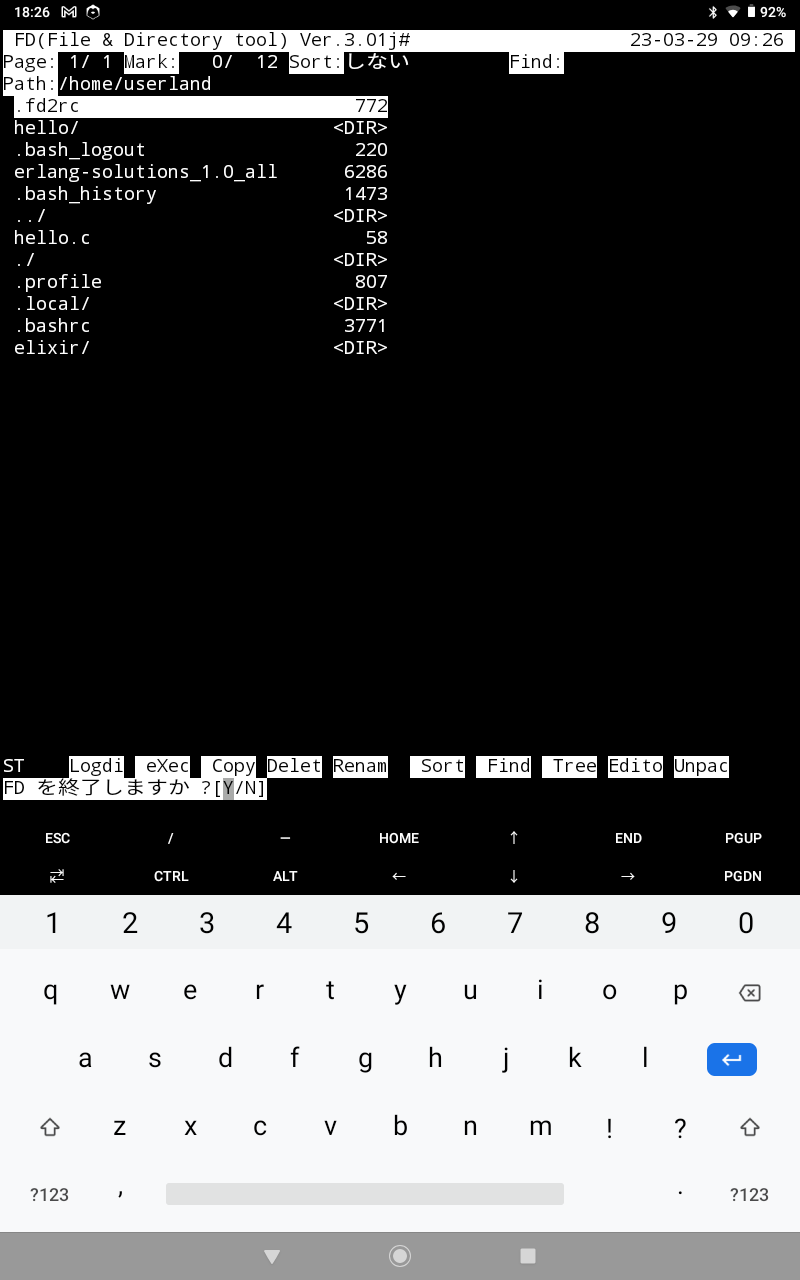概要
androidでelixirやってみる。
日本製ファイルマネージャー、(エクスプローラー)のfdcloneを導入する。
インストール
sudo apt install fdclone
このままでは、メニュー、日本語ファイル名が文字化けしますので、文字コードの変更をします。
- fd を起動
- [Shift]+[E] で設定画面を呼び出す
- 何回も「↓」で下にスクロール
- 「LANGUAGE」までスクロールし [Enter]
- そこで「UTF-8」を選択し [Enter] -->正常に
- そのまま「→」で、上のタブの一番左の「/保存」まで移動
- そのタブの一番下の「Overwrite」からメニューに従って保存
実行結果
以上。