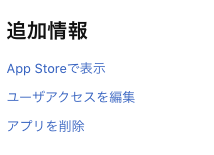配信前のアプリが削除できない。
バンドルIDなどを変えた結果、残骸のようなアプリ申請情報が残り、
それが原因で別アプリの申請がリジェクトされていた。
アプリ情報下部にあるアプリを削除しても削除できない。
消し方
Apple Supportからの回答通りにしたところ削除できました。
-
App Store Connect >「価格及び配信状況」をクリック
-
「アプリの配信状況」の「管理」をクリック
-
「配信状況」>「配信状況を管理」をクリック
-
ポップアップウィンドウ「国または地域の配信状況」をスクロールダウンし、一番下にある☑️ 「今後App Storeに追加されるすべての国または地域でアプリが自動的に配信可能になります。」のチェックマークを外して次へを押します。
-
「変更は24時間以内に有効になります。 確認」で完了です。
このウインドウの一番下にあるチェックを外して保存
しばらくしてから先ほどの「アプリを削除」で消せます。
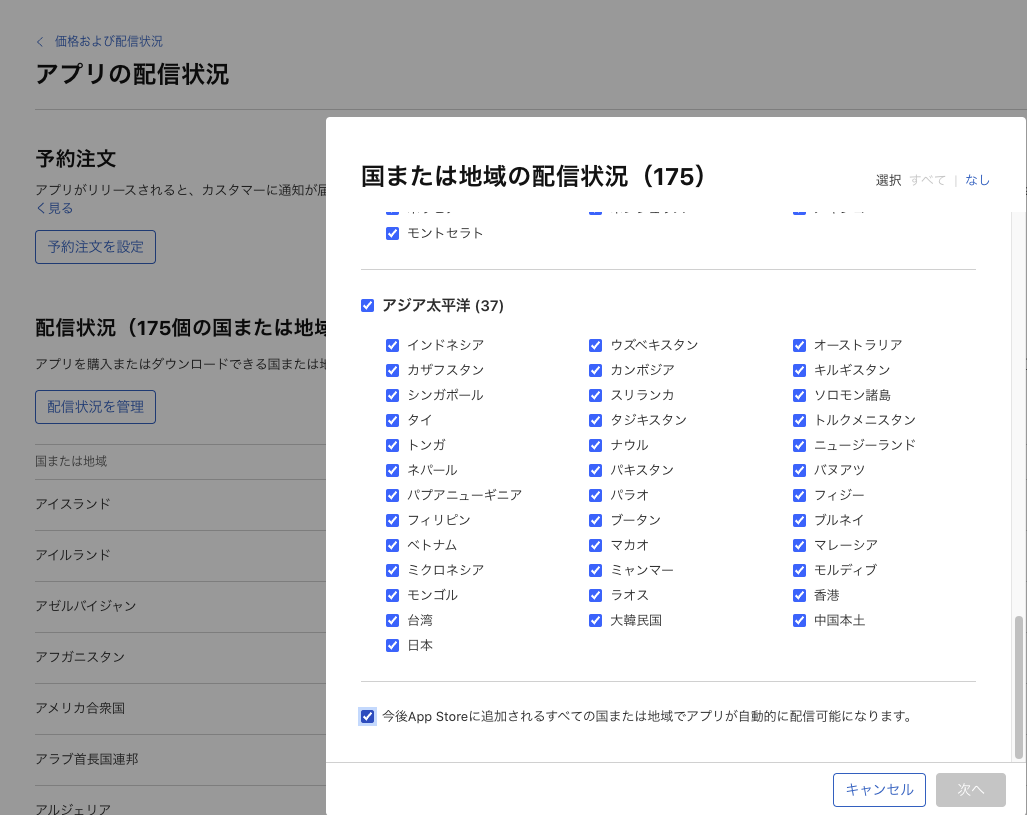
Apple Support様、ありがとう