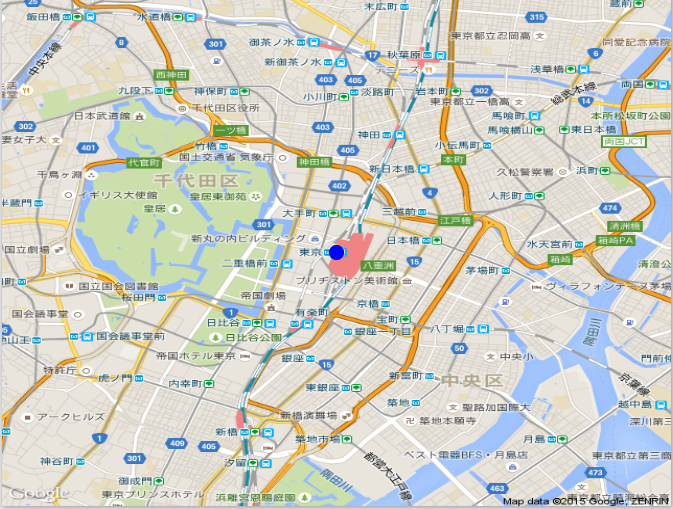Google Mapsから取得した静的な地図の画像上にRからプロットを重ねる方法を紹介します。
以下のライブラリを使います。
RgoogleMaps
- http://cran.r-project.org/web/packages/RgoogleMaps/index.html
- RgoogleMapsはR上でGoogle mapサービスを利用できる便利ライブラリです。
- マニュアルはこちら http://cran.r-project.org/web/packages/RgoogleMaps/RgoogleMaps.pdf
GoogleMapsSample.R
# install.packages("RgoogleMaps",dep = TRUE) # 初めての時はライブラリをダウンロードする
library(RgoogleMaps)
zoom<-14 #地図の倍率指定。大きいほど地図が拡大されます
map = GetMap(c(lat = 35.681382, lon = 139.766084), # 地図の中心点を指定。緯度経度
zoom=zoom, # 地図の倍率指定
sensor="false",
hl="ja" # 地図表示の言語を指定。
)
PlotOnStaticMap(map) # 地図の描画
# すでに描画したMapに点を重ねる
PlotOnStaticMap(map,
lat=35.681382, # 点を重ねる緯度
lon=139.766084, # 点を重ねる経度
pch=19,
cex=2,
col = rgb(0, 0, 1, alpha=1),
add=TRUE # 描画済の地図に点を重ねるオプションを有効化
)