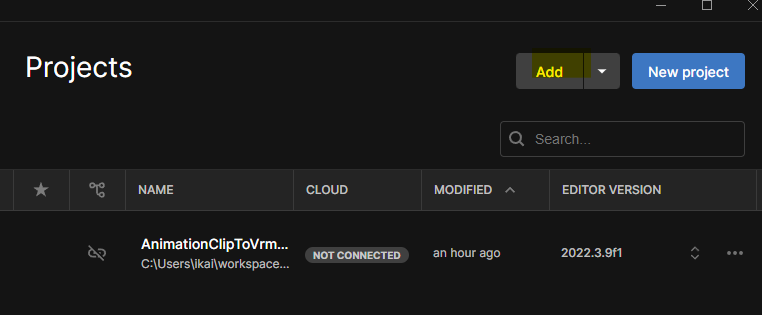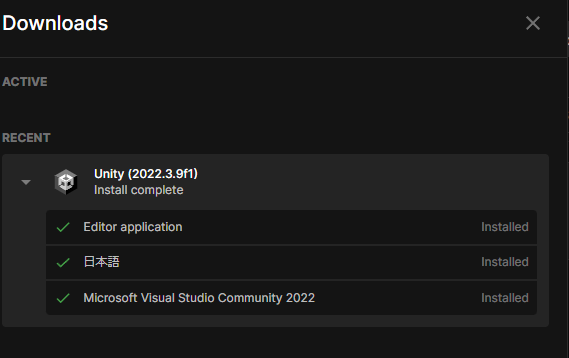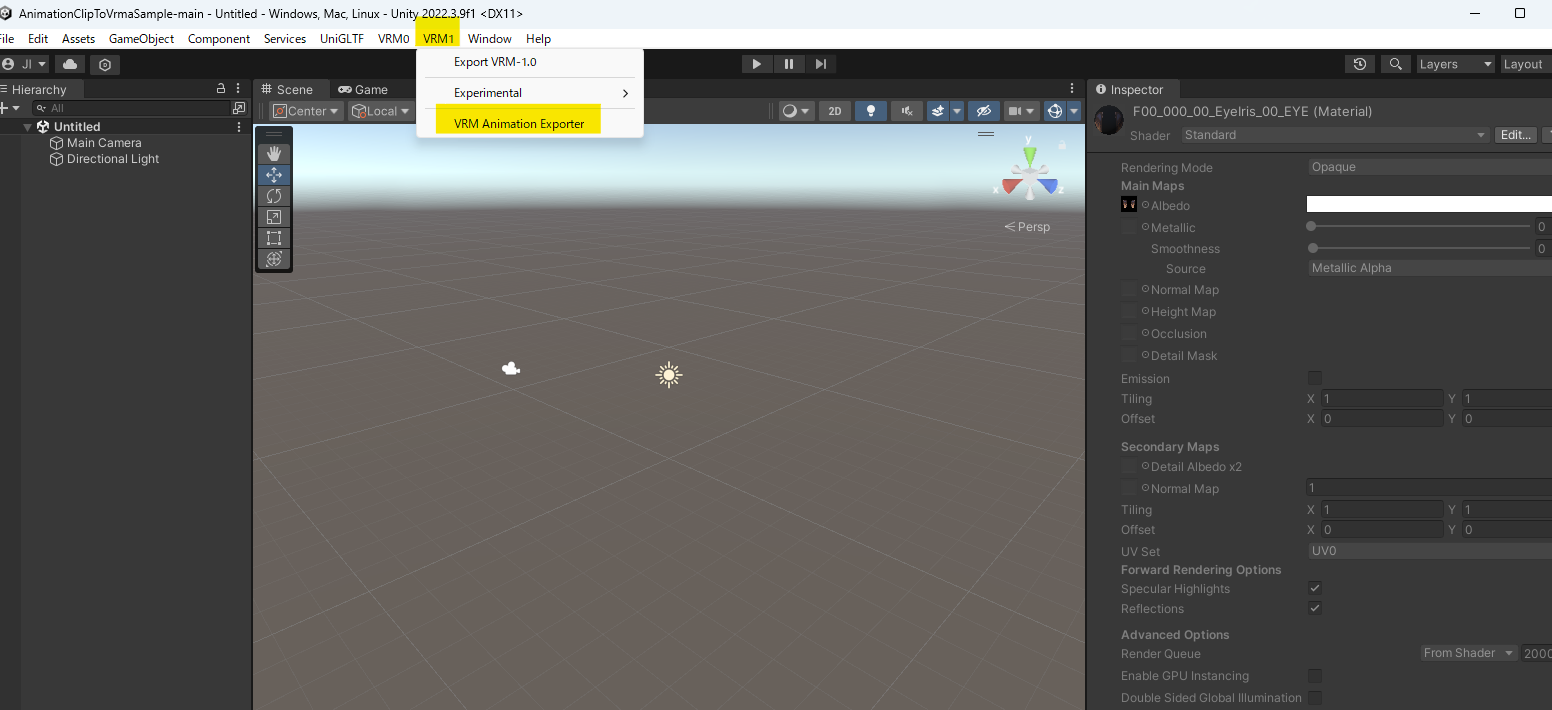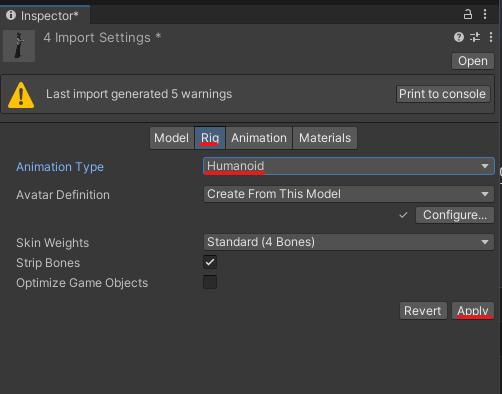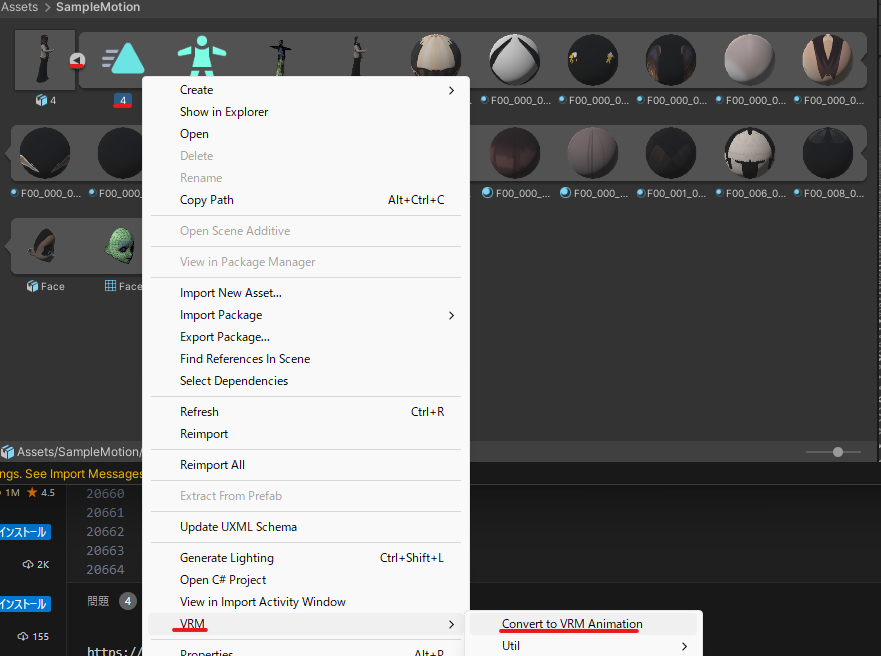概要
ChatVRMを使ってカメラでキャプチャしたモーションを再生できるようにした際の備忘メモ
成果物
- (参考) 利用しているモデル
作業の流れ
- Webcam Motion Capture を使ってFBXを作成
- AnimationClipToVrmaSample をUnityで開く
- UnityでFBXファイルのAnimation TypeをHumanoidに設定してVRMAでエクスポート
- ChatVRMでVRMAファイルを読み込み
Webcam Motion Capture を使ってFBXを作成
- Webcam Motion CaptureでWebカメラキャプチャをアニメーションにすることができる
- 2024/6/17時点で最新のVersion 1.10.1を利用
- FBXエクスポート機能の利用にはサブスク登録が必要
- とりあえず下記設定でFBXファイルをエクスポート
- VRMAみると目や髪は動いてないようにみえるのでチェックいらないかも
AnimationClipToVrmaSample をUnityで開く
-
Unity Hubをダウンロード
-
AnimationClipToVrmaSampleをgit clone
- 自分の環境だとなぜか途中でgit cloneが失敗(error: RPC failed; curl 92 HTTP/2 stream 0 was not closed cleanly: CANCEL (err 8))したためリポジトリをZipダウンロードして対応した
-
プロジェクトを開く
UnityでFBXファイルのAnimation TypeをHumanoidに設定してVRMAでエクスポート
- SampleMotionフォルダにWebcam Motion CaptureからエクスポートしたFBXファイルを設置

- FBXファイルを選択し画面右のInspectorでAnimation TypeをHumanoidに設定
- FBXファイルのアニメーションクリップをVRMAに変換して保存する
ChatVRMでVRMAファイルを読み込み
- ChatVRMでVRMAを読み込んでアニメーションすることを確認
- (参考) 自分は下記リポジトリのソースを参考にVRMAをドラッグアンドドロップで表示するようにしている