Twitterで以下のような新カラーパレットがアナウンスされていました。
このカラーパレットはニューヨークのメトロポリタン美術館所蔵の作品にインスパイアされたカラーパレットということです。個人的にとても好きな色合いだったので、どんな色があるのかプロットして見てみました。
上記GitHubレポジトリの方には作品とともにパレットの解説があるのでぜひご覧ください。
インストール
現在はGitHubからインストールできます。
devtools::install_github("BlakeRMills/MetBrewer")
# あるいは
remotes::install_github("BlakeRMills/MetBrewer")
使い方
met.brewerという関数でパレットを取得できます。引数nameにパレット名を、nに取得したいカラー数を、typeにdiscreteかcontinuousかを指定できるようです。
色合いはこんな感じ!
33個(!)ものカラーパレットが使えるようだったので、ggplot2で一気にプロットしてみました。
背景色等は色が映えそうな感じに(自分基準で)調整しています。また色はもっと分けられますが、ここではコントラストを見やすくするために5色を使用しています。
コードは以下(クリックで展開)
library(tidyverse)
library(MetBrewer)
preview_metbrwer <- function(pname) {
p <- ggplot(midwest) +
geom_point(aes(x = area, y = poptotal, color = state), size = 5) +
scale_y_log10() +
scale_color_manual(values = met.brewer(name = pname, n = 5)) +
annotate("text",
x = 0.11, y = 3000, label = pname,
fontface = "bold.italic", size = 20,
family = "serif", hjust = 1
) + theme(axis.text = element_text(size = 20),
axis.title = element_text(size = 20),
panel.background = element_rect(fill = "#d6c6af"),
plot.background = element_rect(fill = "#d6c6af"),
legend.background = element_rect(fill = "#d6c6af"),
legend.key = element_rect(fill = "#d6c6af"),
legend.title = element_text(size = 20),
legend.text = element_text(size = 10)
)
return(p)
}
PaletteNames <- MetBrewer::MetPalettes %>% names()
for (ii in PaletteNames) {
ptmp <- preview_metbrwer(ii)
ggsave(ptmp, file = paste0("p_", ii, ".png"), width = 7, height = 7)
}
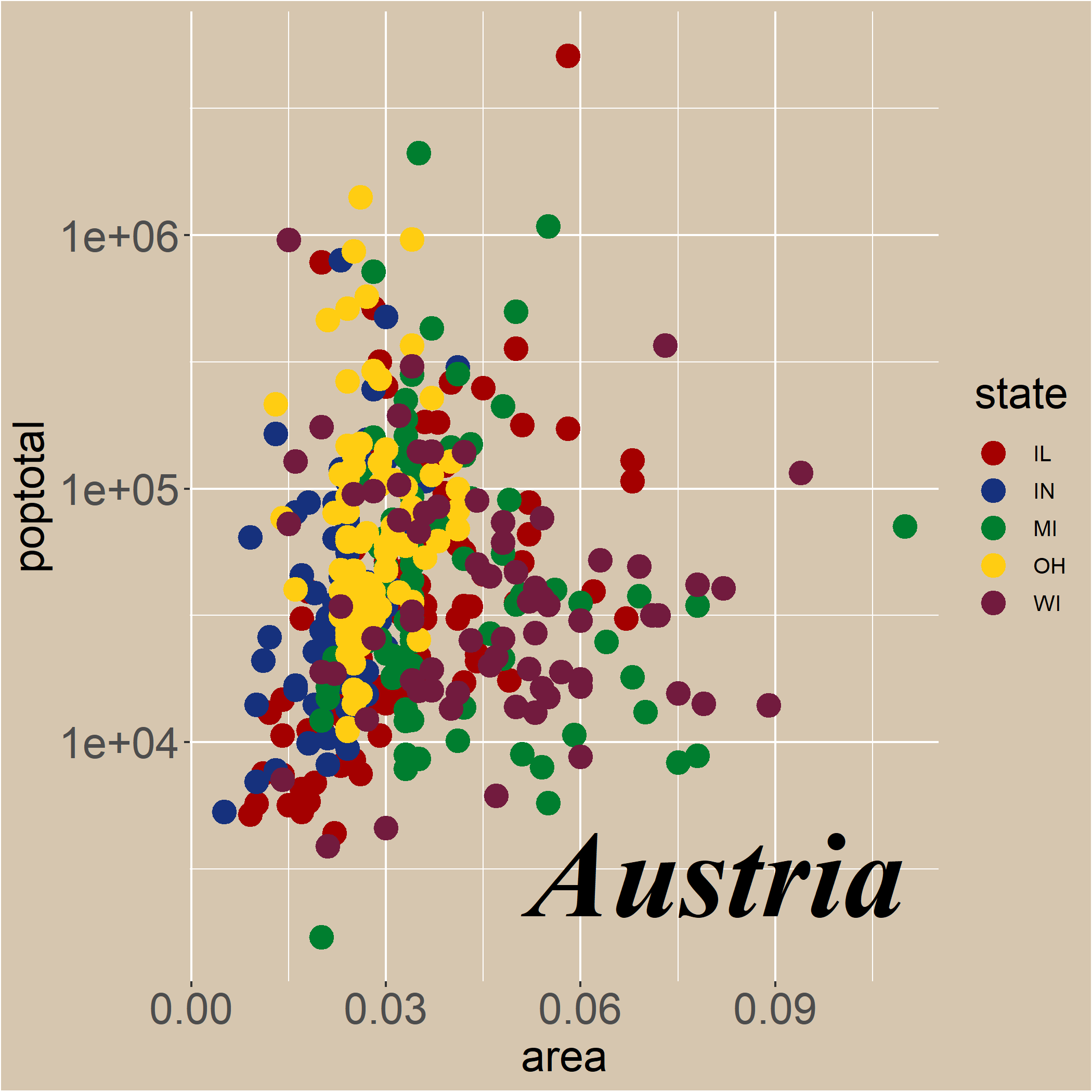 |
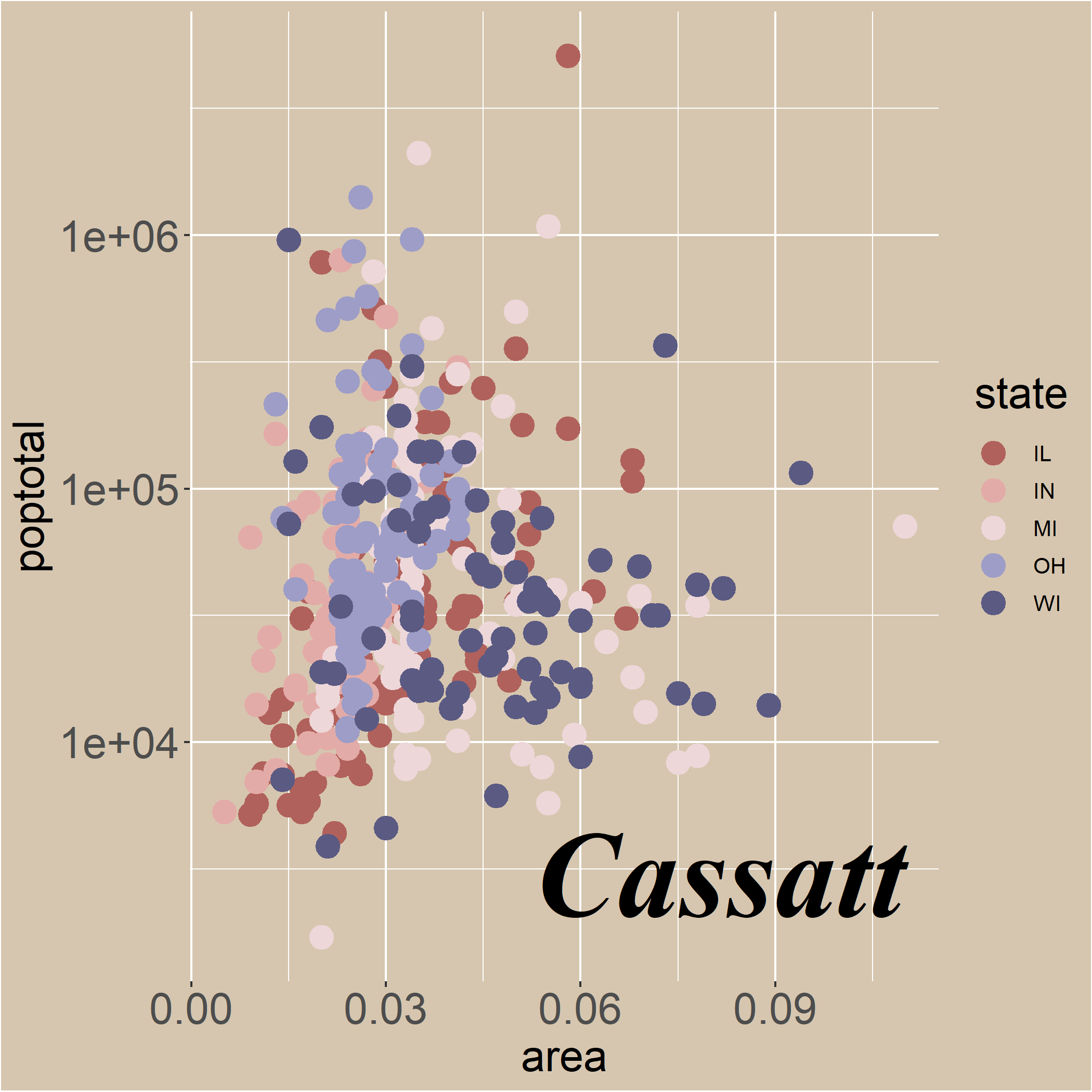 |
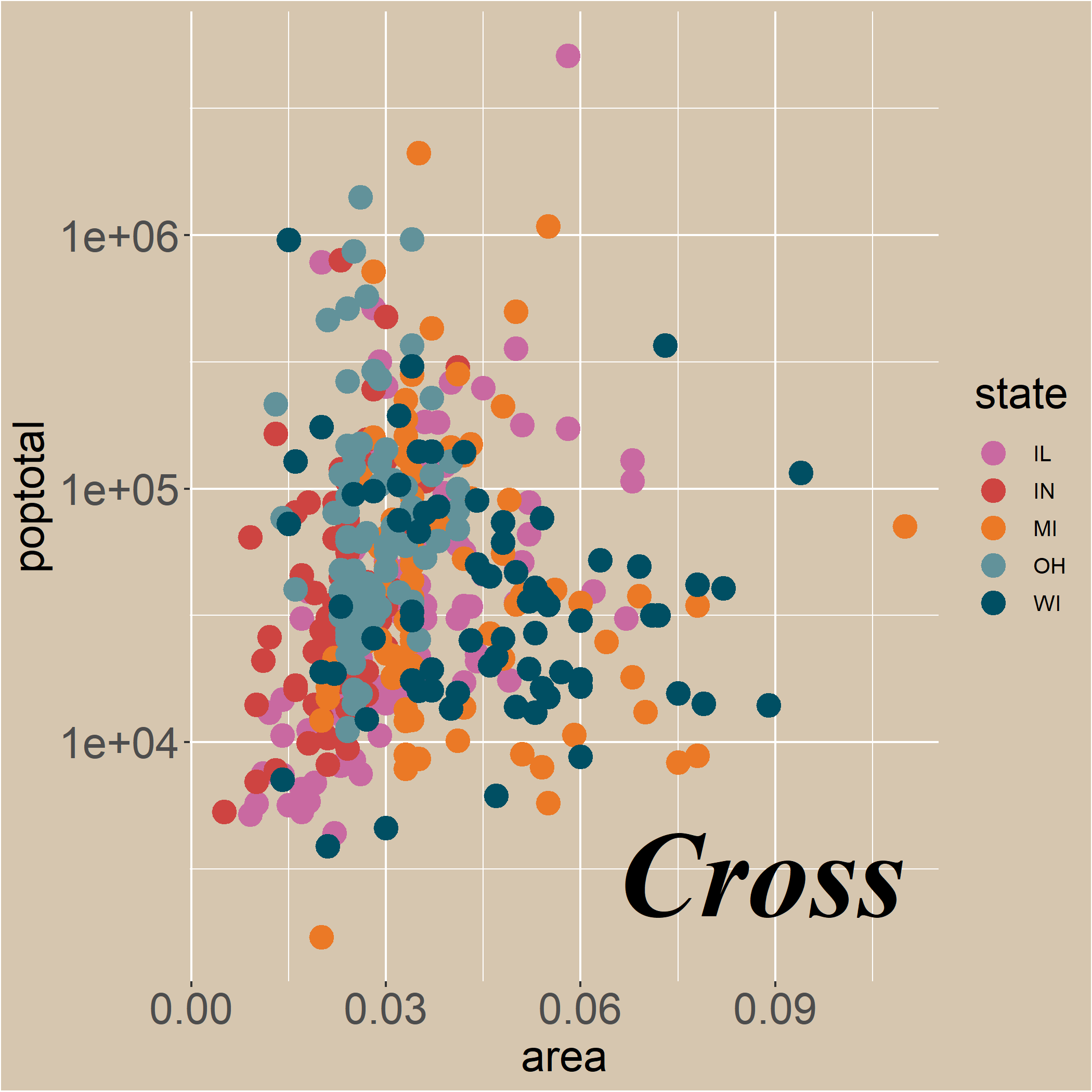 |
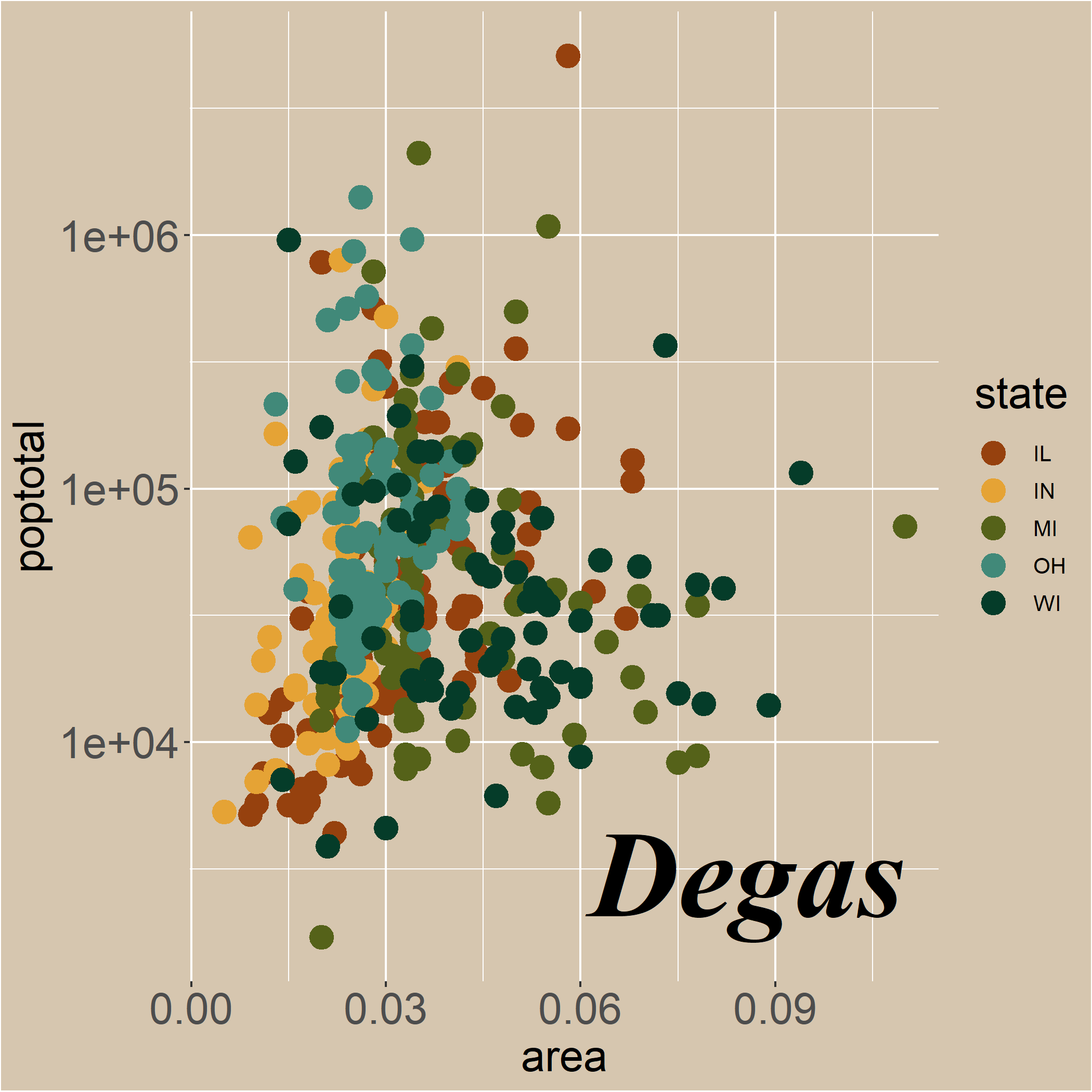 |
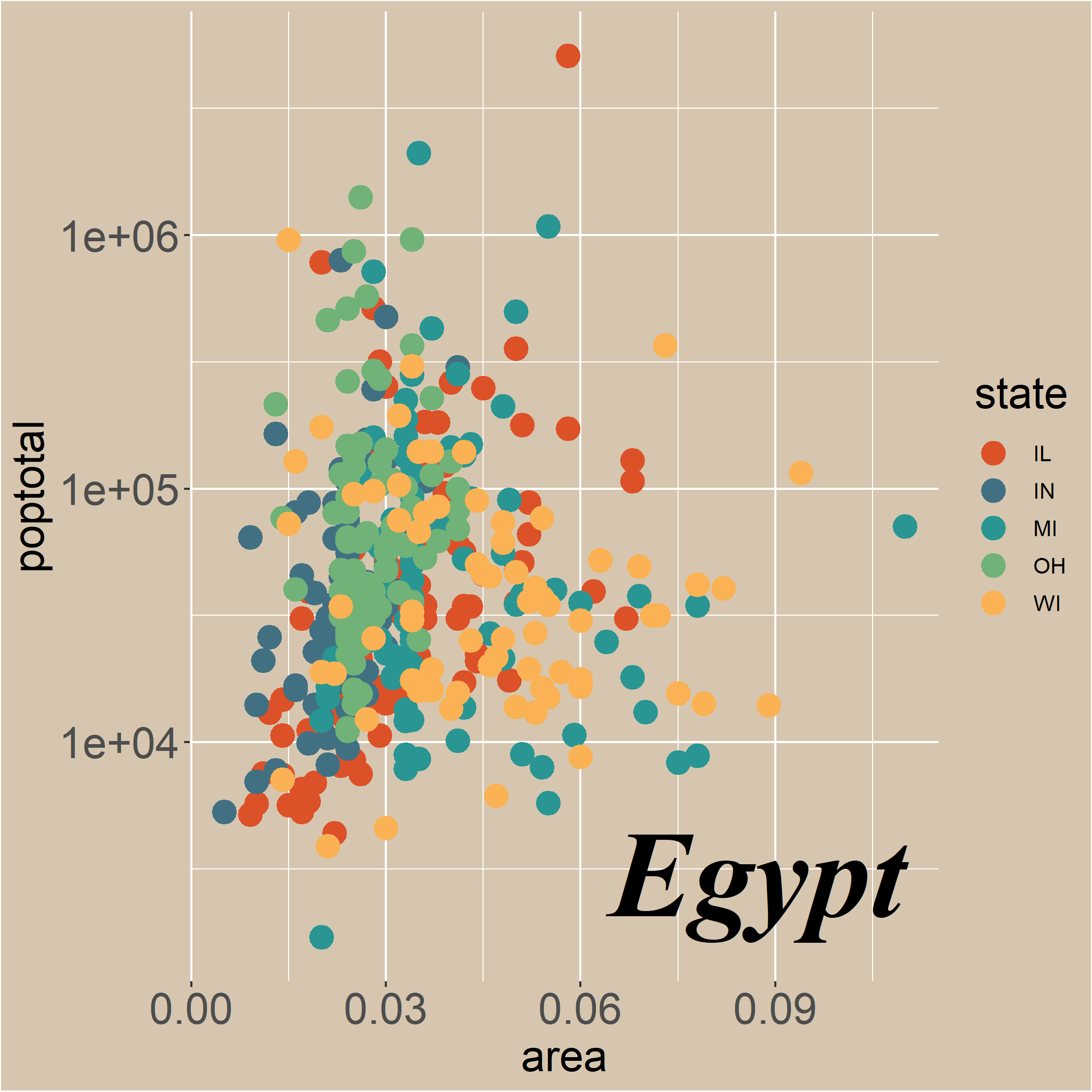 |
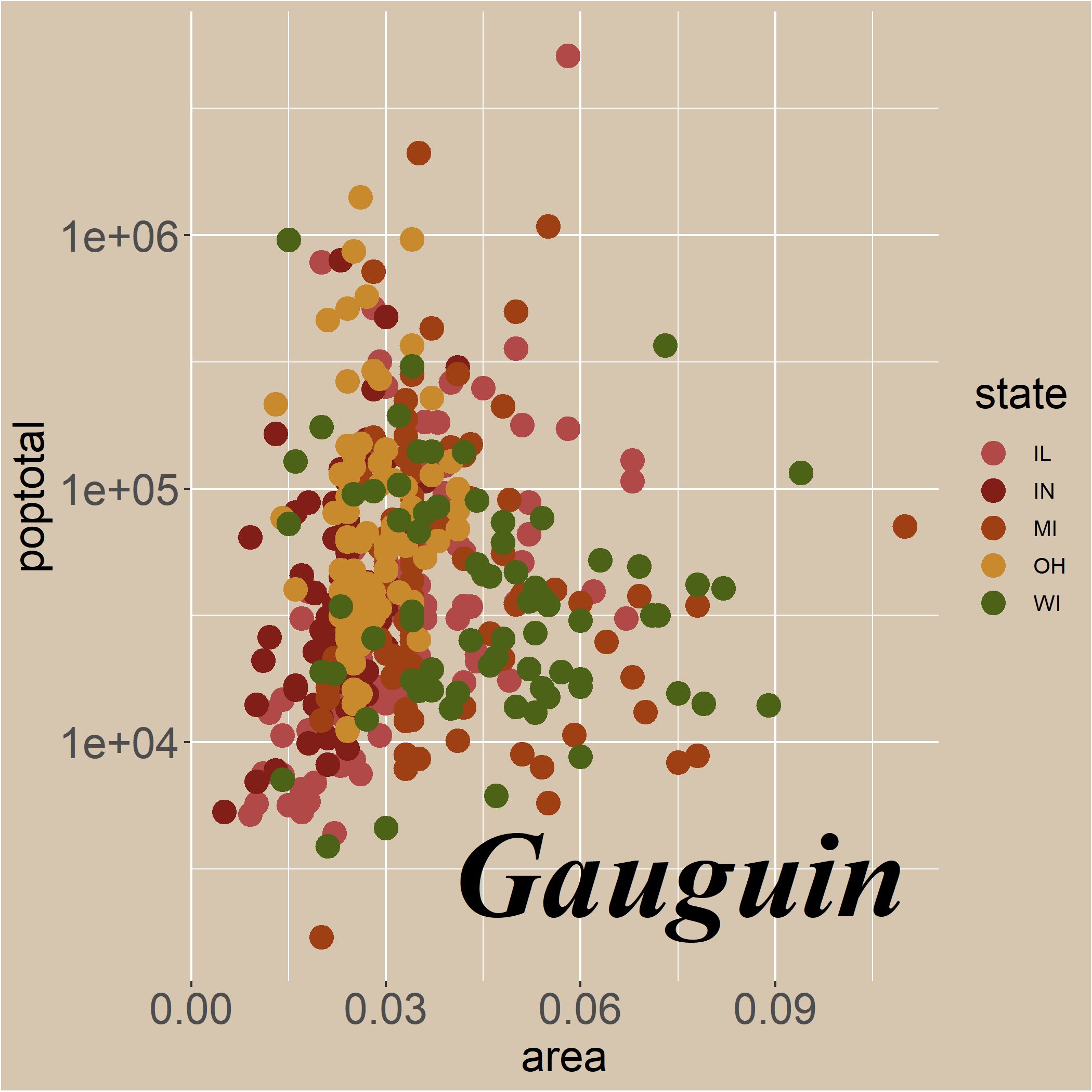 |
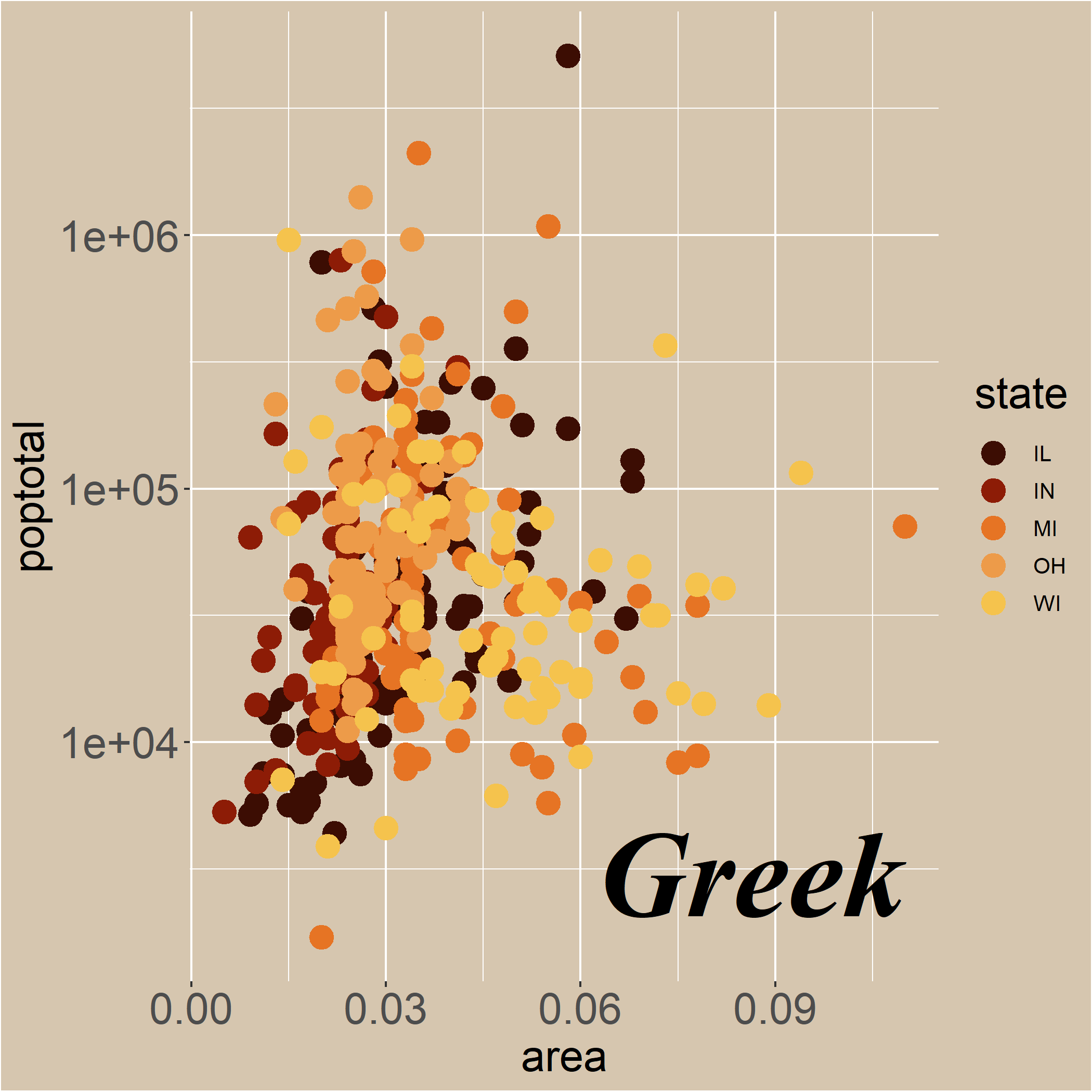 |
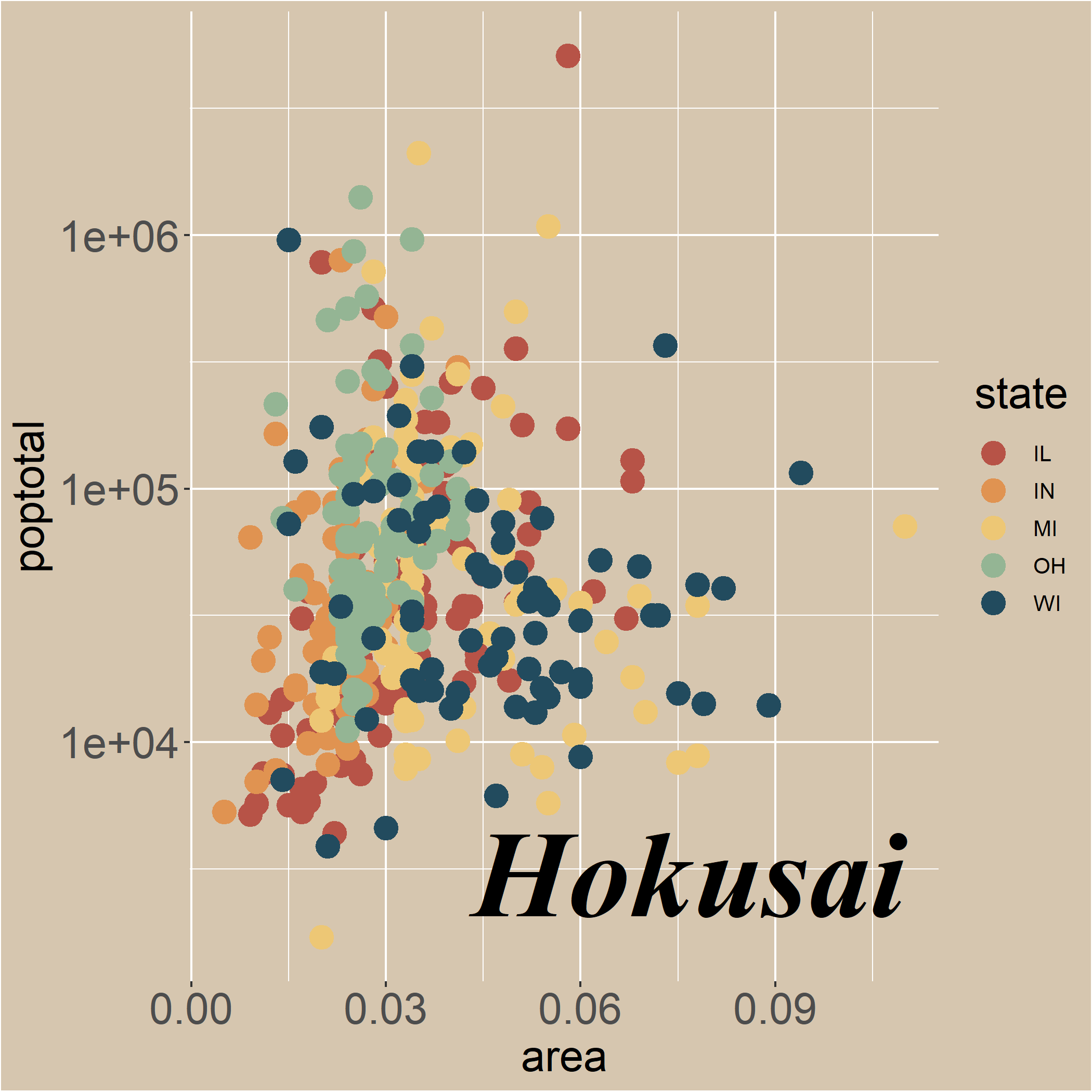 |
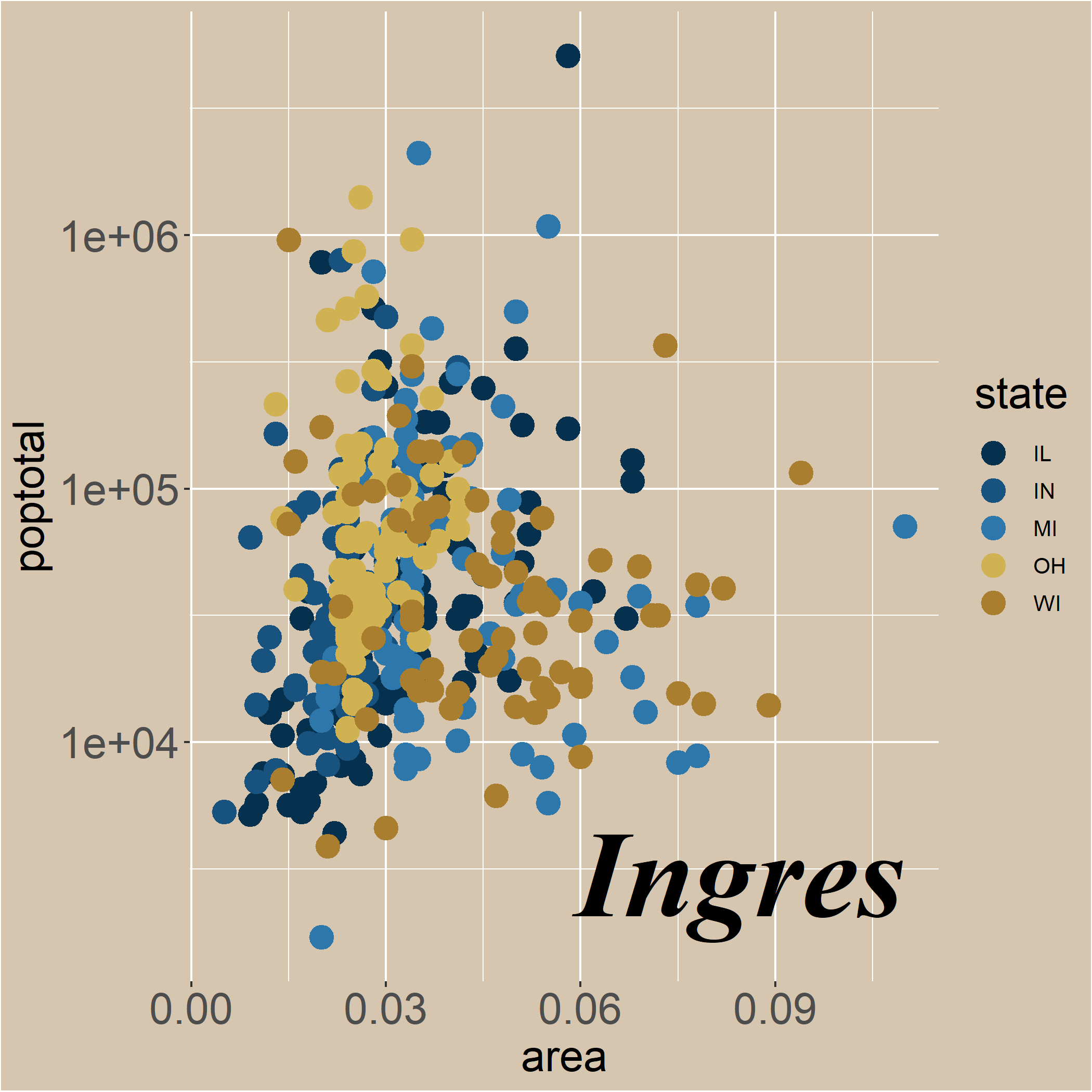 |
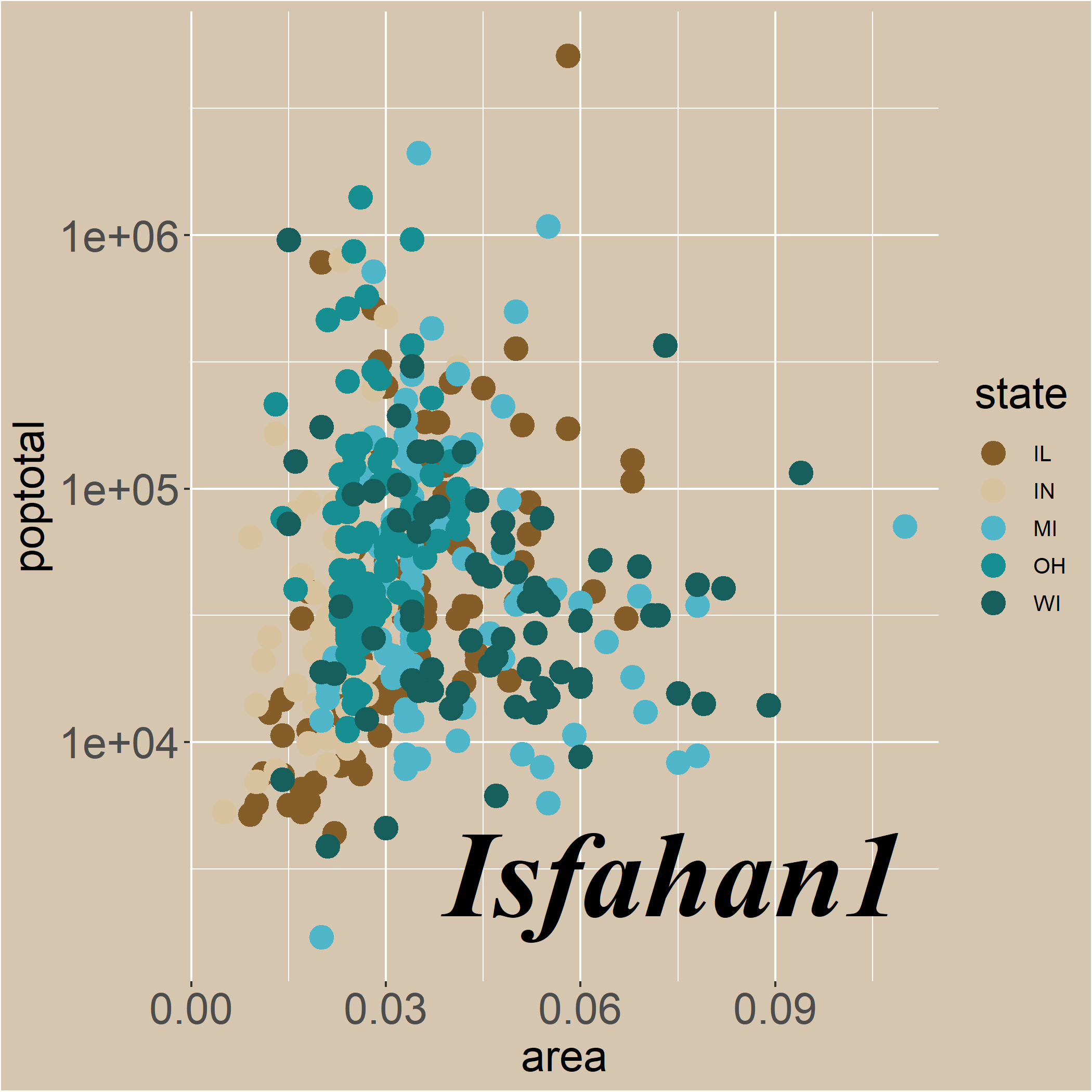 |
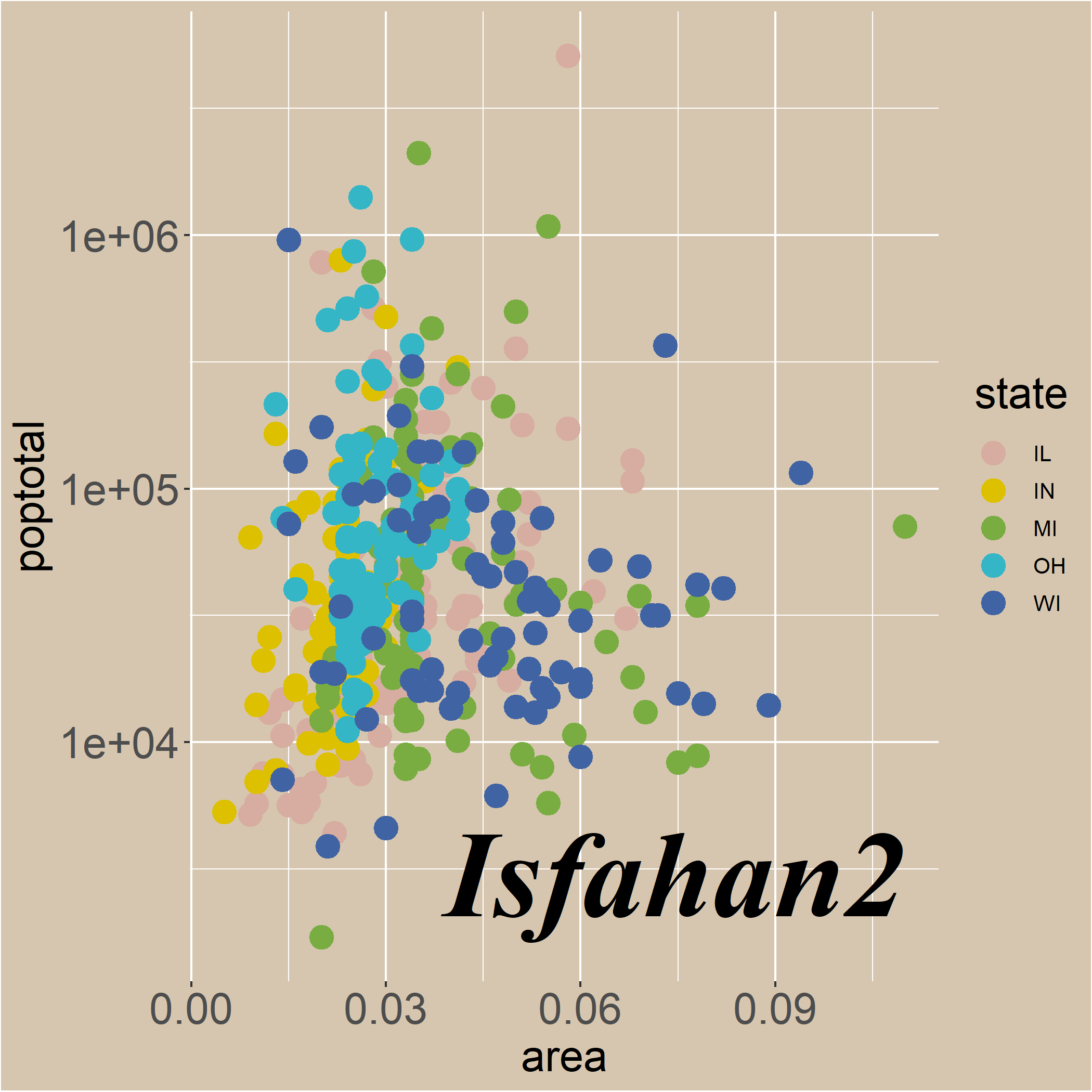 |
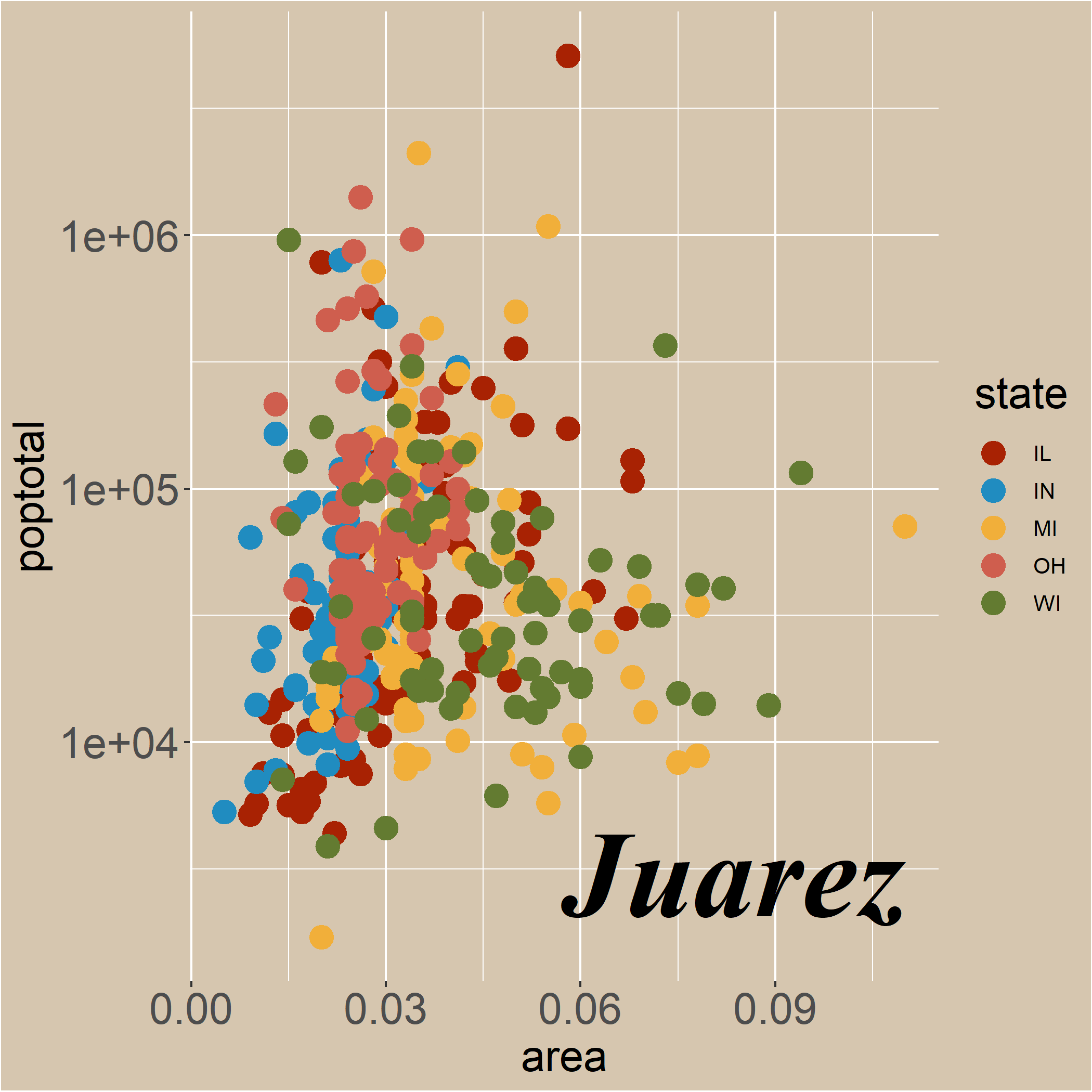 |
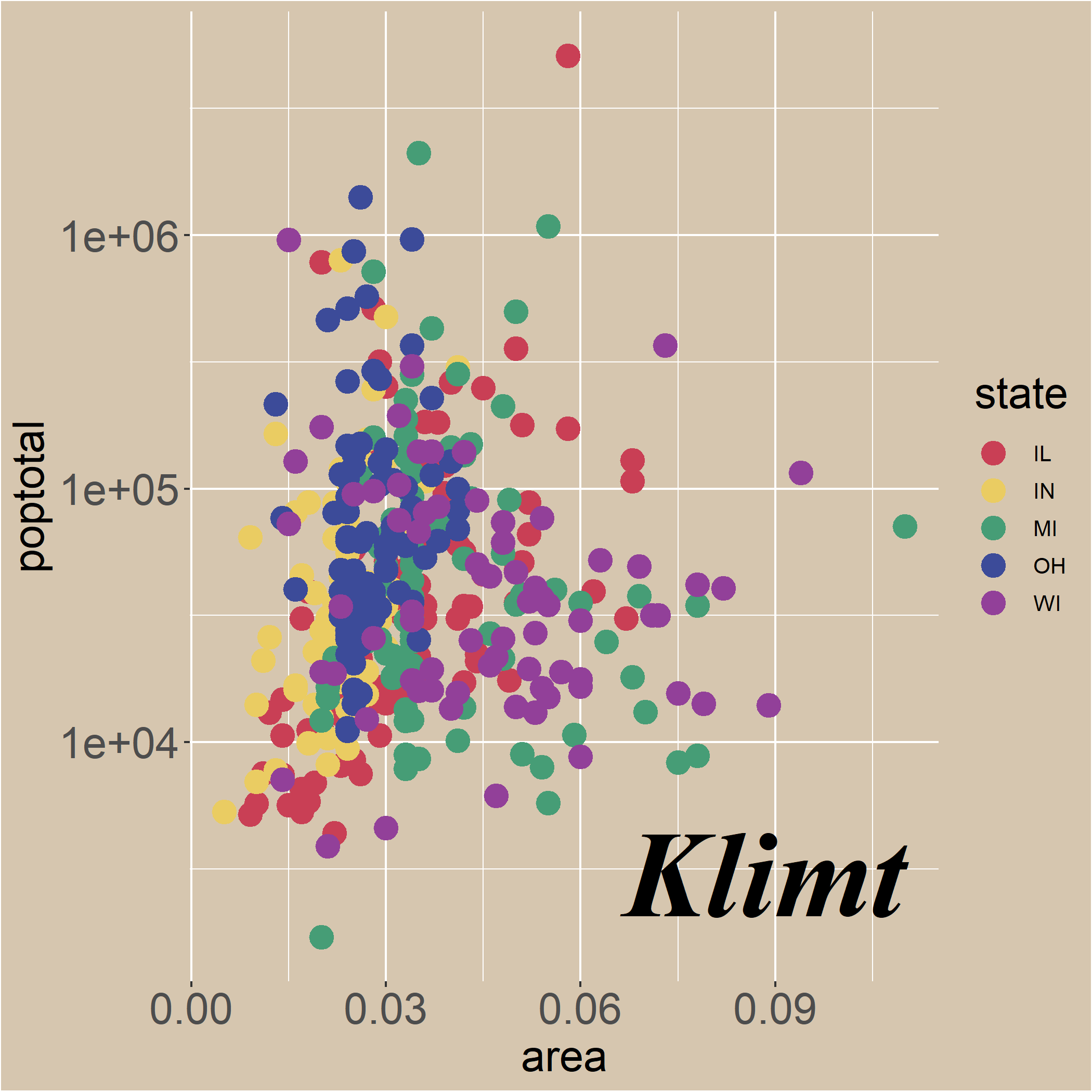 |
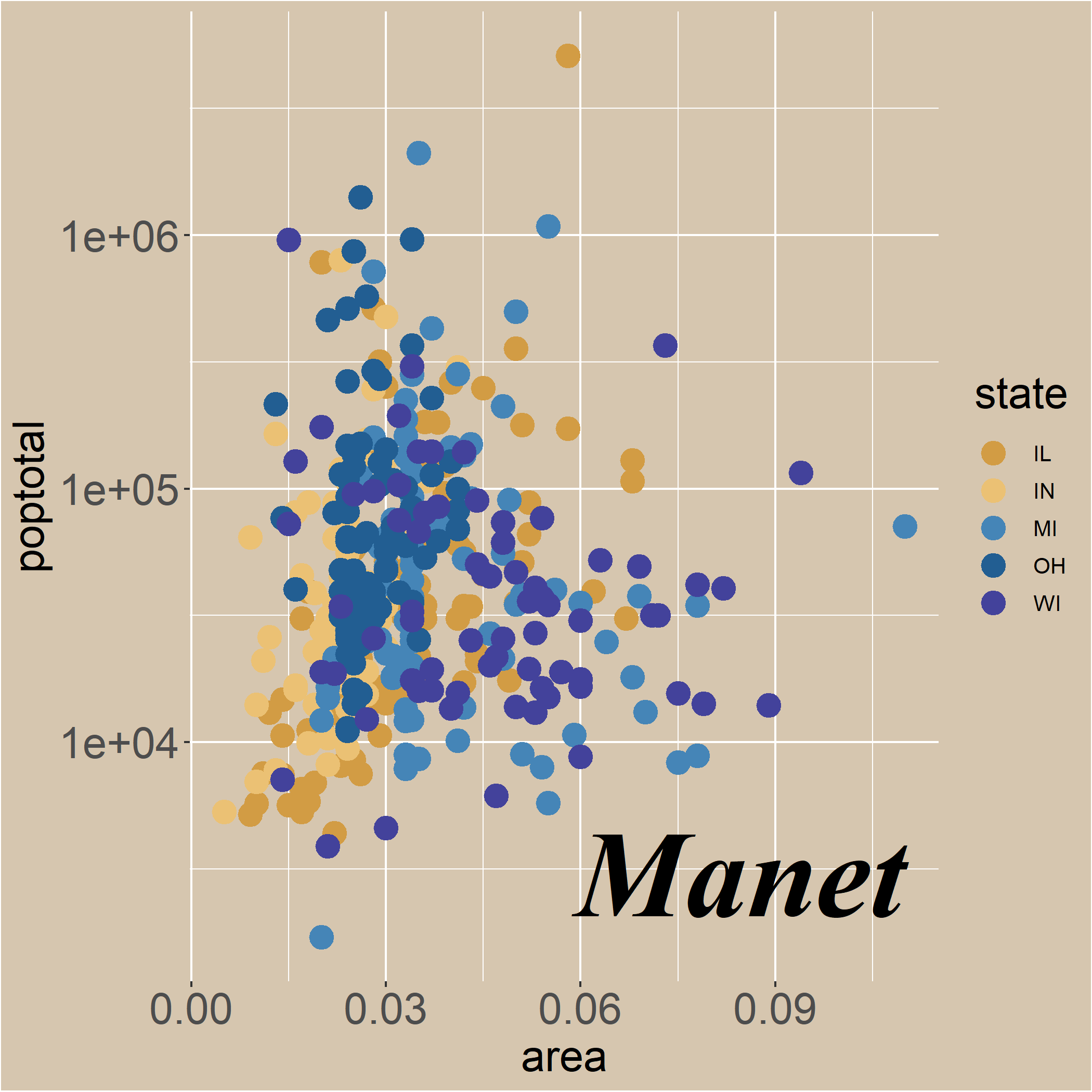 |
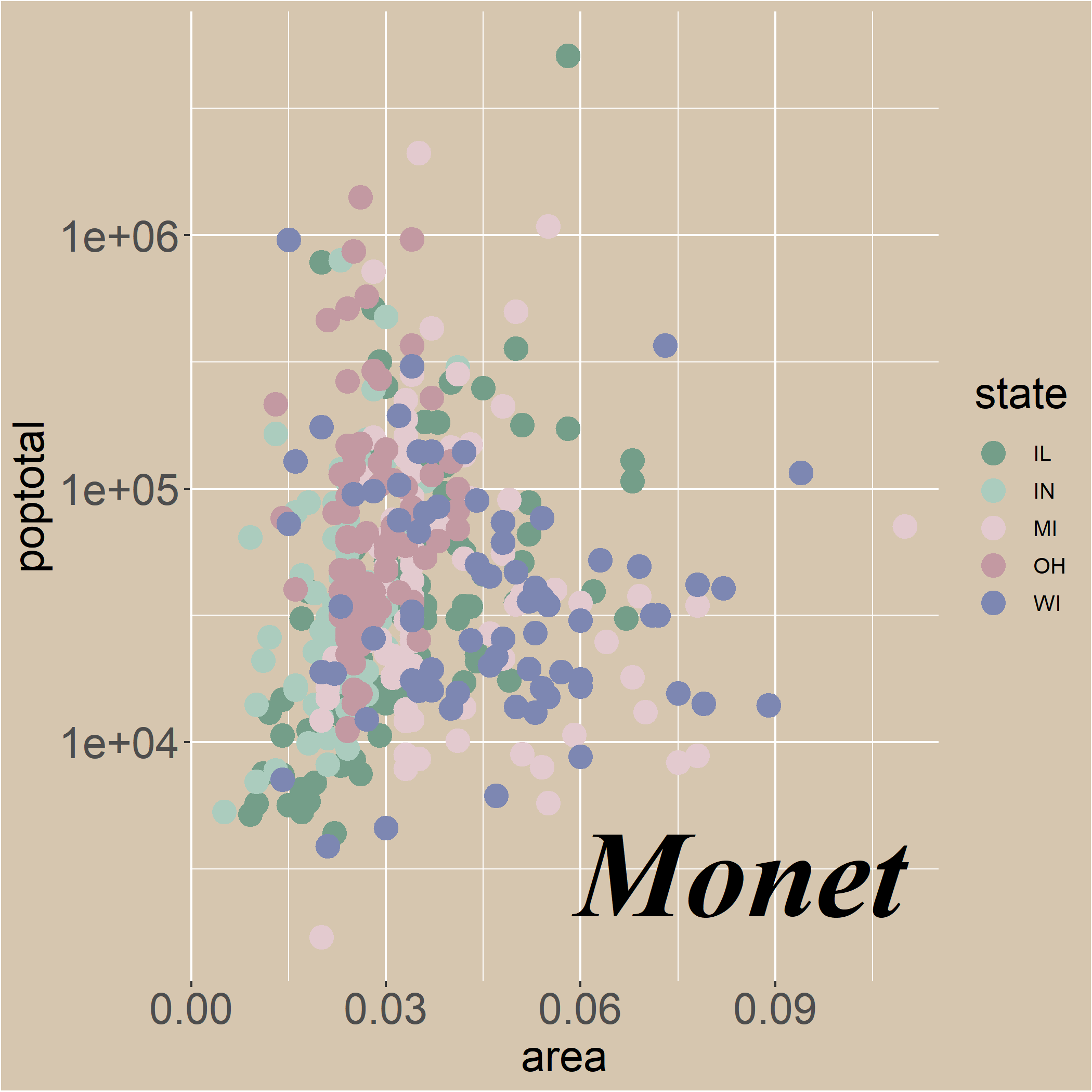 |
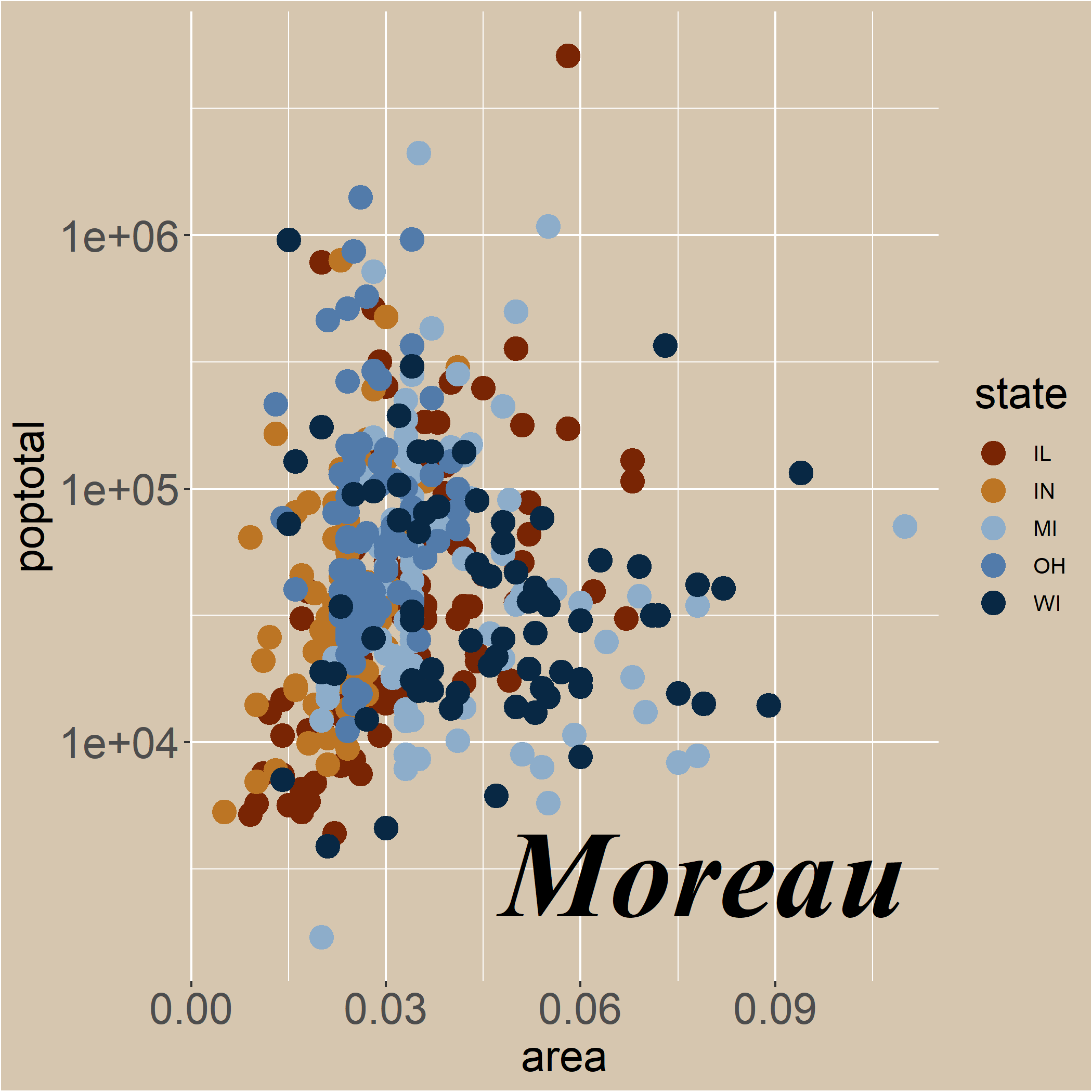 |
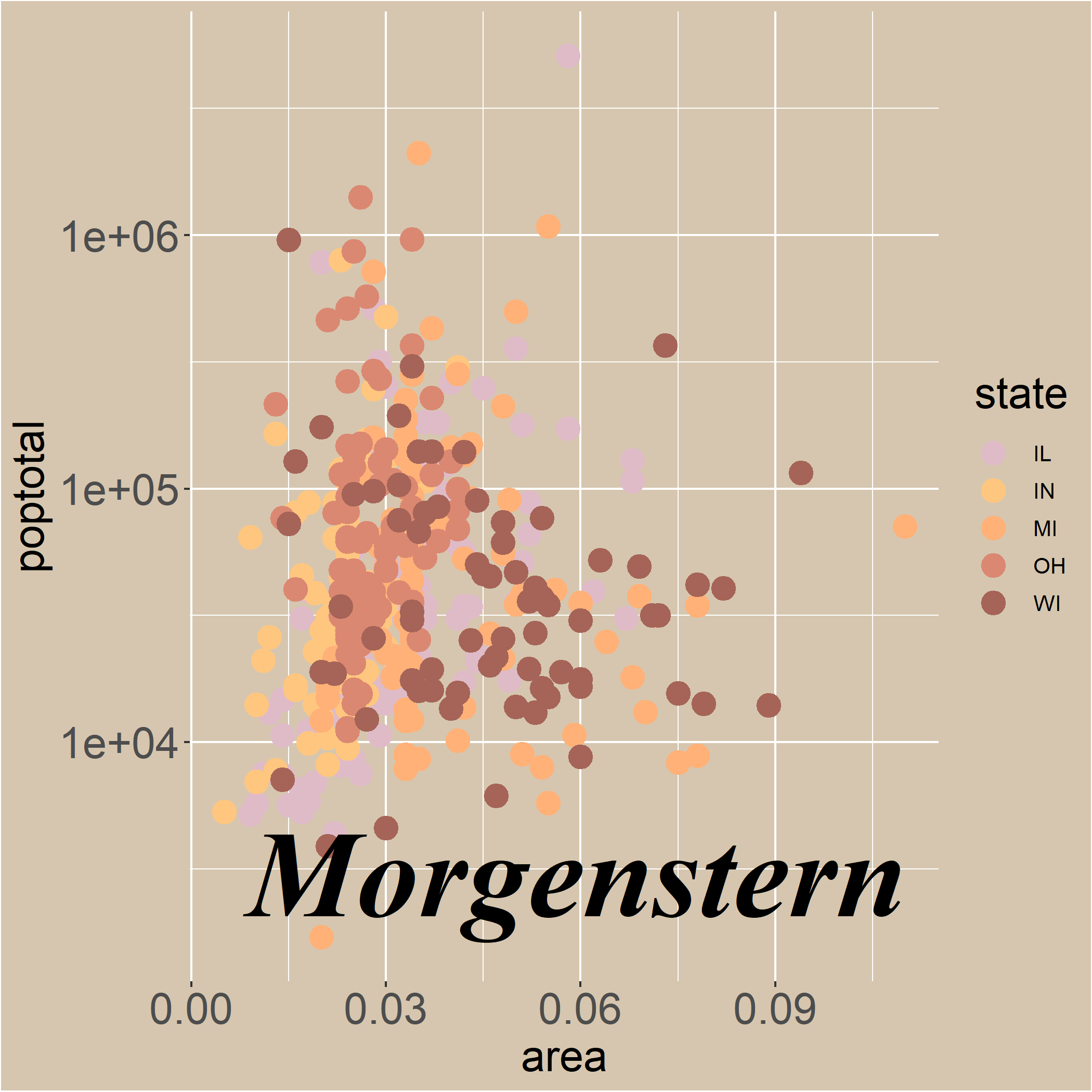 |
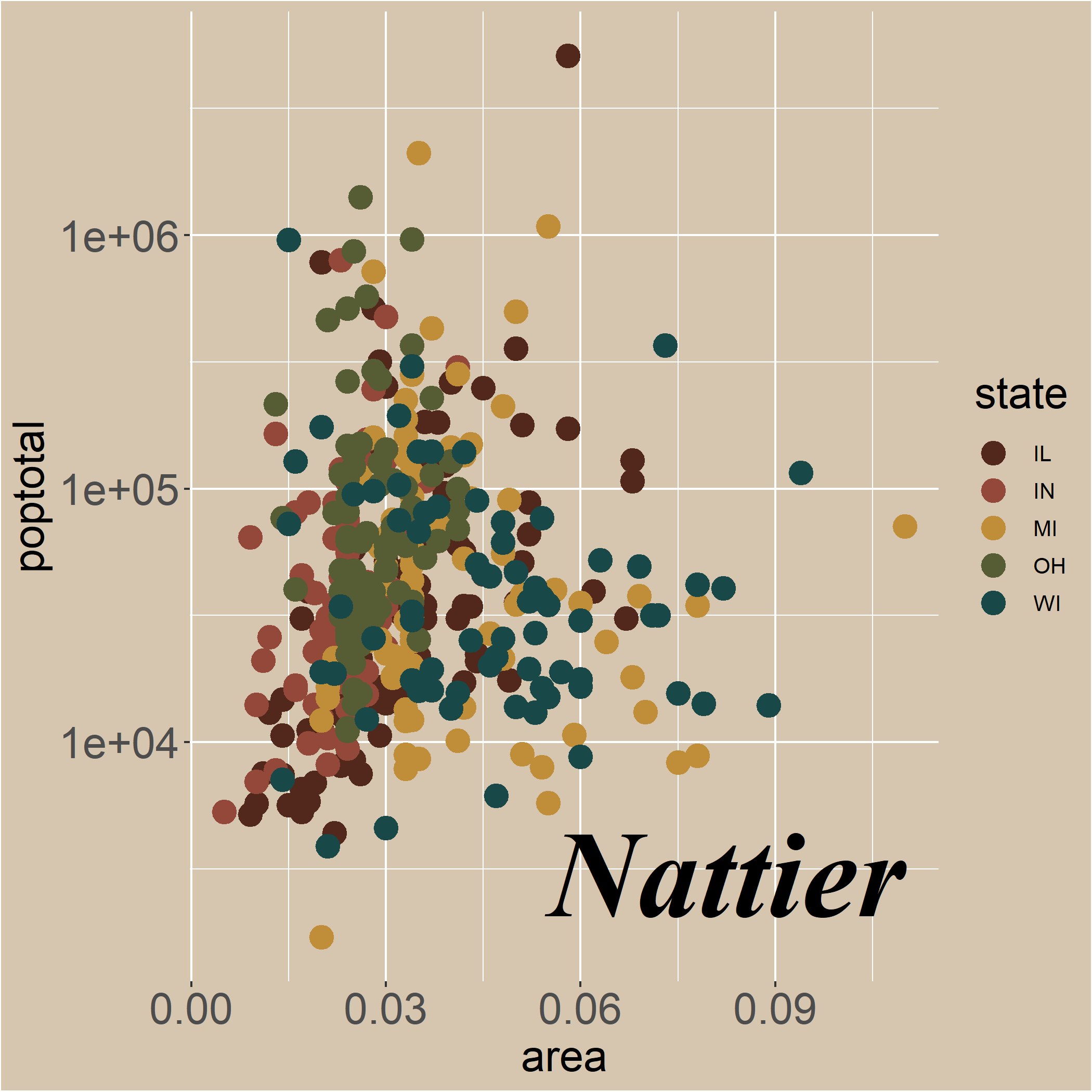 |
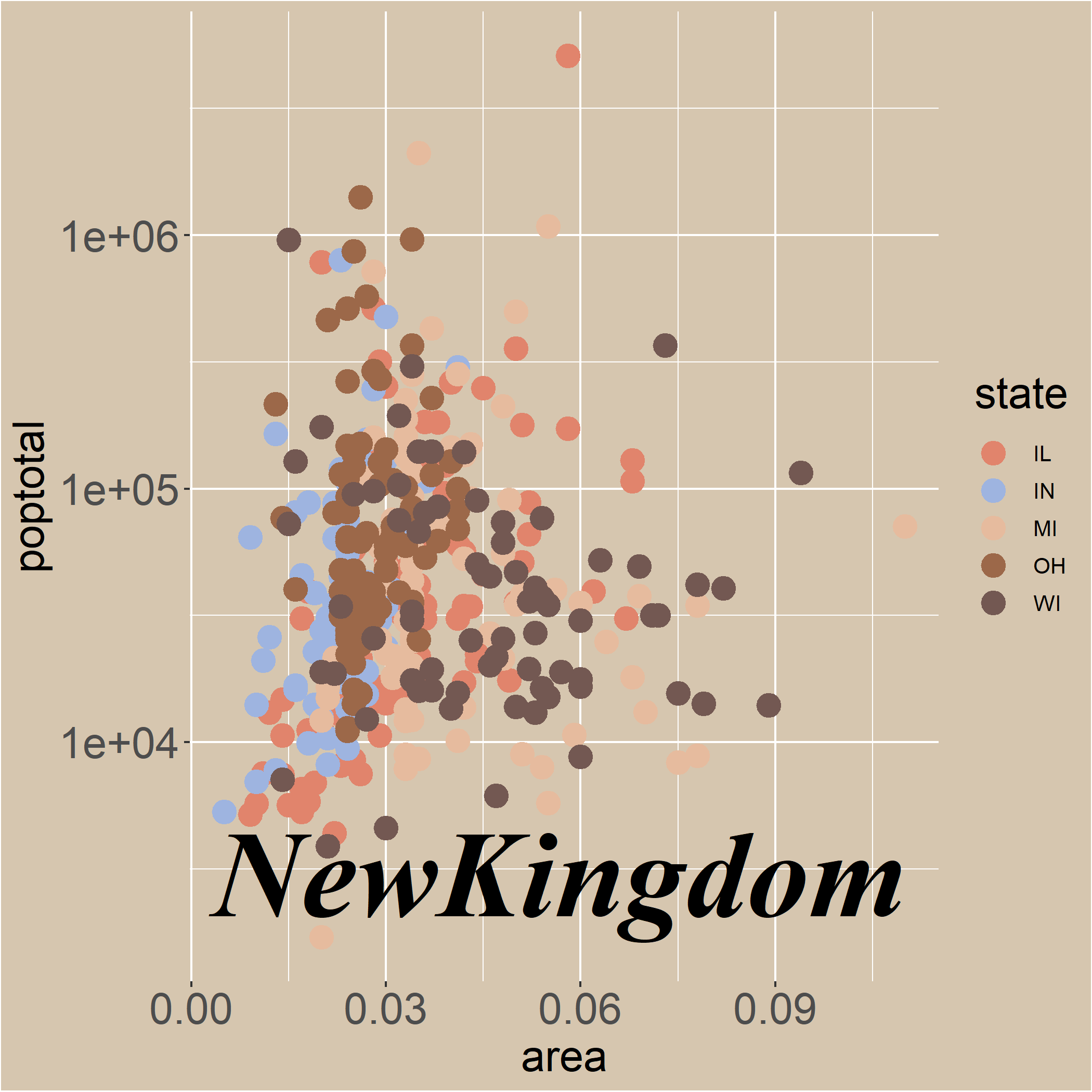 |
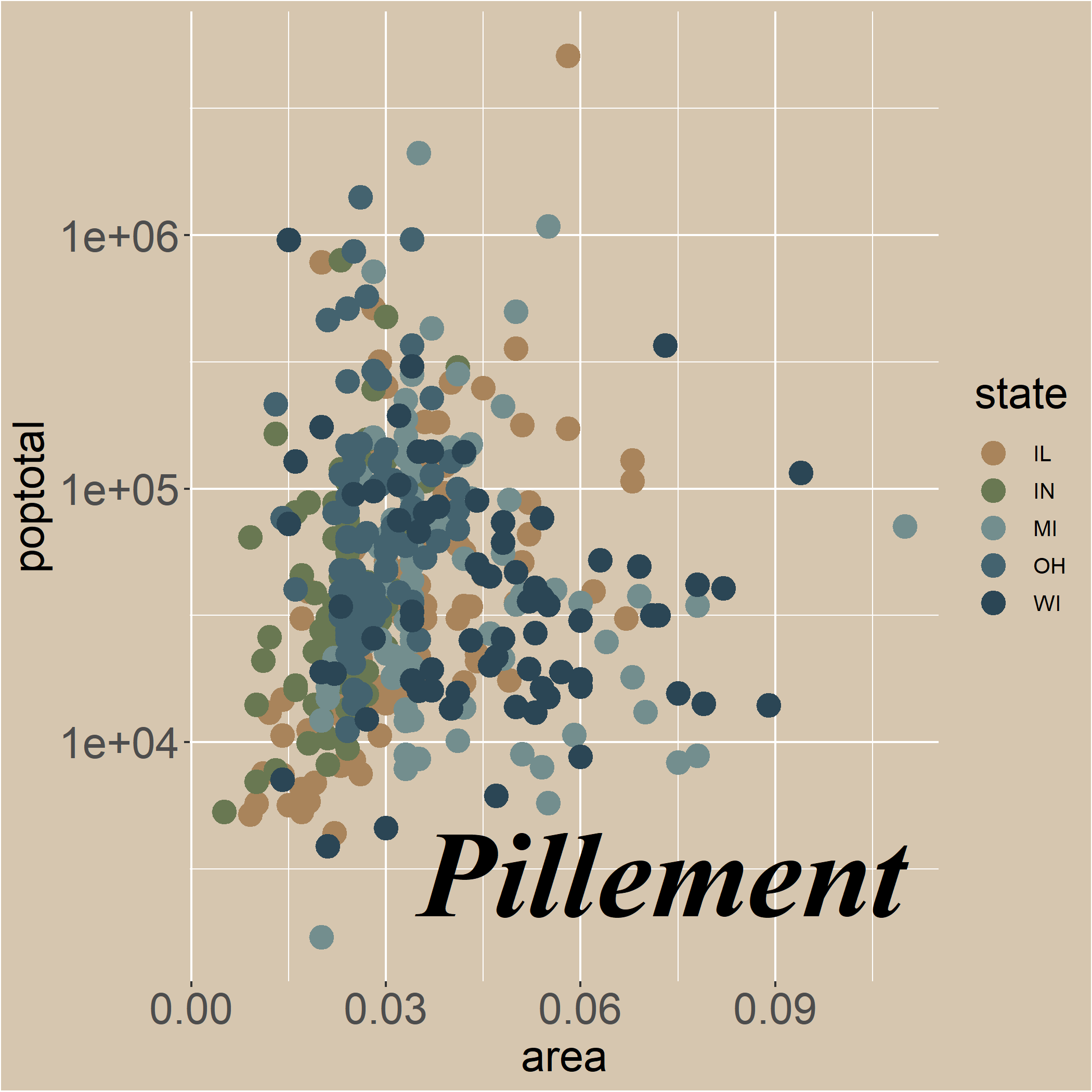 |
 |
 |
 |
 |
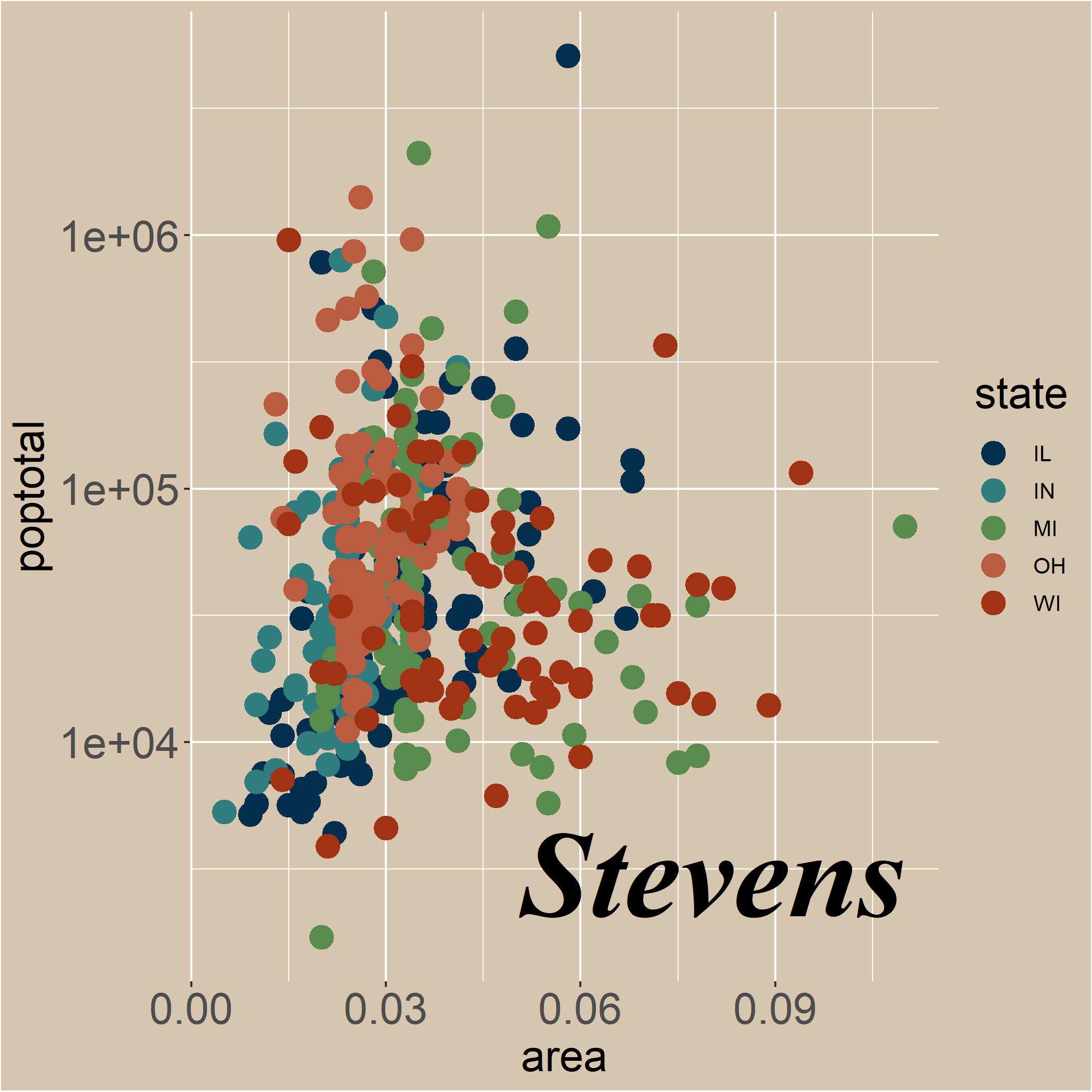 |
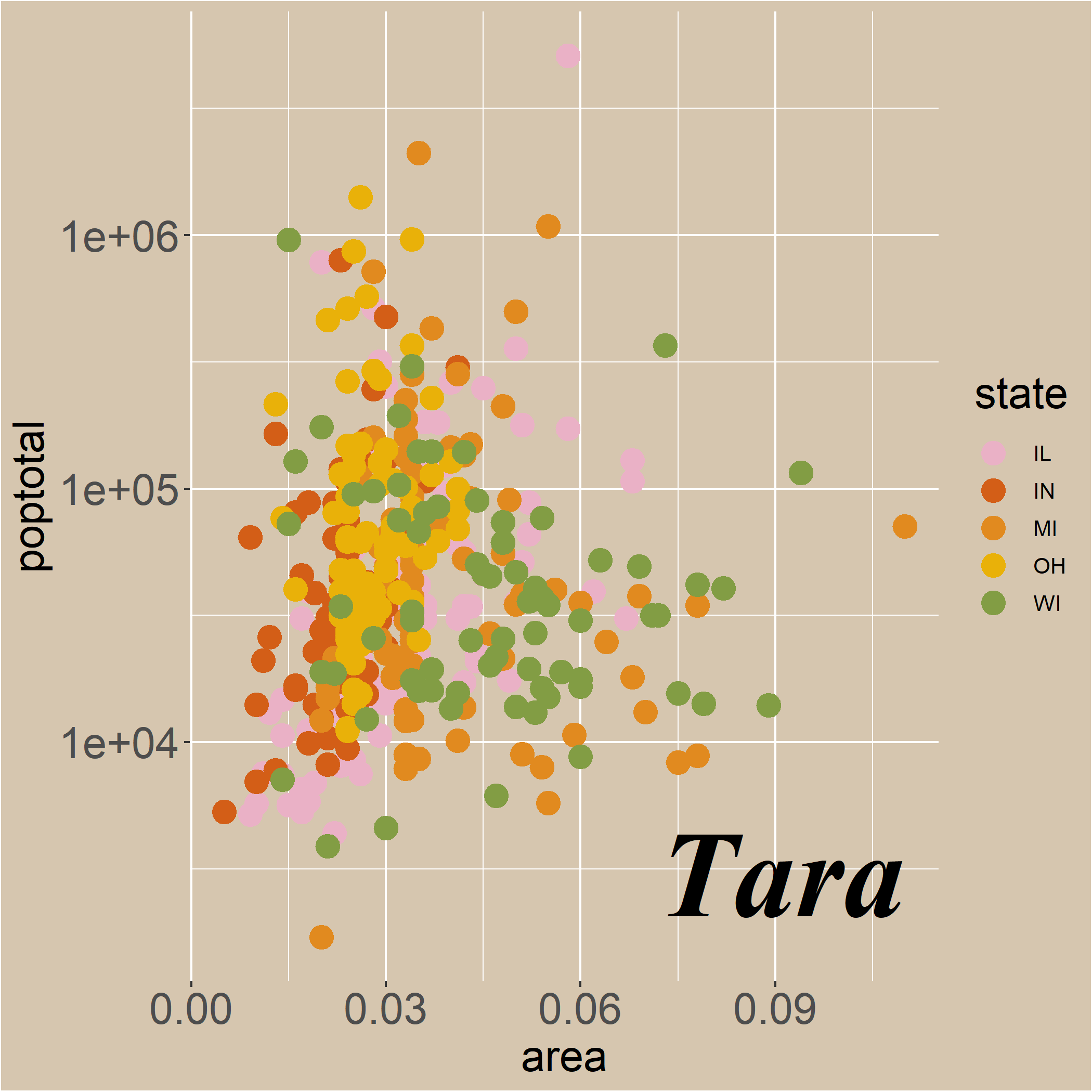 |
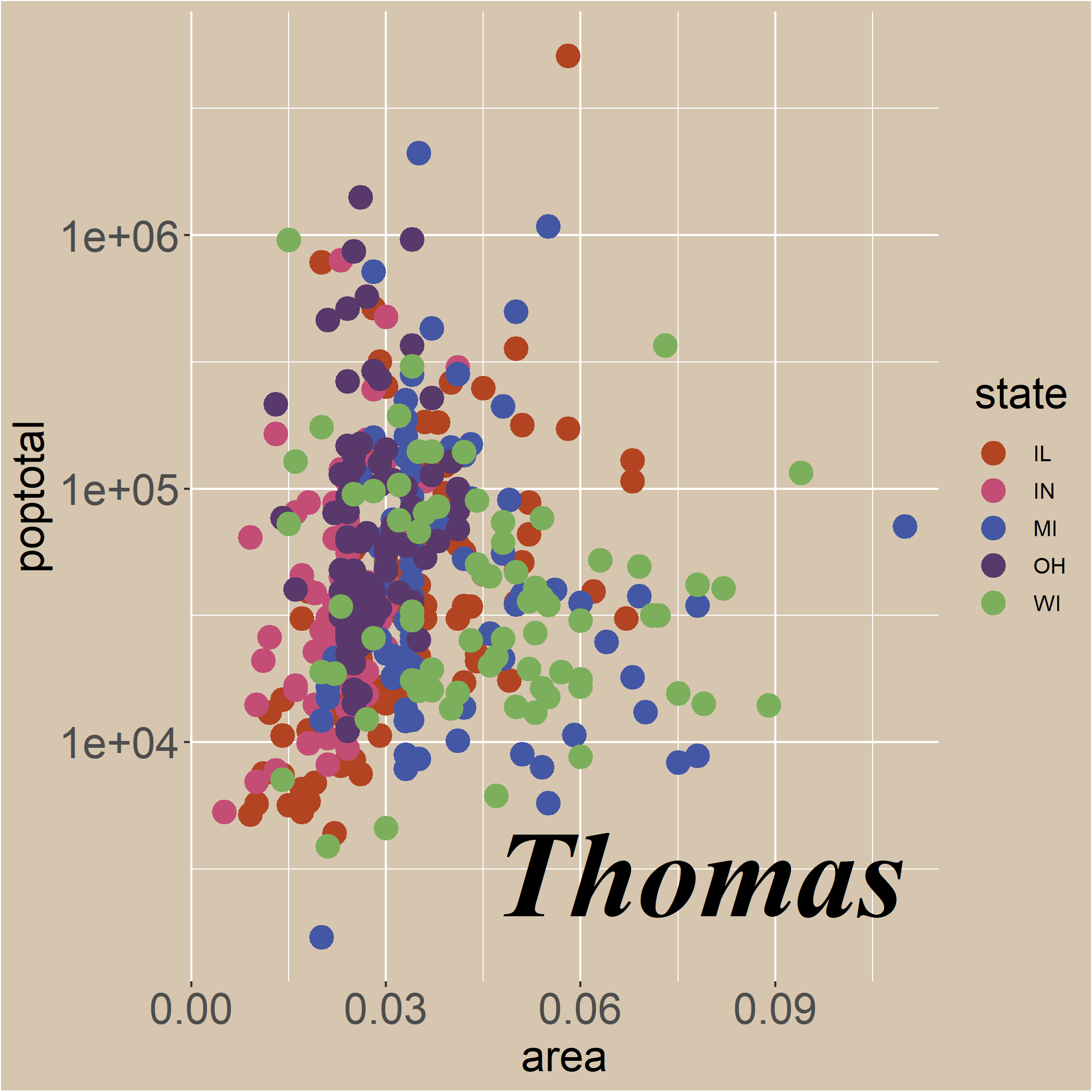 |
 |
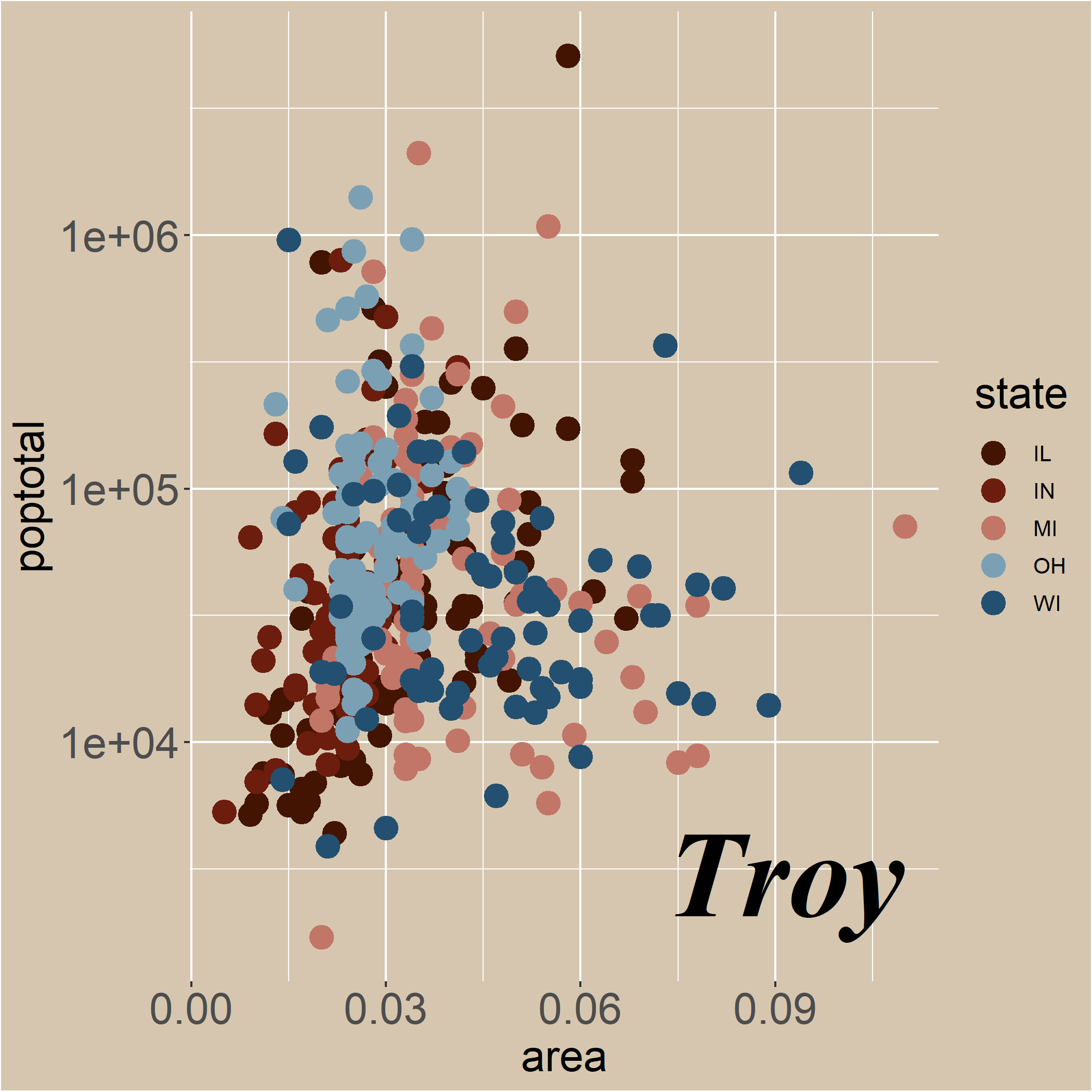 |
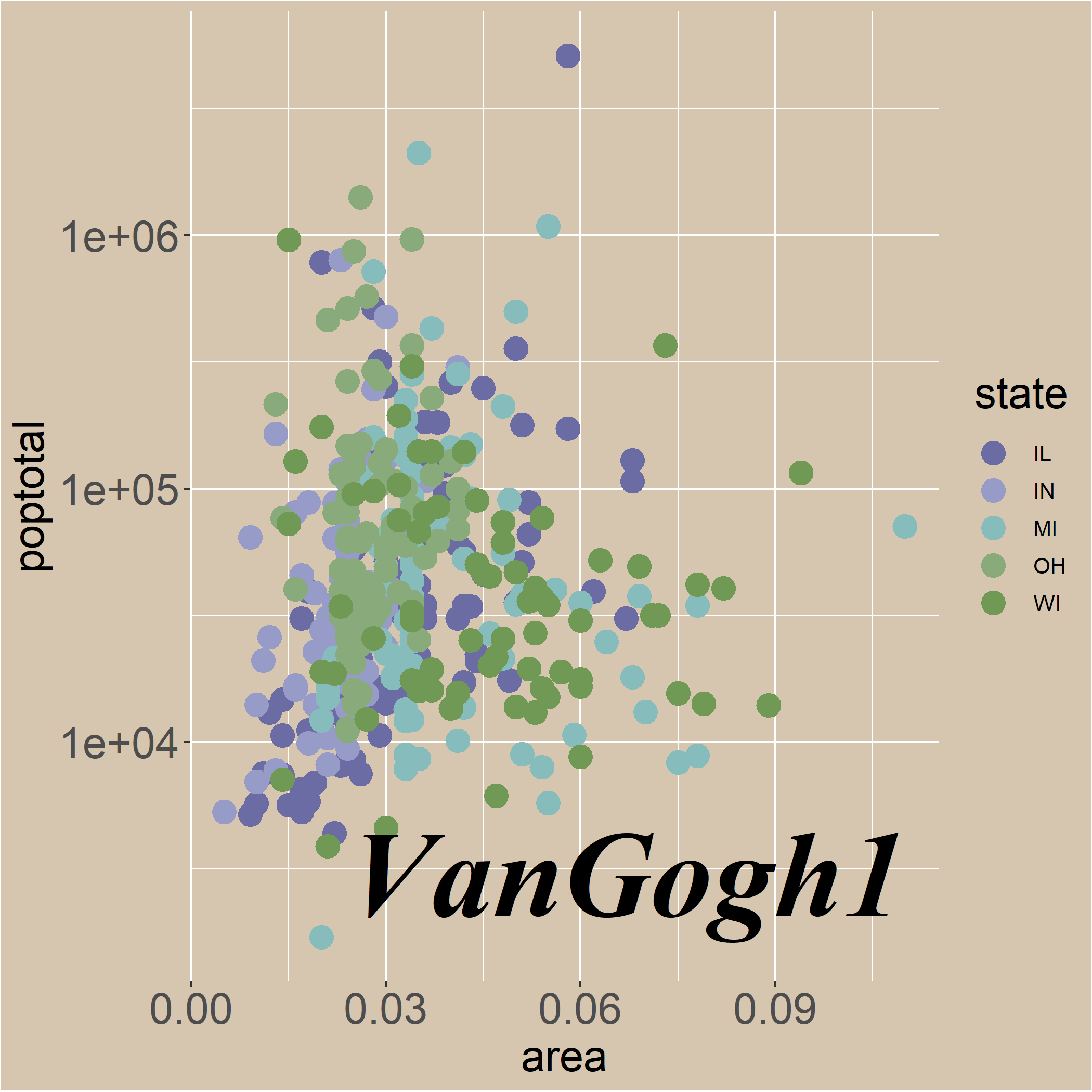 |
 |
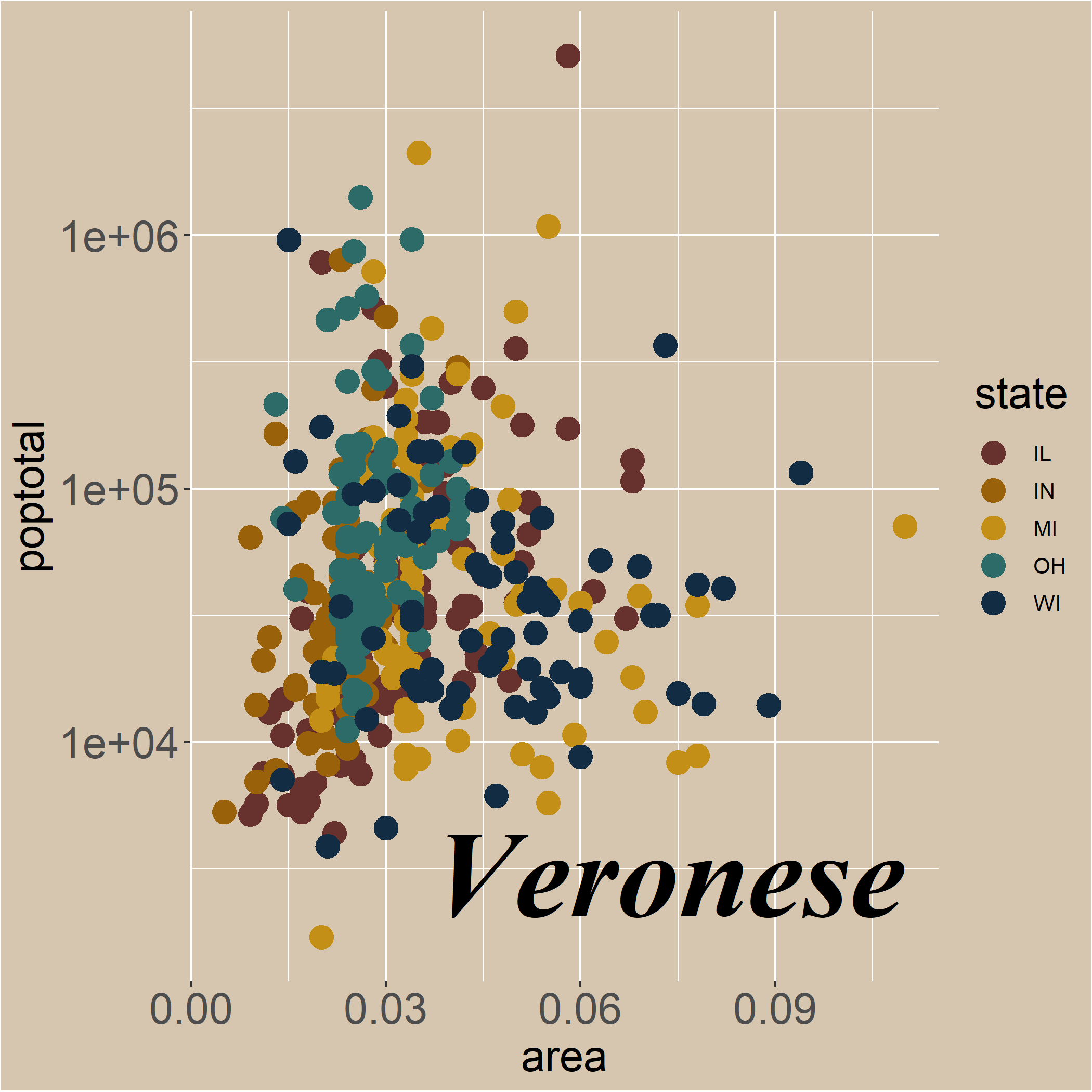 |
 |
背景色の関係で淡い色合いよりも濃い色合いの方が映えて見えてしまっているかもしれませんが、どの色合いもとてもいい感じです!また種類が豊富であるにもかかわらず、それぞれのパレット名が画家の名前なので覚えやすいのもいいですね(「Hokusai」などは特に印象に残ります)。
まだソフトローンチの段階だそうなので、今後よりアップデートがあると思います。使っていきたいカラーパレットです。