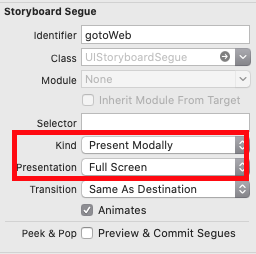ある条件(例えばボタンを押したら)で遷移
@IBAction func btnClick(_ sender: Any) {
self.performSegue(withIdentifier: "segueで指定したIdentify", sender: nil)
}
指定したURLをWebKitで開く
@IBOutlet weak var webPage: WKWebView!
override func viewDidLoad() {
super.viewDidLoad()
let homeUrl="https://google.com"
openUrl(urlString: homeUrl)
webPage.navigationDelegate = self
}
// 文字列で指定されたURLをWeb Viewを開く
func openUrl(urlString: String) {
let url = URL(string: urlString)
let request = NSURLRequest(url: url!)
webPage.load(request as URLRequest)
}
前のページに戻るボタンのアクション
@IBAction func goBack(_ sender: Any) {
self.dismiss(animated: true, completion: nil)
}
WebKitのフルスクリーン
iPhoneX等の場合、上記だけだと画面上の時刻などが出っぱなしになるのでコレも必要
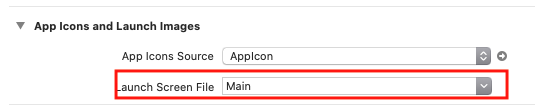
デバイスの向きを得る
デバイスのモーションセンサを得るためには下記の設定が必要
var rcvURL=""
override func viewDidLoad() {
super.viewDidLoad()
webView.uiDelegate = self //これが必要
webView.navigationDelegate = self
openUrl(urlString: rcvURL)
}
MediaPlaerPlaybackのエラー?
画面にMediaPlayerの白い箱と動画再生のコントローラが出る。Web Viewのプロパティ(?)にすべてチェック入れるとこの問題が解決できた。原因不明。
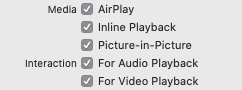
参考
https://fuuno.net/swift/bo_bi_1/bo_bi_1.html
https://yuu.1000quu.com/how_to_use_segue
https://qiita.com/zlia_7/items/e99b77372d8c0f38d98b
https://qiita.com/Sab_swiftlin/items/4f184c66477e291d4a0a