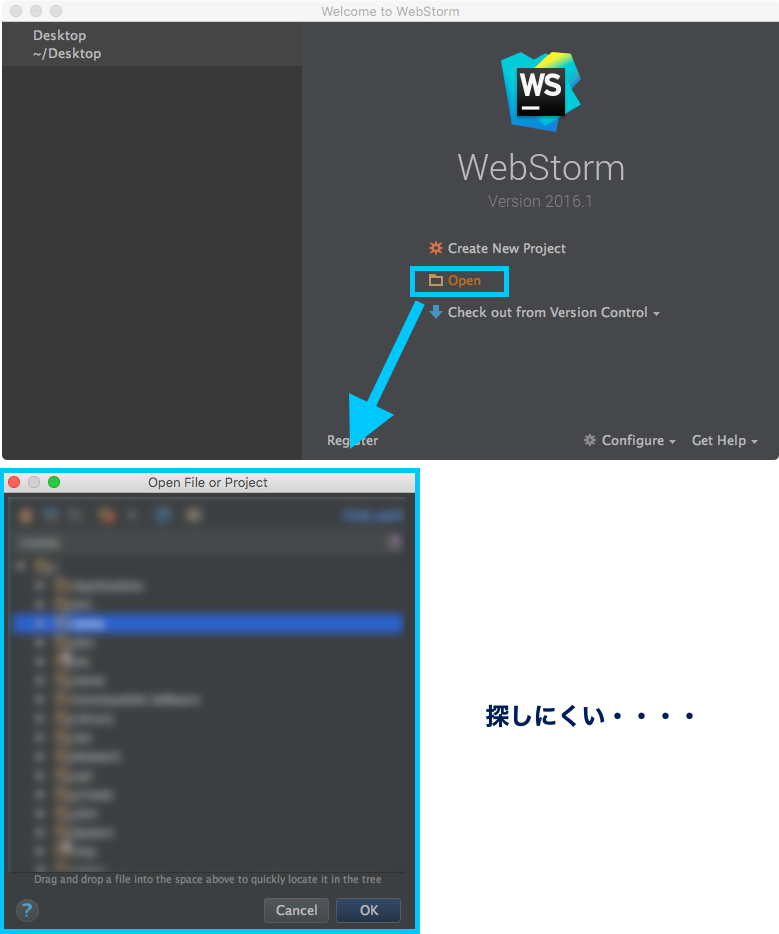More than 5 years have passed since last update.
WebStormでプロジェクトを開くのなら、Dockアイコンにドラッグ&ドロップしよう(Mac)
3
Last updated at Posted at 2016-03-29
Register as a new user and use Qiita more conveniently
- You get articles that match your needs
- You can efficiently read back useful information
- You can use dark theme