モチベーション
AtomやSublime Textとかに比べて、Activity Barが邪魔に感じませんか?
対処法探したらいいExtensionが見つかりました。
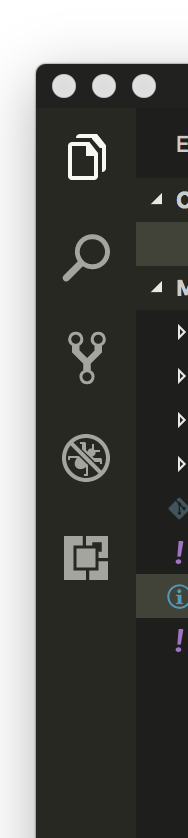 (これがアクティビティバー)
(これがアクティビティバー)
Extensionの導入
Activitus BarというExtensionを使います。
これを使うと、以下のようにエディタの下にさり気なく、アクションバーの機能が使えるようになります。
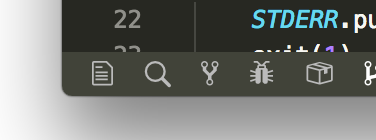
詳しいことはActivitus Barのページを御覧ください
https://marketplace.visualstudio.com/items?itemName=Gruntfuggly.activitusbar
Activity Barの非表示にする方法
以下のどちらの方法を使っても非表示にできます
方法1
Activity Barの上で右クリックして[Hide Activity Bar]をクリックする
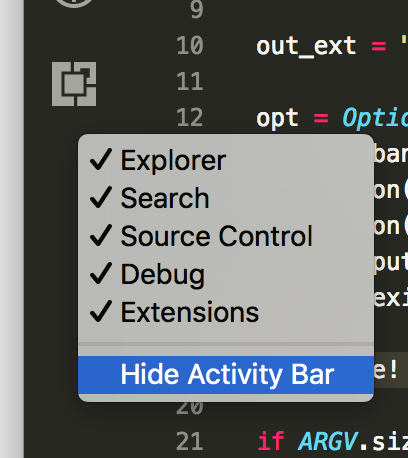
方法2
User settingのJSONに以下を追加する
"workbench.activityBar.visible": false