Mac環境でREALSENSEのviewerを起動した時のメモを残しておく.
コマンド
コマンドラインにてlibrealsenseのbuildディレクトリに移動して以下を実行
cmake .. -DBUILD_EXAMPLES=true -DBUILD_WITH_OPENMP=false -DHWM_OVER_XU=false -DBUILD_WITH_TM2=false -G Xcode
open librealsense2.xcodeproj
※「No "common/fw/target.h" file」というerrorが出たので下記のissueを参考にしてオプションを追加した.
https://github.com/IntelRealSense/librealsense/issues/6377
Xcodeにてビルド
コマンドを実行すると自動的にXCodeが起動される.
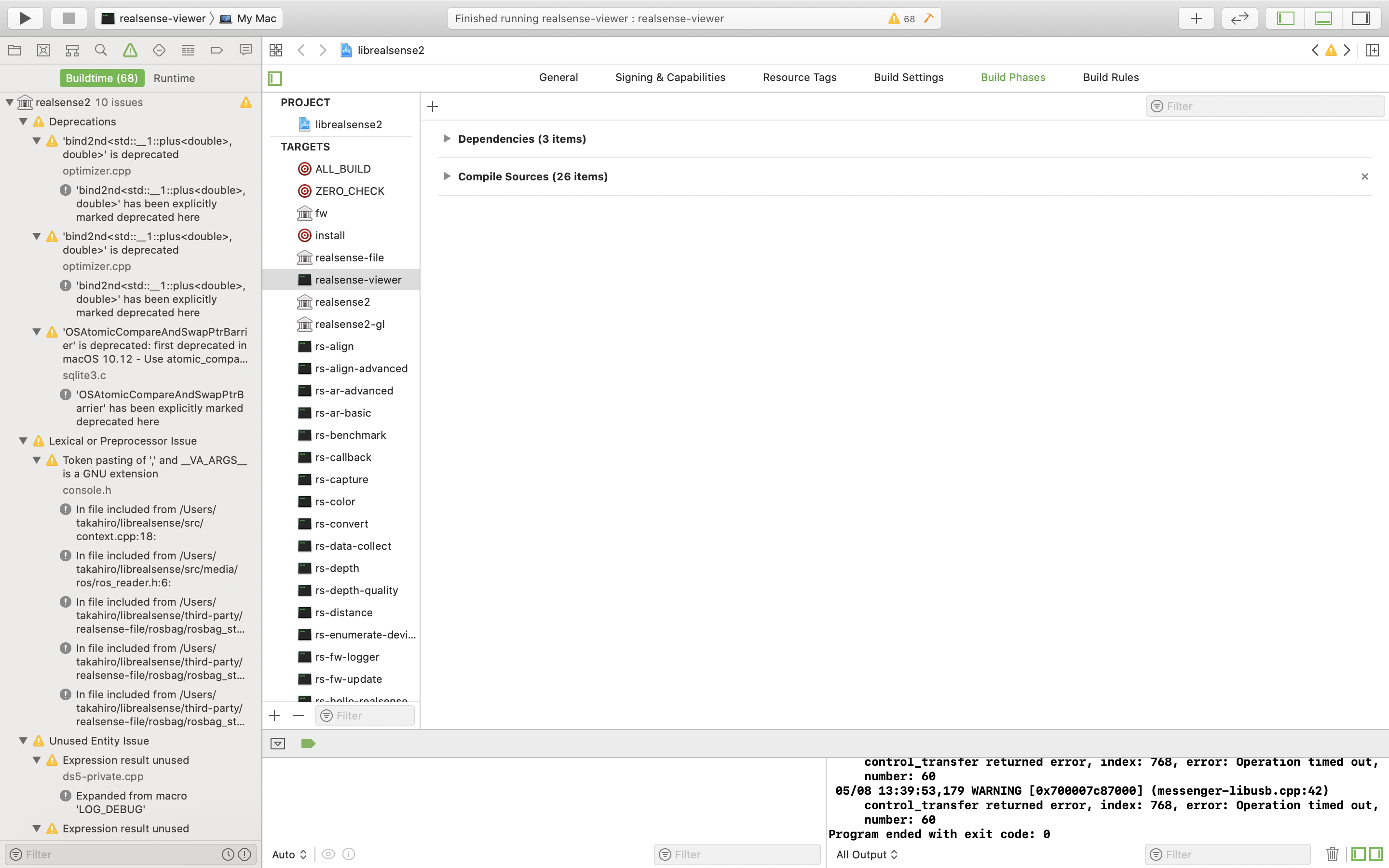
ビルド先をrealsense-viewerに指定してビルド
viewerが起動されるので、デバイスを接続する.
参考
Realsense D435をMacで動かす
https://qiita.com/OTL/items/ce49410580730d6dd499