PSequel から Homestead 上の PostgreSQL に接続します。
動作環境
- Mac OS X 10.14.2
- psql (PostgreSQL) 10.6 (Ubuntu 10.6-0ubuntu0.18.04.1)
- Homestead v8.0.2
- PSequel Version 1 (1.5.3)
PSequel の接続設定
Homestead では標準で PostgreSQL が使用できるので、特別な設定は必要ありません。
Host: localhost
User: homestead
Password: secret
Database: homestead
Port: 54320
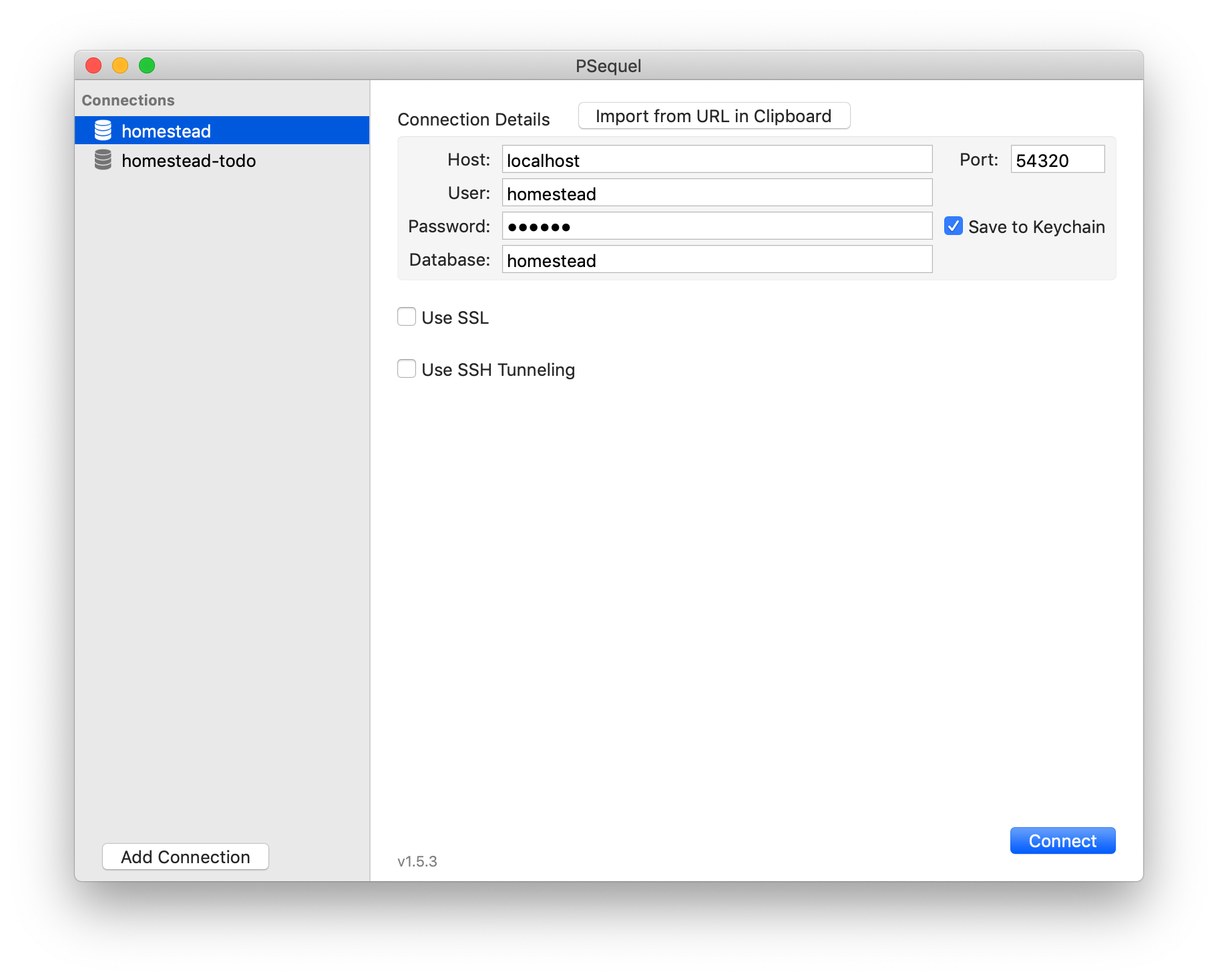
接続エラーが出る場合の対処
ポート番号の設定を「Port: 5432」としてしまうと、以下のエラーが出ます。

PostgreSQL Error
could not connect to server: Connection refused
Is the server running on host "localhost" (127.0.0.1) and accepting
TCP/IP connections on port 5432?
could not connect to server: Connection refused
Is the server running on host "localhost" (::
ホスト OS(Mac OS)から Homestead 上のデータベースにアクセスするには、以下のポート番号を使用する必要があります。
MySQL: 33060 → Forwards To 3306
Postgres: 54320 → Forwards To 5432
Laravel Homestead > Connecting To Databases
https://laravel.com/docs/5.7/homestead#connecting-to-databases