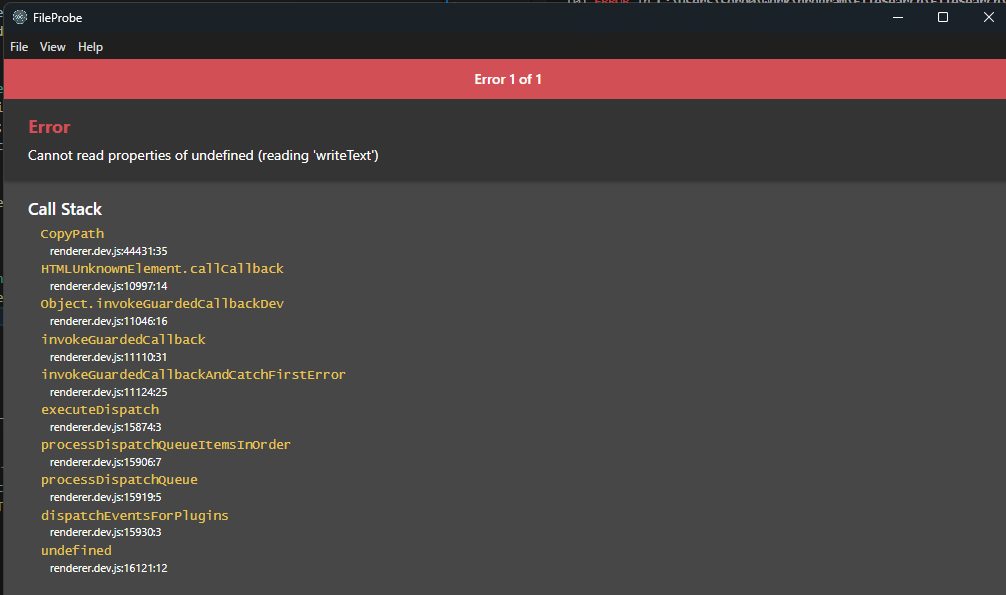clipboardが使えない
解決したいこと
electron react boilerplateを使用して、ファイル検索アプリを作成しています。
そこで、electron APIのclipboardを使用すると、エラーが発生している状況です。
原因、解決策等わかる方がいればご教授くださいm(_ _"m)
発生している問題・エラー
Error
Cannot read properties of undefined (reading 'writeText')
Call Stack
CopyPath
renderer.dev.js:44431:35
HTMLUnknownElement.callCallback
renderer.dev.js:10997:14
Object.invokeGuardedCallbackDev
renderer.dev.js:11046:16
invokeGuardedCallback
renderer.dev.js:11110:31
invokeGuardedCallbackAndCatchFirstError
renderer.dev.js:11124:25
executeDispatch
renderer.dev.js:15874:3
processDispatchQueueItemsInOrder
renderer.dev.js:15906:7
processDispatchQueue
renderer.dev.js:15919:5
dispatchEventsForPlugins
renderer.dev.js:15930:3
undefined
renderer.dev.js:16121:12
該当するソースコード
App.tsx
<td>
{/* パスをクリックするとクリップボードにコピー */}
<span
className="file-link"
onClick={CopyPath}
style={{ color: 'blue', cursor: 'pointer', textDecoration: 'underline'}}>
{result._path}
</span>
</td>
{/* パスをクリックするとクリップボードにコピー */}
const CopyPath = () =>{
window.electron.clipboard.copyPath("path");
// ツールチップ制御
}
preload.ts
clipboard:{
// ファイルパスコピー
copyPath: (copyPath:string) => {
clipboard.writeText(copyPath);
}
},
自分で試したこと
- preload.tsへの import {clipboard } from 'electron'; の追加
- main.ts内webPreferencesへの contextIsolation:true の追加
別アプローチ
上記の問題の原因はいまだわかっていませんが、ipcMainを使用する方法で実装を行いました。
※もしかしたら、reactのバージョンの問題?
App.tsx
(変更なし)
preload.ts
clipboard: {
// パスをコピー
copyPath: (path: string) => ipcRenderer.invoke('clipboard:copy', path),
},
main.ts
// パスをコピー
ipcMain.handle('clipboard:copy', (_event, path: string) => {
clipboard.writeText(path);
});
0 likes