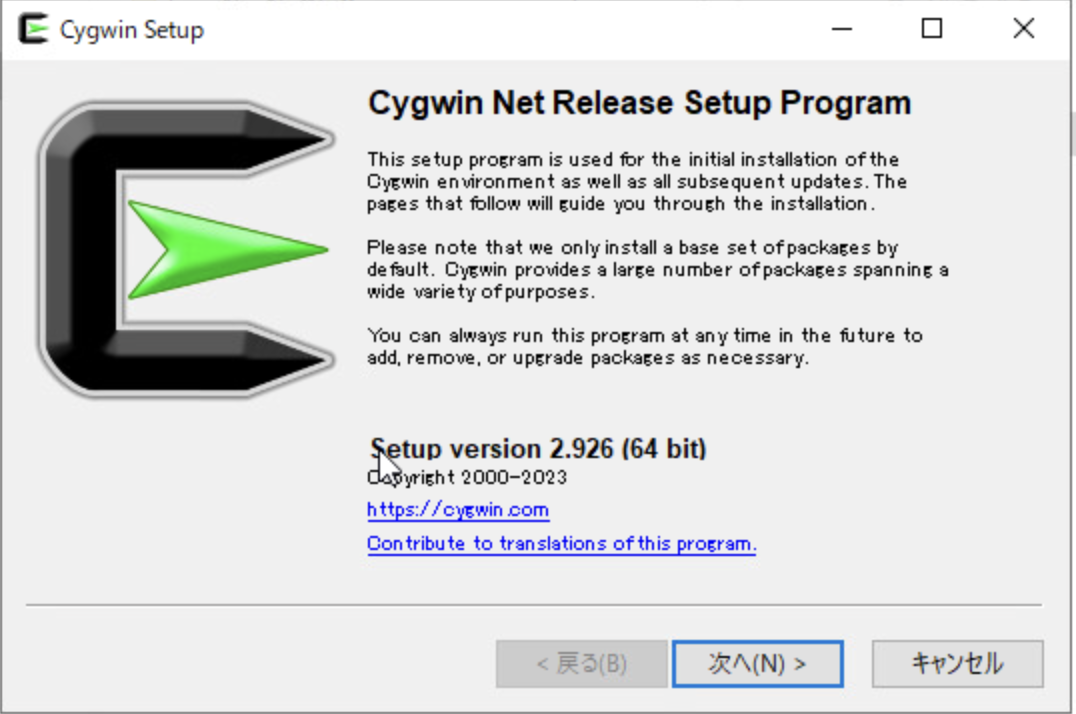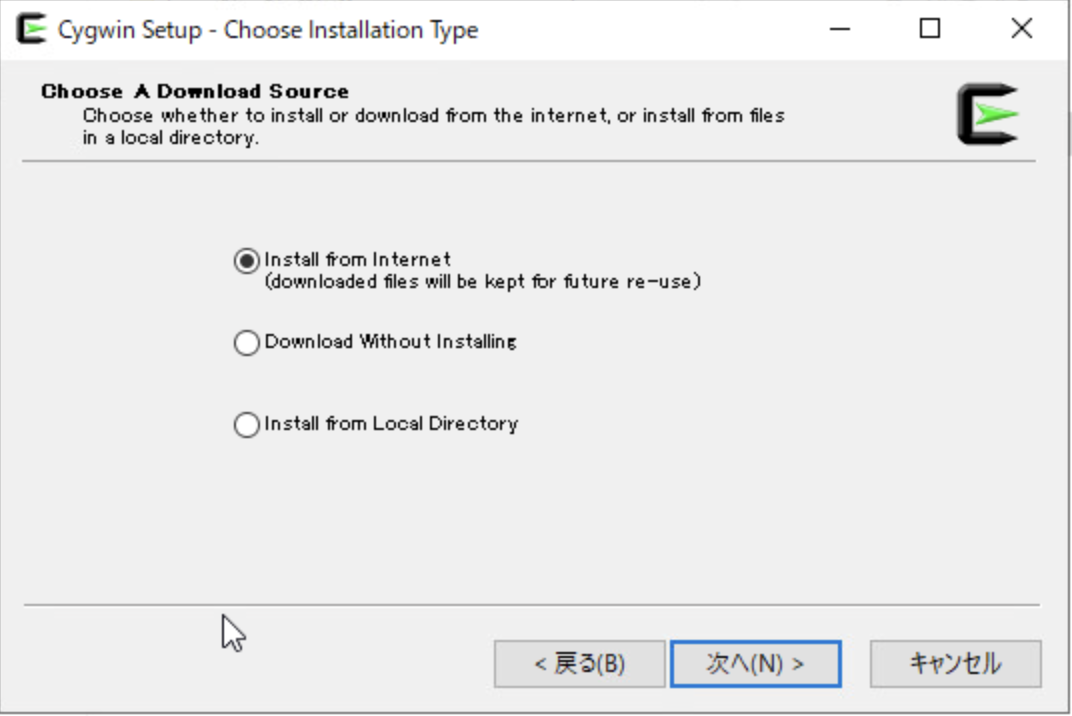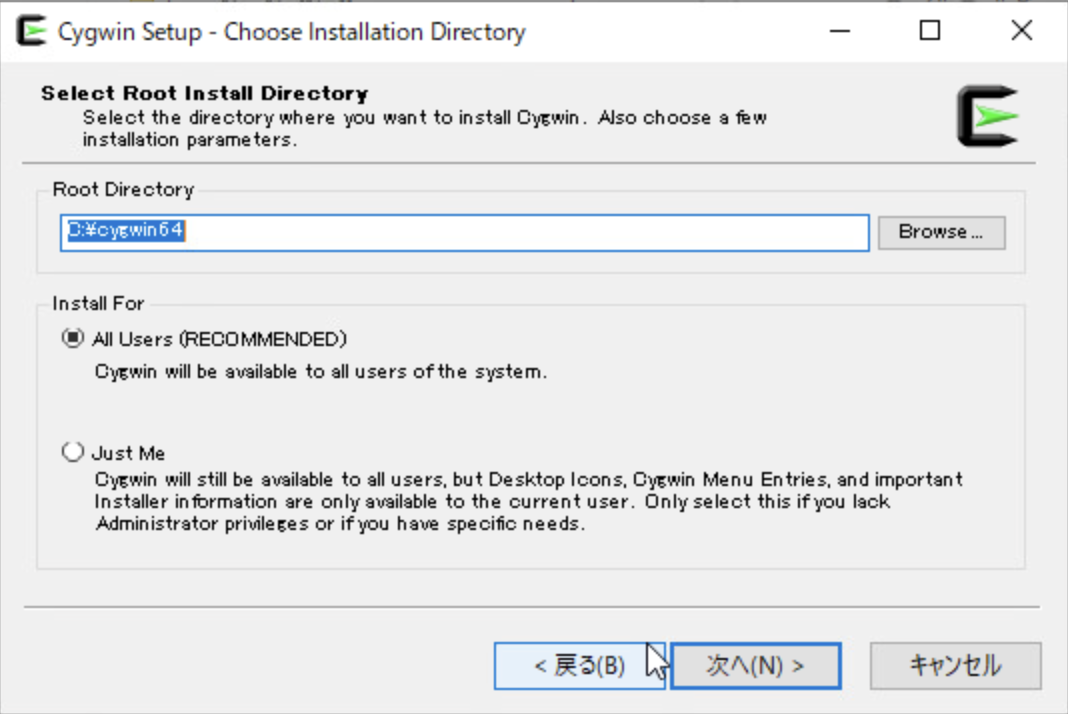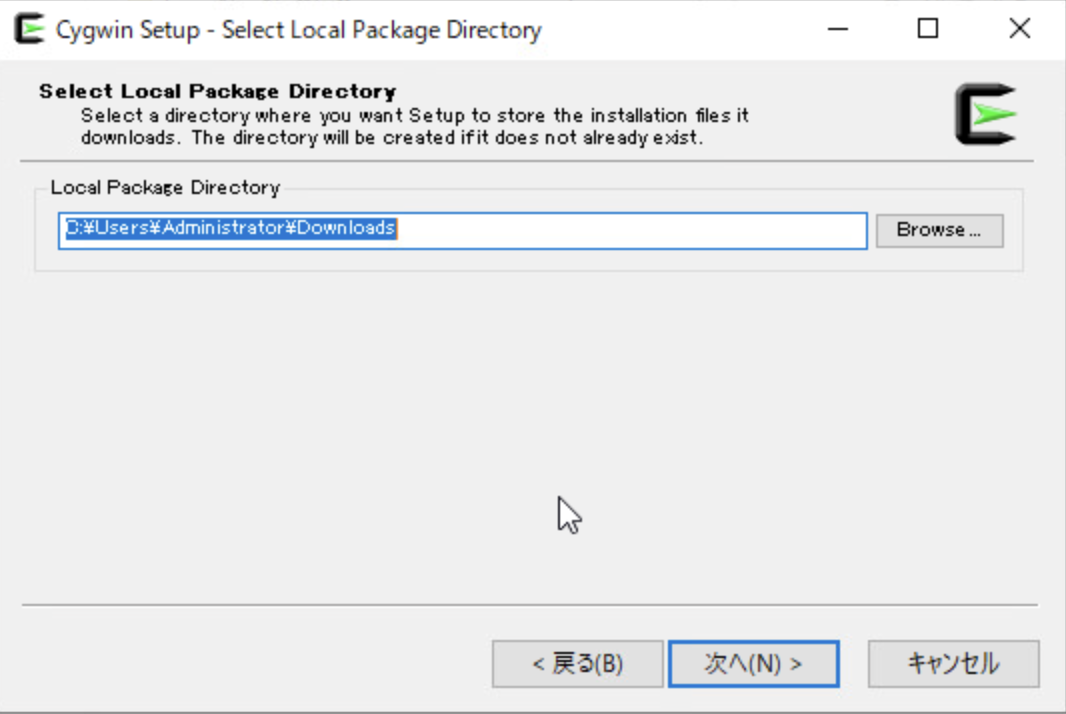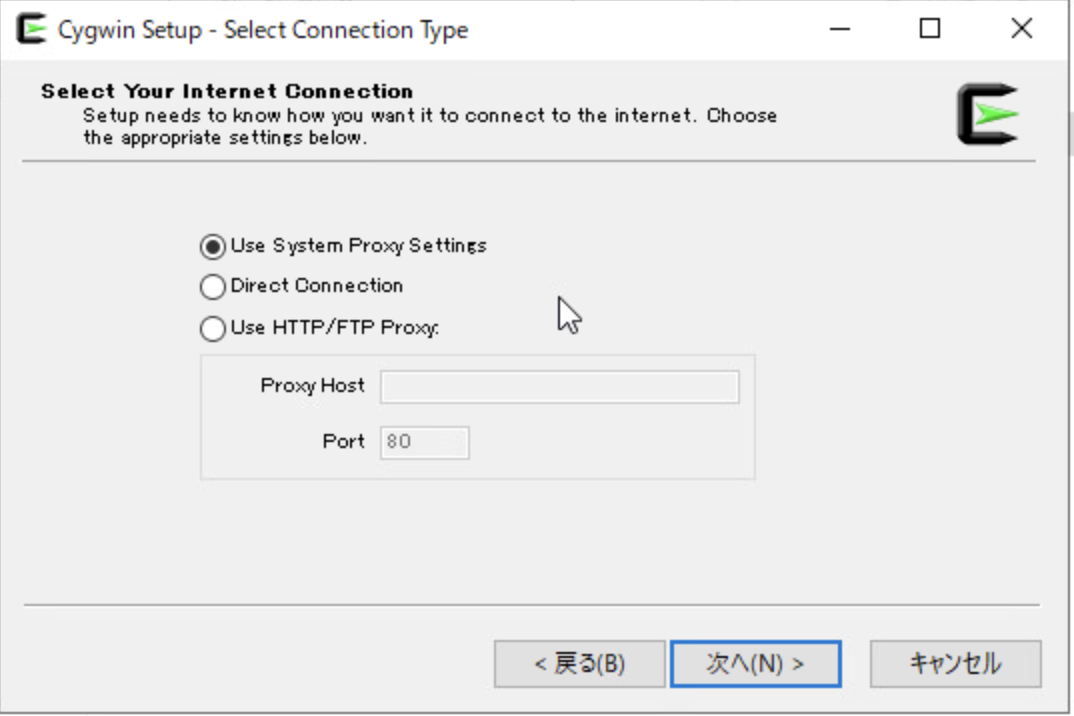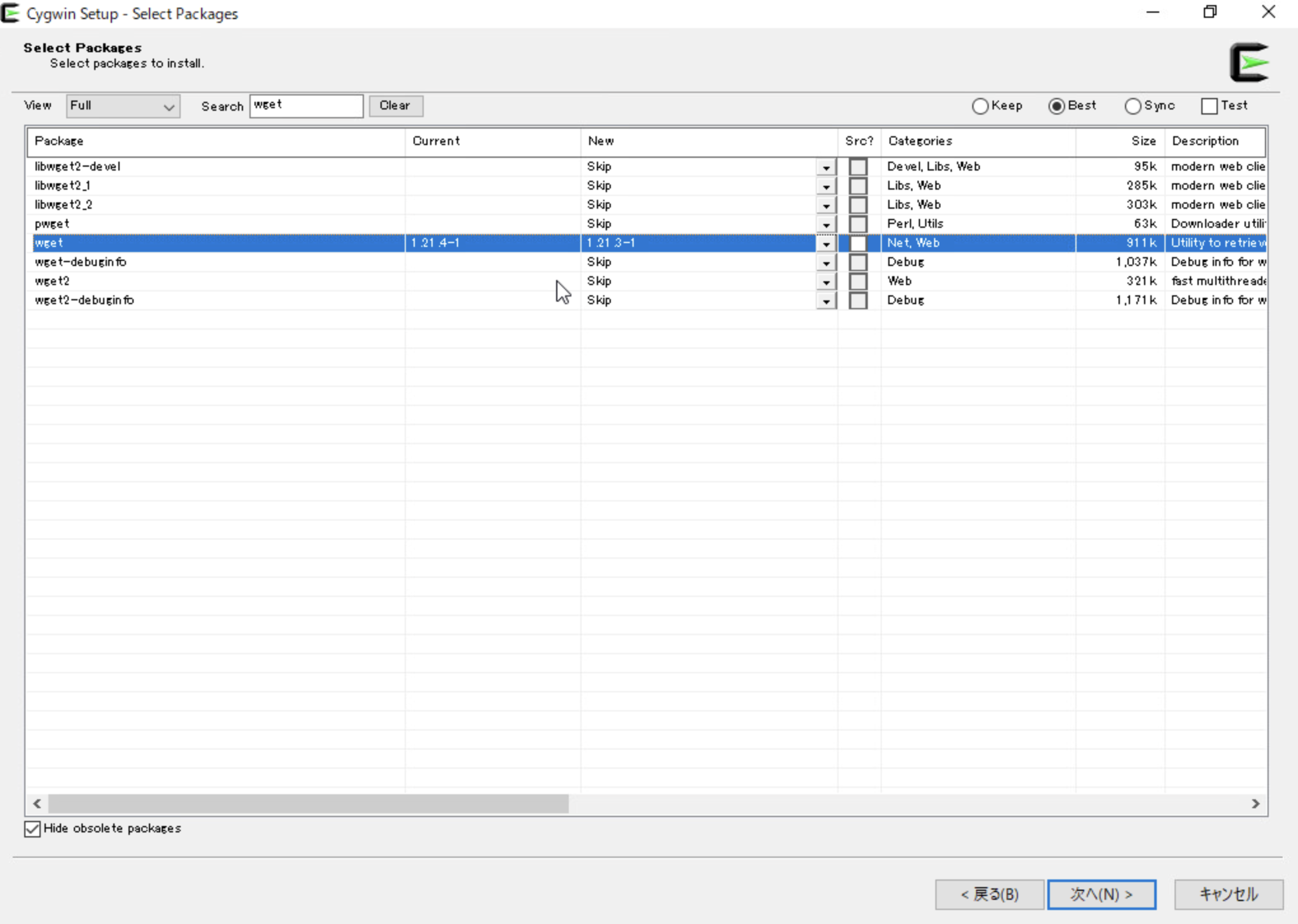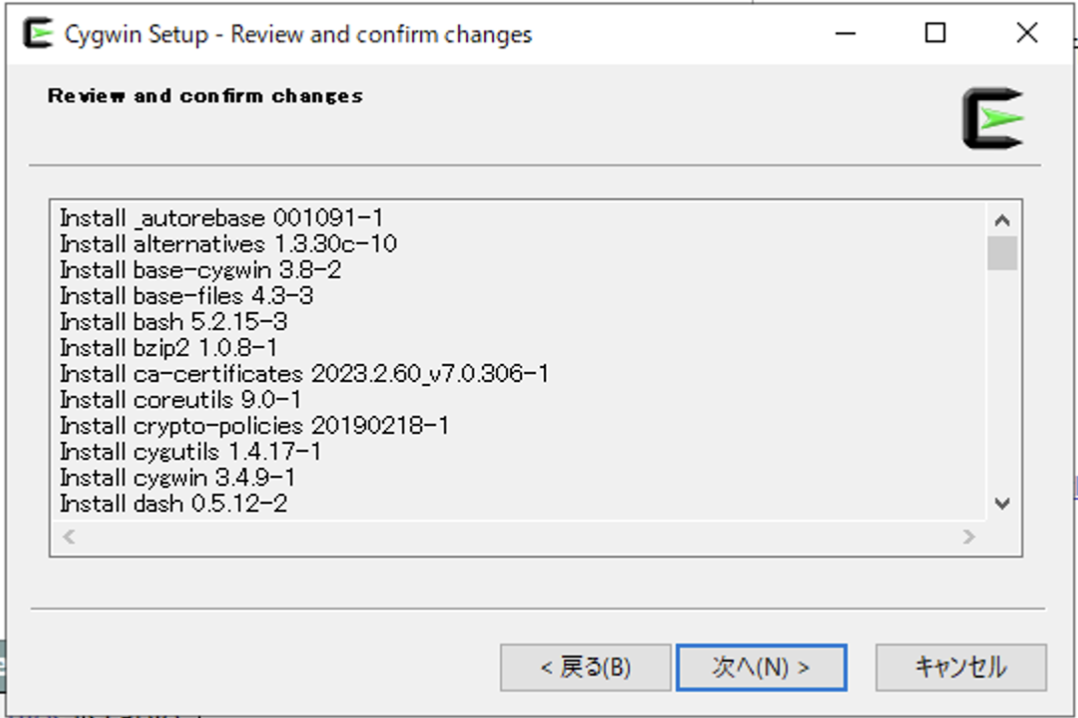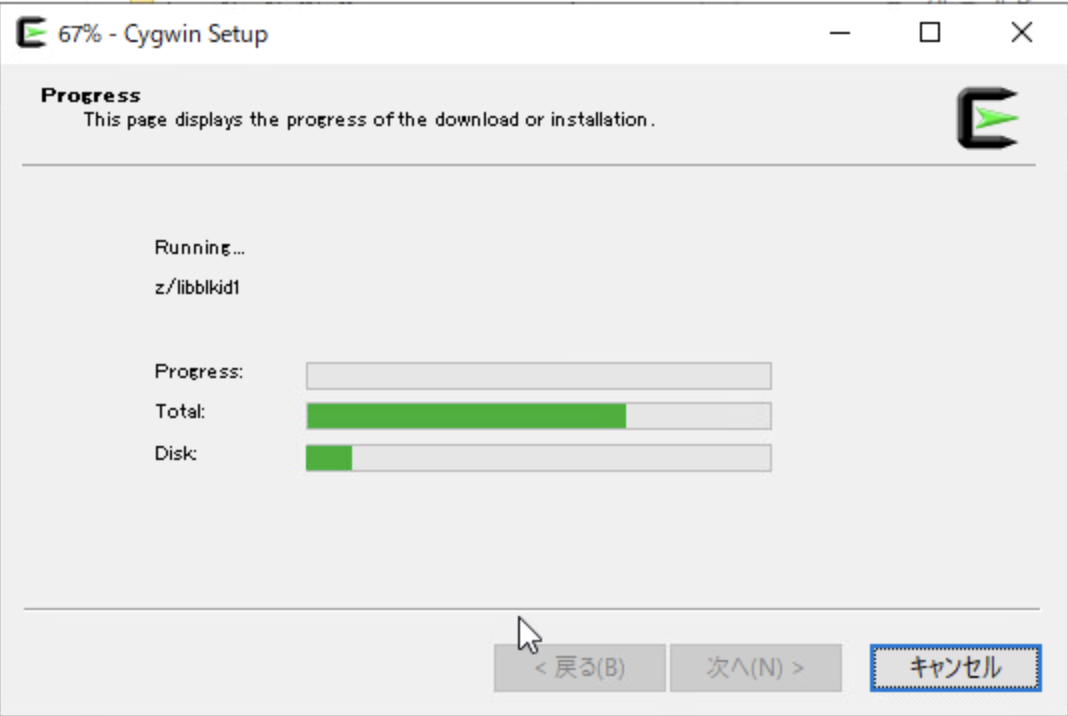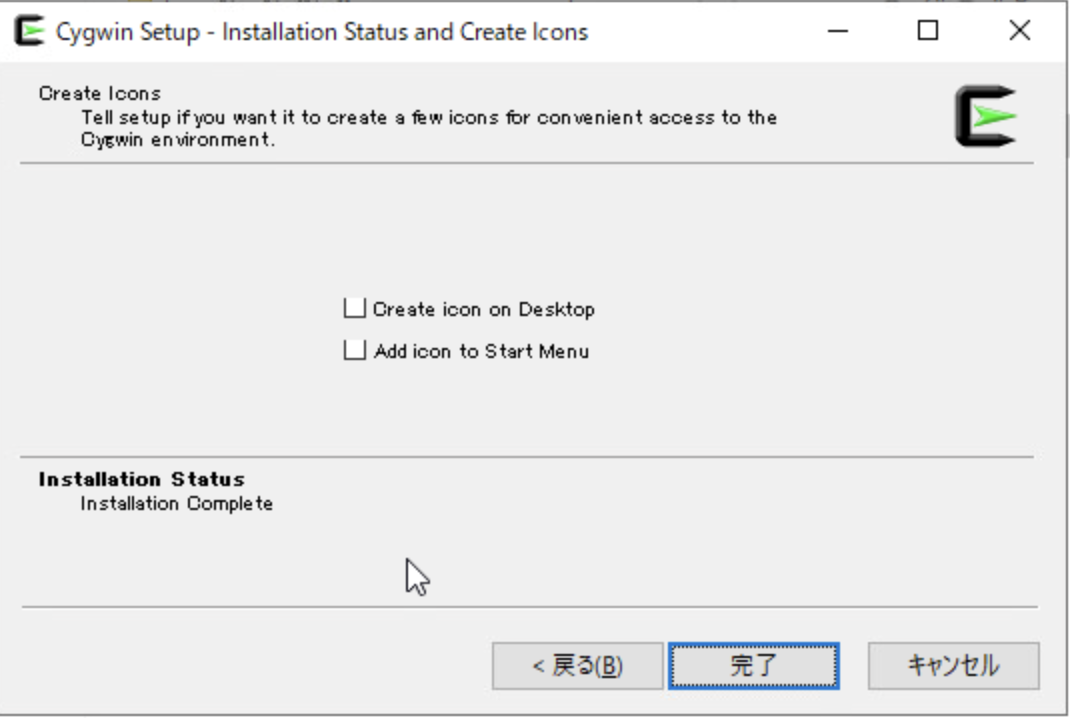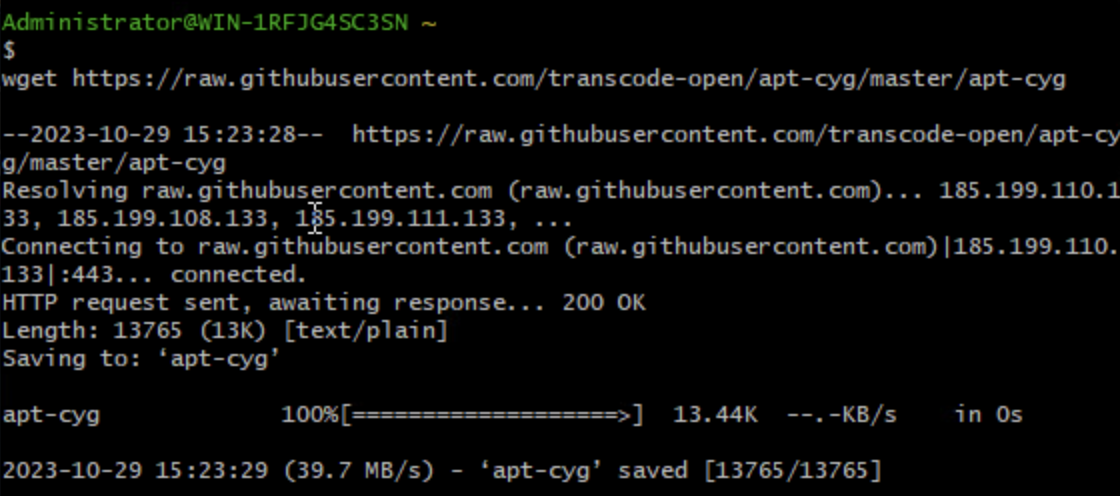はじめに
毎回、Cygwin と apt-cyg のインストール方法を、たびたび忘れるのでメモ
環境
Windows7, Windows10, Windows11
Windows Server 2012, Windows Server 2019, Windows Server 2022
手順
インストーラーのダウンロード
- Cygwin ホームページ から、 インストーラーをダウンロードする。
- 64bit版は、 setup-x86_64.exe をダウンロードする
- 32bit版は、 setup-x86.exe をダウンロードする
Cygwin のインストール
- 次へ
- 次へ
- 適当なフォルダを選択して、次へ
- 適当なフォルダを選択して、次へ
- 自分のネットワークに合わせて、次へ
- jp の ダウンロードサイトを選択して、次へ
- wget を Search して、 最新版を選択して、次へ
- 必要なダウンロードリストが表示されるので、次へ
- ダウンロードが始まるので、待つ
- 完了
apt-cyg のインストール
wget https://raw.githubusercontent.com/transcode-open/apt-cyg/master/apt-cyg
chmod 755 apt-cyg
mv apt-cyg /usr/local/bin/
その他パッケージのインストール
- apt-cyg install でインストールする
apt-cyg install vim
apt-cyg install screen
さいごに
かんたんでしたね