circleciのログはSUCCESSなのにECRにイメージがない
以下、nginxイメージをプッシュするコード
.circleci/config.yml
version: 2.1
orbs:
aws-ecr: circleci/aws-ecr@6.10.0
workflows:
build_and_push_image_nginx:
jobs:
- aws-ecr/build-and-push-image:
account-url: AWS_ECR_ACCOUNT_URL_ENV_VAR_NAME_NGINX
aws-access-key-id: ACCESS_KEY_ID_ENV_VAR_NAME
aws-secret-access-key: SECRET_ACCESS_KEY_ENV_VAR_NAME
dockerfile: Dockerfile
no-output-timeout: 20m
path: ./nginx
region: AWS_REGION_ENV_VAR_NAME
repo: 'nginx'
tag: $CIRCLE_SHA1 # <- これが原因だった "${CIRCLE_SHA1}"と書いていたため、中身がなくecrに認めてもらえなかった
filters:
branches:
ignore:
- master
CIRCLE_SHA1の中身は次の通り。
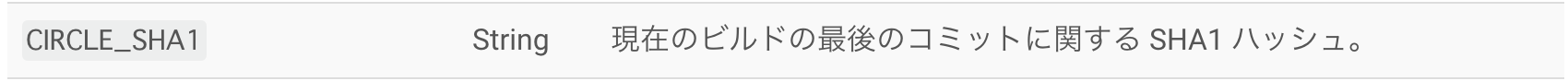
tag: $CIRCLE_SHA1とすると、CircleCIで定義済みの環境変数があたるので、問題なし。
