Cloud9を使ってRailsのアプリ開発をしていた際、APIの動作検証でTalend API Testerを使ってみたので必要な設定等をまとめておく。
Talend API Testerをインストール
まずはChromeの拡張機能でTalend API Testerをインストールしておきます。
https://chrome.google.com/webstore/detail/talend-api-tester-free-ed/aejoelaoggembcahagimdiliamlcdmfm?hl=ja
Chromeのアドレスバーの右側の拡張機能にTalend API Testerが表示されていればインストール成功!
使い方
Chromeの右上にある拡張機能でTalend API Testerをクリックすると別タブで開きます。
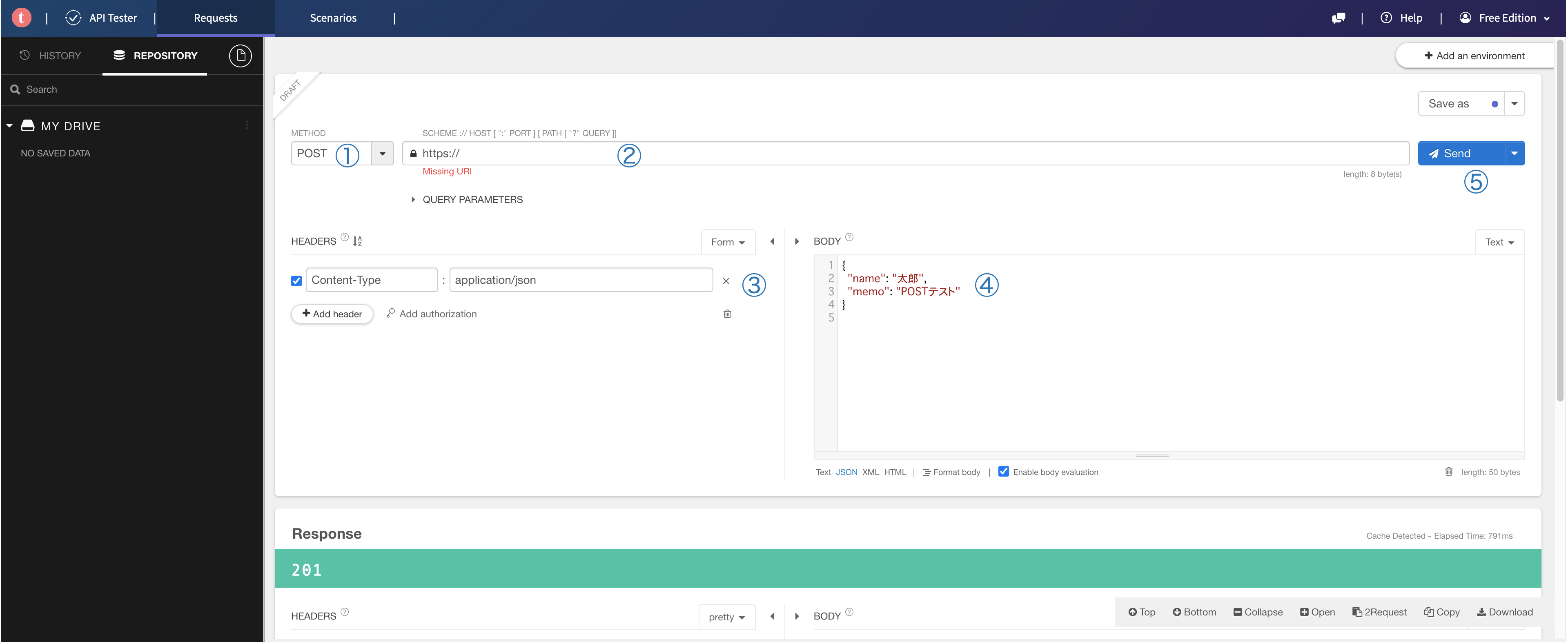
送信先URL②について
先に結論を言ってしまうと、Cloud9側でrails sしてPumaを起動しているだけであればポート番号は特に指定する必要はありません。
https://<送信先VFS>.vfs.cloud9.us-east-1.amazonaws.com/<以下テストしたいAPIのアドレス>送信方法
GETやPOSTの送信方法はこちらの記事に詳しくまとめてあったので参考にしました。
https://qiita.com/ktr1211/items/c16cb4f99f91b998af46
①画面上部のMETHOD欄でPOSTを選んで、②次にリクエストの送信先URLを入力したら、③HEADERSにキーを設定します。
Content-Type
application/json
④最後にPOSTしたいデータをJSON形式でBODYに書いて、⑤あとはSendをクリックするだけです。
{
"name": "太郎",
"memo": "POSTテスト"
}
POSTが失敗した場合は・・・
Rails5.2以降でもし422エラーが返ってきてPOSTに失敗した場合は、以下のコードを追加してCSRF対策を有効にしてください。
class ApplicationController < ActionController::Base
protect_from_forgery#この行を追加してあげる
end