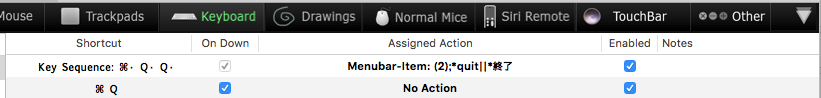BetterTouchToolには今の所アクティブなアプリケーションを終了するActionがないため、メニューバーの終了アクションを呼び出してアプリケーションを終了させる方法を取る。(現在実装中ではあるらしい issue
Add New Shortcut or Key Sequenceで以下を追加。
- Key-Sequence:
cmd・Q・Q - Trigger Predefined Action:
Trigger Menu-bar Menu-Item - Value:
(2);*quit*||*終了
(2); でメニューバーの左から2番目のメニューアイテムを選択し *quit||*終了 で *quit もしくは *終了 というテキストをもつサブメニューアイテムを選択する。基本的にアクティブなアプリケーションのメニューは左から2番めであること、終了のメニューアイテムは quit または 終了 というテキストを持つことを利用している。
ついでに command Q に No Action を割り当てておくとアプリケーション終了の誤爆を防げて良い。
追記 2018-09-18
アプリケーションによってはQuit ~ というテキストもあるので *quit* に変えた