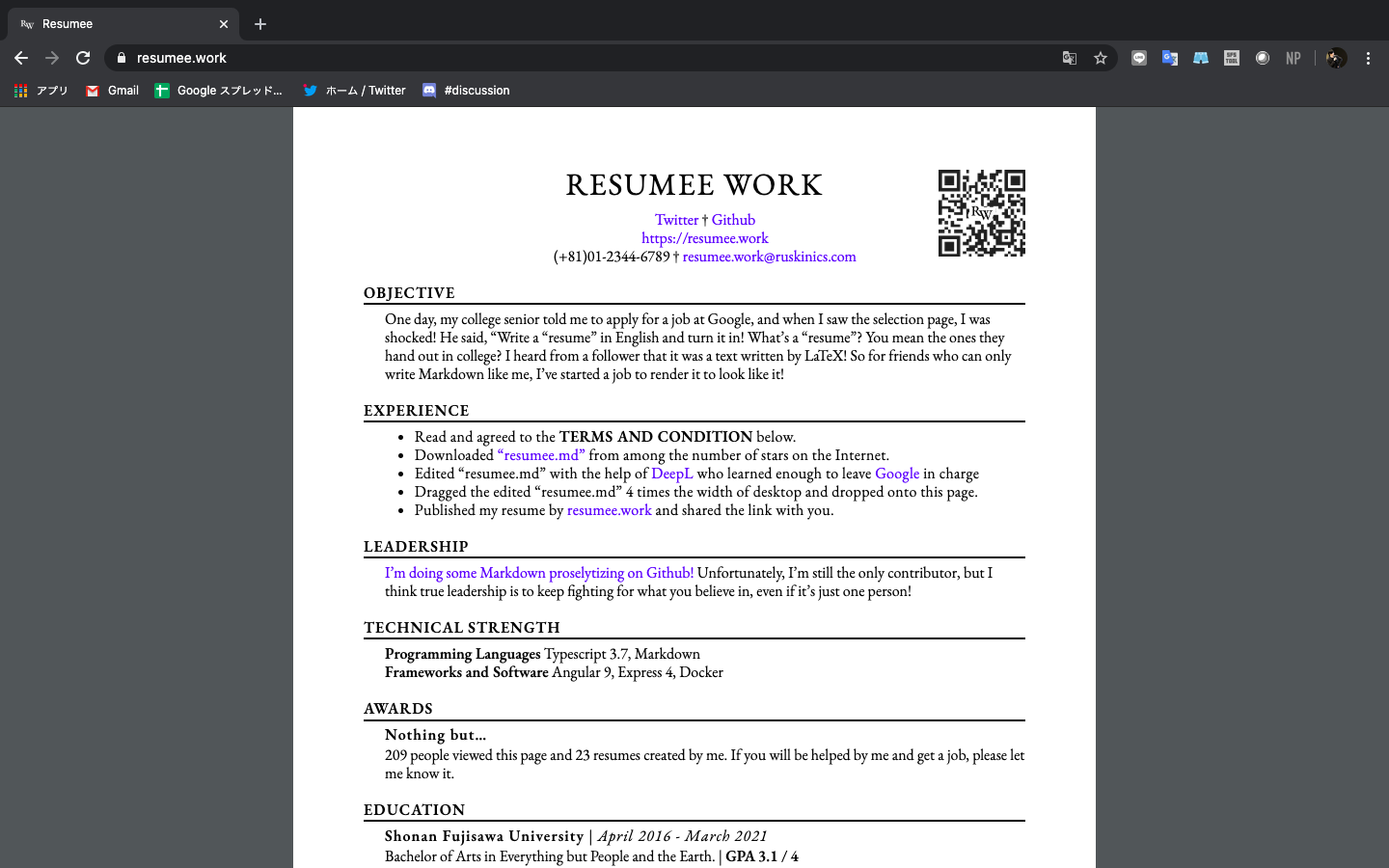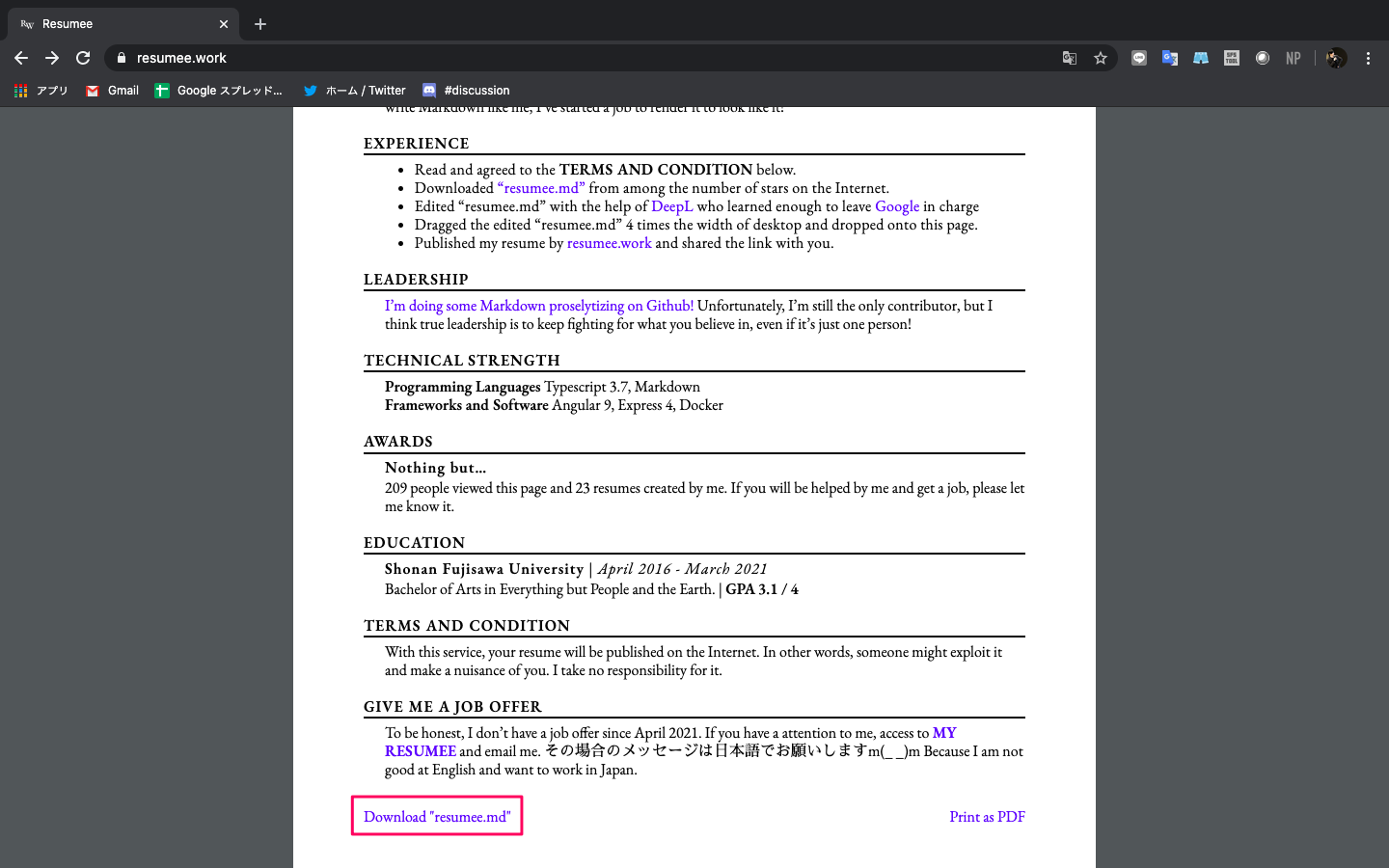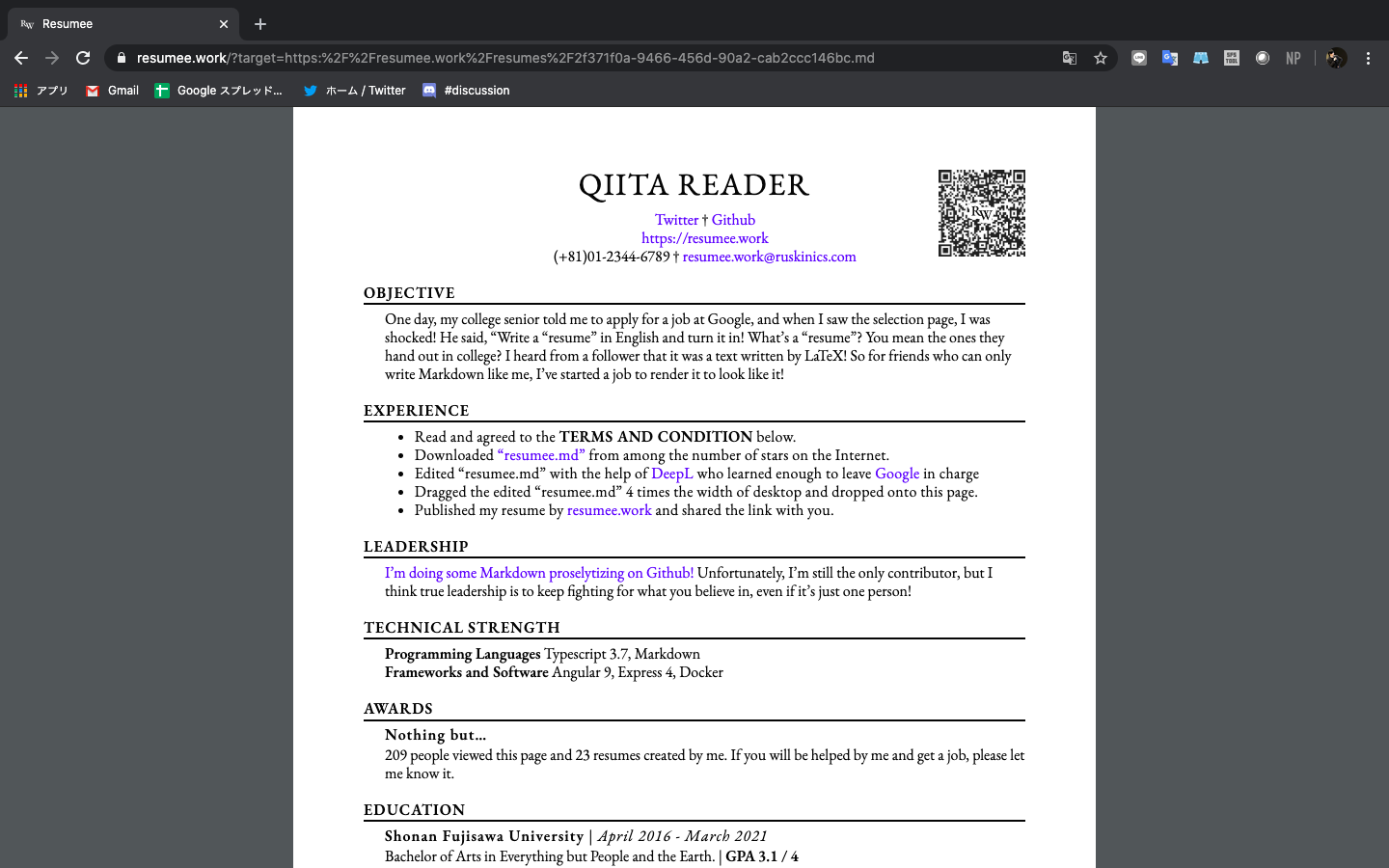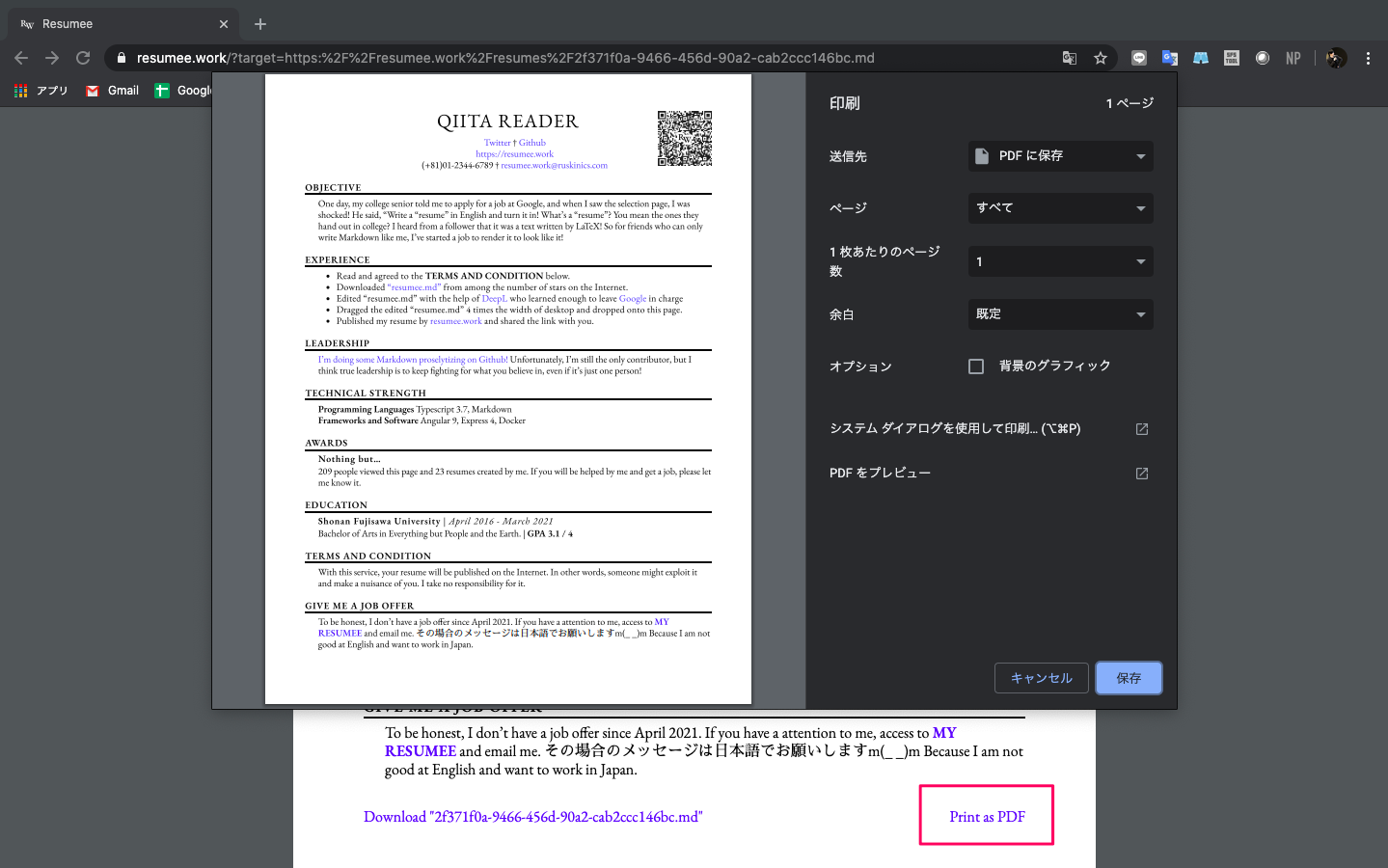はじめに
こんにちは。絶賛、就活迷走中のnontan18です。
エントリーシートを書くのが億劫すぎて就活に躓き、気づいたらresume(英字の履歴書)をMarkDownでサクッと書けるサービスを作っていたので共有します。
どうやら某検索の会社や某フリマの会社はresumeの提出を求めてくるようなので、「美しい履歴書を提出したい!でもLaTeXを書くのはめんどくさい!」と感じる後世の就活生の方々のお役に立てれば幸いです。
Resumee
使い方
レジュメを表示する方法はA.ドラッグ&ドロップする方法とB.GitHubにresumeレポジトリを作成する方法の2つがあります。
A.ドラッグ&ドロップする方法
1. テンプレートファイルのダウンロード
Resumeeの左下からテンプレートとなるresume.mdをダウンロードします。
2. resume.mdを編集します。
<!-- 見出しに氏名を書いてください -->
# QIITA READER
<!-- 次の見出しまでに書いたことがセンタリングして表示されます -->
<!-- 電話番号やメールアドレスなどの連絡先を書きましょう -->
[Twitter](https://twitter.com/nontan_univ) † [Github](https://github.com/nontan18/resumee)
[https://resumee.work](https://resumee.work)
(+81)01-2344-6789 † resumee.work@ruskinics.com
## OBJECTIVE
One day, my college senior told me to apply for a job at Google, and when I saw the selection page, I was shocked! He said, “Write a “resume” in English and turn it in! What’s a “resume”? You mean the ones they hand out in college? I heard from a follower that it was a text written by LaTeX! So for friends who can only write Markdown like me, I’ve started a job to render it to look like it!
## EXPERIENCE
- Read and agreed to the **TERMS AND CONDITION** below.
- Downloaded [“resumee.md”](https://resumee.work/resumes/resumee.md) from among the number of stars on the Internet.
- Edited “resumee.md” with the help of [DeepL](https://www.deepl.com/en/translator) who learned enough to leave [Google](https://google.com) in charge
- Dragged the edited “resumee.md” 4 times the width of desktop and dropped onto this page.
- Published my resume by [resumee.work](https://resumee.work) and shared the link with you.
## LEADERSHIP
[I’m doing some Markdown proselytizing on Github!](https://github.com/nontan18/resumee) Unfortunately, I’m still the only contributor, but I think true leadership is to keep fighting for what you believe in, even if it’s just one person!
## TECHNICAL STRENGTH
**Programming Languages** Typescript 3.7, Markdown
**Frameworks and Software** Angular 9, Express 4, Docker
## AWARDS
### **Nothing but…**
209 people viewed this page and 23 resumes created by me. If you will be helped by me and get a job, please let me know it.
## EDUCATION
### **Shonan Fujisawa University** | *April 2016 - March 2021*
Bachelor of Arts in Everything but People and the Earth. | **GPA 3.1 / 4**
## TERMS AND CONDITION
With this service, your resume will be published on the Internet. In other words, someone might exploit it and make a nuisance of you. I take no responsibility for it.
## GIVE ME A JOB OFFER
To be honest, I don’t have a job offer since April 2021. If you have a attention to me, access to [**MY RESUMEE**](https://bit.ly/2Vtdirp) and email me. その場合のメッセージは日本語でお願いしますm(_ _)m Because I am not good at English and want to work in Japan.
今回は名前を"QIITA READER"書き換えて見ました。
3. resume.mdを[Resumee]にドラッグ&ドロップします。
上記の用に氏名が"QIITA READER"になったのを確認できるかと思います。
4. 右下から"Print as PDF"をクリックすると印刷ダイアログが開くのでPDFで印刷しましょう。
※ QRコードはクリックすると消えるので、表示したくない場合はクリックしましょう。
B.GitHubにresumeレポジトリを作成する方法
1. GiuHubからresumeリポジトリをフォーク
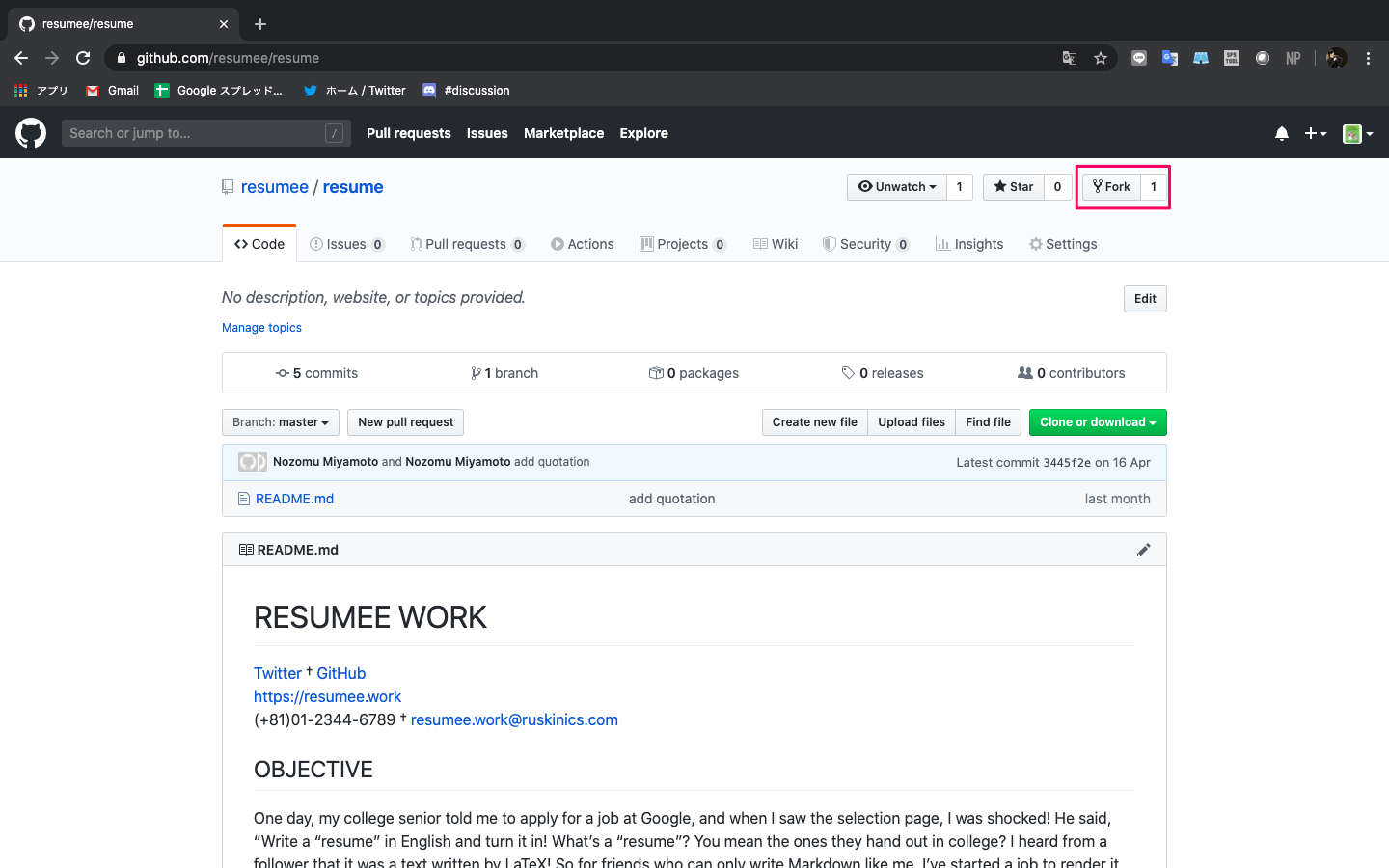
下記のGitHubページにアクセスし、resumeリポジトリをフォークしましょう。
https://github.com/resumee/resume
2. resume.mdを編集
上記と同様に"resume.md"を編集しフォークしたレポジトリにプッシュしましょう。
3. Resummeにアクセス
https://resumee.work/<github_user_name>にアクセスすると自分のresumeがレンダリングされているかと思います。
こちらの方法の方が同一のURLからアクセスできて履歴書もgitでバージョン管理できるのでおすすめです。
OSSとして公開中
2ページ以上に渡る履歴書はうまく表示できなかったり、日本語の履歴書をレンダリングするとあまり美しくないなど、いくつかの問題を抱えております。ソースコードはMIT LICENSEで公開しておりますので、必要に応じて機能追加してください。開発にはAngular 9とExpressを用いています。
最後に
はじめにも書きましたが、絶賛就活迷走中です。
なんとかエントリーシートは突破したものの、人事面接で多くの企業にお祈りされたので社会性に問題があるかもしれません。
もし、拾ってくださる企業がいらっしゃいましたら、
私のResumeeに書いてあるメアドにご連絡ください。
https://resumee.work/nontan18
それでは、皆様の今後のご活躍をお祈りしておりますm(_ _)m