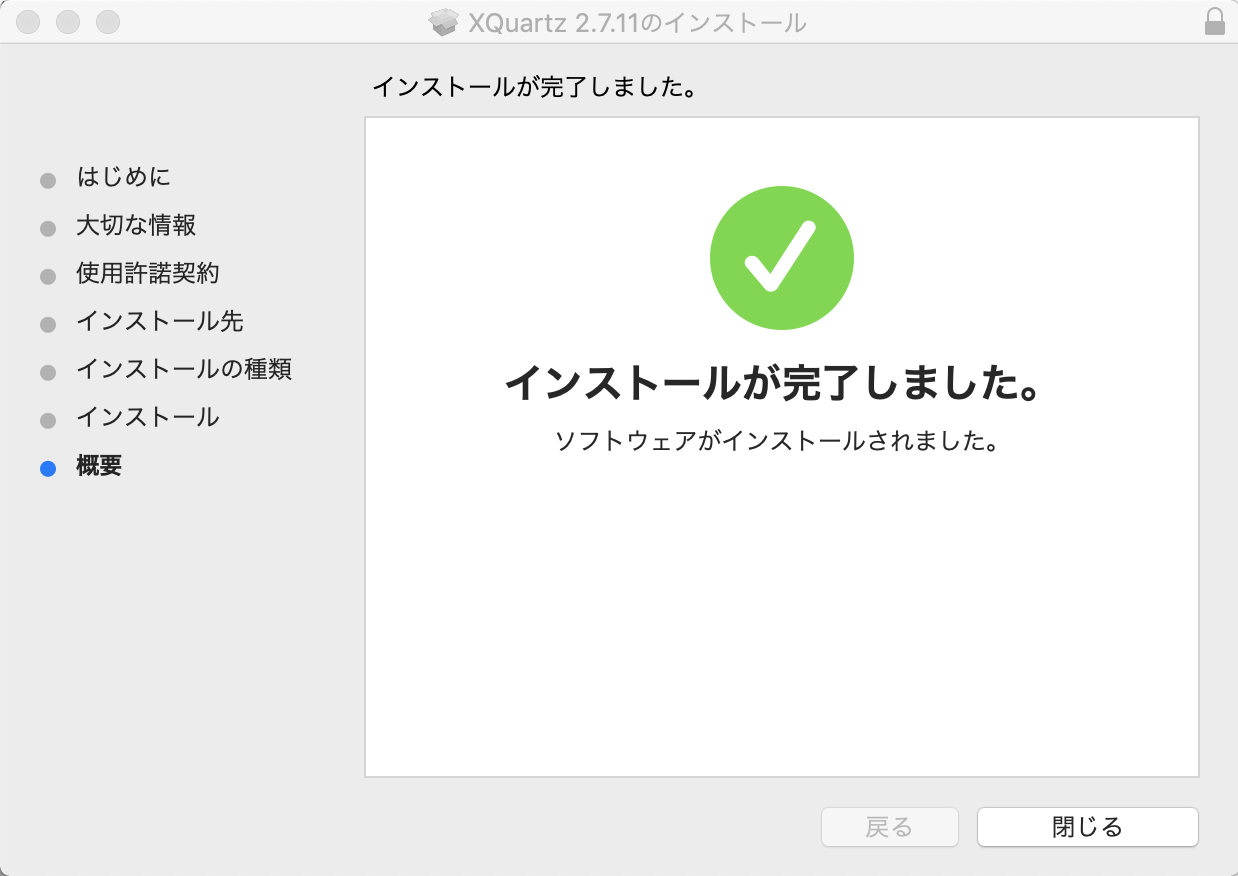環境メモ
⭐️Mac OS Mojave バージョン10.14
⭐️Inkscape 0.92
⭐️Xcode10.1
⭐️Mac book
MacにInkscapeをインストールする
2019/02/02時点
1.Inkscape をダウンロードする
2019/02/02時点でのMac版最新バージョンは【0.92】
https://inkscape.org/release/0.92.2/mac-os-x/

2.Quartz をダウンロードする(Macは、Quartzが必要)
https://www.xquartz.org/
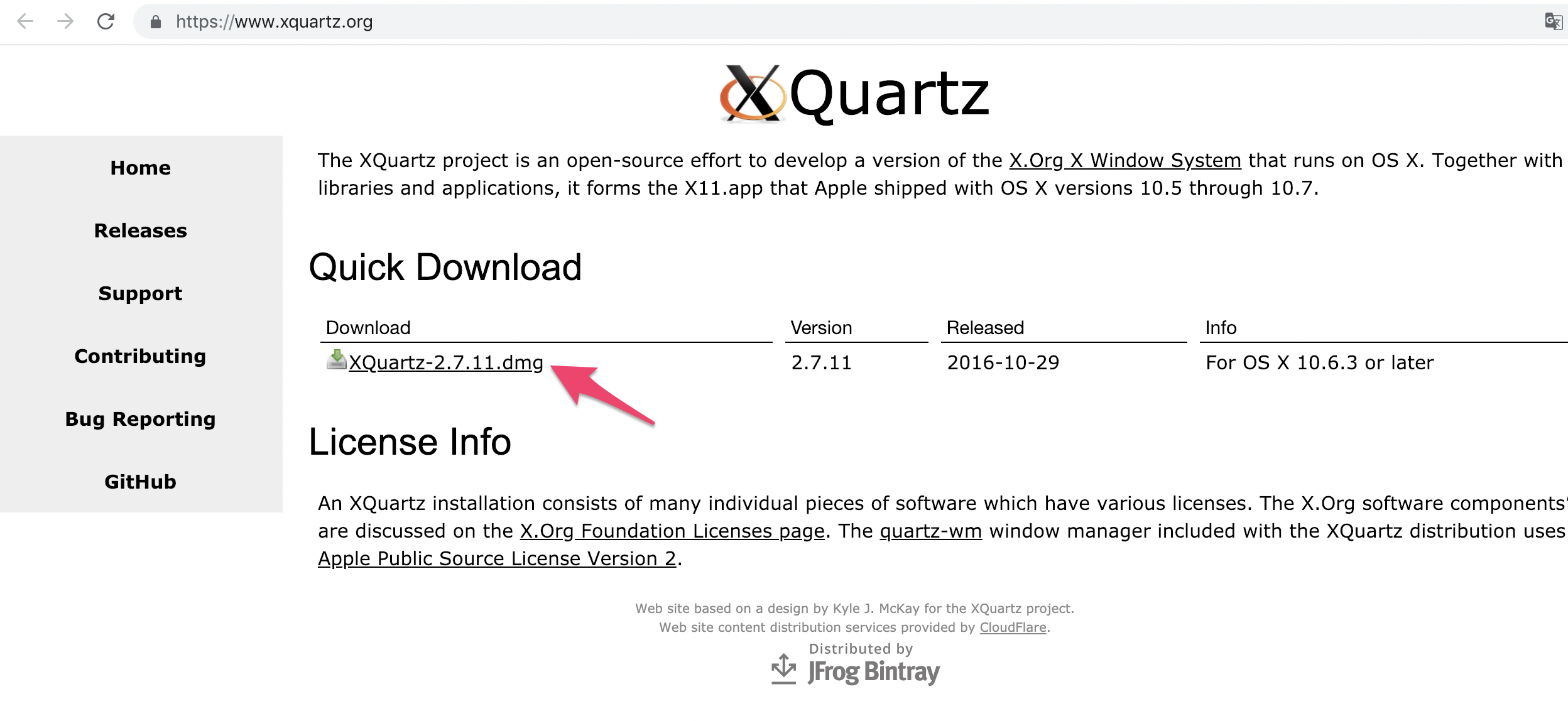
4.Inkscapeをインストールする(アプリケーションの中にDrag&Dropで入れる)
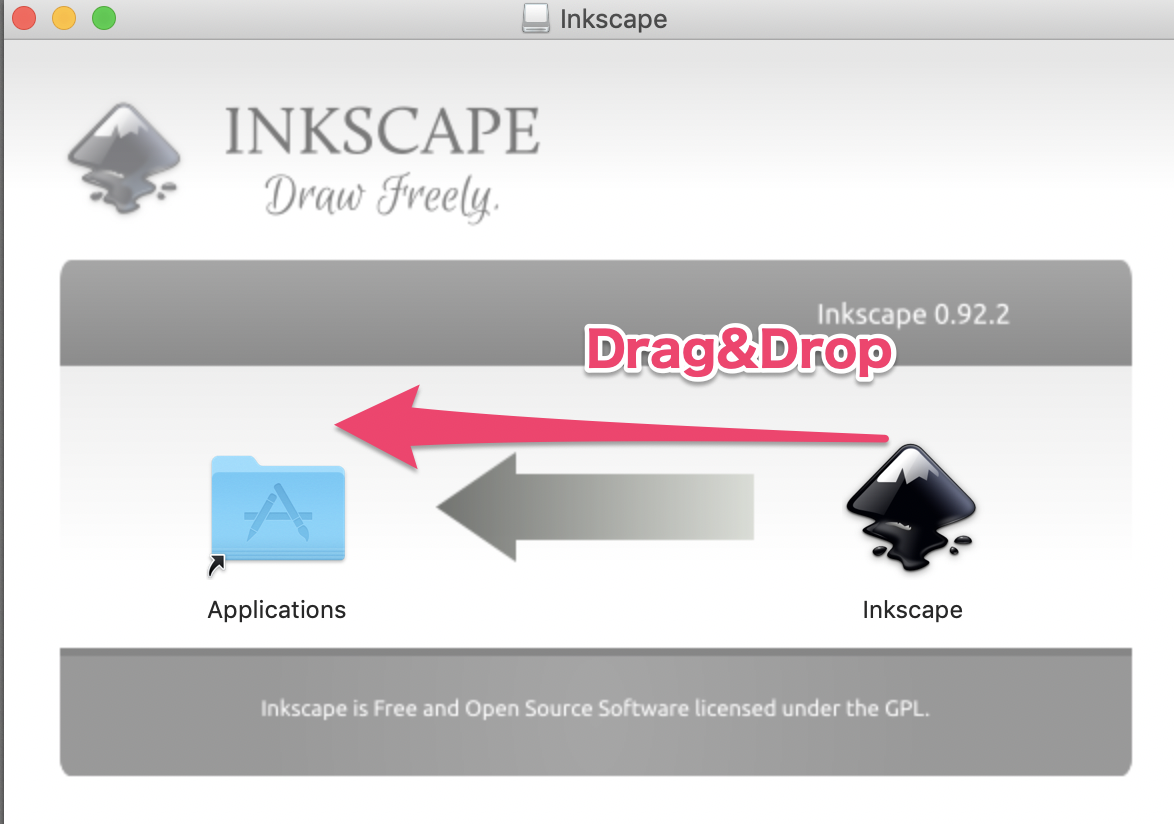
5.パソコンを再起動する
6.Inkscapeを起動する際、初回起動は、「アプリケーション」からInkscapeを選択して右クリック「開く」から起動する
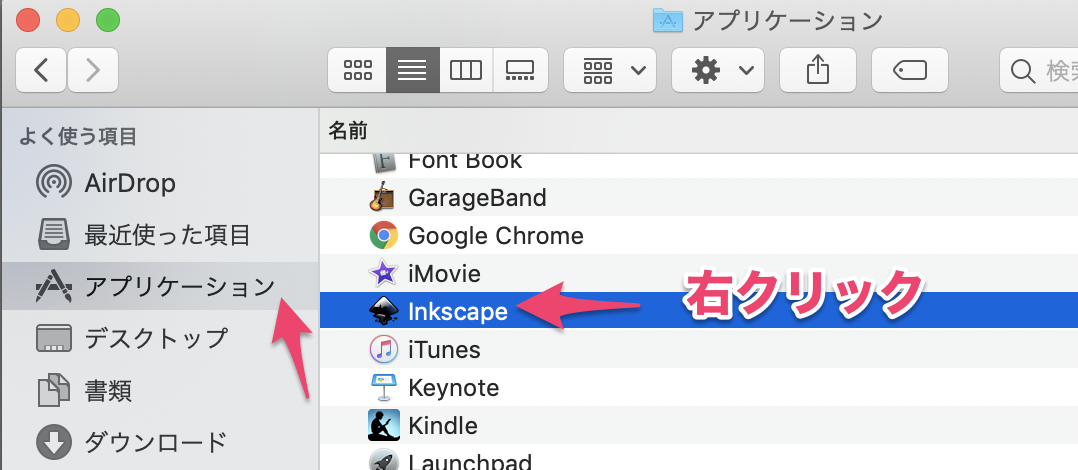

7.Inkscapeの開発元は未確認です。開いてもよろしいですか?
ダイアログが出るので「開く」を選択する
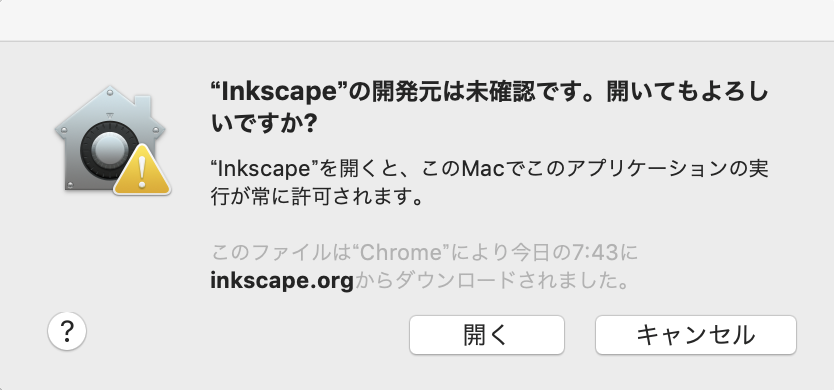
これで、Inkscapeが起動する!!
Inkscapeで書いたキャラクター↓↓↓↓💎WebAR💎
— non (@nonnonkapibara) 2019年3月25日
Inkscapeで書いた絵を🎊png🎊出力して表示してみたよぉ。
ARマーカーに近づけたり、遠ざけたりしてみたよぉ🤩#WebAR #XRMTG #XRMTG pic.twitter.com/8GMhhy6Ths