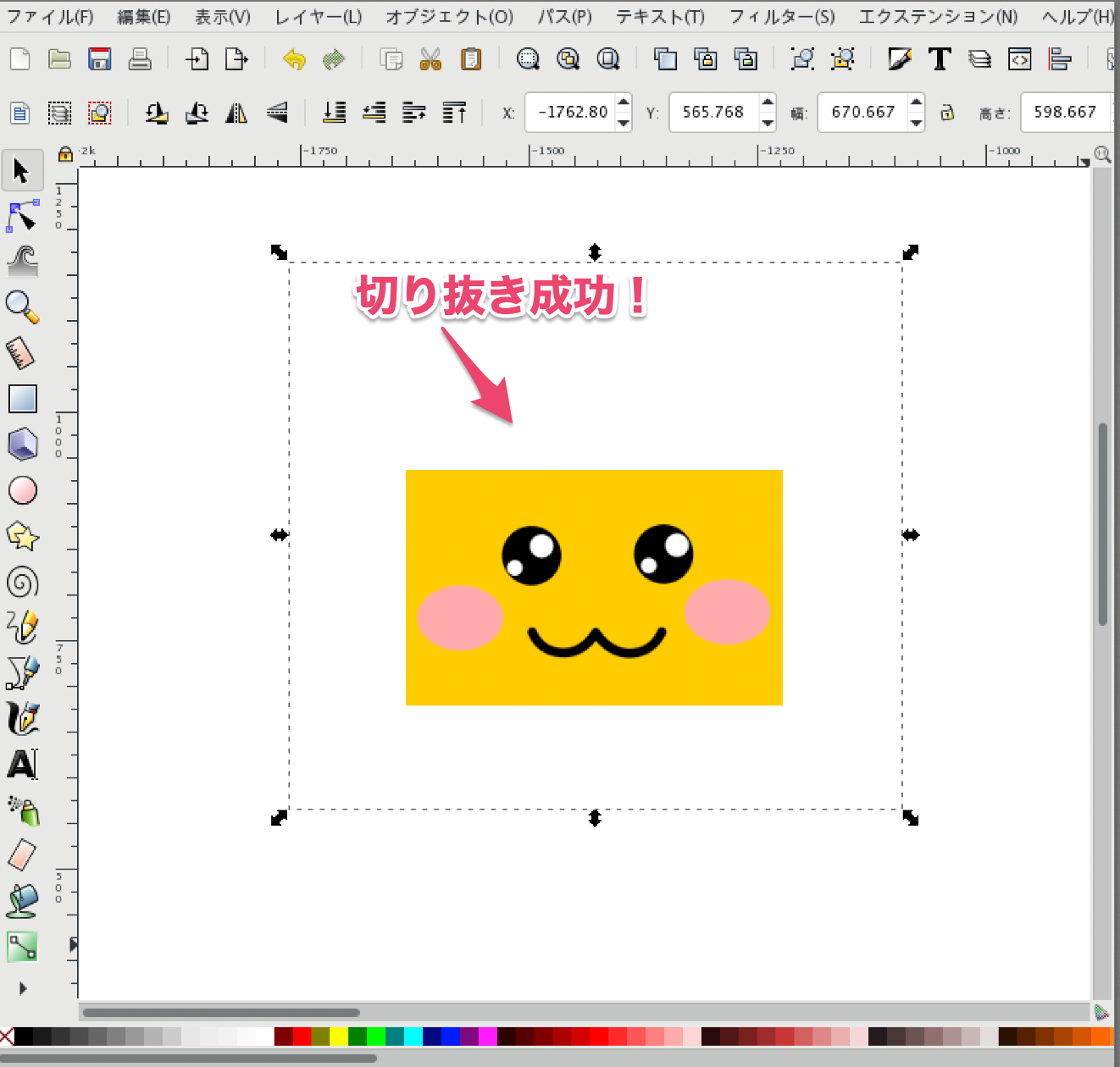環境メモ
⭐️Mac OS Mojave バージョン10.14
⭐️Mac Book
2.切り抜くオブジェクトを一番上に配置する。(透明度も指定できる)

↓↓Google Play 無料Free CherryCocktailGlassチェリーカクテルグラス〜無料簡単ミニゲームFree games [](https://play.google.com/store/apps/details?id=com.non.CherryCocktailGrass)
⭐️Androidアプリ⭐️リリース
— non (@nonnonkapibara) April 26, 2019
🍒CherryCocktailGlass🍒
Blenderで絵を描いてUnityで作成したミニゲームリリースしました😍
🍷カクテル🍷グラス🍷に
🍒チェリー🍒をのせるシンプルなゲームです。
✨(●^o^●)✨
【Android】
Google Play 無料Freehttps://t.co/I70R9QEDuq#CherryCocktailGlass pic.twitter.com/g8kCM9QVhL