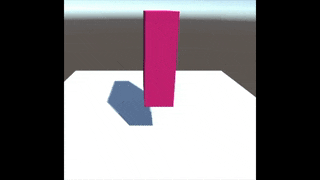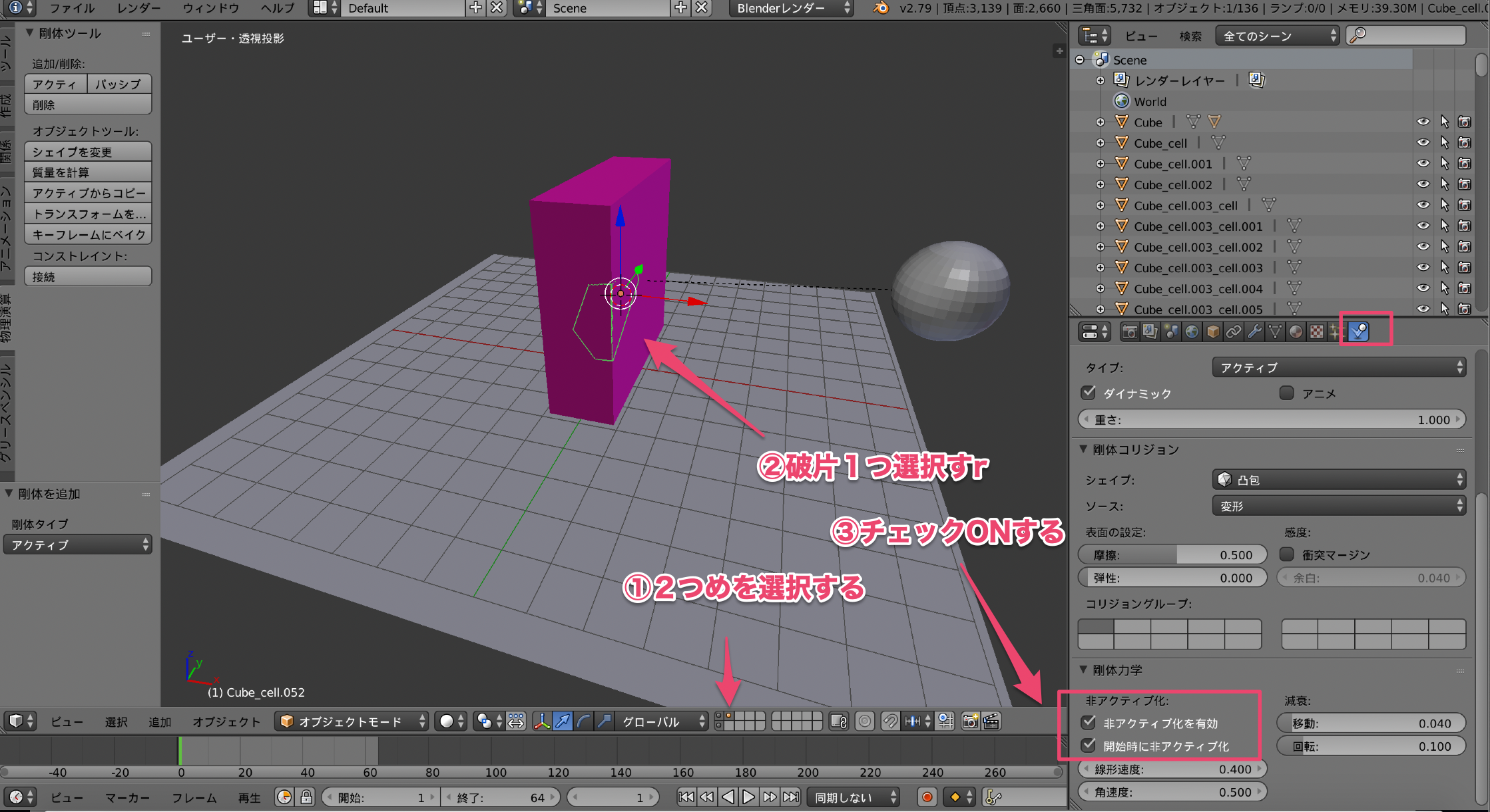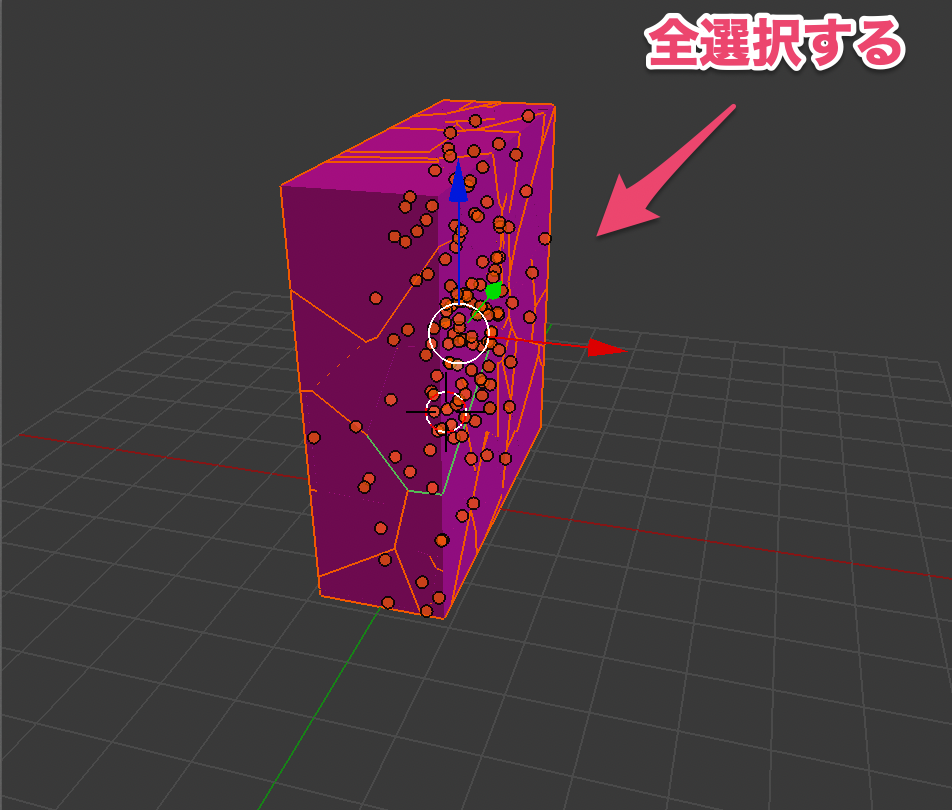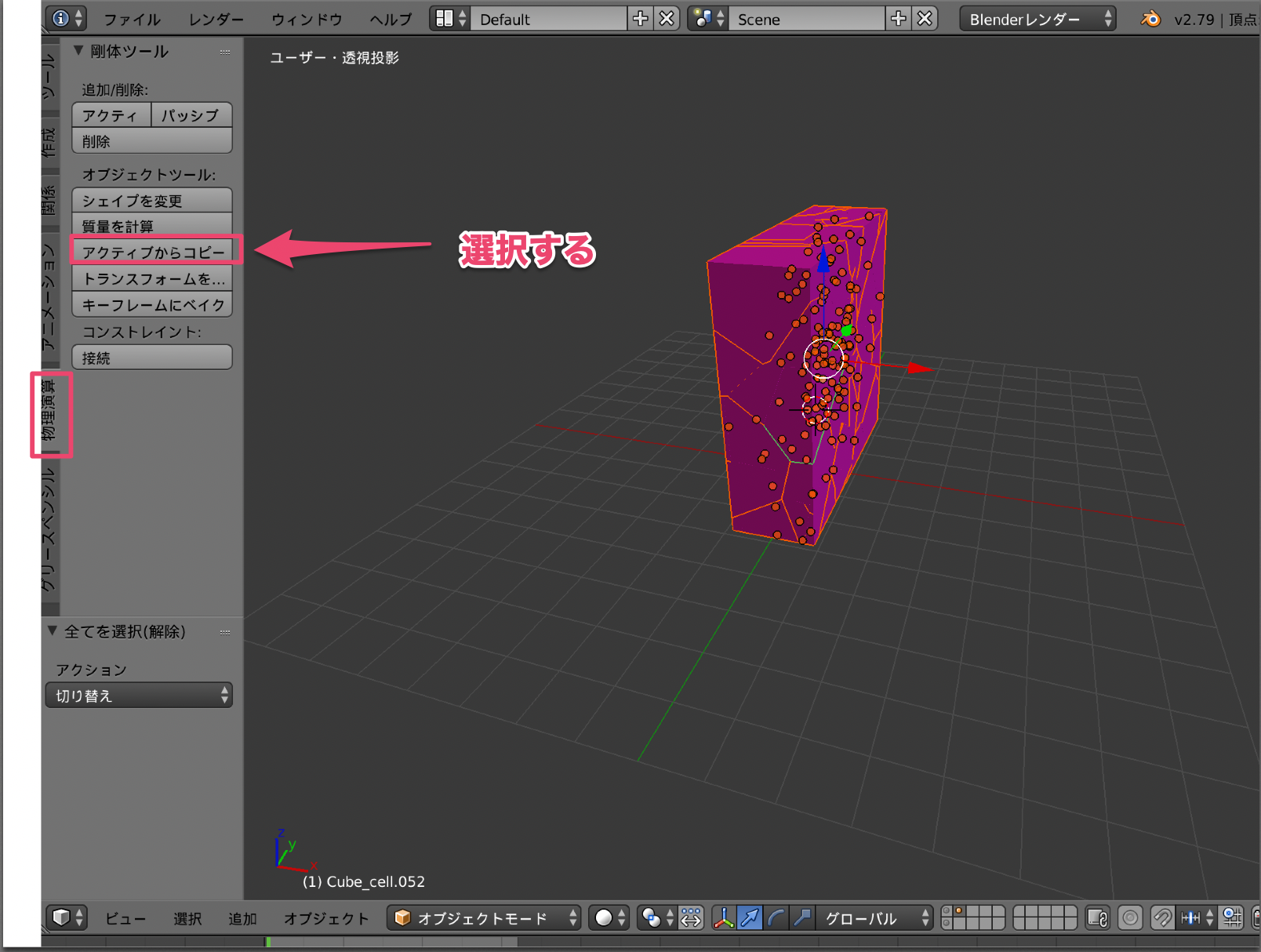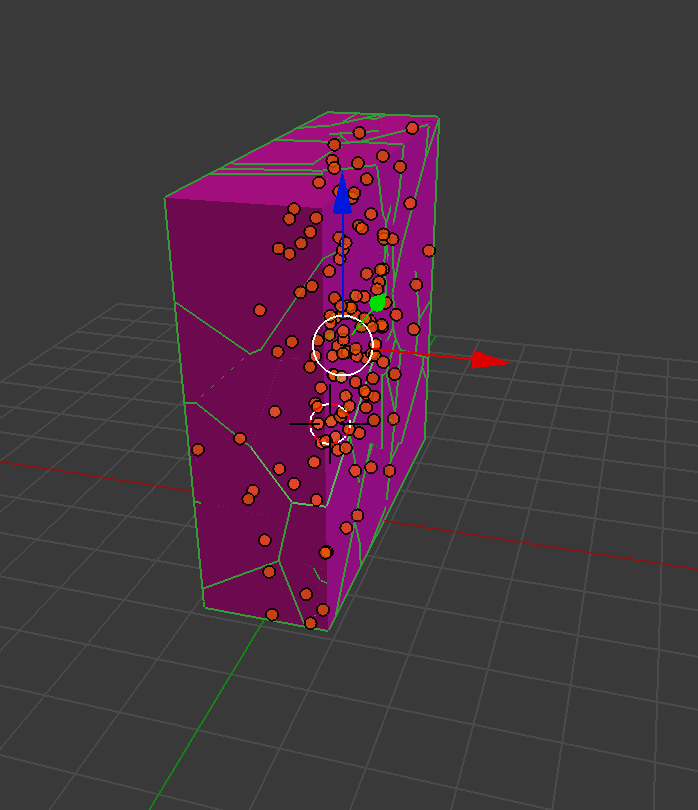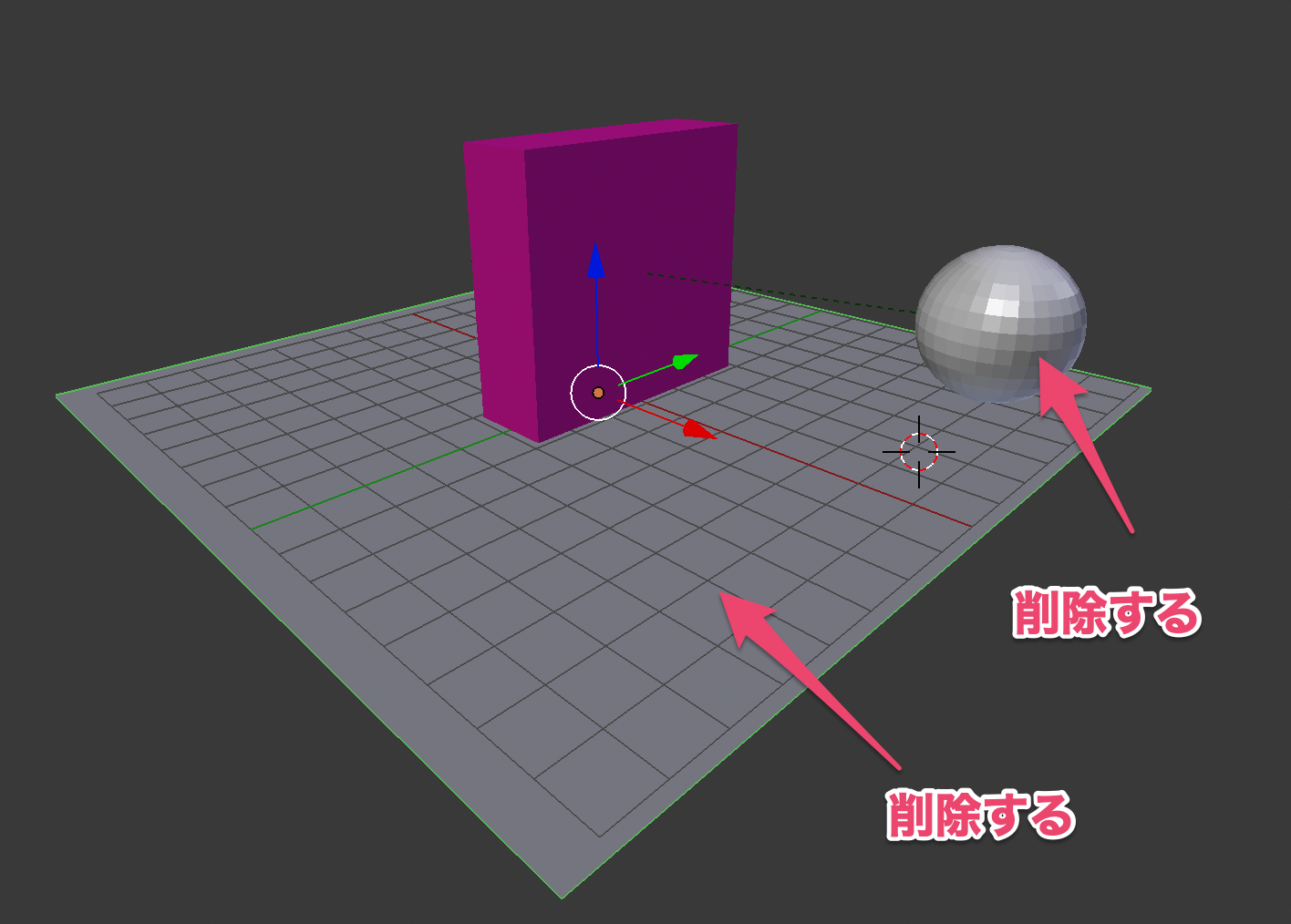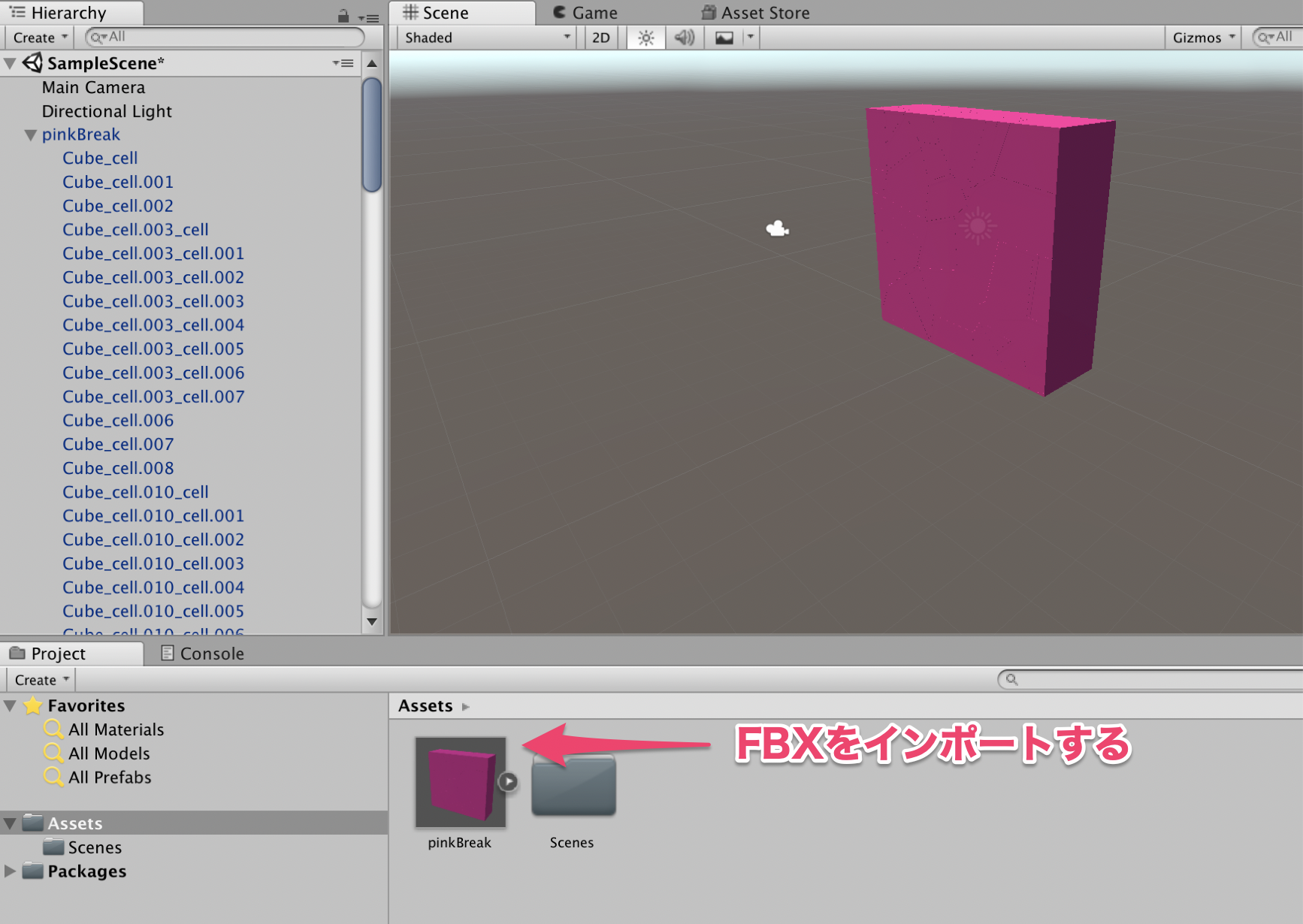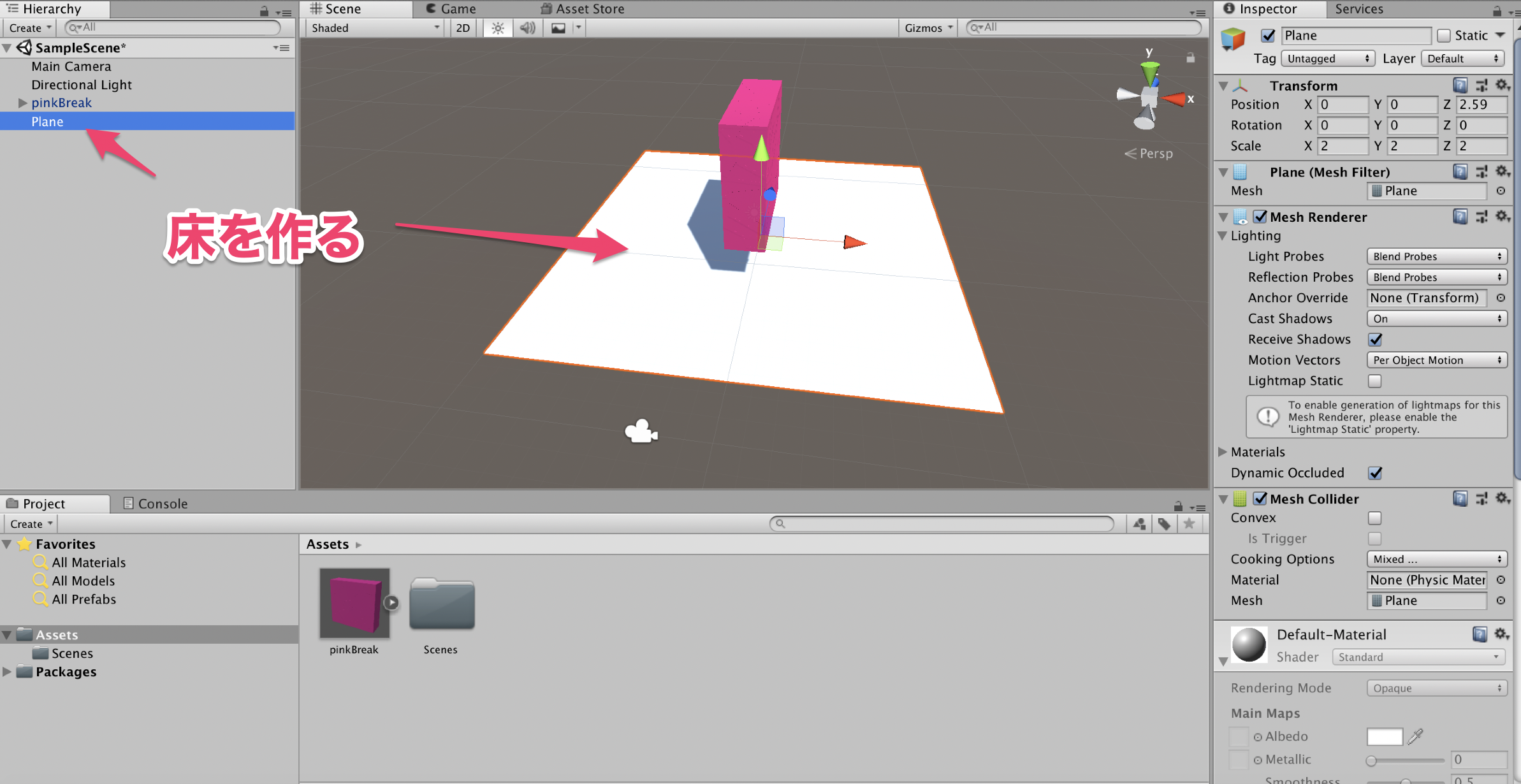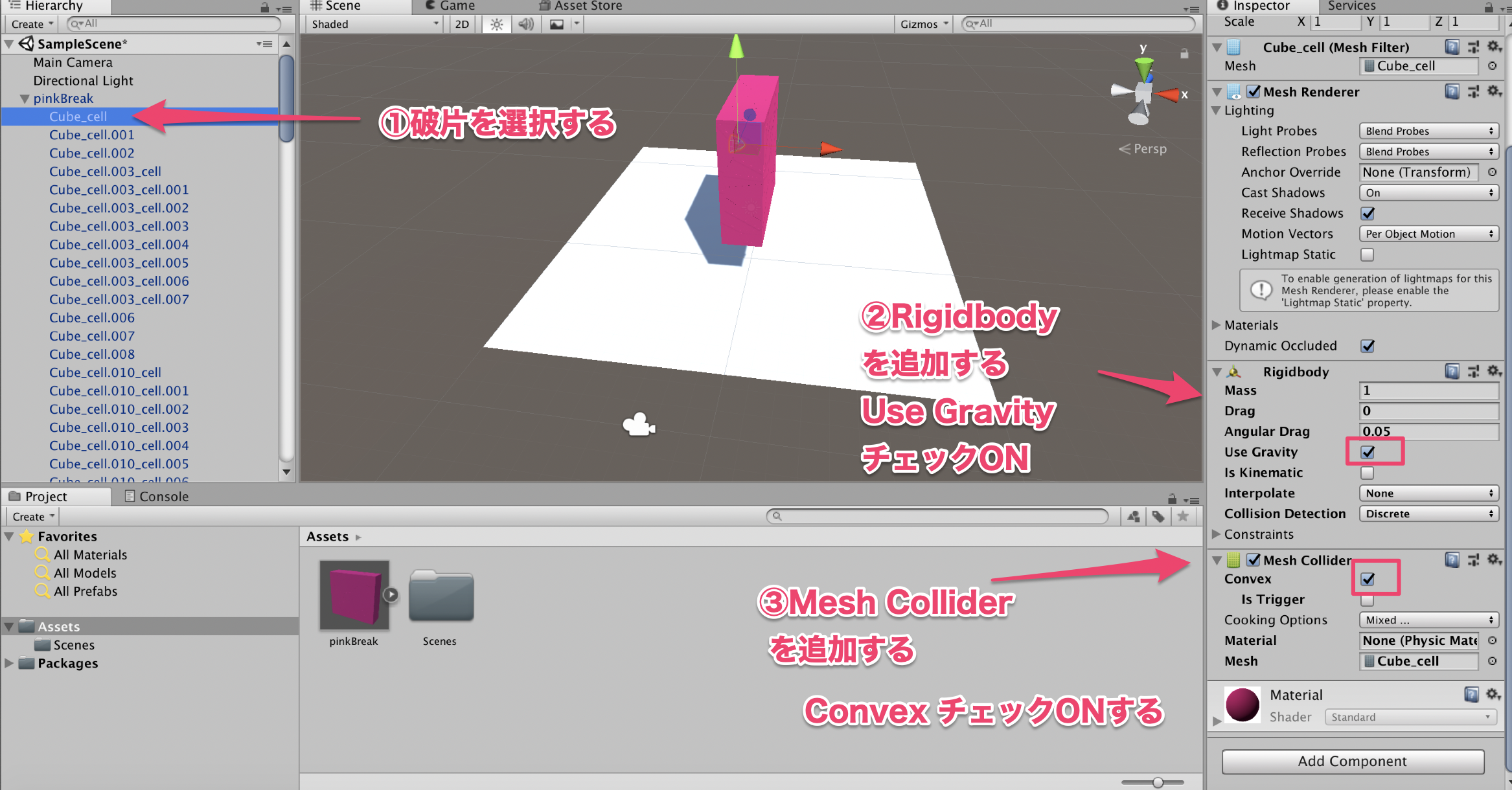環境メモ
⭐️Mac OS Mojave バージョン10.14
⭐️Blender v2.79.6
⭐️Mac Book
⭐️Unity 2018.2.15f1
↓↓↓最終目標の内容
https://twitter.com/nonnonkapibara/status/1138793284648620032
🌈Unity🌈
— non (@nonnonkapibara) June 12, 2019
Blenderで作った「cell fracture」の破片をUnityに取り込んで🌸Unity側で⛱️Collider⛱️と💗Rigdbody💗を設定してボールを当ててみたよぉ😍
ちゃんと弾けた‼️めっちゃ気持ちいい〜👍
O(≧∇≦)Oイェェ~イ♪#unity #Unity3D #blender pic.twitter.com/NdF2gqN1k0
1.まず、Blenderのアドオン「cell fracture」を入れる。
詳細はこちらのページを参照
【Blender】Blenderのアドオン「cell fracture」で石がバラバラ〜ってなる物、作ってみたよぉ。
https://qiita.com/nonkapibara/items/f135a3e1a4fcb9f388a9
2.石をバラバラにする。
親子「Ctrl + P」で設定した後、「cell fracture」を下記のように設定する
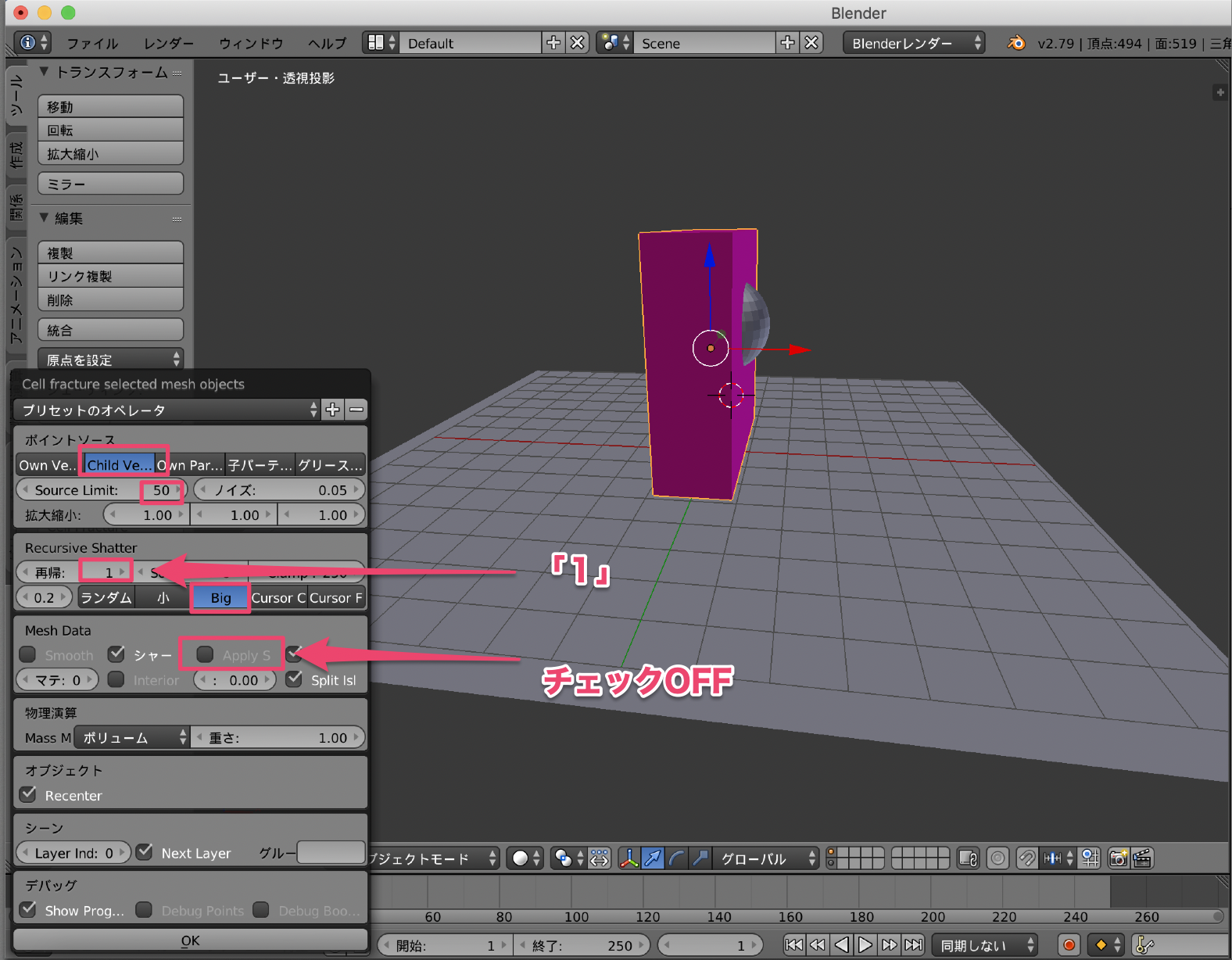
親子「Ctrl + P」のやり方は下記のページを参照
【Blender】衝突で勢いよく飛び散るシミュレーション(cell fracture)
https://qiita.com/nonkapibara/items/9df0d86762a7fb170946
8.FBXでエクスポートする

完成!
類似内容
【Blender】Blenderのアドオン「cell fracture」で石がバラバラ〜ってなる物、作ってみたよぉ。
https://qiita.com/nonkapibara/items/f135a3e1a4fcb9f388a9
【Blender】衝突で勢いよく飛び散るシミュレーション(cell fracture)
https://qiita.com/nonkapibara/items/9df0d86762a7fb170946
【Unity】[パート2]Blenderで作った「cell fracture」の破片をUnityに取り込む
https://qiita.com/nonkapibara/items/52d8294037f51c031a26