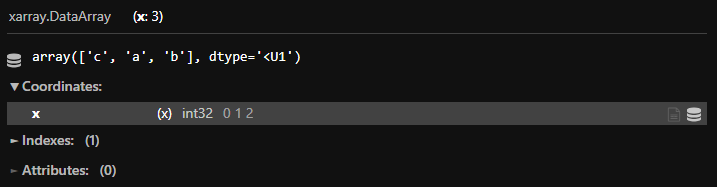この記事では、以下のライブラリを用いる。
import xarray as xr
DataArray.roll()
DataArrayのメソッドroll()を使うと、DataArrayの要素や座標をスクロールさせることができる。
次のDataArrayを例として説明する。
array = xr.DataArray(['a','b','c'], dims='x', coords={'x': [0,1,2]})
array
使い方①
roll()の引数にスクロール量を指定する。
array.roll(x=1)
負の数を指定すると逆向きにスクロールする。
array.roll(x=-1)
使い方②
roll_coordsにTrueを指定すると、座標(coordinate)も同時にスクロールする。
array.roll(x=1, roll_coords=True)
公式ドキュメント