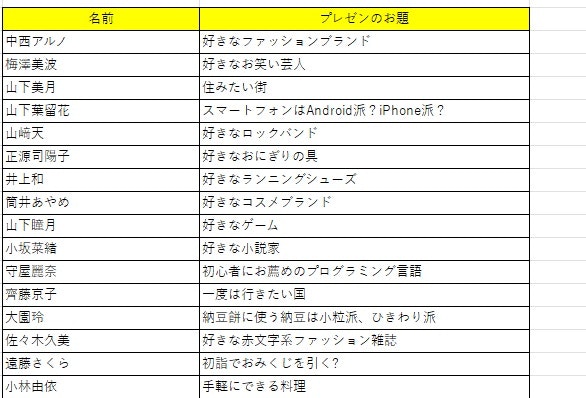お題抽選ツールの最終完成版です。
####################################################
### お題抽選ツール
###
####################################################
#ランダムモジュールを呼び出す
import random
# エクセルへの書き込みモジュールを呼び出す
import openpyxl
# 関連付けられたアプリケーションでファイルを開くモジュールを呼び出す
import subprocess
# 非同期処理用モジュールを呼び出す
import asyncio
# タイムモジュールを呼び出す
import time
# システムモジュールを呼び出す
import sys
#配列を定義する
array1 = ["大園玲","小坂菜緒","正源司陽子","守屋麗奈","佐々木久美","山下瞳月","山下葉留花","梅澤美波","筒井あやめ","遠藤さくら","中西アルノ","齊藤京子","井上和","山下美月","小林由依","山﨑天"]
array2 = ["好きな小説家","好きなお笑い芸人","好きなファッションブランド","好きなコスメブランド","好きな赤文字系ファッション雑誌","好きなロックバンド","住みたい街","好きなランニングシューズ","好きなおにぎりの具","納豆餅に使う納豆は小粒派、ひきわり派","スマートフォンはAndroid派?iPhone派?","一度は行きたい国","好きなゲーム","手軽にできる料理","初心者にお薦めのプログラミング言語","初詣でおみくじを引く?"]
#エクセルファイルのファイル名変数
out_file = "odai.xlsx"
#エクセルファイルをロードする。既に対象エクセルファイルが開いていたらメッセージを出力して処理を終了する。
try:
wb = openpyxl.load_workbook(out_file)
#書き込むワークシートを定義する
ws = wb['select']
except PermissionError as e:
#既にファイルが開いているときのメッセージ
print(f"{out_file}ファイルが既に開いています。閉じて再実行してください")
sys.exit()
#行数の定義
start_row = 3
# 待ち時間変数
sleep_time = 10
#演出待ち時間変数
play_time = 2
# 非同期処理で1秒後に「抽選結果の発表です」を出力し、9秒待つ
async def start_msg():
print("抽選結果の発表です")
div1()
await asyncio.sleep(sleep_time)
# 非同期処理で10秒間演出する
async def message_out():
for k in range(0,4):
await asyncio.sleep(play_time)
print("ドラ" * 20)
div1()
#非同期メイン関数
async def main():
task1 = asyncio.create_task(
start_msg()
)
task2 = asyncio.create_task(
message_out()
)
print(f"started at {time.strftime('%X')}")
await task1
await task2
print(f"ended at {time.strftime('%X')}")
#配列の数の比較関数
def array_count(num1,num2):
if num1 == num2:
return "OK"
else:
return "NG"
def div1():
print("=" * 40)
ans = array_count(len(array1),len(array2))
if ans == "NG":
print("人数とお題のタイトル数が違うので、array1とarray2の数を合わせてください")
sys.exit()
N = len(array1)
#配列の要素をランダムに並べる
random_array1 = random.sample(list(set(array1)),N)
random_array2 = random.sample(list(set(array2)),N)
#ランダムに並べた名前を1行ずつエクセルファイルに出力する。
for k in range(0,N,1):
man1 = random_array1[k]
title1 = random_array2[k]
try:
with open(out_file,mode='a') as f:
#エクセルファイルに追記モードで書き込む
ws.cell(row=start_row,column=2).value = man1
ws.cell(row=start_row,column=3).value = title1
start_row += 1
except:
print("エクセルファイルの書き込みに失敗しました")
exit()
#エクセルファイルを保存する
wb.save(out_file)
# 非同期処理で
asyncio.run(main())
#エクセルファイルを開く
subprocess.Popen(['start',f"{out_file}"],shell=True)
エクセルに書き込んだ結果が下記の画像です。