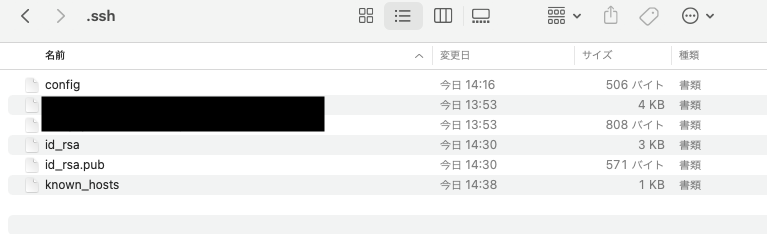はじめに
本記事は自分のための備忘録です。
接続するための最低限の情報のみしか記載していません。
環境
mac OS BigSur 11.2.1
Sourcetree 4.1.0
$ cd ~/.ssh
$ ssh-keygen -t rsa
Githubでやること
公開鍵を登録
https://github.com/
プロフィールアイコンをクリックしてsetting > SSH and GPG
と進み、SSH keysのNew SSH keyボタンをクリック。
上記で生成したid_rsa.pubの中身をコピペして登録。
Sourcetreeでやること
環境設定を開いてアカウントタブを開く。
追加...ボタンをクリックしてウインドウを開く。
ホスト:Github
認証タイプ:SSH
アカウントを接続ボタンを押下してGithubアカウントで認証
SSHキー:上記で生成した公開鍵が表示されていることを確認
保存ボタンを押下して設定を保存する。

ハマった点
接続テストを行うことで、known_hostsにGithubが登録され、URLからクローンできるようになった。
$ ssh -T git@github.com