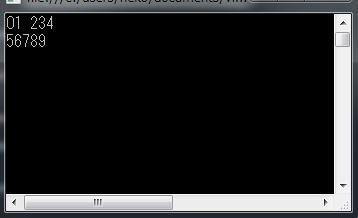Tesseractを使って文字認識(OCR)
インストール
Tesseractの他にも使えそうなのはあった。
Tesseract.Net.SDK → 個人用の試用版だった
tesseract.net → よく分からなかった
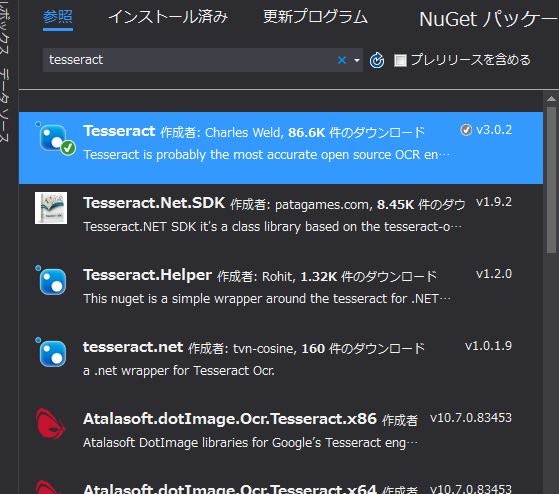
言語データのダウンロード
言語データを別途準備する必要がある。
英語:tesseract-ocr-3.02.eng.tar.gz
日本語:tesseract-ocr-3.02.jpn.tar.gz
サンプルコード
class Program
{
static void Main(string[] args)
{
//言語ファイルの格納先
string langPath = @"C:\tessdata";
//言語(日本語なら"jpn")
string lngStr = "eng";
//画像ファイル
var img = new Bitmap(@"C:\Temp\test.jpg");
using (var tesseract = new Tesseract.TesseractEngine(langPath, lngStr))
{
// OCRの実行
Tesseract.Page page = tesseract.Process(img);
//表示
Console.WriteLine(page.GetText());
Console.ReadLine();
}
}
}
画像ファイル
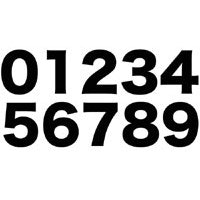
その他
あらかじめ文字を指定しておけば精度が上がるらしい。
tesseract.SetVariable("tessedit_char_whitelist", "1234567890");
学習機能もあるとのこと