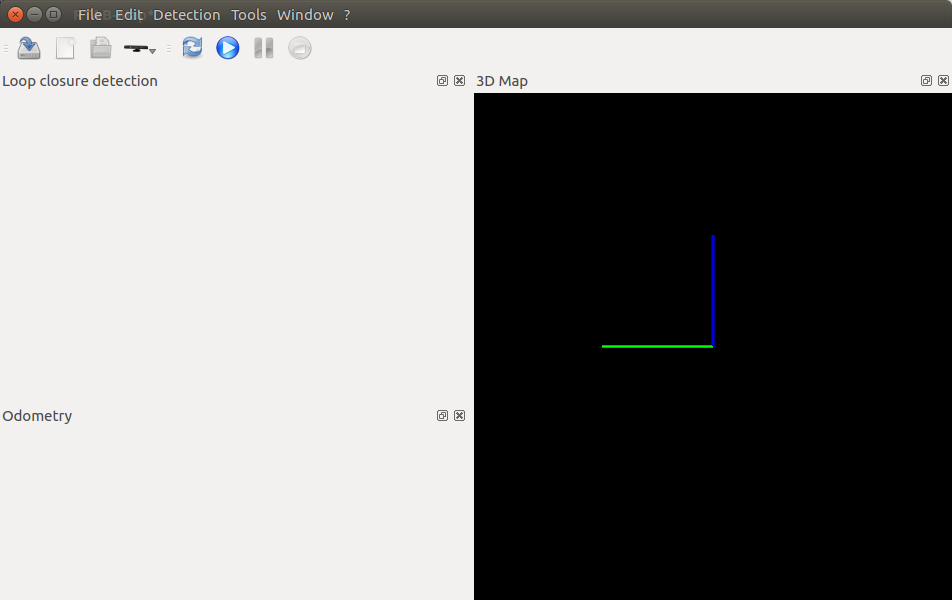目的
RTAB-Mapで作った3D-MapをPotreeでWeb配信する。
環境
-Ubuntu1604 x64 or Ubuntu1404 x64
-ROS:kinetic or indigo
-Kinect v1 (XBOX360)
rtabmapとKinectv1のドライバーのインストール
ROS動作環境であれば下記コマンドでバイナリがインストールされる。
kinetic:
sudo apt-get install ros-kinetic-freenect-launch
sudo apt-get install ros-kinetic-rtabmap-ros
indigo:
sudo apt-get install ros-indigo-freenect-launch
sudo apt-get install ros-indigo-rtabmap-ros
Kinectv1の動作確認
カラー画像とデプス画像がとれることを確認する。
roslaunch freenect_launch freenect.launch
rosrun image_view image_view image:=/camera/rgb/image_color
rosrun image_view image_view image:=/camera/depth/image_raw
RTAB-Mapで地図を生成する
New DataBase→Startを実行後、周囲をぐるぐる回して3D-Mapを生成、
Stopで停止する。
File→Export 3D cloud(*.ply *.pcd *.obj)でplyファイルで保存する。
例えば、今回はcloud.ply。
$ rtabmap
Potree Converterのインストール
plyファイルをPotreeというファイルフォーマットに変換する。
Potreeはプラウザでポイントクラウドを扱うファイルフォーマットである。
lastoolsとPotreeConverterをmake install する
lastools
cd ~/dev/workspaces/lastools
git clone https://github.com/m-schuetz/LAStools.git master
cd master/LASzip
mkdir build
cd build
cmake -DCMAKE_BUILD_TYPE=Release ..
make
sudo make install
PotreeConverter
cd ~/dev/workspaces/PotreeConverter
git clone https://github.com/potree/PotreeConverter.git master
cd master
mkdir build
cd build
cmake -DCMAKE_BUILD_TYPE=Release - DLASZIP_INCLUDE_DIRS=~/dev/workspaces/lastools/master/LASzip/dll -DLASZIP_LIBRARY=~/dev/workspaces/lastools/master/LASzip/build/src/liblaszip.so ..
make
sudo make install
ウェブサーバの設置
sudo apt-get install apach2
ウェブサーバへPotreeの設置
git clone https://github.com/potree/potree.git potree
cp -R potree /var/www/html/
プラウザで
http://127.0.0.1/potree/examples/
のアドレスにアクセスすると、下記のExampleが見られる。
annotations.html lasmap.html measurements.html
arena4d.html lines.html meshes.html
clipping_volume.html lion.html multiple_pointclouds.html
elevation_profile.html lion_las.html viewer.html
entwine_greyhound.html lion_laz.html
Potree ConverterでplyからPotreeへ変換
Potreeを設置しているディレクトリに、plyから変換したPotreeファイルを配置する。
PotreeConverter cloud.ply -o /var/www/html/potree --generate-page pageName --overwrite
HTMLファイルの作成
サンプル(lion)のhtmlファイルを編集して、生成されたPotreeを選ぶ
gedit /var/www/html/potree/examples/lion.html
// Sigeom
Potree.loadPointCloud("../pointclouds/pageName/cloud.js", "pageName", function(e){
viewer.scene.addPointCloud(e.pointcloud);
viewer.fitToScreen();
});
以下で表示される。
http://127.0.0.1/potree/examples/lion.html
参考
-rtabmap_ros
https://github.com/introlab/rtabmap_ros
-rtabmap
http://introlab.github.io/rtabmap/
-PotreeConverter
https://github.com/potree/PotreeConverter
-potree
http://www.potree.org/