初めに
JavaEEを利用したプロジェクトでJUnitを利用したテストコードを用意する必要がでてきたため、eclipse上でユニットテストを実施するまでを纏めてみます。
Arquillianとは
JavaEEアプリケーションサーバのコンテナ管理と連携して、JUnit等のテスティングフレームワーク上でテストコードが実行できるため、JPAやJAX-RS等のJavaEEのコンポーネントのテストができる。
参考:http://arquillian.org
実施環境
・macOS 10.14.6
・Eclipse 2019-06
・WebSphere Application Server Version 19.0.0.7 Liberty
・Java SE 1.8
前提条件
ArquillianのGettingStartedを実施
本家ArquillianのGettingStartedを実施してみて、一通りのArquillianの動作が実施できることを確認した上で、アプリケーションサーバをLibertyに変更して実施してみる。
参考:http://arquillian.org/guides/getting_started_ja/
Liberty用のリモートコンテナを使う
上記のGettingStartedでは、WeldEE、GlassFishのエンベディッドコンテナ、JBossのマネージドコンテナを利用できるまでが網羅されているため、今回はLibertyのリモートコンテナを利用できるところまでを確認する。
Libertyのリモートコンテナのドキュメントは下記
参考:https://github.com/OpenLiberty/liberty-arquillian/blob/master/liberty-remote/README.md
テスト実施
eclipseプロジェクトの作成
前述のArquillianのGenttingStartedでは、mavenコマンドからJavaプロジェクトを作成しているが、今回はeclipseからMaven Projectを作成して専用のmavenプロジェクトを作成。
また、Mavenのプロファイルでコンテナの切り替えを実現しているが、今回は専用のプロジェクトを用意する。
サンプルコードを作成したプロジェクトにコピー
GettingStartedで利用しているGreeter.java,PhraseBuilder.javaとGreeterTest.javaを作成したプロジェクトに配置する。
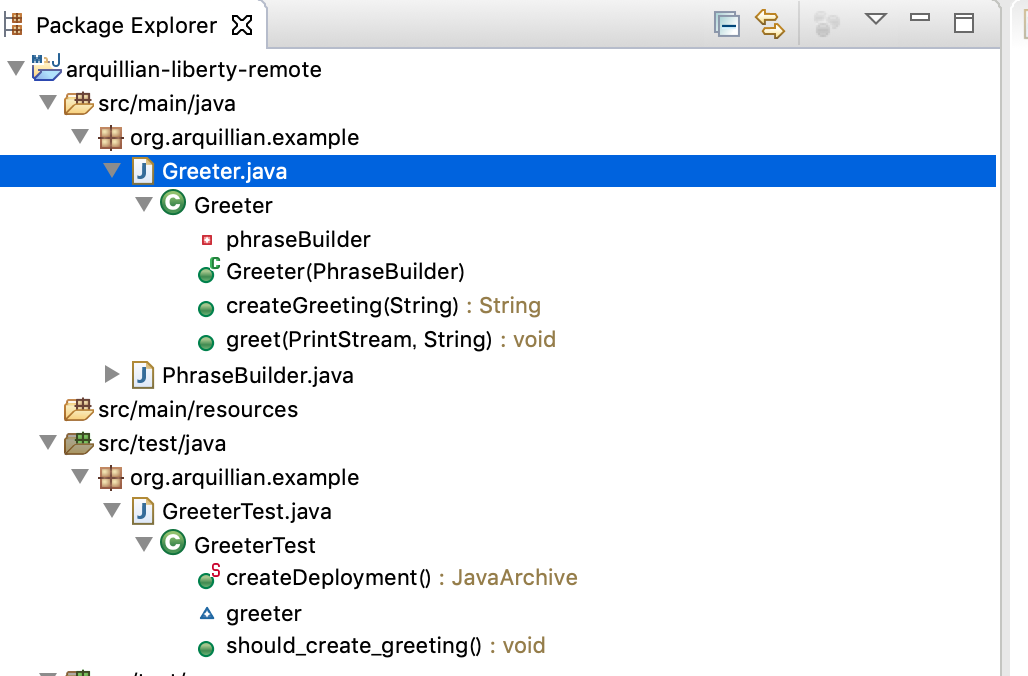
pom.xmlの編集
GettingStartedで利用したpom.xmlを流用して作成する。
<project xmlns="http://maven.apache.org/POM/4.0.0"
xmlns:xsi="http://www.w3.org/2001/XMLSchema-instance"
xsi:schemaLocation="http://maven.apache.org/POM/4.0.0 http://maven.apache.org/xsd/maven-4.0.0.xsd">
<modelVersion>4.0.0</modelVersion>
<groupId>org.arquillian.example</groupId>
<artifactId>arquillian-liberty-remote</artifactId>
<version>0.0.1-SNAPSHOT</version>
<properties>
<project.build.sourceEncoding>UTF-8</project.build.sourceEncoding>
</properties>
<dependencyManagement>
<dependencies>
<dependency>
<groupId>org.jboss.arquillian</groupId>
<artifactId>arquillian-bom</artifactId>
<version>1.4.0.Final</version>
<scope>import</scope>
<type>pom</type>
</dependency>
</dependencies>
</dependencyManagement>
<build>
<plugins>
<plugin>
<groupId>org.apache.maven.plugins</groupId>
<artifactId>maven-compiler-plugin</artifactId>
<version>2.3.2</version>
<configuration>
<source>1.8</source>
<target>1.8</target>
</configuration>
</plugin>
<plugin>
<groupId>org.apache.maven.plugins</groupId>
<artifactId>maven-surefire-plugin</artifactId>
<version>2.17</version>
</plugin>
</plugins>
</build>
<dependencies>
<dependency>
<groupId>junit</groupId>
<artifactId>junit</artifactId>
<version>4.12</version>
<scope>test</scope>
</dependency>
<dependency>
<groupId>org.jboss.arquillian.junit</groupId>
<artifactId>arquillian-junit-container</artifactId>
<scope>test</scope>
</dependency>
<dependency>
<groupId>io.openliberty.arquillian</groupId>
<artifactId>arquillian-liberty-remote</artifactId>
<version>1.0.0</version>
</dependency>
<dependency>
<groupId>com.sun</groupId>
<artifactId>tools</artifactId>
<version>1.6</version>
<scope>system</scope>
<systemPath>/Library/Java/JavaVirtualMachines/jdk1.8.0_181.jdk/Contents/Home/lib/tools.jar</systemPath>
</dependency>
<dependency>
<groupId>javax</groupId>
<artifactId>javaee-api</artifactId>
<version>8.0</version>
<scope>provided</scope>
</dependency>
</dependencies>
</project>
tools.jarに対して依存性を追加しているのは、m2eclipseの依存解決のため。
arquillian.xmlの配置
リモートコンテナ用の設定ファイルを準備する。Arquillian Liberty Remote Documentationを参考にする。
<?xml version="1.0" encoding="UTF-8" standalone="yes"?>
<arquillian
xmlns:xsi="http://www.w3.org/2001/XMLSchema-instance"
xmlns="http://jboss.org/schema/arquillian"
xsi:schemaLocation="http://jboss.org/schema/arquillian http://jboss.org/schema/arquillian/arquillian_1_0.xsd">
<engine>
<property name="deploymentExportPath">target/</property>
</engine>
<container qualifier="liberty-remote" default="true">
<configuration>
<property name="hostName">localhost</property>
<property name="serverName">defaultServer</property>
<property name="username">admin</property>
<property name="password">admin</property>
<property name="httpPort">9080</property>
<property name="httpsPort">9443</property>
</configuration>
</container>
</arquillian>
server.xmlへの追加
Libertyに対して設定情報を追加する。こちらもArquillian Liberty Remote Documentationを参考にする。
<server description="new server">
<!-- Enable features -->
<featureManager>
<feature>restConnector-2.0</feature>
<feature>webProfile-8.0</feature>
</featureManager>
<!-- To access this server from a remote client add a host attribute to
the following element, e.g. host="*" -->
<httpEndpoint httpPort="9080" httpsPort="9443"
id="defaultHttpEndpoint" />
<quickStartSecurity userName="admin"
userPassword="admin" />
<keyStore id="defaultKeyStore" password="password" />
<!-- This section is needed to allow upload of files to the dropins directory,
the remote container adapter relies on this configuration -->
<remoteFileAccess>
<writeDir>${server.config.dir}/dropins</writeDir>
</remoteFileAccess>
</server>
注意点としては、
- 後述のGreeterTestでCDIを利用している。 → webProfile-8.0のfeatureを利用
- restConnectorのfeatureをwebProfile-8.0に合わせて2.0を選択
上記を加味したfeatureを選択している。
証明書のインポート
この段階でLibertyを起動し、GreeterTestのshould_create_greetingのテストを実行してみる。
// 中略 ...
@Test
public void should_create_greeting() {
Assert.assertEquals("Hello, Earthling!", greeter.createGreeting("Earthling"));
greeter.greet(System.out, "Earthling");
}
実行すると下記のエラーで失敗する。
org.jboss.arquillian.container.spi.client.container.LifecycleException: Could not determine remote server status : sun.security.validator.ValidatorException: PKIX path building failed: sun.security.provider.certpath.SunCertPathBuilderException: unable to find valid certification path to requested target
at io.openliberty.arquillian.remote.WLPRemoteContainer.start(WLPRemoteContainer.java:87)
at org.jboss.arquillian.container.impl.ContainerImpl.start(ContainerImpl.java:179)
// 中略 ...
Libertyに対してSSL接続を実施しようとしているが、必要な証明書が無いため、エラーとなっている。
下記の記事を参考に証明書のインポートを行う。
参考:Java で SSL の証明書エラーを解決/回避して HTTPS で接続する方法
$ openssl s_client -connect localhost:9443 < /dev/null | sed -ne '/-BEGIN CERTIFICATE-/,/-END CERTIFICATE-/p' > /tmp/cacert.crt
$ sudo /Library/Java/JavaVirtualMachines/jdk1.8.0_181.jdk/Contents/Home/bin/keytool -import -alias localhost -keystore /Library/Java/JavaVirtualMachines/jdk1.8.0_181.jdk/Contents/Home/jre/lib/security/cacerts -file /tmp/cacert.crt
ファイルパスを指定している部分は適宜、環境に合わせて変更する。
JUnitの実施
Libertyが起動していることを確認の上、再度GreeterTestのshould_create_greetingのテストを実行してみる。
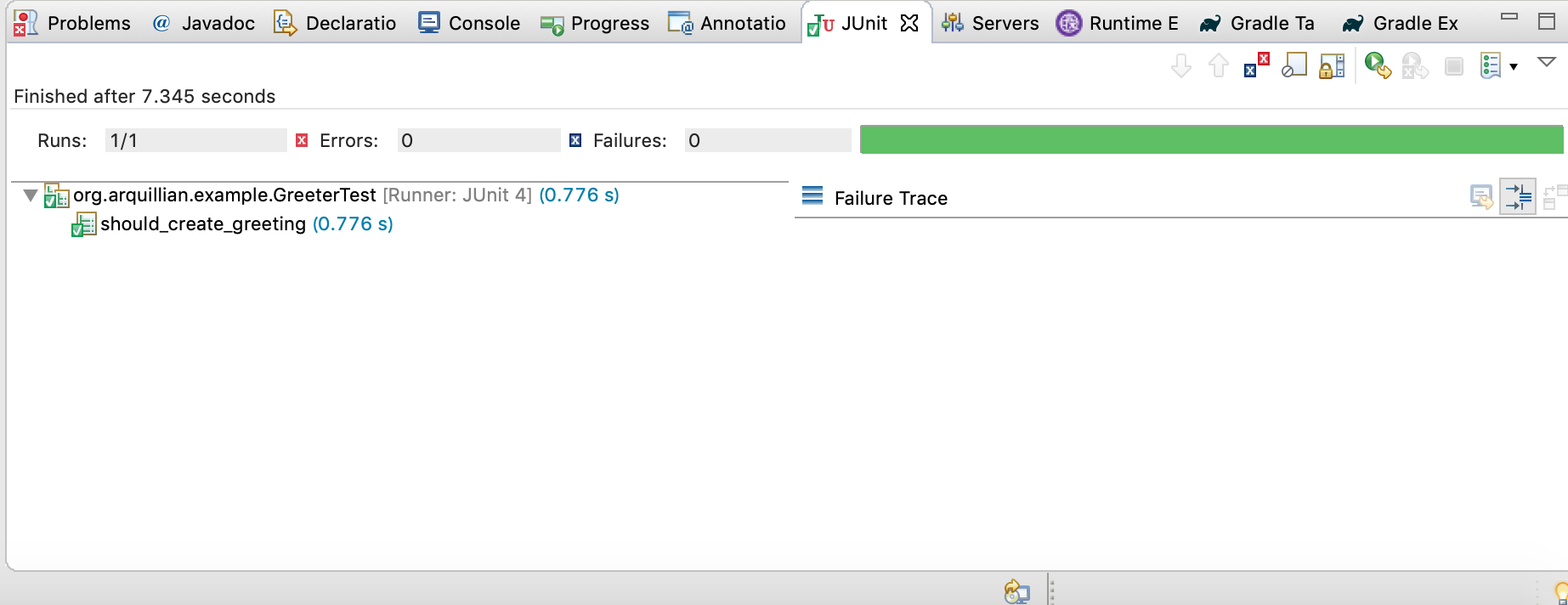
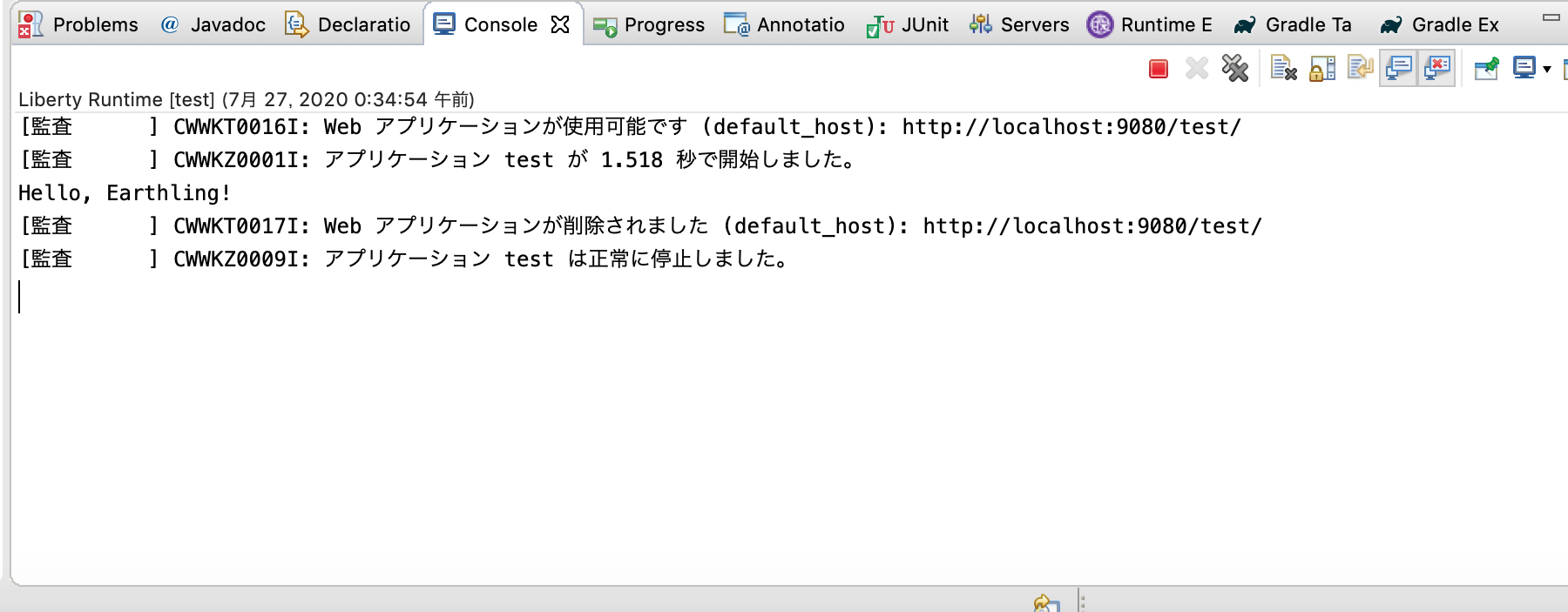
テストが成功し、コンソールに「Hello, Earthling!」が表示されている。
おわりに
リモートコンテナを利用したArquillianのユニットテストは、事前にアプリケーションサーバを立ち上げておくことが必要になるが、テストの実施ごとにアプリケーションサーバの起動・停止が不要であるため、そこそこのスピードでユニットテストを実施することができる。