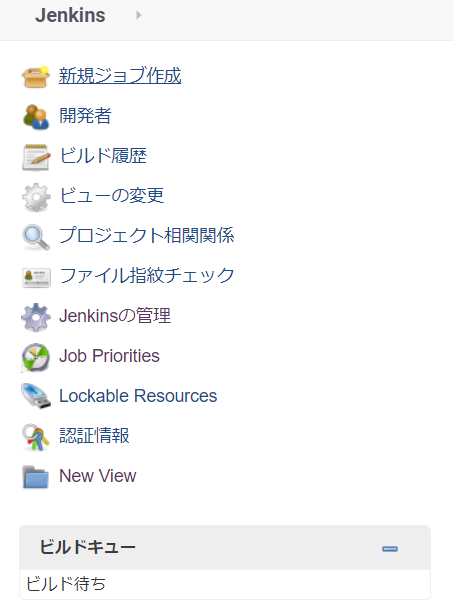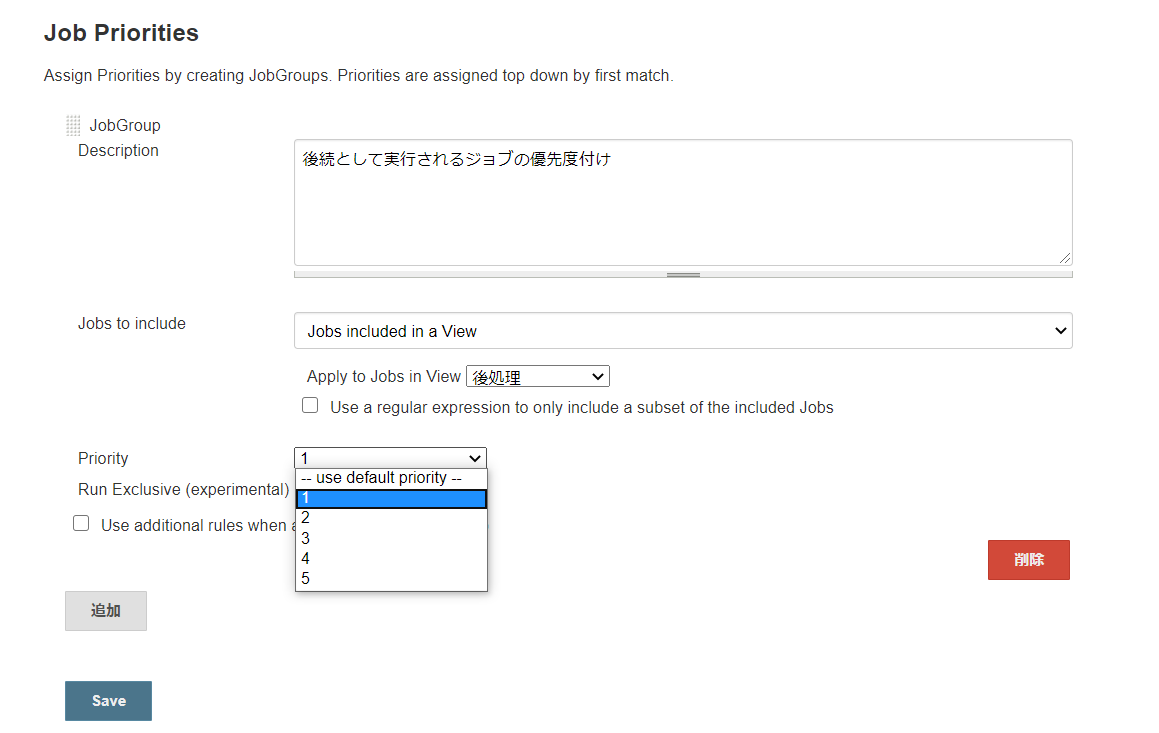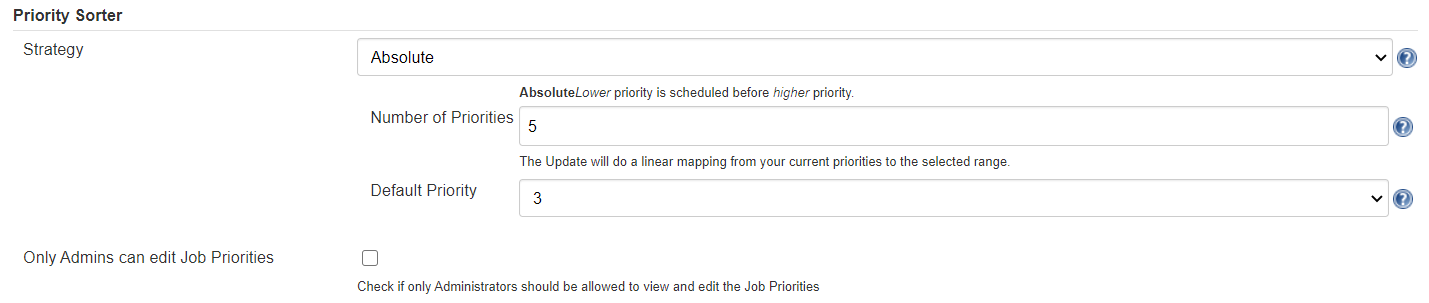初めに
Jenkinsでは[Jenkinsの管理]->[システムの設定]より同時ビルド数の設定ができますが、その数を超えた分はビルド待ちとしてビルドキューに溜まっていきます。大抵の場合はスケジュールされた順で問題ないのですが、中には早く完了してほしいビルドや、連続して扱いたいジョブがあったりします。そこで、ビルドキューに優先度付けをするPriority SorterというPluginを紹介します。
導入手順と使い方
[Jenkinsの管理]->[Pluginの管理]->[利用可能]よりPriority Sorterを検索してインストールします。
完了すると、メニューに「Job Priorities」が追加されるので選択して設定していきます。
いくつか設定方法あるのですが、ここではView単位で設定します。「Jobs to include」で「Job included in a View」を選択してください。
優先度の設定が紛らわしいのですが、数字が小さいものが優先的に実行されます。早く実行したいものは小さい数字に設定しましょう。
ちなみにデフォルトの優先度(初期値は3)や優先度の刻み具合は[Jenkinsの管理]->[システムの設定]より設定可能でした。