この記事は、
fintalk Advent Calendar 2019 - Adventar
https://adventar.org/calendars/4331
16日目の記事です
検索結果(件数)の表示
1/3件 というのは、(○件目/該当○件中)
↑↓をクリックすると、前後の検索結果にスキップします。
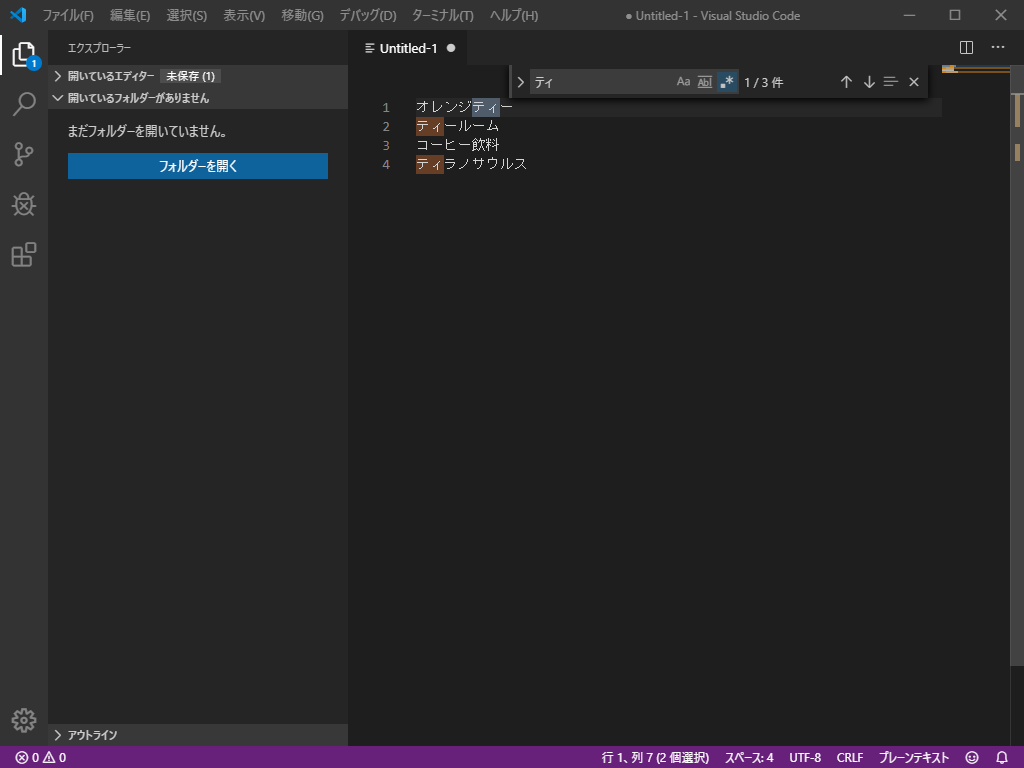
Go to list of users who liked
Share on X(Twitter)
Share on Facebook
More than 5 years have passed since last update.
この記事は、
fintalk Advent Calendar 2019 - Adventar
https://adventar.org/calendars/4331
16日目の記事です
検索結果(件数)の表示
1/3件 というのは、(○件目/該当○件中)
↑↓をクリックすると、前後の検索結果にスキップします。
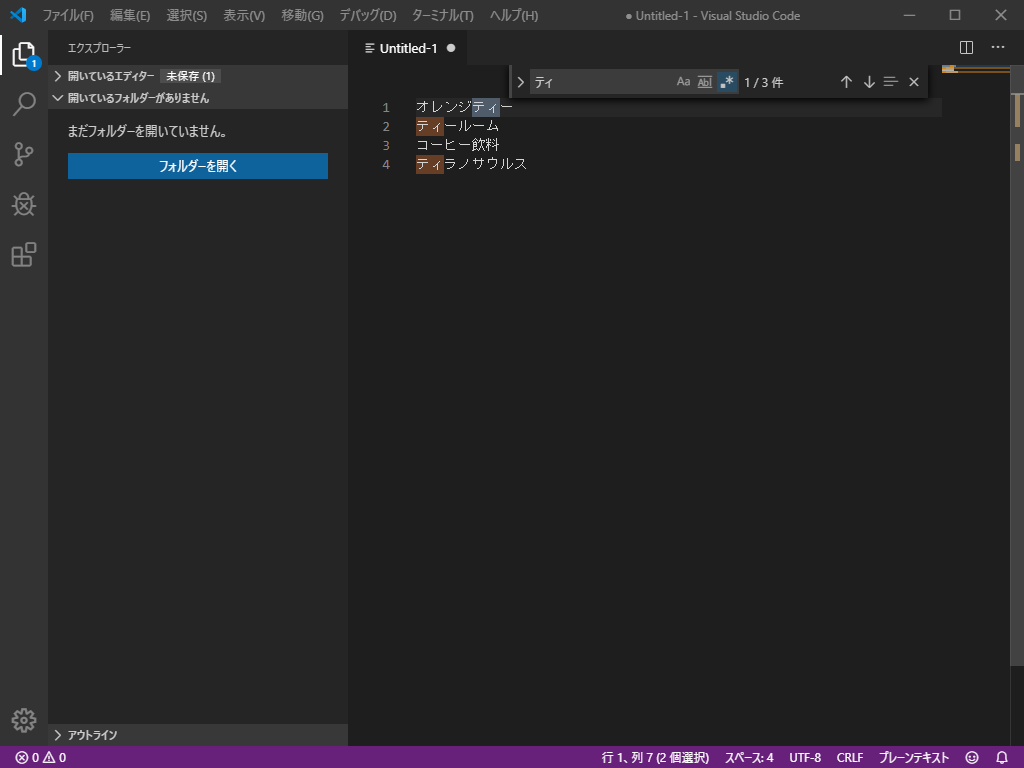
Register as a new user and use Qiita more conveniently
Go to list of users who liked