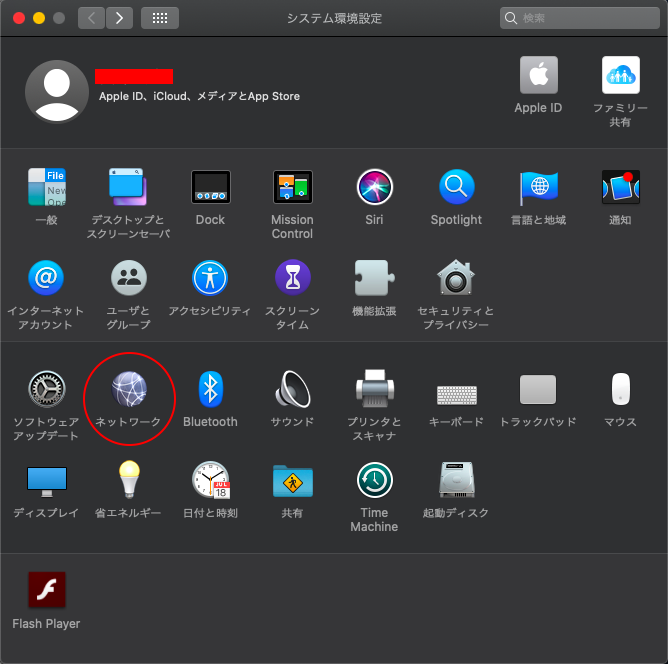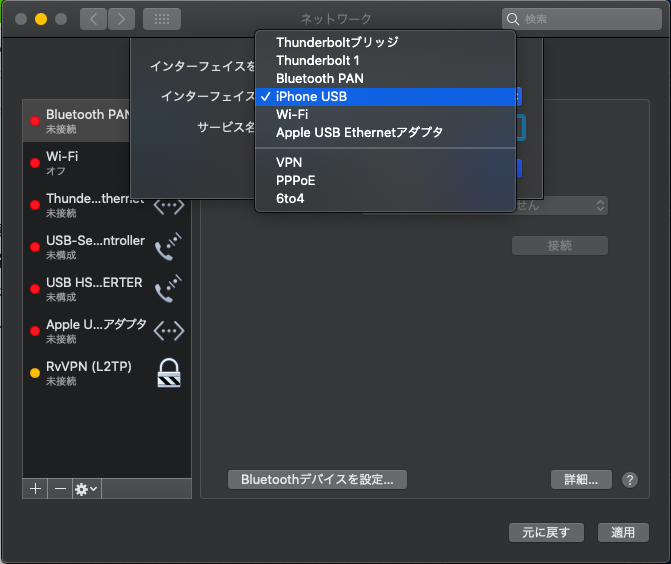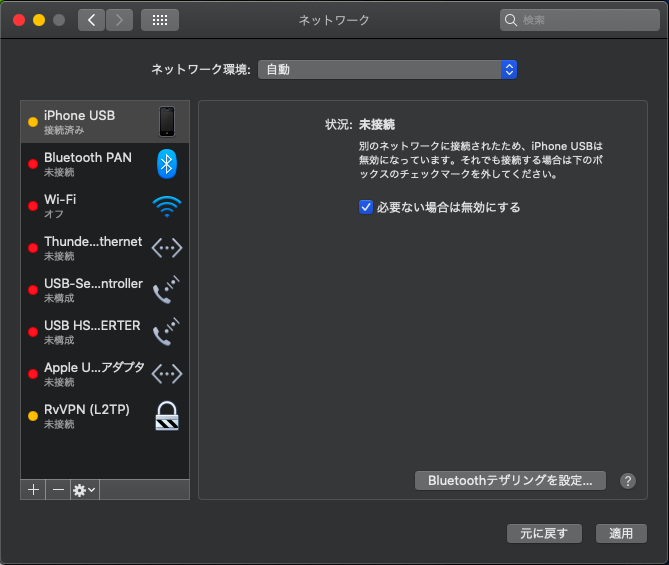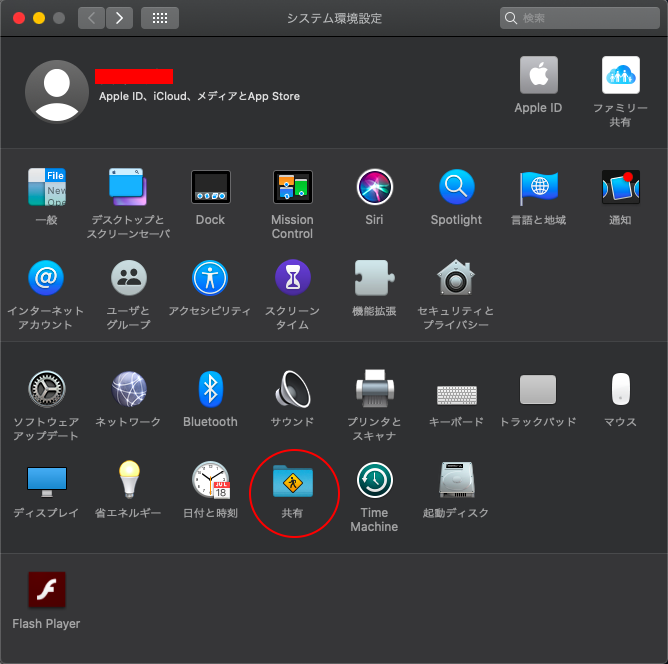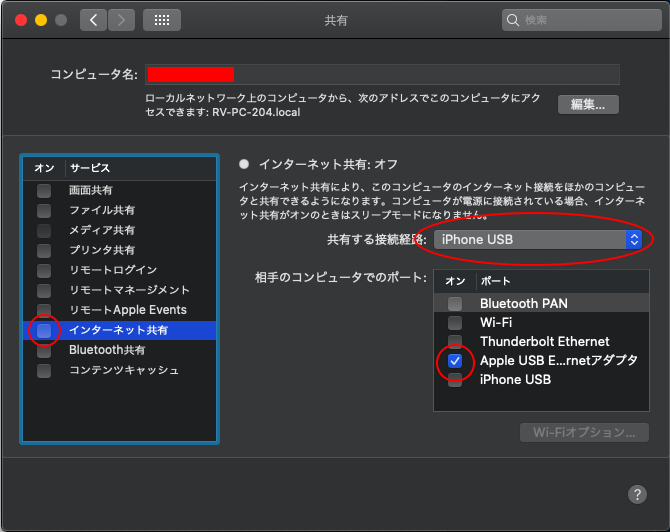忘備録として
以下の状況から急遽テザリングが必要になるのだが、たまにしか使わないのでよく忘れる。
- ネット環境が整備されていない現場のPCで、メンテナンス時にどうしてもネット接続が必要なことがある。
- デザリングができるスマホはiPhoneしかない。
- PCにiTuneはインストールできない。
必要なもの(各1ずつ)
- ネット接続したいデスクトップPC
- MAC Book Air
- iPhone
- Lightning ケーブル
- USB-Ethernet アダプタ
- LANケーブル
MACとiPhone7 を USB-lightningで接続。
MAC - USB-Ethernet変換- PC を接続
あとはMAC上で設定するだけ。
これでテザリング開始。
次はMACのルーター化。
以上!