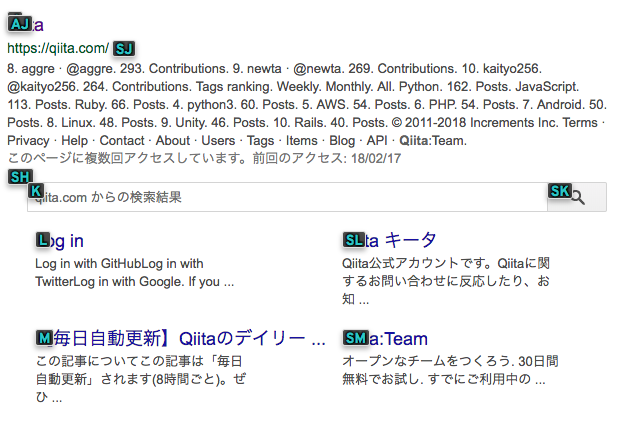はじめに
このCSSを「CSS for Vimium UI」に貼り付けると
スクショのような色でフォーカスの文字がでるようになります。
デフォルトだと黄色のブロックで出るので、ちょっと目立ちすぎかなと思い
黒っぽい色に変えて、文字の色も見慣れた色に変更しました。
また、使いやすいようにキーバインドを一部変更したのでその設定も記載しました。
変更する箇所は以下の場所にあります。
vimium > オプション > Advanced Options > CSS for Viumium UI
css
div > .vimiumHintMarker {
/* linkhint boxes */
background: -webkit-gradient(linear, left top, left bottom, color-stop(0%,#565756),
color-stop(100%,#444444));
border: 1px solid #E4E4E4;
opacity: 1.0;
text-shadow: none !important;
}
div > .vimiumHintMarker span {
/* linkhint text */
text-shadow: -1px -1px 2px black, 1px -1px 2px black, -1px 1px 2px black, 1px 1px 2px black;
color: #33cccc;
font-size: 14px;
font-family: Overpass, "ヒラギノ角ゴ Pro", Avenir, sans-serif;
}
div > .vimiumHintMarker > .matchingCharacter {
color: #FF8700;
}
キーバインド変更
# Insert your preferred key mappings here.
map <C-h> goBack
map <C-l> goForward
unmap u
map <c-u> scrollPageUp
unmap d
map <c-d> scrollPageDown
unmap x
map d removeTab
map u restoreTab
map <C-p> togglePinTab
参考画像
公式 Wiki
https://github.com/philc/vimium/wiki/Theme
こちらの公式 Wiki に素晴らしい設定が多数ありましたので、ぜひ Wiki を見てください。