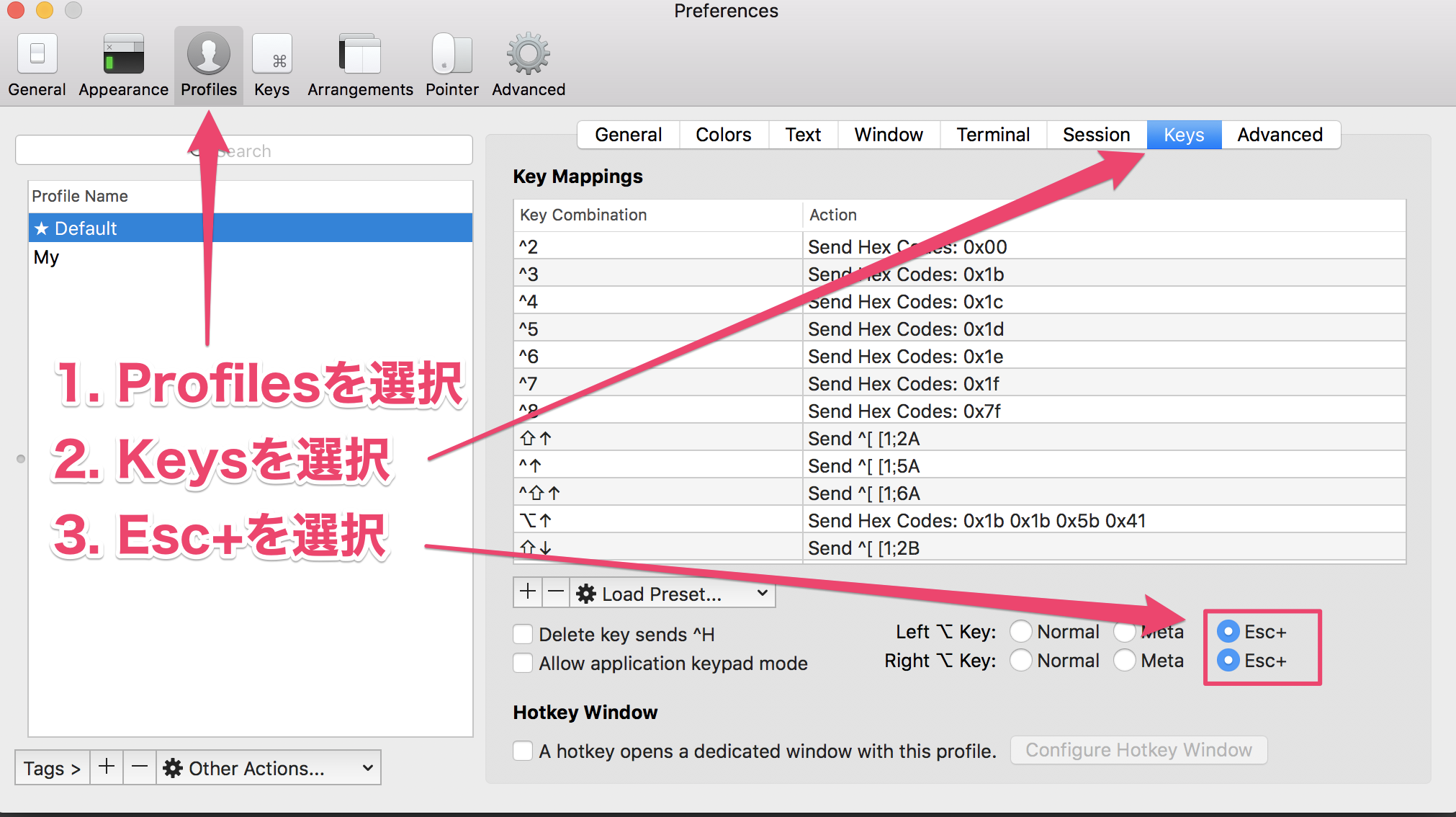ターミナル上でのキーバインドはデフォルトではEmacsライクになっています。
そのため、ターミナル操作でキーバインドを扱う場合、CtrlキーとMetaキーを利用するわけですが、Mac環境ではデフォルトのMetaキーとしてEscキーしか設定されていません。
Macのターミナル、iTerm2においてOptionキーをMetaキーとして扱える方法を記載しておきます。
Preferencesを開き、以下の手順で設定を行います。
- Profilesを選択
- Keysを選択
- Esc+を選択
なお、ターミナルのキーバインドについては『こちらの記事』にまとめたので興味がある方はご覧になってください。
by @nishina555