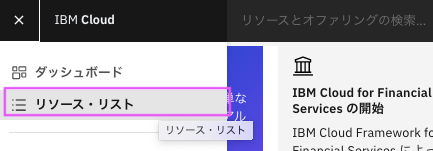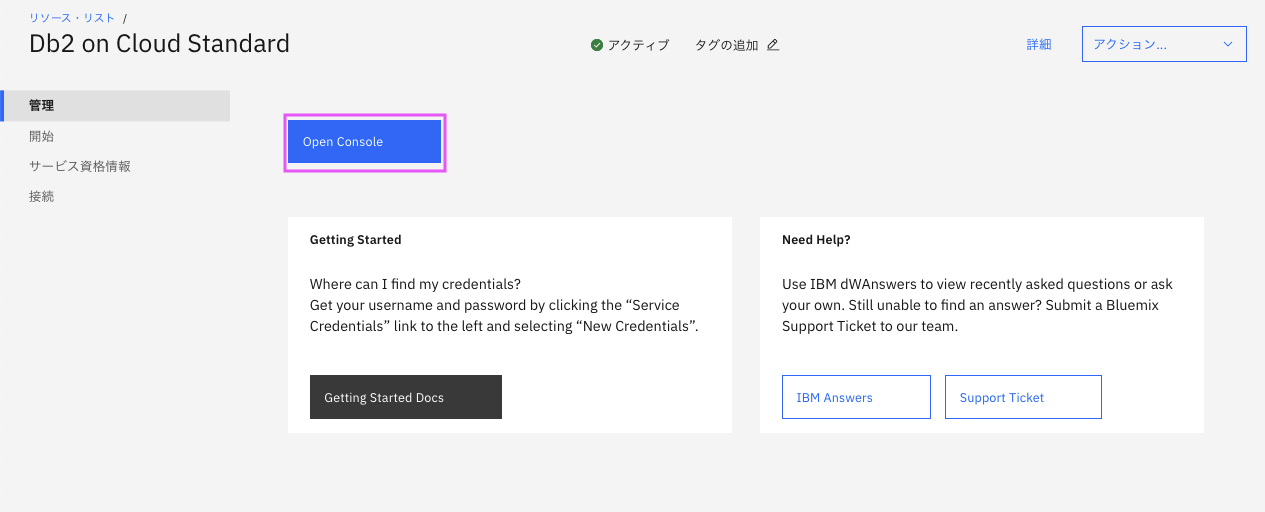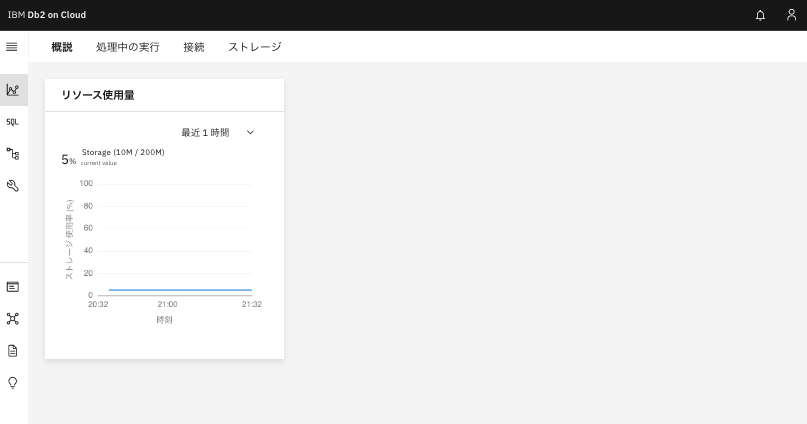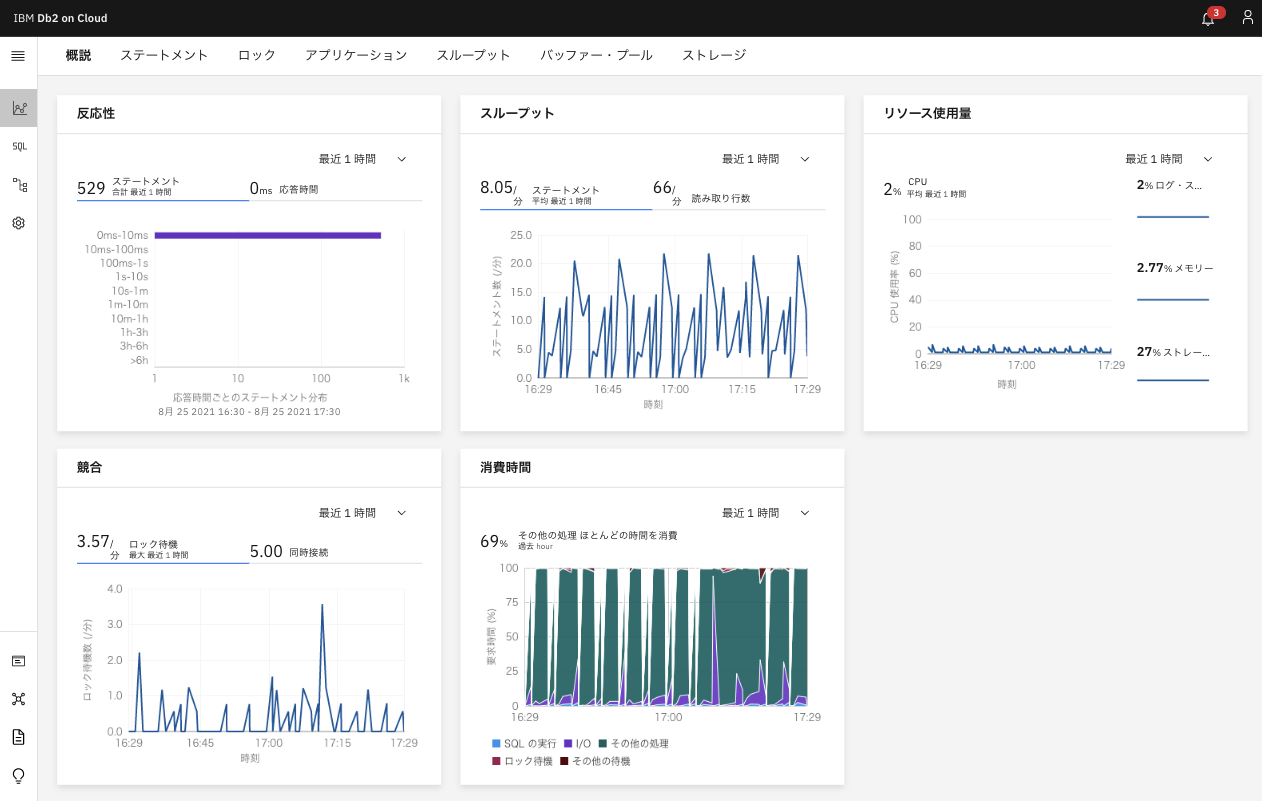「Db2 on Cloudを使ってみる」シリーズ
Db2 on Cloud, Web管理コンソールの表示方法を説明します。
前提
Db2 on Cloudのサービスは作成済みであることを前提としています。
Db2 on CloudはLiteプランで無料で使えますので、お試しになりたい方は以下の記事を参考に作成してみてください。
#1. IBM Cloudにログイン
https://cloud.ibm.com/ からIBM Cloudにログインします。
#2. リソースリストの表示
左上の三本線、「ナビゲーション・メニュー」をクリックし、
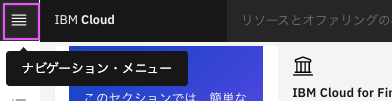
3. サービスの詳細の表示し、Web管理コンソールを表示する
「データベース」の下にDb2のサービス名が表示されていますので、そのサービス名をクリックします。

「Go to UI」 または 「Open Console」のボタンをクリックするとWeb管理コンソールが表示できます。
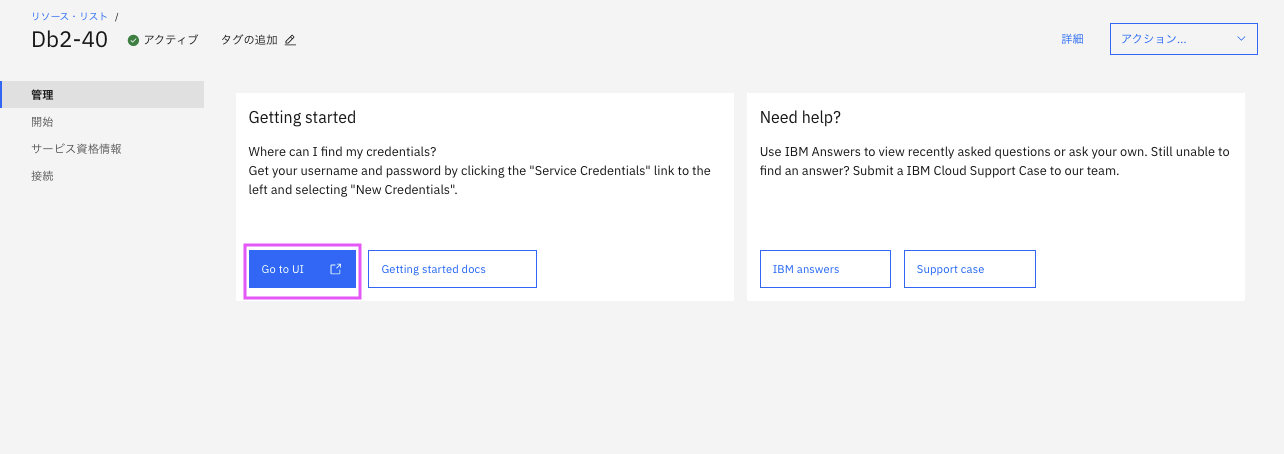
この、Web管理コンソールは一定時間操作がないと自動的にログイン権限が切れてしまいますので、操作ができなくなったり、画面がログインの画面に変わった場合は、再度サービスの詳細から「Go to UI」 または 「Open Console」のボタンをクリックして、Web管理コンソールを表示してください。
以上です。