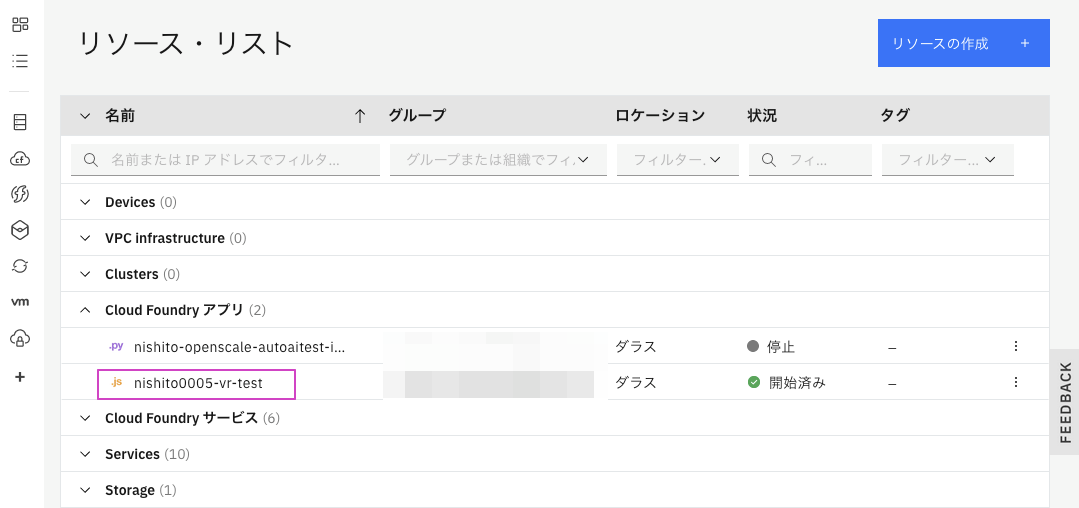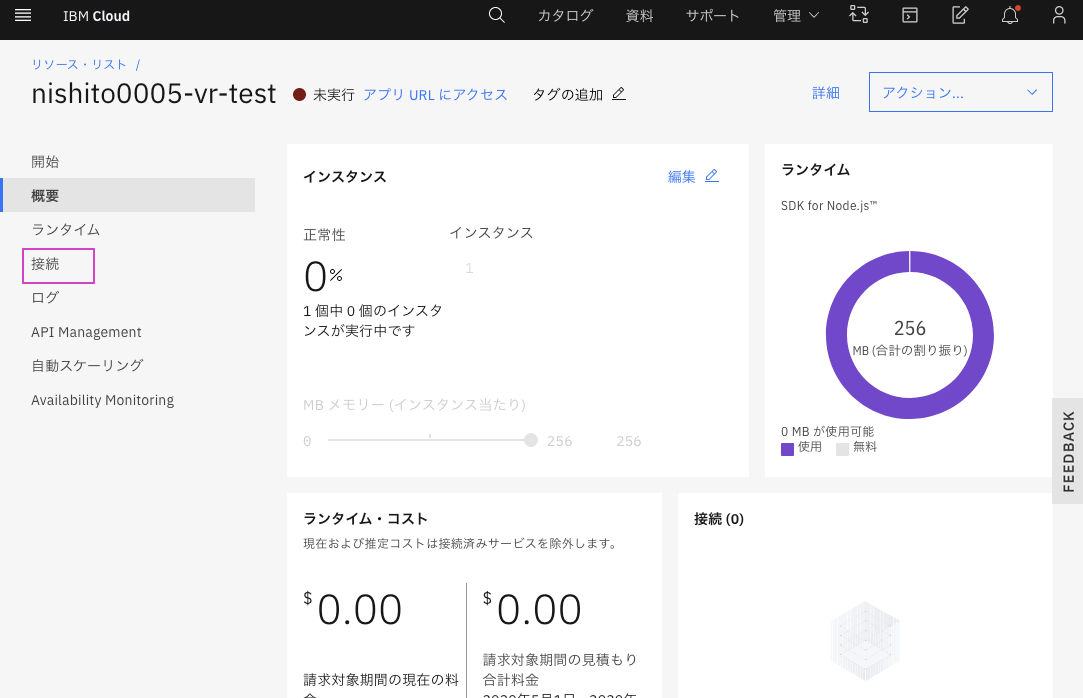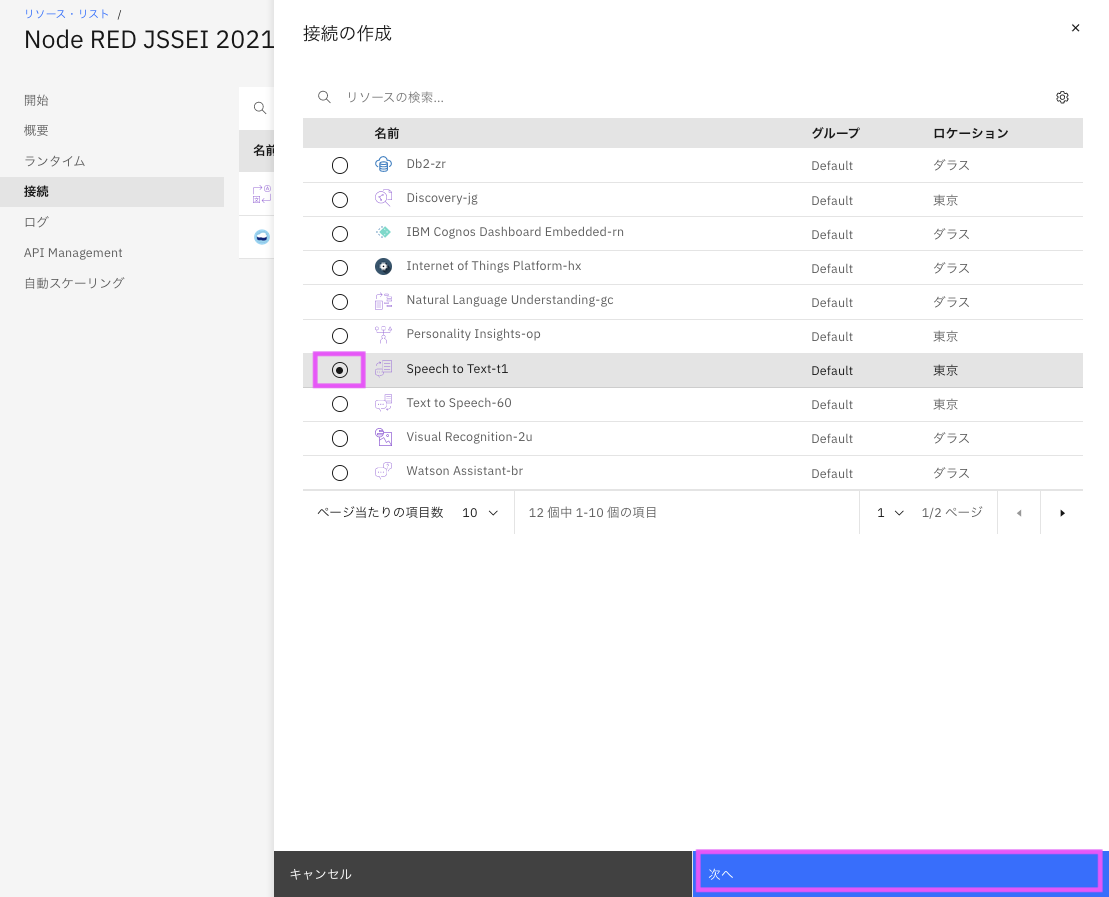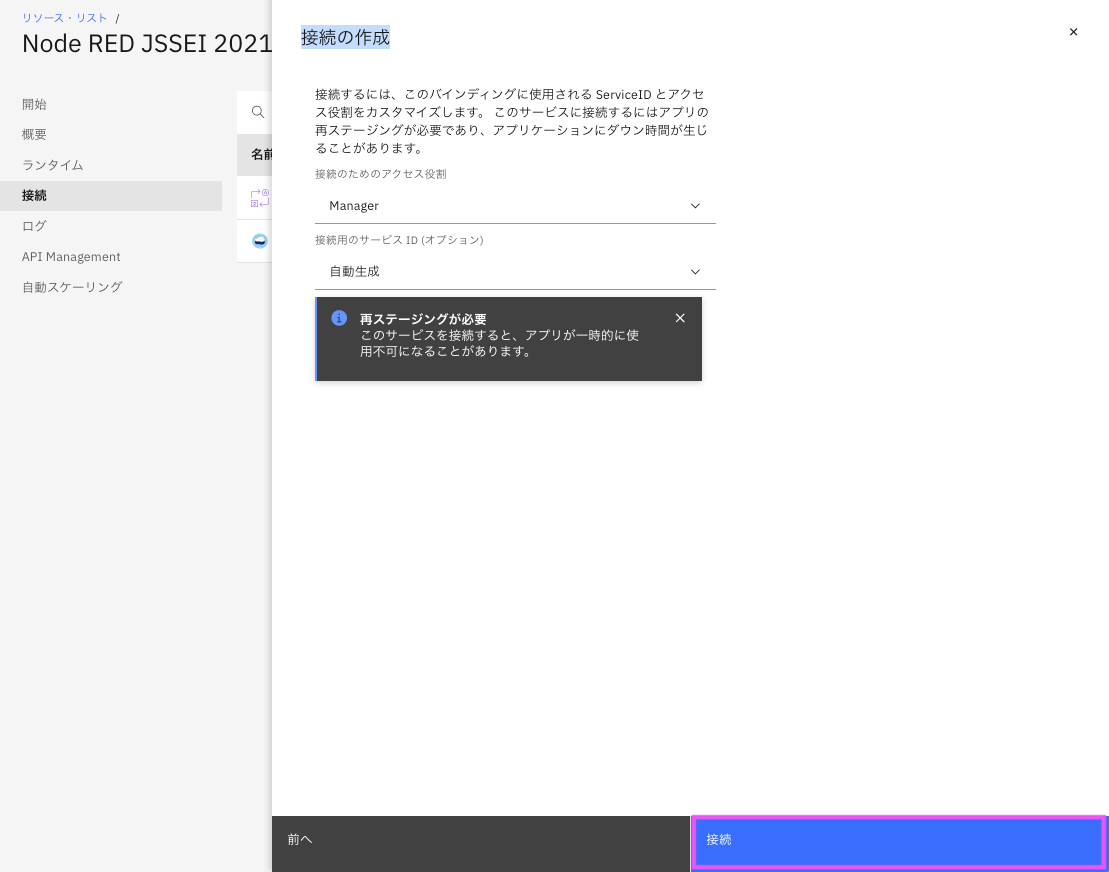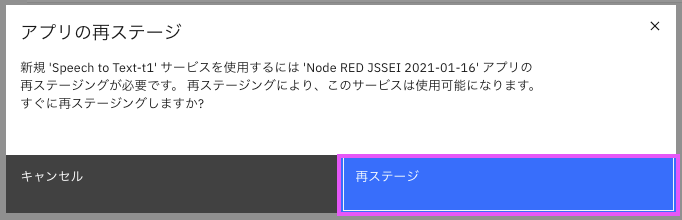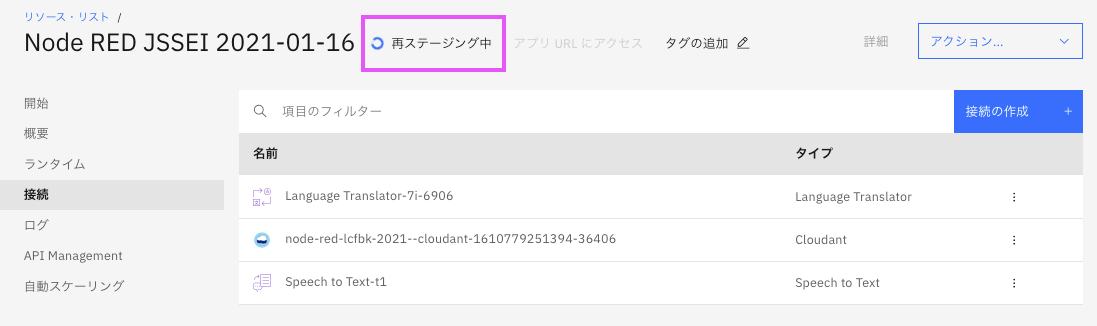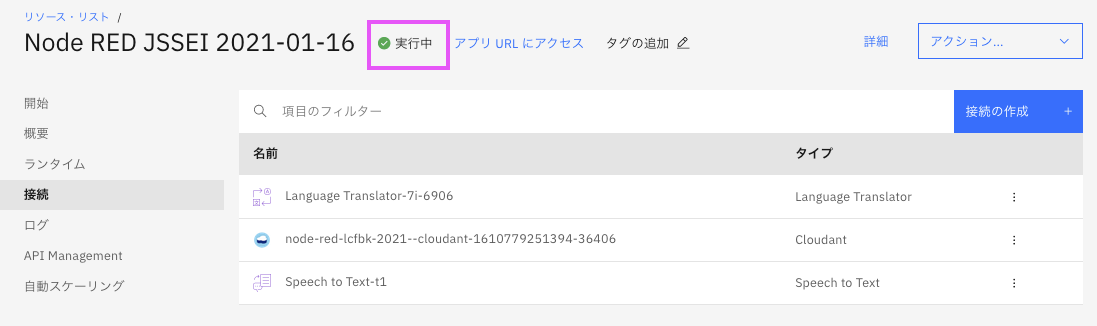IBM CloudのCloud Foundry アプリケーションと IBM Cloud上のサービスを接続(bind)すると、資格情報や接続情報が連携され、個別に設定する必要がなくなります。
ここではIBM CloudのCloud Foundry アプリケーションと IBM Cloud上のサービスを接続する方法を説明します。
(2021/01/16 最新の画面イメージに更新)
0. 前提はCloud Foundry アプリケーションがIBM Cloud上にDeploy済であること
IBM CloudのCloud Foundry アプリケーションと IBM Cloud上のサービスを接続する方法なので既にDeploy済だと思いますが、まだDeployしてない場合はDeployしておいてください。
1. IBM Cloudにログイン
https://cloud.ibm.com/login よりIBM Cloudにログインしてください。
2. 表示されたダッシュボードの[リソースの要約]からすべて表示をクリックする。
3. Cloud Foundry アプリの先頭のvをクリックする。
4. 接続を作成したいアプリケーション名をクリックする。
5. 左のメニューから接続をクリックする。
6. 「接続の作成」ボタンをクリックする。
7. 接続したいサービスののラジオボタンをクリックし、「次へ」をクリックする。
8. 接続の作成という画面が表示されるので、デフォルト値ののまま、「接続」ボタンをクリックする。
9. アプリの再ステージというウィンドウが表示されるので、「再ステージ」ボタンをクリックする。
10. オプション: アプリケーションの開始
再ステージが完了後、アプリケーションが停止していて開始したい場合は、アクションボタンをクリックし、開始をクリックする。

以上です。