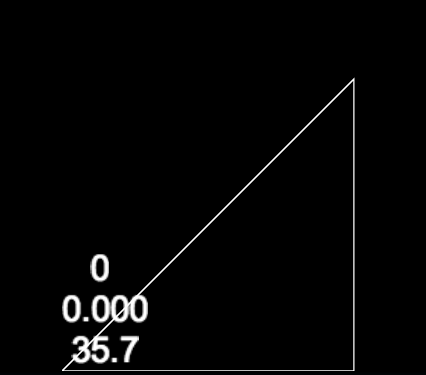多角形を表示する際には DrawNodeCanvas あるいは DrawNodeWebGL を用いる.
ドキュメント DrawNodeCanvas DrawNodeWebGL
ここでは DrawNodeCanvas を用いる.
下記コードは http://qiita.com/nise_nabe/items/2271296bf24584e74a13 からの差分.
内容
コード片
src/myApp.js を下記のように書く. DrawNodeCanvas の drawPoly() を用いるために cc.Point の配列を作る.この配列の内容にしたがってパスが記述される
var MyLayer = cc.Layer.extend({
init:function () {
this._super();
var size = cc.Director.getInstance().getWinSize();
var polygon = new cc.DrawNodeCanvas();
var points = [
new cc.Point(0, 0),
new cc.Point(200, 0),
new cc.Point(200, 200),
];
polygon.drawPoly(points);
this.addChild(polygon);
}
});
var MyScene = cc.Scene.extend({
onEnter:function () {
this._super();
var layer = new MyLayer();
this.addChild(layer);
layer.init();
}
});
DrawNodeCanvas を使った場合に Uncaught TypeError: undefined is not a function というエラーが出るため ctx.beginPath() がないというエラーが出る場合がある.
エラー箇所
bower_components/cocos2d-html5/cocos2d/shape_nodes/CCDrawNode.js
499 ctx.beginPath();
その場合は cocos2d.js で renderMode を 1 (Canvas only) にすれば動いた.
0 の場合でも動くものがあるので何らかの条件で Default の設定が影響している?
diff --git a/cocos2d.js b/cocos2d.js
index 344ebf6..cc83864 100644
--- a/cocos2d.js
+++ b/cocos2d.js
@@ -33,7 +33,7 @@
showFPS:true,
loadExtension:false,
frameRate:60,
- renderMode:0, //Choose of RenderMode: 0(default), 1(Canvas only), 2(WebGL only)
+ renderMode:1, //Choose of RenderMode: 0(default), 1(Canvas only), 2(WebGL only)
tag:'gameCanvas', //the dom element to run cocos2d on
engineDir:'bower_components/cocos2d-html5/cocos2d/',
//SingleEngineFile:'',
うまく動くと下記のように表示される.